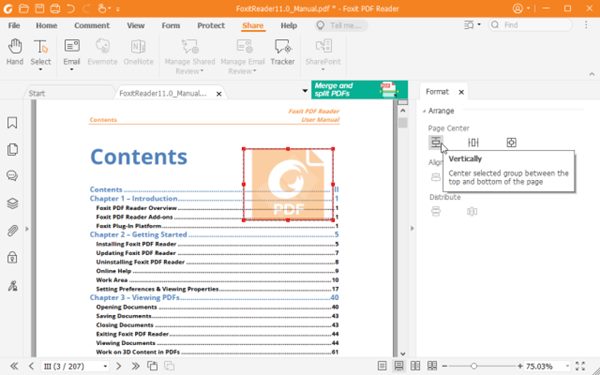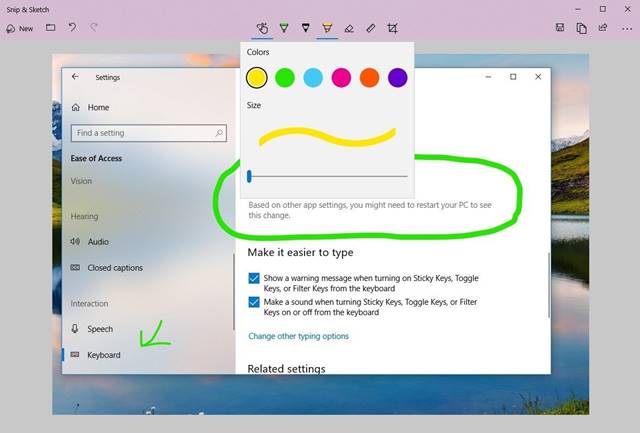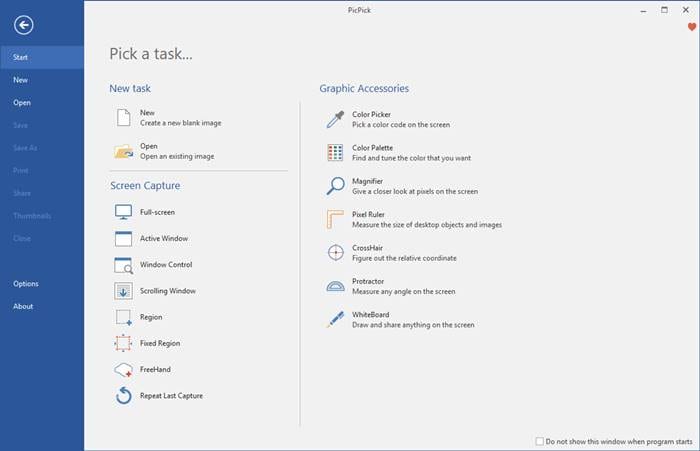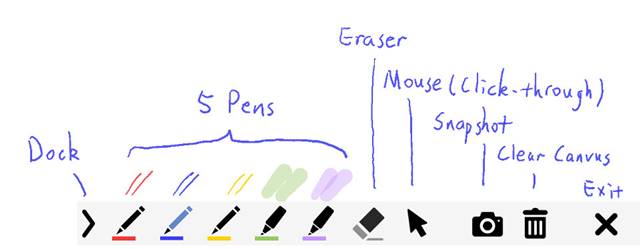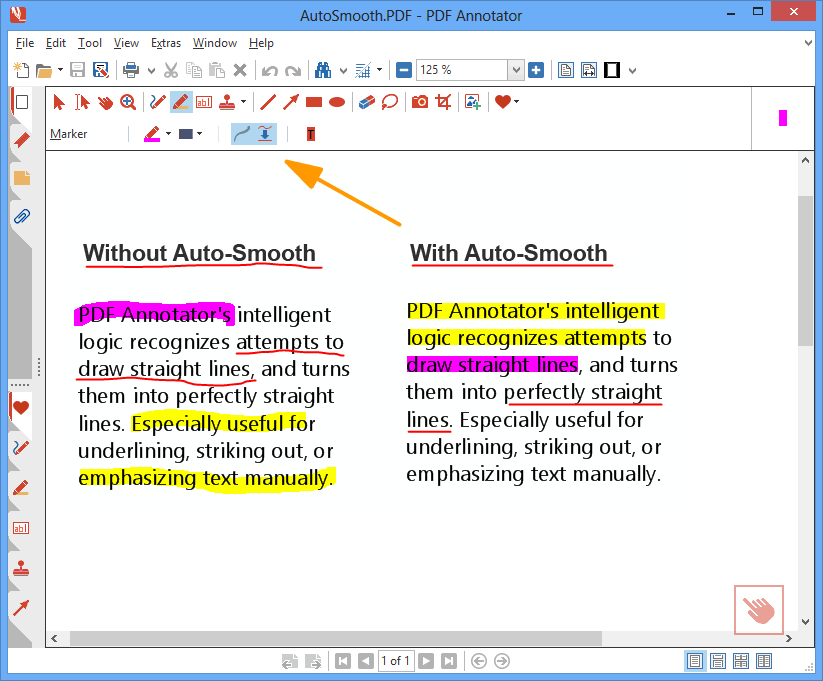5 Best Annotation Tools for Windows 10/11 in 2022
If you have been using Windows 10 or Windows 11 for a while, you might know that the operating system allows you to capture screenshots using the Print Scr button. Apart from the default Print Scr, Windows also offers you a Snipping Tool utility. You can capture screenshots but can’t annotate them with the Snipping Tool.
As of now, there are hundreds of screenshot utilities available on the web that can help you capture screenshots in no time. However, most of them miss out on the image annotation feature. You can capture screenshots via those tools, but you can’t draw on them.
With Annotation tools, you can draw or use the highlighter to mark essential areas of your screenshot. These tools can prove helpful in marking a specific object in a picture, filling out PDF forms, and even signing documents.
You can try some of the best Powerful Tools To Customize Windows 10
List of 5 Best Annotation Tools for Windows 10/11
So, in this article, we will list down some of the Windows 10 Annotation tools. Most of the tools were free, and thousands of users used them. So, let’s check.
1. Foxit Reader
Foxit Reader is basically a PDF editor on the list which offers you a few annotation features. Compared to other PDF editors, Foxit Reader is pretty easy to use and lightweight. With Foxit Reader, you can directly add the markup, drawings, highlight texts, etc., on the PDF document.
Other than that, Foxit Reader can also be used to add images, videos, file attachments to PDF documents, fill sign and PDF forms, and more.
2. Snip & Sketch
Snip & Sketch is both a screenshot and annotation tool for Windows 10. The good thing about Snip & Sketch is that it doesn’t require any installation as it’s built right into the operating system. To use the Snip & Sketch feature of Windows 10, you need to press Windows Key + Shift + S.
This will bring up the snipping toolbar. From the toolbar, you can capture a full-screen screenshot. After capturing the screenshot, it provides you an option to add texts, arrows, or even draw on top of the screenshot.
3. Pick Pick
Pick Pick is an all-in-one designing tool that can capture screenshots, edit the captured screenshot, etc. The good thing about Pick Pick is that it offers you a wide range of image editing options like you can annotate and highlight your images – text, arrows, shapes, and more.
Apart from that, Pick Pick even allows you to enhance your images by applying effects. It’s full-fledged screen capture and image editing tool for Windows 10.
4. Gink
Gink is a free-to-use, open-source utility to capture screenshots and annotate them. Guess what? Gink is possibly the most lightweight screenshot utility on the list that needs less than 5MB of space to install on your device.
Once installed, it runs in the background. Whenever you need to capture a screenshot, press the G Button and select the area you want to capture. Once captured, you can use the image editor of Gink to add texts, arrows, shapes to the screenshots.
5. PDF Annotator
By the name, the tool sounds like a simple PDF annotation tool, but it’s much more than that. It’s a full-fledged PDF editing tool for Windows 10 that lets you edit PDFs, add comments, signatures, and designs.
Apart from PDF annotation, PDF Annotator has the feature ‘Document Version’. The feature retains the versions of the edits you make. That means that you can revert to a specific version at any time. However, PDF Annotator is a premium tool, costing around $70.
So, these are the best annotation tools for Windows 10/11 computers. I hope this article helped you! Please share it with your friends also. If you know any other such annotation tools for Windows, let us know in the comment box below.
The post 5 Best Annotation Tools for Windows 10/11 in 2022 appeared first on TechViral.
ethical hacking,hacking,bangla ethical hacking,bangla hacking tutorial,bangla tutorial,bangla hacking book,ethical hacking bangla,bangla,hacking apps,ethical hacking bangla tutorial,bangla hacking,bangla hacking pdf,bangla hacking video,bangla android hacking,bangla hacking tutorials,bangla fb hacking tutorial,bangla hacking book download,learn ethical hacking,hacking ebook,hacking tools,bangla ethical hacking course, tricks,hacking,ludo king tricks,whatsapp hacking trick 2019 tricks,wifi hacking tricks,hacking tricks: secret google tricks,simple hacking tricks,whatsapp hacking tricks,tips and tricks,wifi tricks,tech tricks,redmi tricks,hacking trick paytm cash,hacking trick helo app,hacking trick of helo app,paytm cash hacking trick,wifi password hacking,paytm cash hacking trick malayalam,hacker tricks, tips and tricks,pubg mobile tips and tricks,tricks,tips,tips and tricks for pubg mobile,100 tips and tricks,pubg tips and tricks,excel tips and tricks,google tips and tricks,kitchen tips and tricks,season 2 tips and tricks,android tips and tricks,fortnite tips and tricks,godnixon tips and tricks,free fire tips and tricks,advanced tips and tricks,whatsapp tips and tricks, facebook tricks,facebook,facebook hidden tricks,facebook tips and tricks,facebook latest tricks,facebook tips,facebook new tricks,facebook messenger tricks,facebook android app tricks,fb tricks,facebook app tricks,facebook tricks and tips,facebook tricks in hindi,tricks,facebook tutorial,new facebook tricks,cool facebook tricks,facebook tricks 2016,facebook tricks 2017,facebook secret tricks,facebook new tricks 2020,blogger blogspot seo tips and tricks,blogger tricks,blogger,blogger seo tips,blogger seo tips and tricks,seo for blogger,blogger seo in hindi,blogger seo best tips for increasing visitors,blogging tips and tricks,blogger blog seo,blogger seo in urdu,adsense approval trick,blogging tips and tricks for beginners,blogging tricks,blogger tutorial,blogger tricks 2016,blogger tricks 2017 bangla,tricks,bangla tutorial,bangla magic,bangla motivational video,bangla tricks,bangla tips,all bangla tips,magic tricks,akash bangla tricks,top 10 bangla tricks,tips and tricks,all bangla trick,bangla computer tricks,computer bangla tricks,bangla magic card tricks,ms word bangla tips and tricks,bangla computer tips,trick,psychology tricks,youtube bangla,magic tricks bangla,si trick Credit techviral