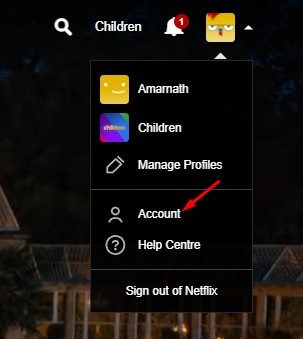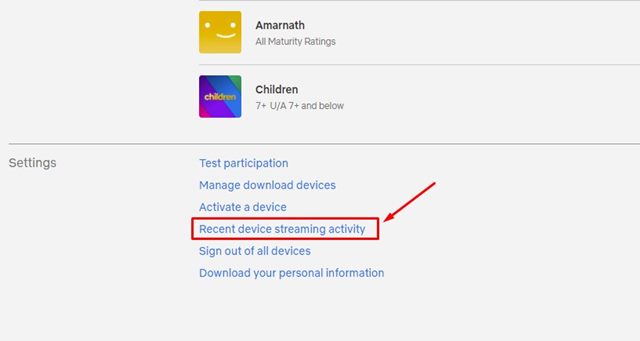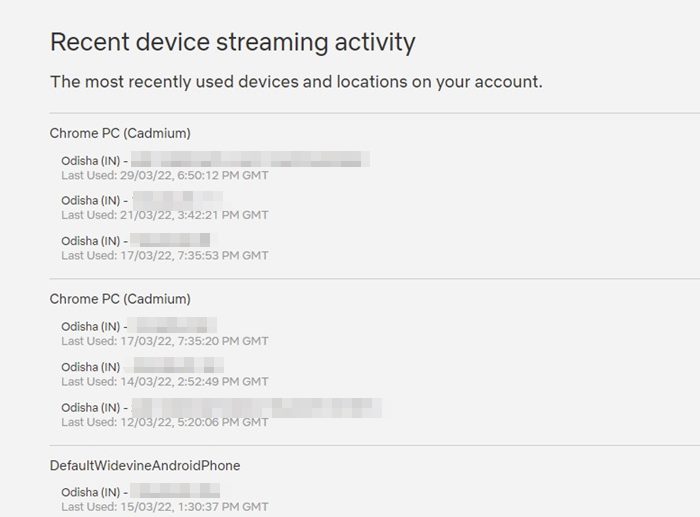How To Check If Someone Is Using Your Netflix Account
Although there are hundreds of video streaming services available today, it was Netflix that steals the show at the end of the day. Being the most popular video streaming service, Netflix offers you endless hours of fun and entertainment by offering you Movies, TV Shows, and Games.
If you are an active Netflix user and have your account details shared with your friends, you may often see ‘Continue Watching’ for Movies & TV Shows that you have never watched on the platform. This thing happens when you share your account detail with others.
Although Netflix doesn’t allow account sharing, users often share their account details with their friends, and they end up sharing with their friends. When Netflix detects this account sharing chain, it simply bans the account. So, if you want to prevent an account ban and want to be safe, you should avoid sharing your account details with anyone.
If you haven’t shared your Netflix account detail with anyone, and you still see the ‘Continue Watching’ option on Netflix, make sure that no one else is using your account. Hence, in this article, we will share a step-by-step guide on how to check if someone is using your Netflix account. Let’s check out.
Steps to Check If Someone is using your Netflix
In this method, we will use Netflix’s web version to check if someone else is using our account. Here’s what you need to do.
1. First of all, open Netflix on your desktop web browser and select a profile.
2. Now click on the profile picture as shown below.
3. From the list of options, click on the Account option.
4. On the Account page, scroll down and click on the Recent device streaming activity link.
5. Now, you will see your recent device streaming activity. You need to check the location and the operating system used. Netflix will also show you the IP Address of the device used to log in.
That’s it! You are done. This is how you can check if someone is using your Netflix account on your desktop. The process is the same for the Netflix desktop clients & mobile apps as well.
How to Sign out of All devices on Netflix?
If you feel that any other user uses your Netflix account, you need to sign out of all Devices on Netflix. Netflix allows you to prevent unauthorized access to your account in simple steps.
We have shared a detailed guide on how to sign out of all devices on Netflix. You can either use the web version of Netflix on desktop or the Netflix mobile app to sign out of all devices.
Once you sign out of all devices on Netflix, you need to sign in to your account once again, but this will remove all your connected accounts.
So, this guide is all about how to check if Someone is using your Netflix account. I hope this article helped you! Please share it with your friends also. If you have any doubts related to this, let us know in the comment box below.
The post How To Check If Someone Is Using Your Netflix Account appeared first on TechViral.
ethical hacking,hacking,bangla ethical hacking,bangla hacking tutorial,bangla tutorial,bangla hacking book,ethical hacking bangla,bangla,hacking apps,ethical hacking bangla tutorial,bangla hacking,bangla hacking pdf,bangla hacking video,bangla android hacking,bangla hacking tutorials,bangla fb hacking tutorial,bangla hacking book download,learn ethical hacking,hacking ebook,hacking tools,bangla ethical hacking course, tricks,hacking,ludo king tricks,whatsapp hacking trick 2019 tricks,wifi hacking tricks,hacking tricks: secret google tricks,simple hacking tricks,whatsapp hacking tricks,tips and tricks,wifi tricks,tech tricks,redmi tricks,hacking trick paytm cash,hacking trick helo app,hacking trick of helo app,paytm cash hacking trick,wifi password hacking,paytm cash hacking trick malayalam,hacker tricks, tips and tricks,pubg mobile tips and tricks,tricks,tips,tips and tricks for pubg mobile,100 tips and tricks,pubg tips and tricks,excel tips and tricks,google tips and tricks,kitchen tips and tricks,season 2 tips and tricks,android tips and tricks,fortnite tips and tricks,godnixon tips and tricks,free fire tips and tricks,advanced tips and tricks,whatsapp tips and tricks, facebook tricks,facebook,facebook hidden tricks,facebook tips and tricks,facebook latest tricks,facebook tips,facebook new tricks,facebook messenger tricks,facebook android app tricks,fb tricks,facebook app tricks,facebook tricks and tips,facebook tricks in hindi,tricks,facebook tutorial,new facebook tricks,cool facebook tricks,facebook tricks 2016,facebook tricks 2017,facebook secret tricks,facebook new tricks 2020,blogger blogspot seo tips and tricks,blogger tricks,blogger,blogger seo tips,blogger seo tips and tricks,seo for blogger,blogger seo in hindi,blogger seo best tips for increasing visitors,blogging tips and tricks,blogger blog seo,blogger seo in urdu,adsense approval trick,blogging tips and tricks for beginners,blogging tricks,blogger tutorial,blogger tricks 2016,blogger tricks 2017 bangla,tricks,bangla tutorial,bangla magic,bangla motivational video,bangla tricks,bangla tips,all bangla tips,magic tricks,akash bangla tricks,top 10 bangla tricks,tips and tricks,all bangla trick,bangla computer tricks,computer bangla tricks,bangla magic card tricks,ms word bangla tips and tricks,bangla computer tips,trick,psychology tricks,youtube bangla,magic tricks bangla,si trick Credit techviral