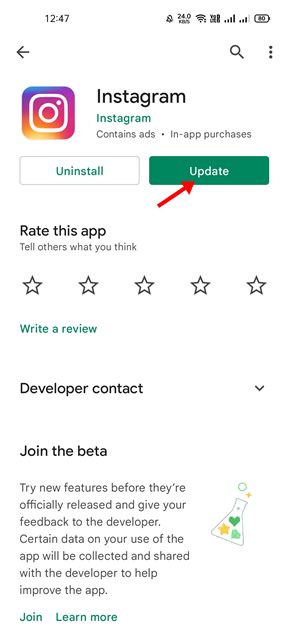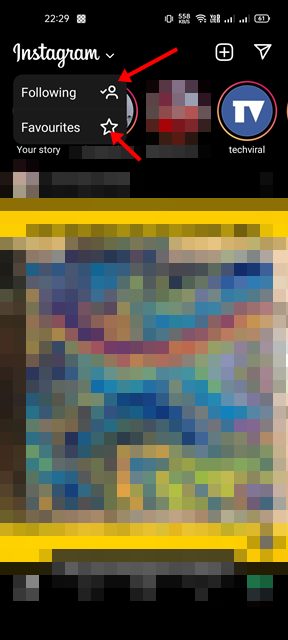How to Use the ‘Favorites’ and ‘Following’ Feature on Instagram
Now, we have hundreds of photo-sharing websites available on the web, but if we had to choose one, we would pick Instagram. Designed as a photo & video-sharing platform, Instagram has evolved into a more powerful platform, allowing you to communicate with other users. It now allows you to exchange text messages, files, and more.
A few years ago, it received a TikTok type feature called Reels, where you can share or watch shorter videos. Instagram is indeed a great platform to share photos & videos, connect with users, and promote business. If you have a single Instagram account for both work & personal use, your feed might be filled with lots of images & videos.
At times, you may find it difficult to find the posts that provide value to you. To address this issue, Instagram is rolling out new ‘Favorites’ and ‘Following’ features that allow users to see content from only the people they follow or from those marked as favorites.
With this new addition, Instagram users can easily switch between Home, Following, or Favorites feed style. By selecting the favorites, the Instagram feed will have posts from users you have marked as favorites. Also, the Posts from your Favorites will have a star icon and will appear higher in your home feed.
Steps to Use the ‘Favorites’ and ‘Following’ Feature on Instagram
If you select the Following, the Instagram feed will show you the posts of everyone you follow, starting with the most recent posts. The default one will be home which will have a mix of posts shared by the users you follow, marked as favorites, and public.
So, if you are interested in using Instagram’s new feed filter options, you have landed on the right page. In this article, we will share a step-by-step guide on how to use the ‘Favorites’ & ‘Following’ features on the Instagram mobile app. Let’s check out.
1. First of all, head to the Google Play Store or iOS App Store and update the Instagram app.
2. Once updated, open the Instagram app from the app menu.
3. Now, on the home screen, tap on the Instagram text displayed in the top left corner.
4. You will now see a drop-down menu behind the Instagram text. You need to tap on the drop-down menu.
5. Now select between ‘Following’ or ‘Favorites’ to see the content.
That’s it! You are done. This is how you can use the Following and Favorites feature on the Instagram app. Instagram is slowly rolling out the feature to all users; hence, you need to wait for a few more days or weeks if you don’t find these two options.
Well, the two new features of Instagram – Favorites and Following will greatly help to filter out unnecessary & annoying posts from your feed. I hope this article helped you! Please share it with your friends also. If you have any doubts related to this, let us know in the comment box below.
The post How to Use the ‘Favorites’ and ‘Following’ Feature on Instagram appeared first on TechViral.
ethical hacking,hacking,bangla ethical hacking,bangla hacking tutorial,bangla tutorial,bangla hacking book,ethical hacking bangla,bangla,hacking apps,ethical hacking bangla tutorial,bangla hacking,bangla hacking pdf,bangla hacking video,bangla android hacking,bangla hacking tutorials,bangla fb hacking tutorial,bangla hacking book download,learn ethical hacking,hacking ebook,hacking tools,bangla ethical hacking course, tricks,hacking,ludo king tricks,whatsapp hacking trick 2019 tricks,wifi hacking tricks,hacking tricks: secret google tricks,simple hacking tricks,whatsapp hacking tricks,tips and tricks,wifi tricks,tech tricks,redmi tricks,hacking trick paytm cash,hacking trick helo app,hacking trick of helo app,paytm cash hacking trick,wifi password hacking,paytm cash hacking trick malayalam,hacker tricks, tips and tricks,pubg mobile tips and tricks,tricks,tips,tips and tricks for pubg mobile,100 tips and tricks,pubg tips and tricks,excel tips and tricks,google tips and tricks,kitchen tips and tricks,season 2 tips and tricks,android tips and tricks,fortnite tips and tricks,godnixon tips and tricks,free fire tips and tricks,advanced tips and tricks,whatsapp tips and tricks, facebook tricks,facebook,facebook hidden tricks,facebook tips and tricks,facebook latest tricks,facebook tips,facebook new tricks,facebook messenger tricks,facebook android app tricks,fb tricks,facebook app tricks,facebook tricks and tips,facebook tricks in hindi,tricks,facebook tutorial,new facebook tricks,cool facebook tricks,facebook tricks 2016,facebook tricks 2017,facebook secret tricks,facebook new tricks 2020,blogger blogspot seo tips and tricks,blogger tricks,blogger,blogger seo tips,blogger seo tips and tricks,seo for blogger,blogger seo in hindi,blogger seo best tips for increasing visitors,blogging tips and tricks,blogger blog seo,blogger seo in urdu,adsense approval trick,blogging tips and tricks for beginners,blogging tricks,blogger tutorial,blogger tricks 2016,blogger tricks 2017 bangla,tricks,bangla tutorial,bangla magic,bangla motivational video,bangla tricks,bangla tips,all bangla tips,magic tricks,akash bangla tricks,top 10 bangla tricks,tips and tricks,all bangla trick,bangla computer tricks,computer bangla tricks,bangla magic card tricks,ms word bangla tips and tricks,bangla computer tips,trick,psychology tricks,youtube bangla,magic tricks bangla,si trick Credit techviral