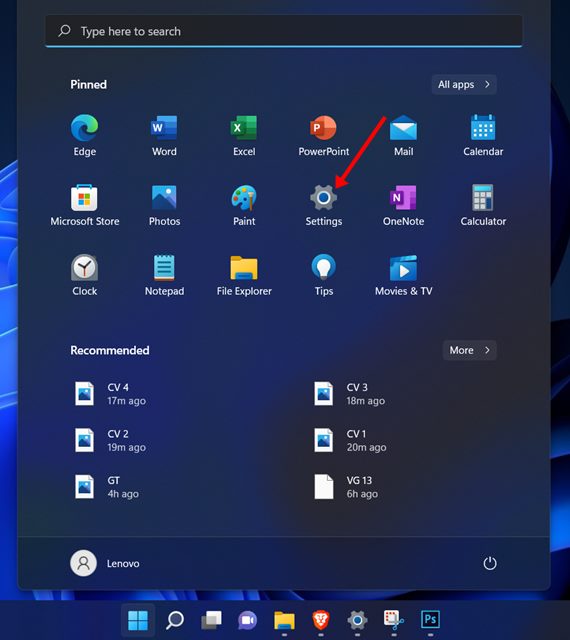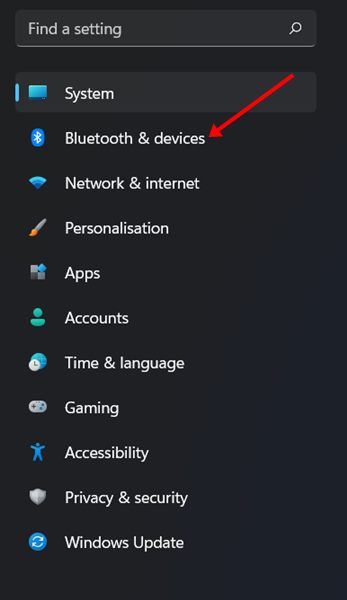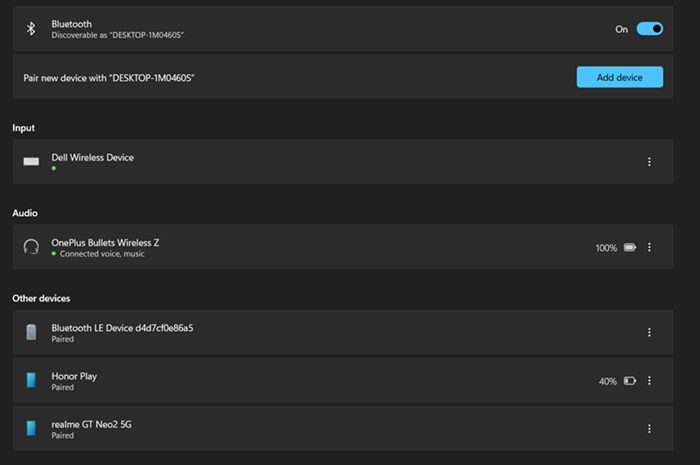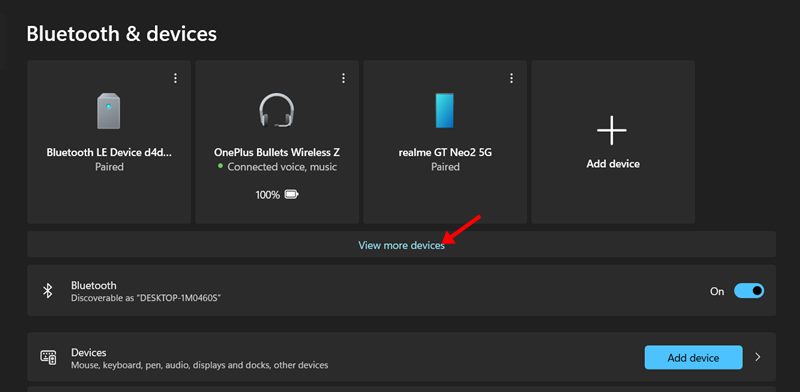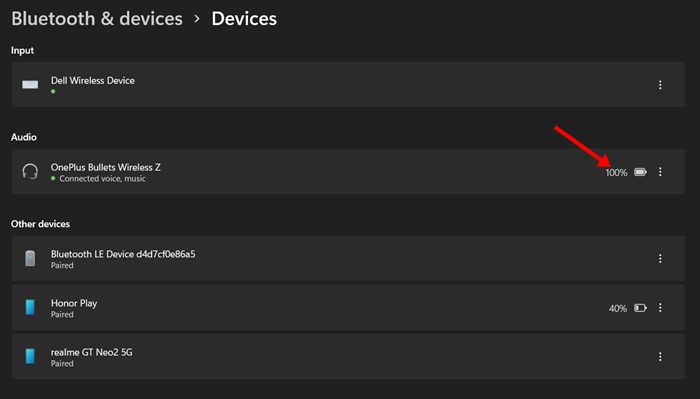How to Check Battery Level of Bluetooth Devices on Windows 11
People now prefer wireless options, such as Bluetooth headphones, mouse, and keyboards, over wired alternatives when it comes to peripherals. One of the most prominent reasons why users prefer wireless headphones and peripherals is their efficiency and ease of use.
Wireless devices such as Bluetooth headphones or speakers look and sound cool, but there are some problems that users often have to face, like estimating the remaining battery. Bluetooth devices like mouse, keyboards, headphones, and speakers usually offer you software or an indicator that lets you know the battery level; but what if your device has no indicator or software to check the battery status?
In that case, you either need to use third-party battery checker apps or use Windows 11’s setting app to check the Bluetooth battery level. On Windows 11, it’s actually straightforward to check the battery level of your Bluetooth devices through Settings.
Steps to Check Battery Level of Bluetooth Devices on Windows 11
Hence, in this article, we will share a step-by-step guide on how to check the Bluetooth device battery level on Windows 11 operating system. The steps are going to be very easy; just follow the steps we have shared below.
1. First of all, click on the Windows 11 Start button and select Settings.
2. On the Settings page, click on the Bluetooth & devices option located on the left pane.
3. On the Right pane, you will see the battery level of Bluetooth devices connected to your PC/Laptop.
4. To explore more devices, you need to click on the View More devices option, as shown below.
5. You will find the battery level indicator on the right side of the Bluetooth device name.
6. Depending on the device type you have connected to, you will be able to see the available battery percentage.
That’s it! You are done. This is how you can check the Bluetooth device battery level on Windows 11 laptop/PC.
Note that if you cannot see the battery level of a BlueTooth device on the Bluetooth & devices page on Windows 11, you need to use third-party programs or the official software provided by the device manufacturer.
As we have mentioned above, it’s pretty easy to check the battery level of the Bluetooth devices in Windows 11. With this method, you can easily check the battery level of your Bluetooth devices in easy steps. I hope this article helped you! Please share it with your friends also. If you have any doubts related to this, let us know in the comment box below.
The post How to Check Battery Level of Bluetooth Devices on Windows 11 appeared first on TechViral.
ethical hacking,hacking,bangla ethical hacking,bangla hacking tutorial,bangla tutorial,bangla hacking book,ethical hacking bangla,bangla,hacking apps,ethical hacking bangla tutorial,bangla hacking,bangla hacking pdf,bangla hacking video,bangla android hacking,bangla hacking tutorials,bangla fb hacking tutorial,bangla hacking book download,learn ethical hacking,hacking ebook,hacking tools,bangla ethical hacking course, tricks,hacking,ludo king tricks,whatsapp hacking trick 2019 tricks,wifi hacking tricks,hacking tricks: secret google tricks,simple hacking tricks,whatsapp hacking tricks,tips and tricks,wifi tricks,tech tricks,redmi tricks,hacking trick paytm cash,hacking trick helo app,hacking trick of helo app,paytm cash hacking trick,wifi password hacking,paytm cash hacking trick malayalam,hacker tricks, tips and tricks,pubg mobile tips and tricks,tricks,tips,tips and tricks for pubg mobile,100 tips and tricks,pubg tips and tricks,excel tips and tricks,google tips and tricks,kitchen tips and tricks,season 2 tips and tricks,android tips and tricks,fortnite tips and tricks,godnixon tips and tricks,free fire tips and tricks,advanced tips and tricks,whatsapp tips and tricks, facebook tricks,facebook,facebook hidden tricks,facebook tips and tricks,facebook latest tricks,facebook tips,facebook new tricks,facebook messenger tricks,facebook android app tricks,fb tricks,facebook app tricks,facebook tricks and tips,facebook tricks in hindi,tricks,facebook tutorial,new facebook tricks,cool facebook tricks,facebook tricks 2016,facebook tricks 2017,facebook secret tricks,facebook new tricks 2020,blogger blogspot seo tips and tricks,blogger tricks,blogger,blogger seo tips,blogger seo tips and tricks,seo for blogger,blogger seo in hindi,blogger seo best tips for increasing visitors,blogging tips and tricks,blogger blog seo,blogger seo in urdu,adsense approval trick,blogging tips and tricks for beginners,blogging tricks,blogger tutorial,blogger tricks 2016,blogger tricks 2017 bangla,tricks,bangla tutorial,bangla magic,bangla motivational video,bangla tricks,bangla tips,all bangla tips,magic tricks,akash bangla tricks,top 10 bangla tricks,tips and tricks,all bangla trick,bangla computer tricks,computer bangla tricks,bangla magic card tricks,ms word bangla tips and tricks,bangla computer tips,trick,psychology tricks,youtube bangla,magic tricks bangla,si trick Credit techviral