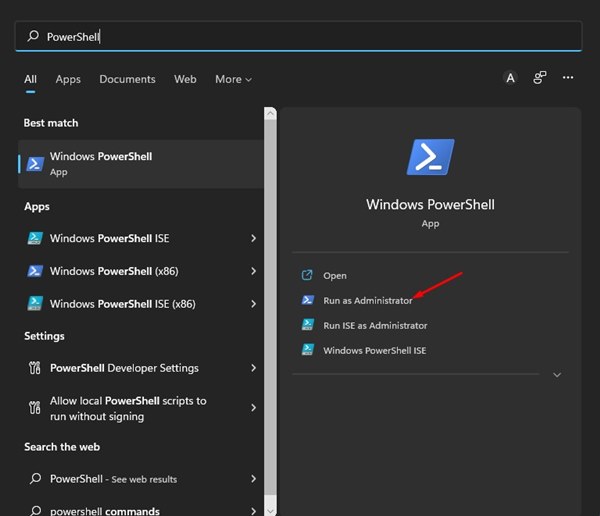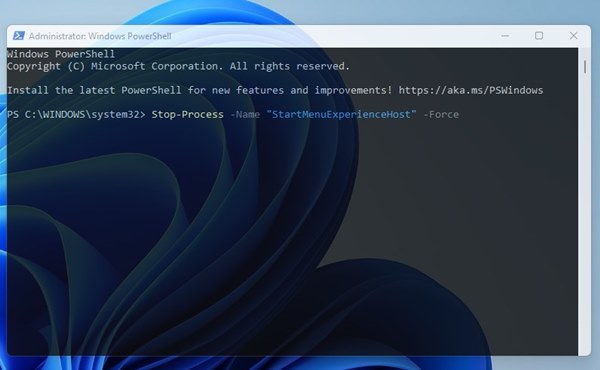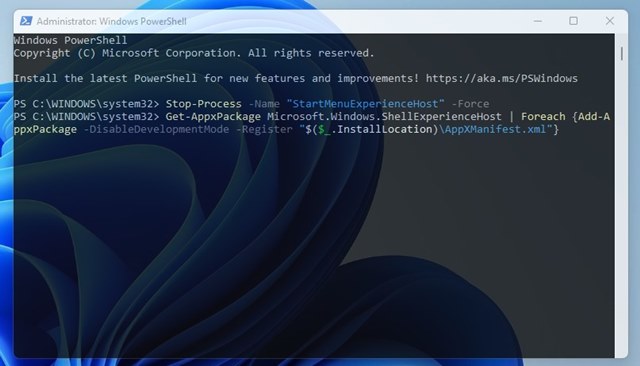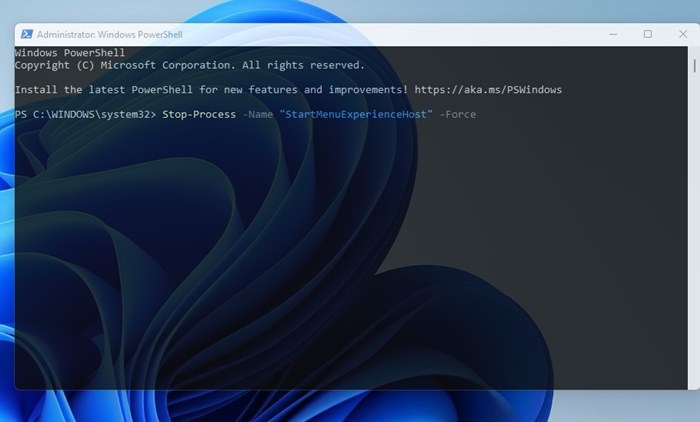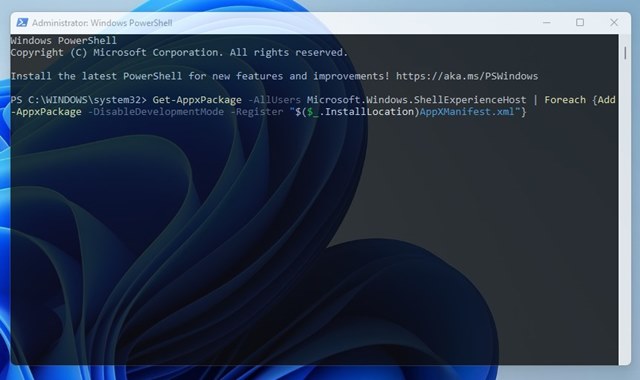How to Re-Register the Start Menu in Windows 11 (2 Methods)
If you are using Windows 11, you might know that Microsoft has changed how Start Menu works. Not only does the Start Menu of Windows 11 looks different, but it also works differently. Microsoft introduced the Start Menu on Windows 11 as a separate process to make the operating system stable.
Due to this, if the Start Menu crashes, the other elements of the Taskbar, such as the System tray, taskbar icons, etc., won’t be affected. Since Windows 11 is still being tested, users might face a few problems while using the Start Menu. Start Menu not opening, not showing apps, lags, etc., were counted as a common issues on Windows 11.
So, if you are dealing with Start Menu-related problems on your Windows 11 operating system, you are reading the right guide. In this article, we will share a step-by-step guide on how to Re-Register Windows 11 Start Menu.
Steps to Re-Register the Start Menu in Windows 11
When you re-register the Start menu, all related processes get refreshed which ultimately fixes all Start Menu-related problems. Hence, follow the steps only if your Windows 11’s Start Menu is not opening or not responding. So, let’s get started.
1) Re-Register Start Menu for Current User
If you are the only user on your computer facing problems related to the Start Menu, you need to re-register Start Menu for the current user. Here are some of the simple steps you need to follow.
1. First of all, open the Windows 11 search and type in Windows PowerShell. Next, right-click on PowerShell and select the Run as administrator option.
2. Now, on the Windows PowerShell, type in the given command and hit the Enter button:
Stop-Process -Name "StartMenuExperienceHost" -Force
3. Once done, you need to type in another command and hit the Enter button:
Get-AppxPackage Microsoft.Windows.ShellExperienceHost | Foreach {Add-AppxPackage -DisableDevelopmentMode -Register "$($_.InstallLocation)AppXManifest.xml"}
That’s it! This will re-register Windows 11’s Start Menu for current users.
2) Re-Register Start Menu in Windows 11 for All Users
If you have multiple user profiles on your Windows 11, you need to follow this method to re-register the Start Menu for all users. Here’s what you need to do.
1. First of all, open Windows 11 Search and type in Windows PowerShell. Next, right-click on PowerShell and select the Run as Administrator option.
2. On the PowerShell window, execute the command given below:
Stop-Process -Name "StartMenuExperienceHost" -Force
3. Once done, copy and paste the second command and hit the Enter button:
Get-AppxPackage -AllUsers Microsoft.Windows.ShellExperienceHost | Foreach {Add-AppxPackage -DisableDevelopmentMode -Register "$($_.InstallLocation)\AppXManifest.xml"}
That’s it! This will re-register the Start Menu in Windows 11 for all users.
It’s pretty easy to re-register the Start Menu in Windows 11. I hope this article helped you! Please share it with your friends also. If you have any doubts related to this, let us know in the comment box below.
The post How to Re-Register the Start Menu in Windows 11 (2 Methods) appeared first on TechViral.
ethical hacking,hacking,bangla ethical hacking,bangla hacking tutorial,bangla tutorial,bangla hacking book,ethical hacking bangla,bangla,hacking apps,ethical hacking bangla tutorial,bangla hacking,bangla hacking pdf,bangla hacking video,bangla android hacking,bangla hacking tutorials,bangla fb hacking tutorial,bangla hacking book download,learn ethical hacking,hacking ebook,hacking tools,bangla ethical hacking course, tricks,hacking,ludo king tricks,whatsapp hacking trick 2019 tricks,wifi hacking tricks,hacking tricks: secret google tricks,simple hacking tricks,whatsapp hacking tricks,tips and tricks,wifi tricks,tech tricks,redmi tricks,hacking trick paytm cash,hacking trick helo app,hacking trick of helo app,paytm cash hacking trick,wifi password hacking,paytm cash hacking trick malayalam,hacker tricks, tips and tricks,pubg mobile tips and tricks,tricks,tips,tips and tricks for pubg mobile,100 tips and tricks,pubg tips and tricks,excel tips and tricks,google tips and tricks,kitchen tips and tricks,season 2 tips and tricks,android tips and tricks,fortnite tips and tricks,godnixon tips and tricks,free fire tips and tricks,advanced tips and tricks,whatsapp tips and tricks, facebook tricks,facebook,facebook hidden tricks,facebook tips and tricks,facebook latest tricks,facebook tips,facebook new tricks,facebook messenger tricks,facebook android app tricks,fb tricks,facebook app tricks,facebook tricks and tips,facebook tricks in hindi,tricks,facebook tutorial,new facebook tricks,cool facebook tricks,facebook tricks 2016,facebook tricks 2017,facebook secret tricks,facebook new tricks 2020,blogger blogspot seo tips and tricks,blogger tricks,blogger,blogger seo tips,blogger seo tips and tricks,seo for blogger,blogger seo in hindi,blogger seo best tips for increasing visitors,blogging tips and tricks,blogger blog seo,blogger seo in urdu,adsense approval trick,blogging tips and tricks for beginners,blogging tricks,blogger tutorial,blogger tricks 2016,blogger tricks 2017 bangla,tricks,bangla tutorial,bangla magic,bangla motivational video,bangla tricks,bangla tips,all bangla tips,magic tricks,akash bangla tricks,top 10 bangla tricks,tips and tricks,all bangla trick,bangla computer tricks,computer bangla tricks,bangla magic card tricks,ms word bangla tips and tricks,bangla computer tips,trick,psychology tricks,youtube bangla,magic tricks bangla,si trick Credit techviral