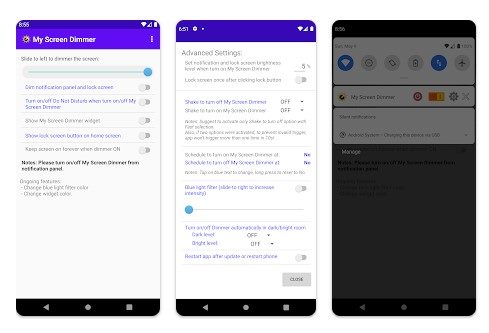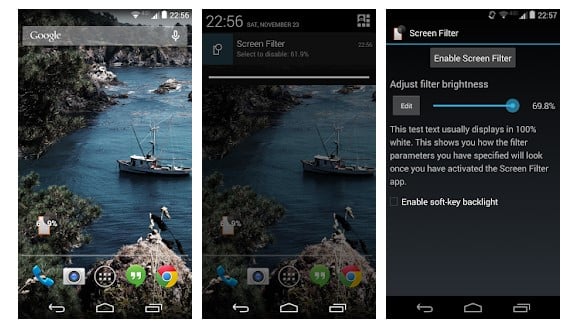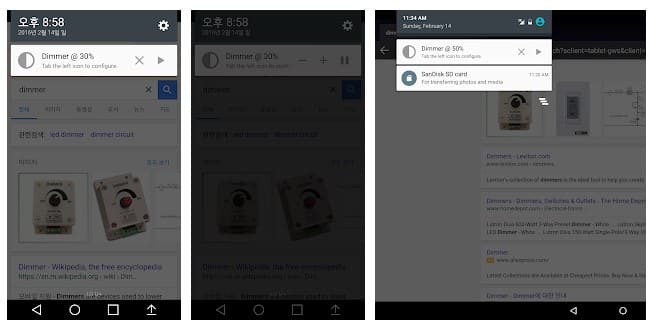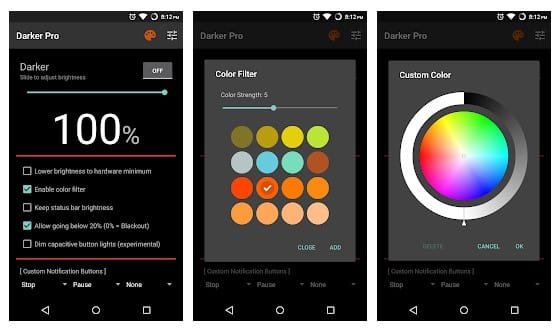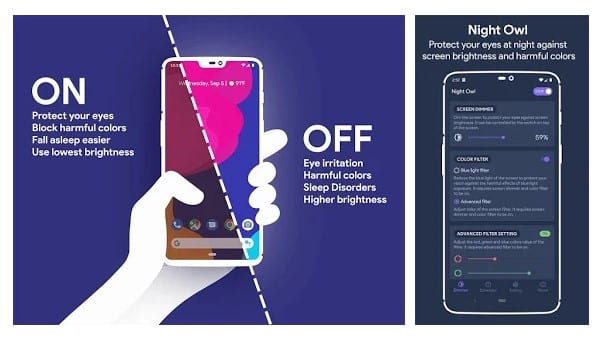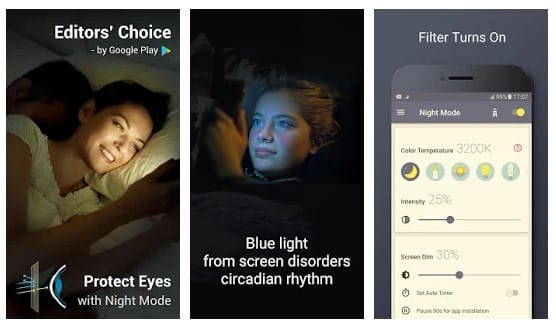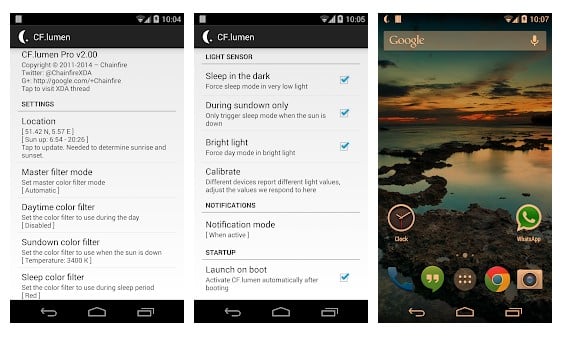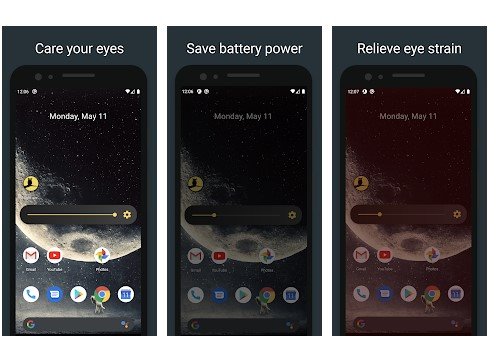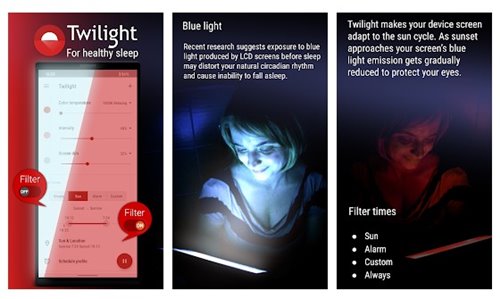10 Best Screen Dimmer Apps For Android in 2022
Do you know that prolonged use of smartphones can raise severe health issues? The bright screens of smartphones directly affect eye health, and this is why we often have headaches and eye pain while watching movies, especially at night.
However, to deal with eye problems, plenty of Blue Light filter apps are available on the Google Play Store. Blue Light filter apps add a color overlay on the top of the screen, reducing eye strain.
However, blue light filters alone can’t protect your eyes because we need to control the brightness. The Android operating system allows users to toggle the brightness level, but users can only lessen the brightness level to some extent.
Also Read: How To Share Your Android Screen With Other Android
List of 10 Best Screen Dimmer Apps For Android
To reduce Android screen brightness to less than the minimum limit, users need to use the Screen dimmer app. There are plenty of Android screen dimmer apps available on the Google Play Store, and here we have listed only the best ones. So, let’s check out.
1. sFilter
sFilter is an Android app designed to block the blue light emitted from your phone’s screen. While it’s a blue light filter app, it also has a feature that dims your phone’s screen. The app provides you with 18 different color filters to choose from, and it also offers a widget.
The app is pretty lightweight, and it needs less than 10MB of storage for installation. Overall, sFilter is an excellent screen dimmer and Bluelight filter app that you can use right now.
2. My Screen Dimmer
My Screen Dimmer is an Android app designed to protect your eyes in dark environments. The screen dimmer app for Android can reduce the brightness of your screen lower than what you can achieve with the stock settings.
Apart from lowering your screen’s brightness, My Screen Dimmer also offers you a Do Not Disturb mode. The app also brings a widget that you can use to turn on and off the screen dimmer in just a single tap.
3. Screen Filter
Are you looking for an app to reduce Android screen brightness to less than the Minimum Limit? It would be best if you gave Screen Filter a try.
Screen Filter is a simple Android app that applies a shade that acts as a dimmer to ensure your eyes don’t hurt. The app also offers a home screen widget that lets you quickly access the brightness presets.
4. Dimmer
Dimmer is another excellent Android app on the list that can help you to protect your eyes in a dark environment. The app is simple, intuitive, and useful as it allows users to lower the screen brightness less than the minimum limit.
What makes the app more impressive is its ability to automatically dim and brighten the screen according to the environment.
5. Darker (Screen Filter)
Well, Darker is a little bit different compared to other screen dimmers. The app can lower your screen brightness to deficient levels to prevent eye strain, especially at night.
Also, it has a built-in color filter to adjust the color intensity. That means you can use the app to filter the Bluelight as well.
6. Night Owl
Night Owl is probably the best screen dimmer for Android that you can use today. The app is built for those who have trouble falling asleep after looking at the phone’s screen for a long time.
The app effectively filters out the blue light emitted from the smartphone screen. Also, it lets you reduce the screen brightness to lower than what you achieve with the default settings.
7. Blue Light Filter
Blue Light Filter Android app is for those who have trouble sleeping after watching the phone screen. Although the app reduces the blue light emitting from your smartphone screen, it can dim the Android screen.
The great thing about Blue Light Filter is that it allows users to adjust the filter intensity as per their needs.
8. CF.lumen
CF.lumen is one of the best and top-rated eye care apps that you can use on your Android smartphone. The best thing about CF.lumen is that it automatically adapts to your Android device’s colors based on the sun’s position.
Users can also set their own custom configuration as well. So, it automatically dims the smartphone’s screen at night.
9. Night screen
Well, Night screen is one of the best Android screen dimmer apps available on the Play Store that can reduce the brightness of your screen lower than you can achieve with the default settings.
Night screen is an extremely lightweight application and is very easy to use. It also has a blue light filter to help you have a better sleep.
10. Twilight
Twilight is not exactly a screen dimmer app, but it somehow reduces the brightness intensity of your screen. The app makes your device screen adapt to the time of the day.
When Twilight is active, it filters the flux of blue light emitted by your phone after sunset and protects your eyes with a soft red filter. You can manually adjust the filter intensity.
So, these are the best screen dimmer apps for Android. You can use these free screen dimmer apps to lower the brightness of your Android screen. If you know of any other such apps, let us know in the comment box below.
The post 10 Best Screen Dimmer Apps For Android in 2022 appeared first on Tech Viral.
ethical hacking,hacking,bangla ethical hacking,bangla hacking tutorial,bangla tutorial,bangla hacking book,ethical hacking bangla,bangla,hacking apps,ethical hacking bangla tutorial,bangla hacking,bangla hacking pdf,bangla hacking video,bangla android hacking,bangla hacking tutorials,bangla fb hacking tutorial,bangla hacking book download,learn ethical hacking,hacking ebook,hacking tools,bangla ethical hacking course, tricks,hacking,ludo king tricks,whatsapp hacking trick 2019 tricks,wifi hacking tricks,hacking tricks: secret google tricks,simple hacking tricks,whatsapp hacking tricks,tips and tricks,wifi tricks,tech tricks,redmi tricks,hacking trick paytm cash,hacking trick helo app,hacking trick of helo app,paytm cash hacking trick,wifi password hacking,paytm cash hacking trick malayalam,hacker tricks, tips and tricks,pubg mobile tips and tricks,tricks,tips,tips and tricks for pubg mobile,100 tips and tricks,pubg tips and tricks,excel tips and tricks,google tips and tricks,kitchen tips and tricks,season 2 tips and tricks,android tips and tricks,fortnite tips and tricks,godnixon tips and tricks,free fire tips and tricks,advanced tips and tricks,whatsapp tips and tricks, facebook tricks,facebook,facebook hidden tricks,facebook tips and tricks,facebook latest tricks,facebook tips,facebook new tricks,facebook messenger tricks,facebook android app tricks,fb tricks,facebook app tricks,facebook tricks and tips,facebook tricks in hindi,tricks,facebook tutorial,new facebook tricks,cool facebook tricks,facebook tricks 2016,facebook tricks 2017,facebook secret tricks,facebook new tricks 2020,blogger blogspot seo tips and tricks,blogger tricks,blogger,blogger seo tips,blogger seo tips and tricks,seo for blogger,blogger seo in hindi,blogger seo best tips for increasing visitors,blogging tips and tricks,blogger blog seo,blogger seo in urdu,adsense approval trick,blogging tips and tricks for beginners,blogging tricks,blogger tutorial,blogger tricks 2016,blogger tricks 2017 bangla,tricks,bangla tutorial,bangla magic,bangla motivational video,bangla tricks,bangla tips,all bangla tips,magic tricks,akash bangla tricks,top 10 bangla tricks,tips and tricks,all bangla trick,bangla computer tricks,computer bangla tricks,bangla magic card tricks,ms word bangla tips and tricks,bangla computer tips,trick,psychology tricks,youtube bangla,magic tricks bangla,si trick Credit techviral