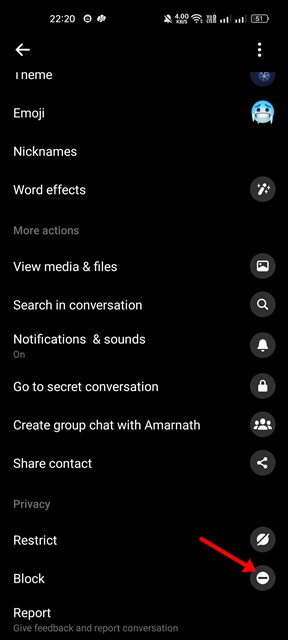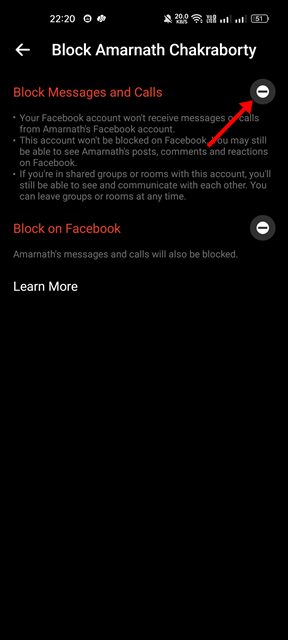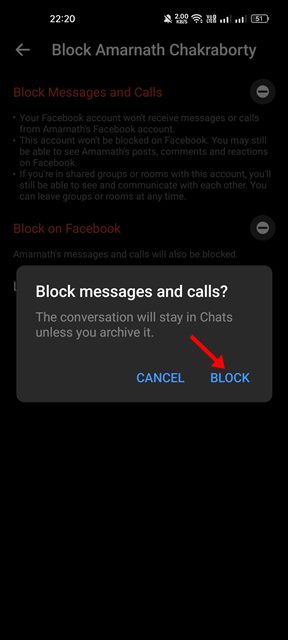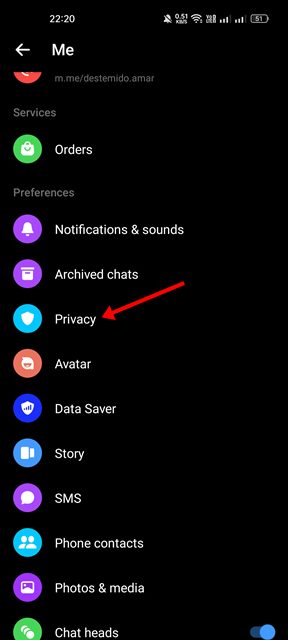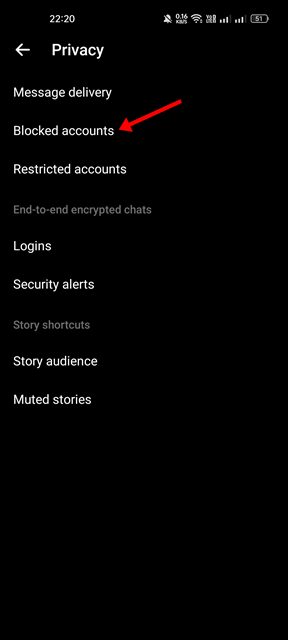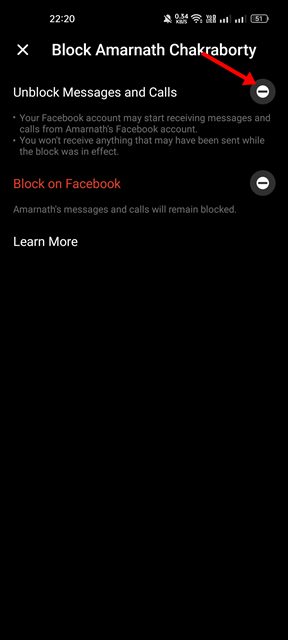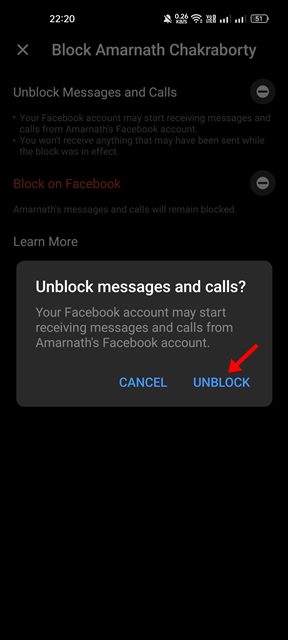How to Block/Unblock Someone on Messenger
Facebook is certainly the best social networking platform out there. It even has a messaging app called Messenger that allows users to exchange text messages, images, videos, etc.
If you are a celebrity or a Facebook influencer, you might be receiving hundreds of messages every day on your Messenger, and the chances are that your inbox is always filled with unwanted messages from both known & unknown users.
While messenger allows you to block the message requests to prevent unknown users from sending you messages, what if you want to block messages of a person who’s already on your friend list? You need to block the person on your Facebook messenger in such a case.
It’s important to note that blocking someone on Messenger doesn’t block the person on Facebook, as both platforms have separate functions for account blocking. However, blocking someone on Facebook blocks them on your Messenger.
Steps to Block/Unblock Someone on Messenger
Since we have already discussed how to block/unblock someone on Facebook, we will discuss how to block someone on Messenger. So, let’s check out how to block or unblock someone on Messenger.
Block Someone on Messenger
If you want to block someone from messaging you on Messenger, you need to follow some simple steps shared below. Here’s how to block someone on Messenger.
1. First, open the Messenger app on your device and open the chat for the person you want to block.
2. Next, tap on the (i) icon located in the top-right corner.
3. On the Profile page, scroll down and tap on the Block option as shown below.
4. On the next screen, tap on the Block Messages and Calls option.
5. On the confirmation prompt, tap on the Block button.
That’s it! You are done. This will block the person on the Messenger app.
Unblock Someone on Messenger
If you wish to unblock someone on the Messenger app, you need to follow these simple steps. Here’s how you can unblock someone on Messenger.
1. First, open the Messenger app on your device and tap on your profile picture.
2. On the profile page, scroll down and tap on the Privacy option.
3. On the Privacy screen, select Blocked accounts.
4. Now, select the profile that you want to unblock. Next, tap on the Unblock Messages and calls option.
5. On the confirmation prompt, tap on the Unblock option again.
That’s it! This is how you can unblock someone on Messenger. You are done.
So, that’s all about how to block someone on Messenger. When you block someone on Messenger, the blocked person won’t be able to call or message you. However, they can still see your Facebook Status, comments, etc.
The post How to Block/Unblock Someone on Messenger appeared first on Tech Viral.
ethical hacking,hacking,bangla ethical hacking,bangla hacking tutorial,bangla tutorial,bangla hacking book,ethical hacking bangla,bangla,hacking apps,ethical hacking bangla tutorial,bangla hacking,bangla hacking pdf,bangla hacking video,bangla android hacking,bangla hacking tutorials,bangla fb hacking tutorial,bangla hacking book download,learn ethical hacking,hacking ebook,hacking tools,bangla ethical hacking course, tricks,hacking,ludo king tricks,whatsapp hacking trick 2019 tricks,wifi hacking tricks,hacking tricks: secret google tricks,simple hacking tricks,whatsapp hacking tricks,tips and tricks,wifi tricks,tech tricks,redmi tricks,hacking trick paytm cash,hacking trick helo app,hacking trick of helo app,paytm cash hacking trick,wifi password hacking,paytm cash hacking trick malayalam,hacker tricks, tips and tricks,pubg mobile tips and tricks,tricks,tips,tips and tricks for pubg mobile,100 tips and tricks,pubg tips and tricks,excel tips and tricks,google tips and tricks,kitchen tips and tricks,season 2 tips and tricks,android tips and tricks,fortnite tips and tricks,godnixon tips and tricks,free fire tips and tricks,advanced tips and tricks,whatsapp tips and tricks, facebook tricks,facebook,facebook hidden tricks,facebook tips and tricks,facebook latest tricks,facebook tips,facebook new tricks,facebook messenger tricks,facebook android app tricks,fb tricks,facebook app tricks,facebook tricks and tips,facebook tricks in hindi,tricks,facebook tutorial,new facebook tricks,cool facebook tricks,facebook tricks 2016,facebook tricks 2017,facebook secret tricks,facebook new tricks 2020,blogger blogspot seo tips and tricks,blogger tricks,blogger,blogger seo tips,blogger seo tips and tricks,seo for blogger,blogger seo in hindi,blogger seo best tips for increasing visitors,blogging tips and tricks,blogger blog seo,blogger seo in urdu,adsense approval trick,blogging tips and tricks for beginners,blogging tricks,blogger tutorial,blogger tricks 2016,blogger tricks 2017 bangla,tricks,bangla tutorial,bangla magic,bangla motivational video,bangla tricks,bangla tips,all bangla tips,magic tricks,akash bangla tricks,top 10 bangla tricks,tips and tricks,all bangla trick,bangla computer tricks,computer bangla tricks,bangla magic card tricks,ms word bangla tips and tricks,bangla computer tips,trick,psychology tricks,youtube bangla,magic tricks bangla,si trick Credit techviral