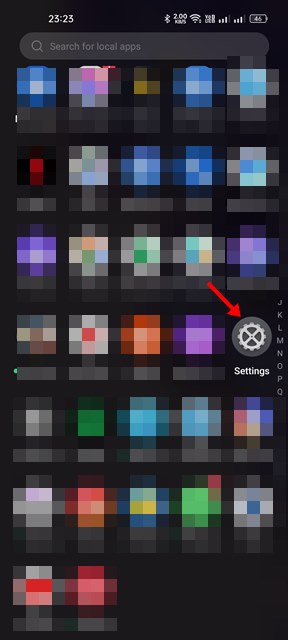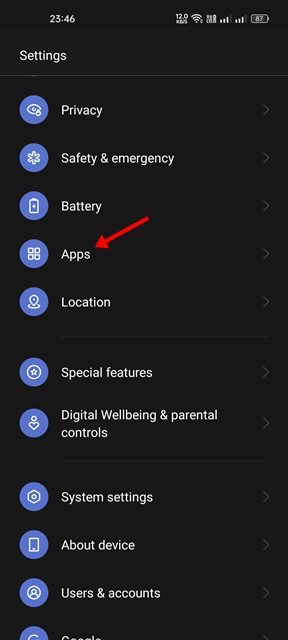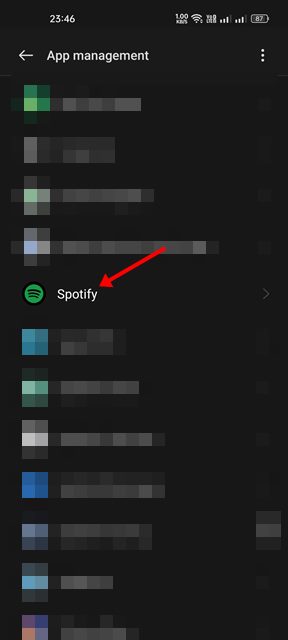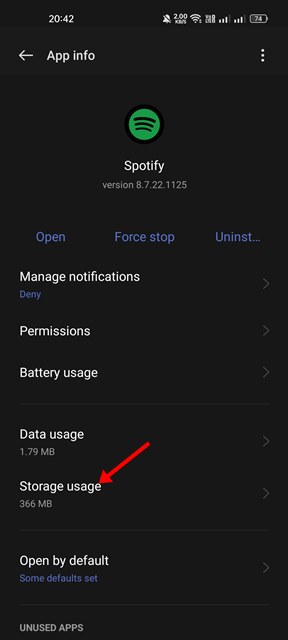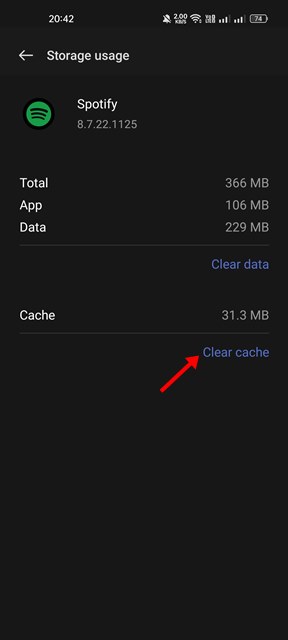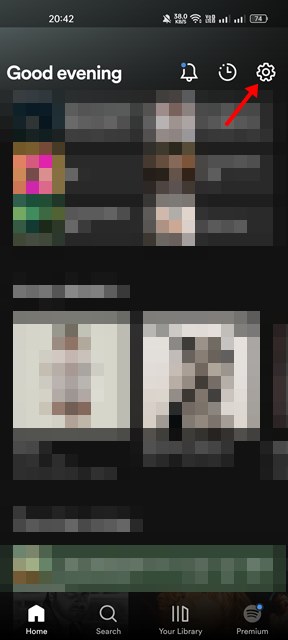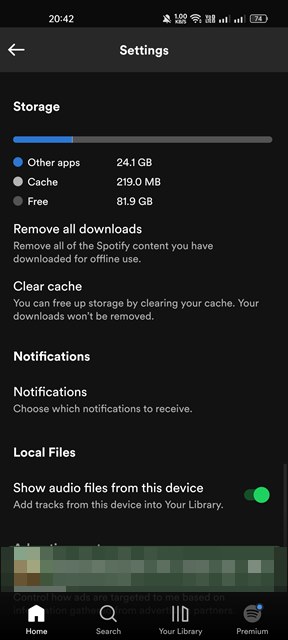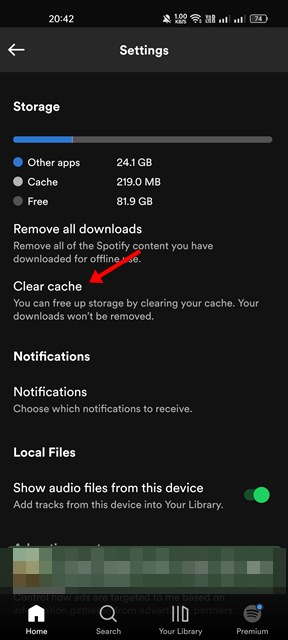How to Clear the Spotify Cache on Android
Over the past few years, Spotify has evolved into a more robust music streaming service, allowing users to stream endless hours of music content for free. Today, Spotify has over 250+ million active monthly users, and it has become a go-to-music streaming service for many.
While using the Spotify mobile app on your Android device, you might have noticed a slight delay while switching songs. Have you ever wondered why? This is not a feature; it’s a bug or indication of a corrupted/outdated cache file. Although Spotify for Android is primarily bug-free, users can still face problems due to outdated or corrupted cache files.
The cache system on Spotify mobile app works differently. The cache file stores songs you have downloaded for offline playback on Spotify premium, whereas the free version stores your listening history. Outdated or corrupted cache files in Spotify invite many troubles such as app crashing in the middle of a song, app taking forever to open, etc.
Steps to Clear the Spotify Cache on Android
Hence, if your Spotify app for Android is functioning abnormally, it’s a good idea to clear the cache file. So, in this article, we will share a step-by-step guide on how to remove the Cache on Spotify mobile app. Let’s check out.
1) Clear Spotify Cache via App info page
We will use Spotify’s app info page to clear its cache file in this method. Here are some of the simple steps you need to follow.
1. First of all, open your Android app drawer and tap on Settings.
2. On the Settings app, scroll down and tap on the Apps.
3. Now, you will see a list of apps installed on your device. Scroll down and tap on Spotify.
4. On Spotify’s app info page, tap on the Storage Usage.
5. On the Storage Usage screen, tap on the Clear Cache option.
That’s it! This will clear Spotify’s Cache file on your Android device. You are done.
2) Clear Spotify Cache via in-app Settings
Spotify’s mobile app also allows you to clear the cache file. If you are a Spotify premium user, clearing the cache file via in-app settings will clear all downloaded music. So, if you are willing to lose all your downloaded music, and clear the cache file, follow the steps below.
1. First, open the Spotify app on your Android device.
2. Next, tap on the Settings gear icon as shown in the screenshot below.
3. On the Spotify Settings page, scroll down to the Storage section.
4. Next, tap on the Clear Cache option to delete all cache files.
That’s it! You are done. This is how you can clear Spotify’s Cache via in-app settings.
So, these are the two best ways to clear Spotify Cache files on Android devices. Even if you are not facing any problems while using Spotify mobile app, you should periodically clear the cache file to free up the storage space.
The post How to Clear the Spotify Cache on Android appeared first on Tech Viral.
ethical hacking,hacking,bangla ethical hacking,bangla hacking tutorial,bangla tutorial,bangla hacking book,ethical hacking bangla,bangla,hacking apps,ethical hacking bangla tutorial,bangla hacking,bangla hacking pdf,bangla hacking video,bangla android hacking,bangla hacking tutorials,bangla fb hacking tutorial,bangla hacking book download,learn ethical hacking,hacking ebook,hacking tools,bangla ethical hacking course, tricks,hacking,ludo king tricks,whatsapp hacking trick 2019 tricks,wifi hacking tricks,hacking tricks: secret google tricks,simple hacking tricks,whatsapp hacking tricks,tips and tricks,wifi tricks,tech tricks,redmi tricks,hacking trick paytm cash,hacking trick helo app,hacking trick of helo app,paytm cash hacking trick,wifi password hacking,paytm cash hacking trick malayalam,hacker tricks, tips and tricks,pubg mobile tips and tricks,tricks,tips,tips and tricks for pubg mobile,100 tips and tricks,pubg tips and tricks,excel tips and tricks,google tips and tricks,kitchen tips and tricks,season 2 tips and tricks,android tips and tricks,fortnite tips and tricks,godnixon tips and tricks,free fire tips and tricks,advanced tips and tricks,whatsapp tips and tricks, facebook tricks,facebook,facebook hidden tricks,facebook tips and tricks,facebook latest tricks,facebook tips,facebook new tricks,facebook messenger tricks,facebook android app tricks,fb tricks,facebook app tricks,facebook tricks and tips,facebook tricks in hindi,tricks,facebook tutorial,new facebook tricks,cool facebook tricks,facebook tricks 2016,facebook tricks 2017,facebook secret tricks,facebook new tricks 2020,blogger blogspot seo tips and tricks,blogger tricks,blogger,blogger seo tips,blogger seo tips and tricks,seo for blogger,blogger seo in hindi,blogger seo best tips for increasing visitors,blogging tips and tricks,blogger blog seo,blogger seo in urdu,adsense approval trick,blogging tips and tricks for beginners,blogging tricks,blogger tutorial,blogger tricks 2016,blogger tricks 2017 bangla,tricks,bangla tutorial,bangla magic,bangla motivational video,bangla tricks,bangla tips,all bangla tips,magic tricks,akash bangla tricks,top 10 bangla tricks,tips and tricks,all bangla trick,bangla computer tricks,computer bangla tricks,bangla magic card tricks,ms word bangla tips and tricks,bangla computer tips,trick,psychology tricks,youtube bangla,magic tricks bangla,si trick Credit techviral