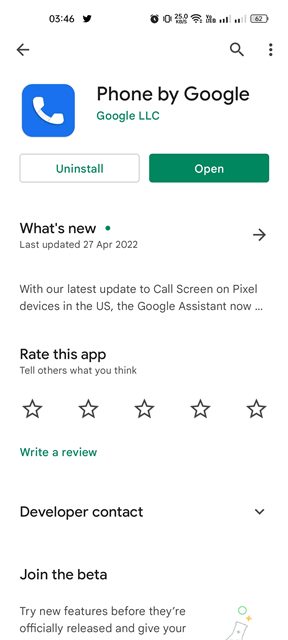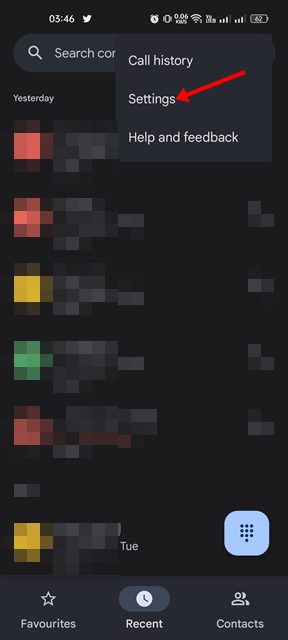How to Mute Incoming Calls by Flipping Your Android Device
Let’s admit it; we receive many calls throughout the day; some of them are spam, whereas others are important. However, there are times when we are busy and don’t have time to attend a call. We can reject the call at that time, but rejecting a call outright leaves an impression of being rude to the other person.
So, if we leave the call rejection option, muting or silencing the call could be the next best to do. Modern Android devices allow users to mute calls just by pressing the volume button; however, if you use the Google Phone app, you have an option to silence calls without pressing any physical button.
Google Phone app for Android has a feature called ‘Flip to Silence’ that’s exclusively designed for Pixel smartphones at first. However, now the feature is available to non-pixel devices. So, if you use the Google Phone app to make & receive calls on Android, you might like to enable this feature.
What is Flip to Silence in Google Phone?
Flip to Silence is a feature that allows users to mute the ringtone of an incoming call just by flipping the phone. With this feature enabled, you can silence an incoming call by placing your phone face down on a flat surface.
It’s a helpful feature, especially for those who receive many calls every day and don’t have time to attend all. The feature is available on every pixel and non-pixel smartphone, and it needs to be enabled manually.
Steps to Mute Incoming Calls by Flipping your Phone
If you want to mute your incoming calls by flipping your phone, you need to start using the Google Phone app. Google Phone app comes pre-installed on most Android smartphones these days. Here’s how to mute incoming calls by flipping your device.
1. First of all, open the Google Phone app on your Android device. If the app is not installed, you need to install it from the Google Play Store.
2. On the Google Phone app, tap on the three dots on the top-right corner of the screen.
3. From the list of options that appears, tap on the Settings.
4. On the Settings page, scroll down and tap on the Flip to silence option.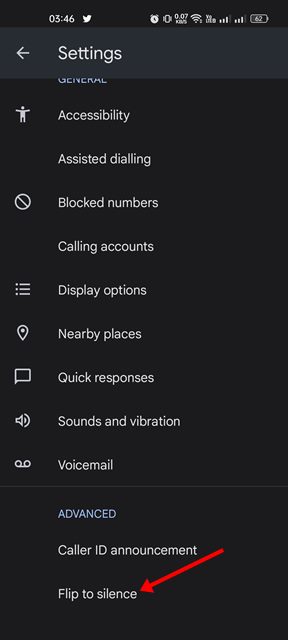
5. On the Flip to silence page, enable the toggle for Flip to Silence.
That’s it! This will enable the Flip to silence feature on your Android device. From now on, you need to place your phone face down on a flat surface to silence the incoming calls.
So, that’s all about how to mute calls by flipping your Android device. This is an excellent feature as it can help you deal with calls you don’t want to attend or reject. If you are unsatisfied with the feature, you can disable it by turning off the toggle on Step 5.
The post How to Mute Incoming Calls by Flipping Your Android Device appeared first on Tech Viral.
ethical hacking,hacking,bangla ethical hacking,bangla hacking tutorial,bangla tutorial,bangla hacking book,ethical hacking bangla,bangla,hacking apps,ethical hacking bangla tutorial,bangla hacking,bangla hacking pdf,bangla hacking video,bangla android hacking,bangla hacking tutorials,bangla fb hacking tutorial,bangla hacking book download,learn ethical hacking,hacking ebook,hacking tools,bangla ethical hacking course, tricks,hacking,ludo king tricks,whatsapp hacking trick 2019 tricks,wifi hacking tricks,hacking tricks: secret google tricks,simple hacking tricks,whatsapp hacking tricks,tips and tricks,wifi tricks,tech tricks,redmi tricks,hacking trick paytm cash,hacking trick helo app,hacking trick of helo app,paytm cash hacking trick,wifi password hacking,paytm cash hacking trick malayalam,hacker tricks, tips and tricks,pubg mobile tips and tricks,tricks,tips,tips and tricks for pubg mobile,100 tips and tricks,pubg tips and tricks,excel tips and tricks,google tips and tricks,kitchen tips and tricks,season 2 tips and tricks,android tips and tricks,fortnite tips and tricks,godnixon tips and tricks,free fire tips and tricks,advanced tips and tricks,whatsapp tips and tricks, facebook tricks,facebook,facebook hidden tricks,facebook tips and tricks,facebook latest tricks,facebook tips,facebook new tricks,facebook messenger tricks,facebook android app tricks,fb tricks,facebook app tricks,facebook tricks and tips,facebook tricks in hindi,tricks,facebook tutorial,new facebook tricks,cool facebook tricks,facebook tricks 2016,facebook tricks 2017,facebook secret tricks,facebook new tricks 2020,blogger blogspot seo tips and tricks,blogger tricks,blogger,blogger seo tips,blogger seo tips and tricks,seo for blogger,blogger seo in hindi,blogger seo best tips for increasing visitors,blogging tips and tricks,blogger blog seo,blogger seo in urdu,adsense approval trick,blogging tips and tricks for beginners,blogging tricks,blogger tutorial,blogger tricks 2016,blogger tricks 2017 bangla,tricks,bangla tutorial,bangla magic,bangla motivational video,bangla tricks,bangla tips,all bangla tips,magic tricks,akash bangla tricks,top 10 bangla tricks,tips and tricks,all bangla trick,bangla computer tricks,computer bangla tricks,bangla magic card tricks,ms word bangla tips and tricks,bangla computer tips,trick,psychology tricks,youtube bangla,magic tricks bangla,si trick Credit techviral