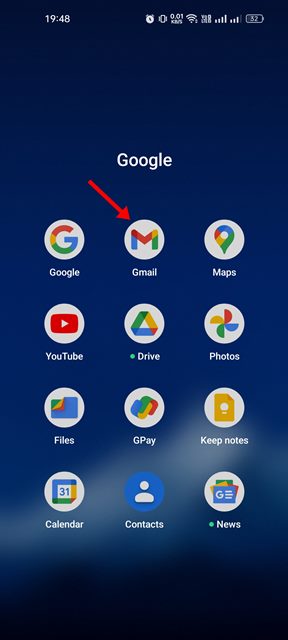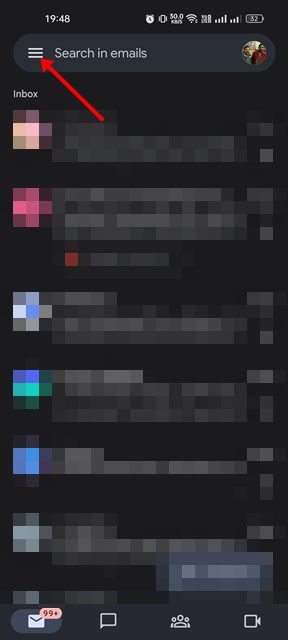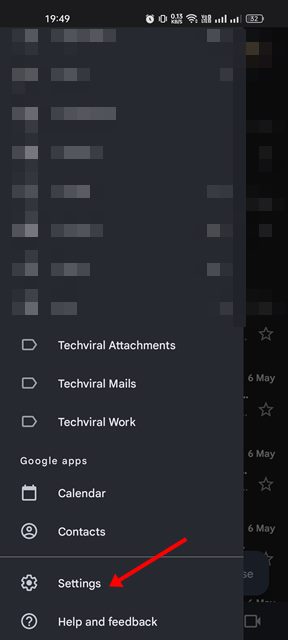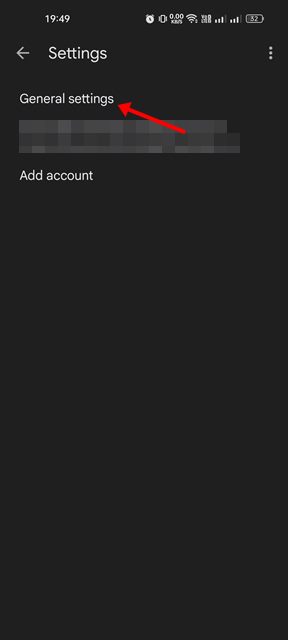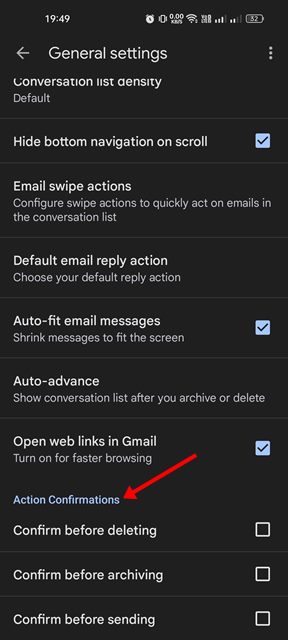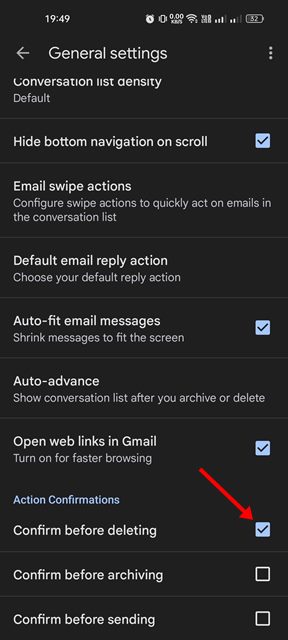How to Set Action Confirmations in Gmail App for Android
If you rely on Gmail to send and receive emails, there are fair chances that you may have dealt with many email accidents to date. Since not everyone is comfortable typing on mobile, typing mistakes were evident.
There are fair chances you have sent hundreds of emails with typing mistakes or forgot to attach an important file to your email and later realized about it. The Gmail app for Android provides you Action Confirmation feature to deal with such mistakes.
Action Confirmations in Gmail
Action confirmation in Gmail for Android is a feature that helps you prevent email accidents. There are three action confirmations that you can enable on your Gmail app for Android – Confirm before deleting, Confirm before archiving, and Confirm before sending. Let’s know each actions confirmations in detail.
Confirm Before Deleting: If you enable this feature, the Gmail app for Android will show you a confirmation prompt every time you attempt to delete an email.
Confirm Before Archiving: If you enable this feature, the Gmail app for Android will display you a confirmation prompt every time you archive an email.
Confirm Before Sending: If you enable this action, the Gmail app will show you a confirmation prompt every time you send an email.
Setup Action Confirmations in the Gmail app
Now that you know what Action Confirmations are, you may want to enable this feature on your Gmail app. Here’s how to set up Action confirmations in the Gmail app.
1. First, open the Gmail app on your Android device.
2. On the Gmail app, tap on the three horizontal lines as shown below.
3. On the menu that appears, scroll down and tap on the Settings.
4. On the Settings page, tap on the General Settings option.
5. Scroll down to the Action Confirmations section under the General Settings.
6. Now, you will find three options – Confirm before deleting, Confirm before archiving, and Confirm before sending. You need to select the one you need.
This will enable the Action confirmations on your Gmail app for Android. If you ever wish to disable the confirmation prompt, uncheck the action confirmations on Step 6.
Since Google knows users can make mistakes while sending emails, it introduced the Action confirmations features. It’s a lesser-known Gmail feature, but it can be your savior in many situations, especially when conversing with a customer, client, or boss. So, that’s all about how you can set Action confirmations in the Gmail app for Android.
The post How to Set Action Confirmations in Gmail App for Android appeared first on Tech Viral.
ethical hacking,hacking,bangla ethical hacking,bangla hacking tutorial,bangla tutorial,bangla hacking book,ethical hacking bangla,bangla,hacking apps,ethical hacking bangla tutorial,bangla hacking,bangla hacking pdf,bangla hacking video,bangla android hacking,bangla hacking tutorials,bangla fb hacking tutorial,bangla hacking book download,learn ethical hacking,hacking ebook,hacking tools,bangla ethical hacking course, tricks,hacking,ludo king tricks,whatsapp hacking trick 2019 tricks,wifi hacking tricks,hacking tricks: secret google tricks,simple hacking tricks,whatsapp hacking tricks,tips and tricks,wifi tricks,tech tricks,redmi tricks,hacking trick paytm cash,hacking trick helo app,hacking trick of helo app,paytm cash hacking trick,wifi password hacking,paytm cash hacking trick malayalam,hacker tricks, tips and tricks,pubg mobile tips and tricks,tricks,tips,tips and tricks for pubg mobile,100 tips and tricks,pubg tips and tricks,excel tips and tricks,google tips and tricks,kitchen tips and tricks,season 2 tips and tricks,android tips and tricks,fortnite tips and tricks,godnixon tips and tricks,free fire tips and tricks,advanced tips and tricks,whatsapp tips and tricks, facebook tricks,facebook,facebook hidden tricks,facebook tips and tricks,facebook latest tricks,facebook tips,facebook new tricks,facebook messenger tricks,facebook android app tricks,fb tricks,facebook app tricks,facebook tricks and tips,facebook tricks in hindi,tricks,facebook tutorial,new facebook tricks,cool facebook tricks,facebook tricks 2016,facebook tricks 2017,facebook secret tricks,facebook new tricks 2020,blogger blogspot seo tips and tricks,blogger tricks,blogger,blogger seo tips,blogger seo tips and tricks,seo for blogger,blogger seo in hindi,blogger seo best tips for increasing visitors,blogging tips and tricks,blogger blog seo,blogger seo in urdu,adsense approval trick,blogging tips and tricks for beginners,blogging tricks,blogger tutorial,blogger tricks 2016,blogger tricks 2017 bangla,tricks,bangla tutorial,bangla magic,bangla motivational video,bangla tricks,bangla tips,all bangla tips,magic tricks,akash bangla tricks,top 10 bangla tricks,tips and tricks,all bangla trick,bangla computer tricks,computer bangla tricks,bangla magic card tricks,ms word bangla tips and tricks,bangla computer tips,trick,psychology tricks,youtube bangla,magic tricks bangla,si trick Credit techviral