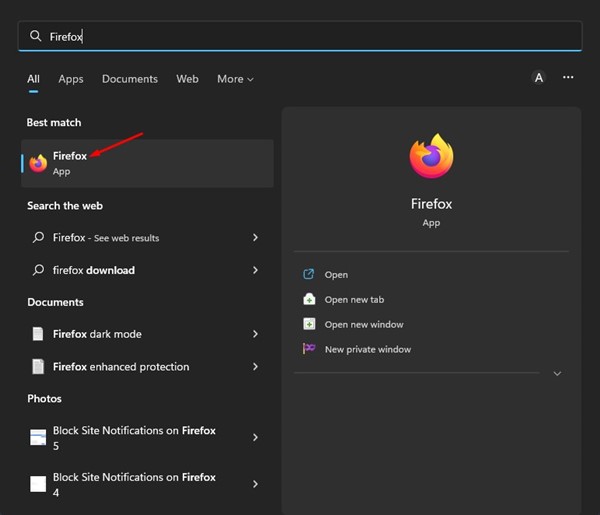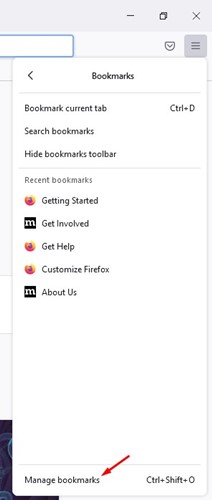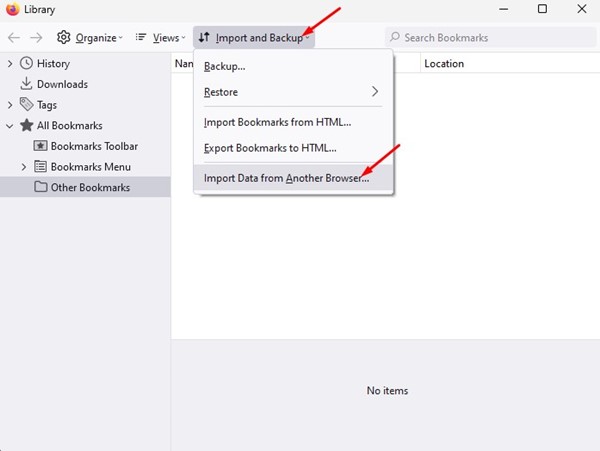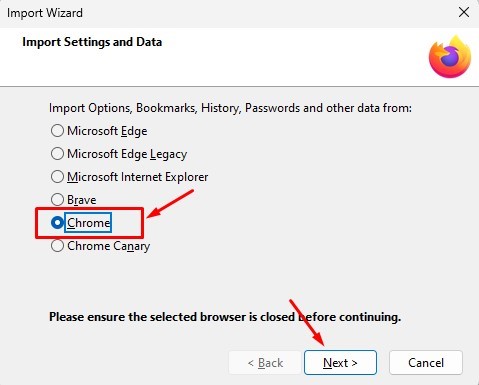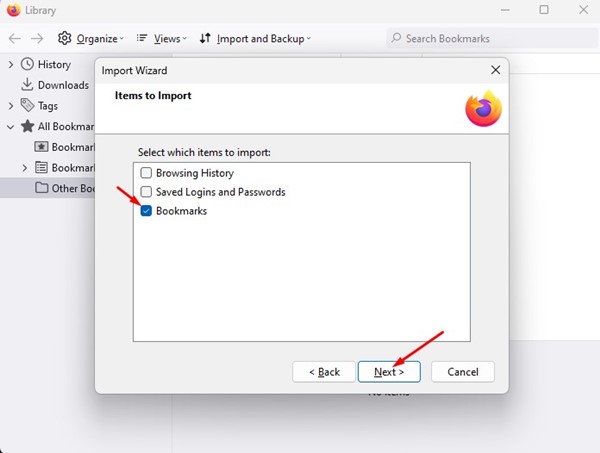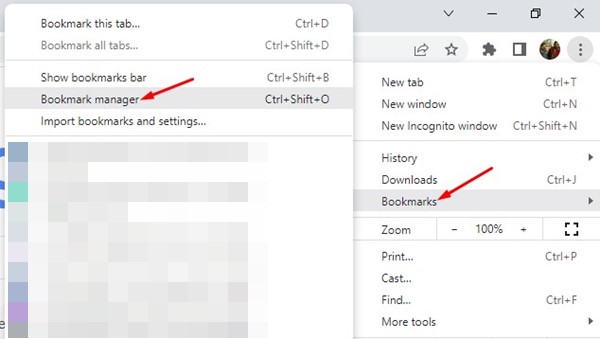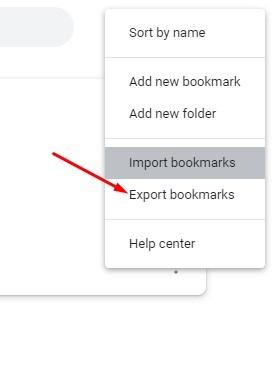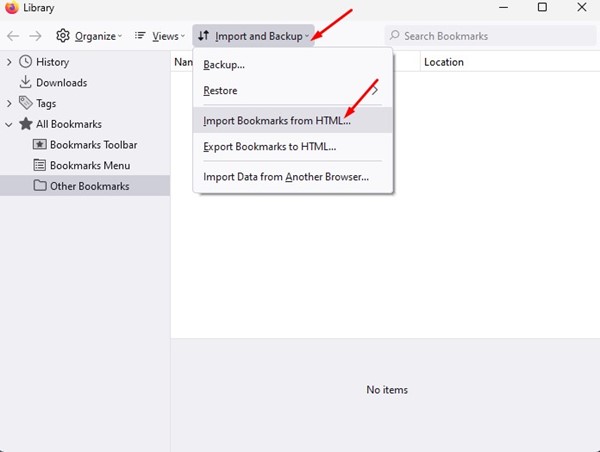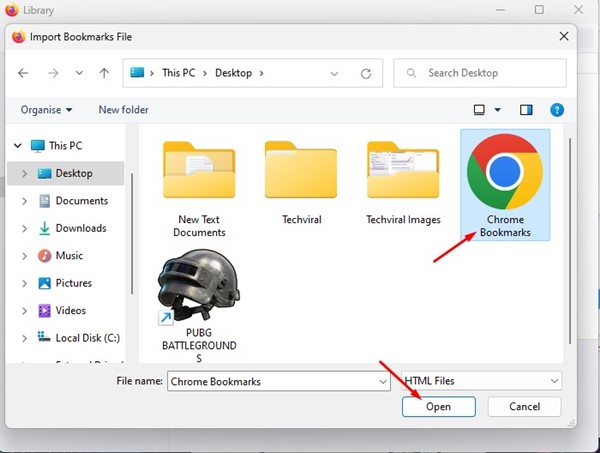How to Import Bookmarks from Chrome to Firefox
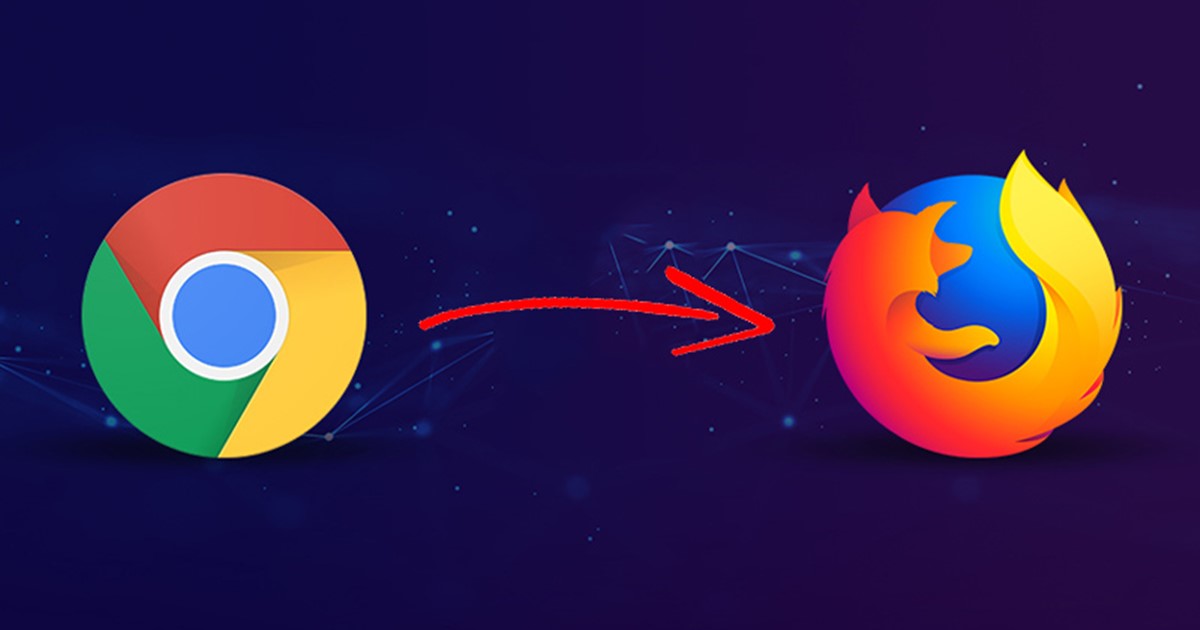
Google Chrome and Mozilla Firefox are excellent web browsers, but they are very different. Firefox runs on the Quantum browser engine, whereas Google Chrome is based on Chromium.
Since they both use different browser engines to run, they have different sets of features. While Google Chrome is the top choice for web browsing, many users still prefer Firefox because of its stability & lightweight nature.
If you plan to switch to the Firefox web browser, the first thing you would like to do is import your Chrome bookmarks to the Firefox. The latest version of Firefox offers you not one but two different ways to import bookmarks and other data from Google Chrome.
Also read: How to Remove Adware From Google Chrome
2 Best Ways to Import Bookmarks from Chrome to Firefox
So, if you are about to switch to the Firefox web browser from Google Chrome, you might find this guide very useful. Here we have shared the two best ways to import bookmarks and other data from Chrome to Firefox. Let’s get started.
1) Migrate Chrome Bookmark to Firefox
This method will use the Bookmark Import Wizard of Firefox to import bookmarks and other browsing data from the Chrome browser. Here’s what you need to do.
1. First, click on the Windows 11 search and type in Firefox. Next, open the Firefox browser from the list of matching results.
2. Next, click on the hamburger menu and hover your mouse on Bookmarks.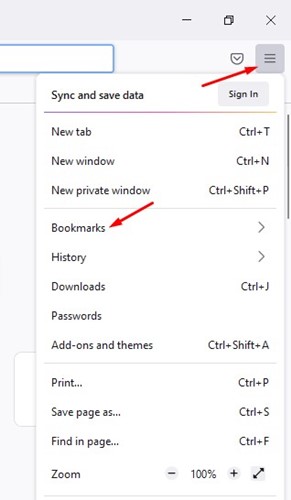
3. On the Bookmarks panel, click on the Manage bookmarks option.
4. On the Bookmark library page, click the Import and Backup option and select Import Data from Another Browser.
5. On the Import Settings and Data Window, select Chrome and click the Next button.
6. Now, select items to Import Window, select Bookmarks, and click the Next button.
7. Now, Firefox will automatically import the Bookmarks from your Chrome browser to Firefox.
That’s it! This is how you can import bookmarks from the Chrome browser to Firefox in easy steps.
2) Manually Export/Import Bookmarks
This method will export the Bookmarks from the Chrome browser and then import them to Firefox. Here’s what you need to do.
1. Open the Chrome browser and click on the three dots. Next, select Bookmarks > Bookmark Manager.
2. On the Bookmark Manager, select the Bookmarks bar on the left pane. On the right, click on the three dots and select Export Bookmarks. This will export your bookmark in HTML format.
3. Once exported, open the Firefox browser and click on the hamburger menu. Next, click on the Bookmarks > Manage Bookmarks option.
4. On the next screen, click on the Import and Backup menu and select Import Bookmarks from HTML.
5. Now select the Chrome HTML file that you have exported.
That’s it! This will import all Chrome bookmarks on your Firefox web browser.
Also read: How to Schedule Dark Mode in Google Chrome
So, these are the two best ways to import bookmarks from Google Chrome to the Mozilla Firefox browser. If you need more help, let us know in the comments below.
The post How to Import Bookmarks from Chrome to Firefox appeared first on Tech Viral.
ethical hacking,hacking,bangla ethical hacking,bangla hacking tutorial,bangla tutorial,bangla hacking book,ethical hacking bangla,bangla,hacking apps,ethical hacking bangla tutorial,bangla hacking,bangla hacking pdf,bangla hacking video,bangla android hacking,bangla hacking tutorials,bangla fb hacking tutorial,bangla hacking book download,learn ethical hacking,hacking ebook,hacking tools,bangla ethical hacking course, tricks,hacking,ludo king tricks,whatsapp hacking trick 2019 tricks,wifi hacking tricks,hacking tricks: secret google tricks,simple hacking tricks,whatsapp hacking tricks,tips and tricks,wifi tricks,tech tricks,redmi tricks,hacking trick paytm cash,hacking trick helo app,hacking trick of helo app,paytm cash hacking trick,wifi password hacking,paytm cash hacking trick malayalam,hacker tricks, tips and tricks,pubg mobile tips and tricks,tricks,tips,tips and tricks for pubg mobile,100 tips and tricks,pubg tips and tricks,excel tips and tricks,google tips and tricks,kitchen tips and tricks,season 2 tips and tricks,android tips and tricks,fortnite tips and tricks,godnixon tips and tricks,free fire tips and tricks,advanced tips and tricks,whatsapp tips and tricks, facebook tricks,facebook,facebook hidden tricks,facebook tips and tricks,facebook latest tricks,facebook tips,facebook new tricks,facebook messenger tricks,facebook android app tricks,fb tricks,facebook app tricks,facebook tricks and tips,facebook tricks in hindi,tricks,facebook tutorial,new facebook tricks,cool facebook tricks,facebook tricks 2016,facebook tricks 2017,facebook secret tricks,facebook new tricks 2020,blogger blogspot seo tips and tricks,blogger tricks,blogger,blogger seo tips,blogger seo tips and tricks,seo for blogger,blogger seo in hindi,blogger seo best tips for increasing visitors,blogging tips and tricks,blogger blog seo,blogger seo in urdu,adsense approval trick,blogging tips and tricks for beginners,blogging tricks,blogger tutorial,blogger tricks 2016,blogger tricks 2017 bangla,tricks,bangla tutorial,bangla magic,bangla motivational video,bangla tricks,bangla tips,all bangla tips,magic tricks,akash bangla tricks,top 10 bangla tricks,tips and tricks,all bangla trick,bangla computer tricks,computer bangla tricks,bangla magic card tricks,ms word bangla tips and tricks,bangla computer tips,trick,psychology tricks,youtube bangla,magic tricks bangla,si trick Credit techviral