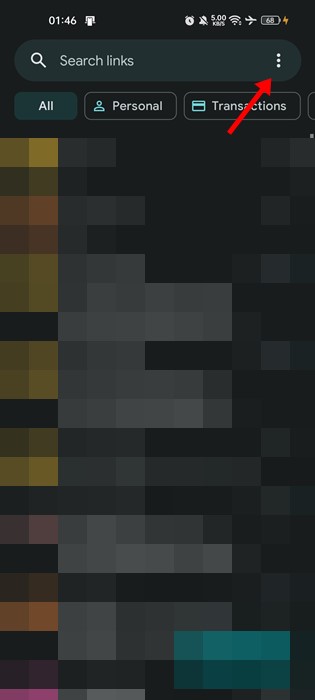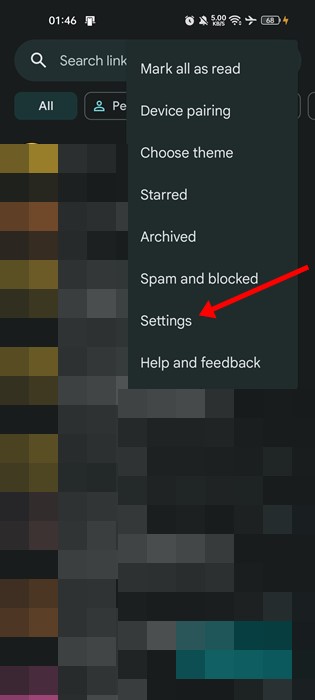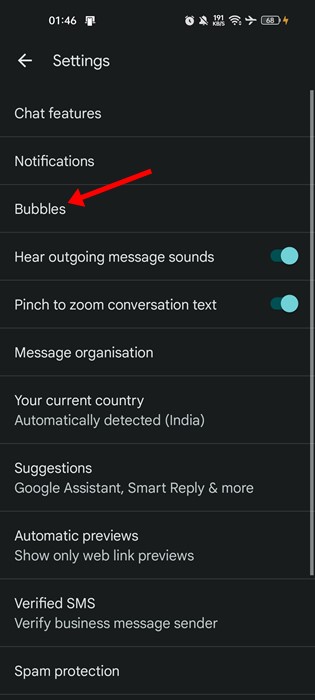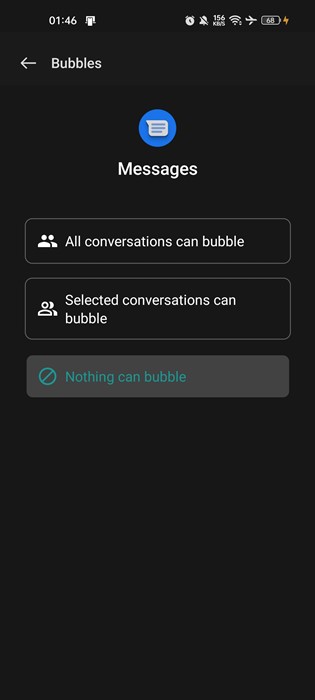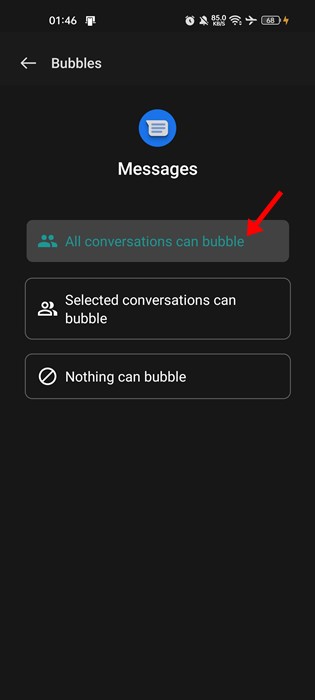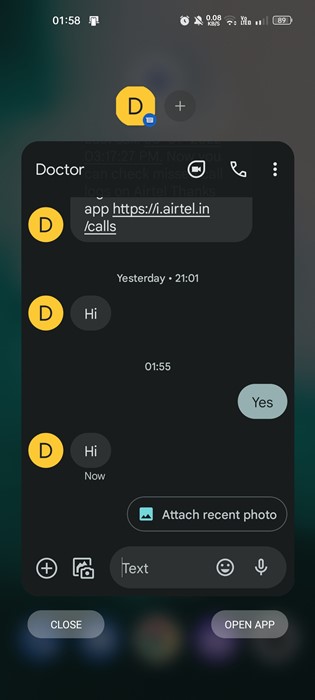How to Enable Chat Bubbles in Google Messages
Google Messages now come built-in on Android smartphones, and it’s set as the default messaging app. Messages are the official app for texting (SMS, MMS) and chat (RCS) from Google, and it comes for free.
Compared to other messaging apps for Android, Google Messages has better features. The messaging app allows you to send group texts and share pictures, GIFs, emojis, stickers, videos, and audio messages to your friends.
Recently, while using Google Messages, we discovered another best feature called ‘ Chat Bubbles’. Chat bubbles on Google Messages are a replica of Facebook Messenger’s ‘chat head’ feature. When you enable Chat bubbles in Google Messages, the message will pop up on screen in a floating bubble if a message arrives.
Enable Chat Bubbles in Google Messages
Tapping on the floating bubble will open the window showing your message thread. So, if you are interested in enabling chat bubbles in Google Messages, you have landed on the right webpage. Below, we have shared a step-by-step guide on enabling chat bubbles in Google Messages.
1. First, open the Google Messages app on your Android smartphone.
2. For the best experience, it’s recommended to set Google Messages as the default messaging app for Android. Now, tap on the three dots in the top-right corner.
3. From the list of options that appears, tap on Settings.
4. On the Settings page, tap on the Bubbles.
5. Now, you will find two options on the Bubbles screen – All conversations can bubble, and Selected conversations can bubble.
6. If you want to enable chat bubbles for all contacts, select the first option.
7. If you want bubbles to appear for selected contacts, select the second option and add your contacts.
8. Once enabled, whenever a message arrives, it will show up in a floating bubble.
9. You can tap on the bubble to open a mini window from where you can send replies, make calls, etc.
That’s it! This is how you can enable chat bubbles in Google Messages app for Android.
Chat Bubbles on Other Apps
A similar feature is also seen on the Messenger app for Android. You can get floating bubbles for all apps on your Android smartphone. For that, we recommend you to follow our guide – How To Get Facebook Messenger Type Chat heads On Any Android App.
Bubbles or Chat Bubbles in Google Messages is an excellent feature since it allows you to send replies quickly. So, this guide is about enabling bubbles in the Google Messages app for Android. If you need more help related to chat bubbles, let us know in the comments below.
The post How to Enable Chat Bubbles in Google Messages appeared first on TechViral.
ethical hacking,hacking,bangla ethical hacking,bangla hacking tutorial,bangla tutorial,bangla hacking book,ethical hacking bangla,bangla,hacking apps,ethical hacking bangla tutorial,bangla hacking,bangla hacking pdf,bangla hacking video,bangla android hacking,bangla hacking tutorials,bangla fb hacking tutorial,bangla hacking book download,learn ethical hacking,hacking ebook,hacking tools,bangla ethical hacking course, tricks,hacking,ludo king tricks,whatsapp hacking trick 2019 tricks,wifi hacking tricks,hacking tricks: secret google tricks,simple hacking tricks,whatsapp hacking tricks,tips and tricks,wifi tricks,tech tricks,redmi tricks,hacking trick paytm cash,hacking trick helo app,hacking trick of helo app,paytm cash hacking trick,wifi password hacking,paytm cash hacking trick malayalam,hacker tricks, tips and tricks,pubg mobile tips and tricks,tricks,tips,tips and tricks for pubg mobile,100 tips and tricks,pubg tips and tricks,excel tips and tricks,google tips and tricks,kitchen tips and tricks,season 2 tips and tricks,android tips and tricks,fortnite tips and tricks,godnixon tips and tricks,free fire tips and tricks,advanced tips and tricks,whatsapp tips and tricks, facebook tricks,facebook,facebook hidden tricks,facebook tips and tricks,facebook latest tricks,facebook tips,facebook new tricks,facebook messenger tricks,facebook android app tricks,fb tricks,facebook app tricks,facebook tricks and tips,facebook tricks in hindi,tricks,facebook tutorial,new facebook tricks,cool facebook tricks,facebook tricks 2016,facebook tricks 2017,facebook secret tricks,facebook new tricks 2020,blogger blogspot seo tips and tricks,blogger tricks,blogger,blogger seo tips,blogger seo tips and tricks,seo for blogger,blogger seo in hindi,blogger seo best tips for increasing visitors,blogging tips and tricks,blogger blog seo,blogger seo in urdu,adsense approval trick,blogging tips and tricks for beginners,blogging tricks,blogger tutorial,blogger tricks 2016,blogger tricks 2017 bangla,tricks,bangla tutorial,bangla magic,bangla motivational video,bangla tricks,bangla tips,all bangla tips,magic tricks,akash bangla tricks,top 10 bangla tricks,tips and tricks,all bangla trick,bangla computer tricks,computer bangla tricks,bangla magic card tricks,ms word bangla tips and tricks,bangla computer tips,trick,psychology tricks,youtube bangla,magic tricks bangla,si trick Credit techviral