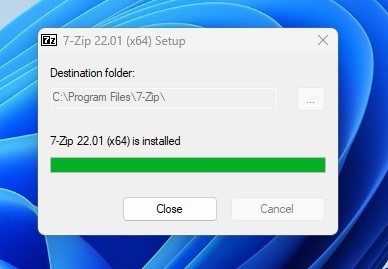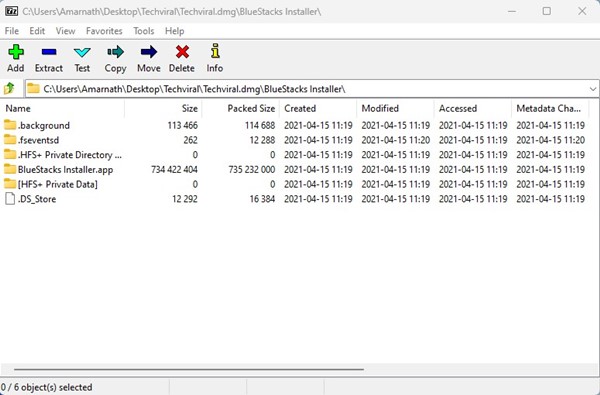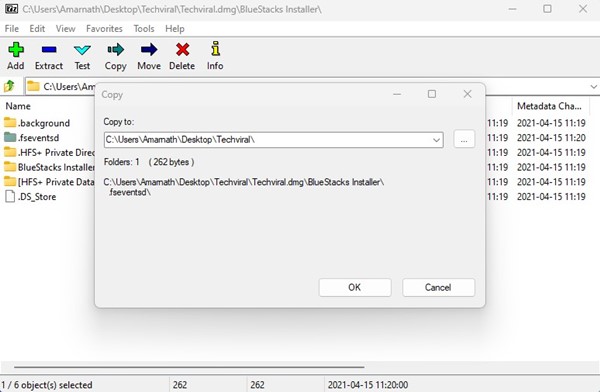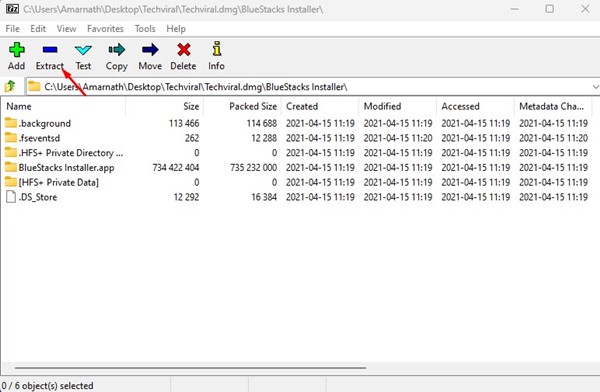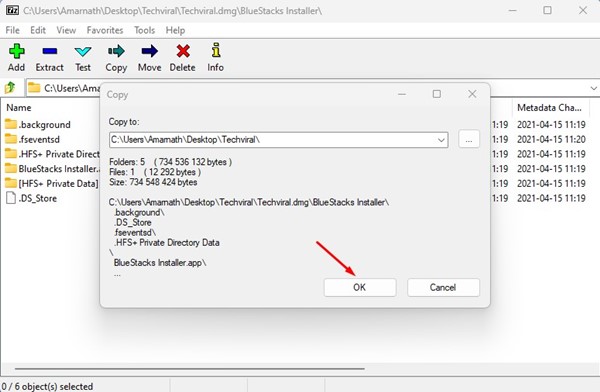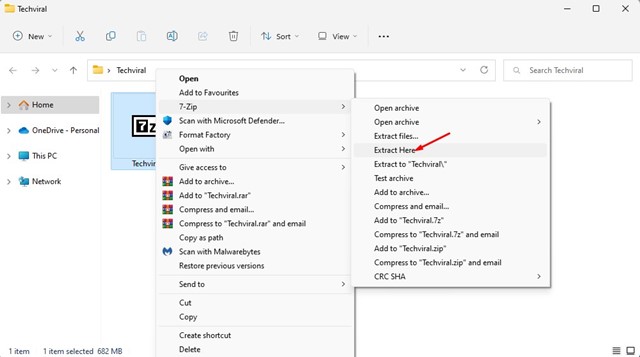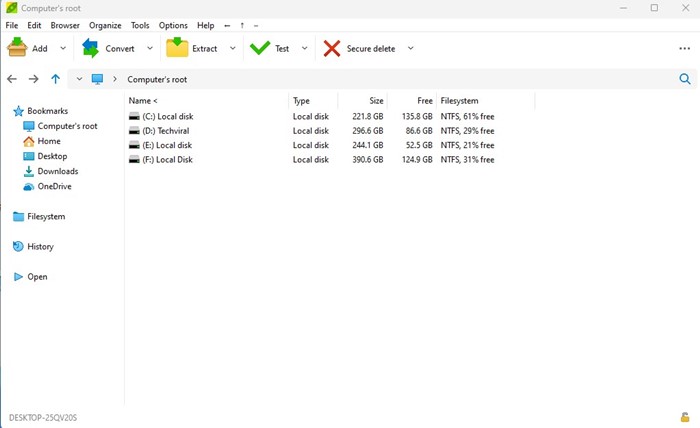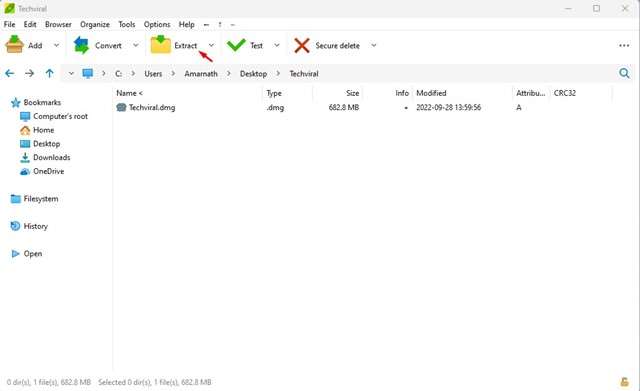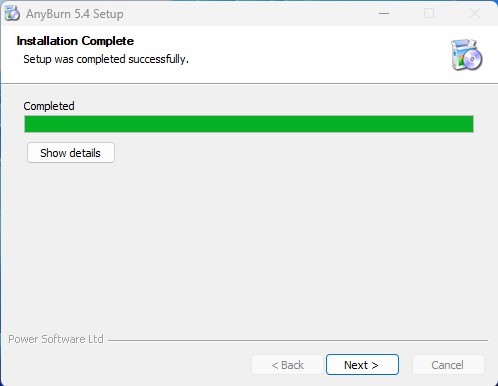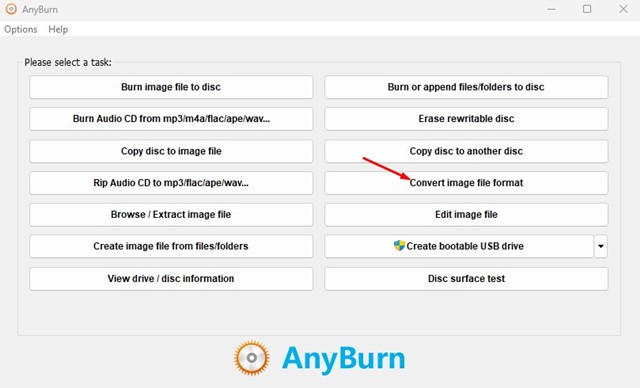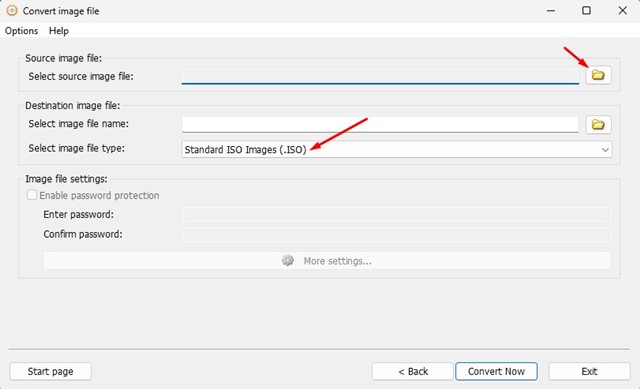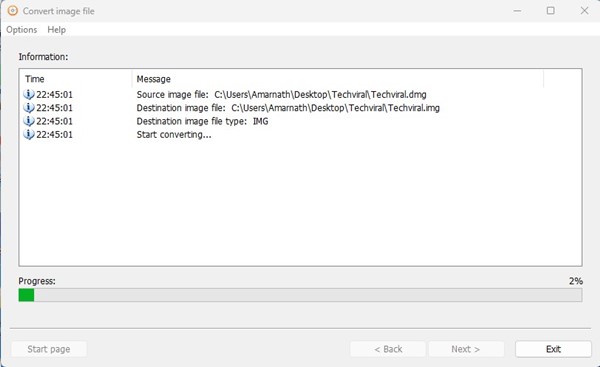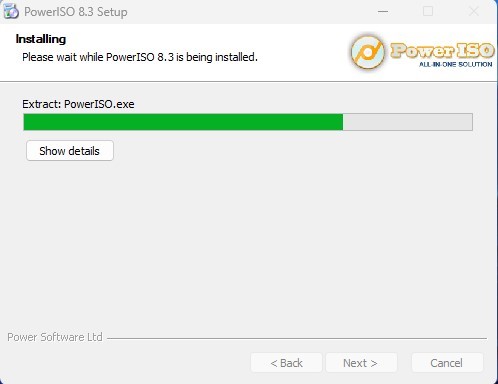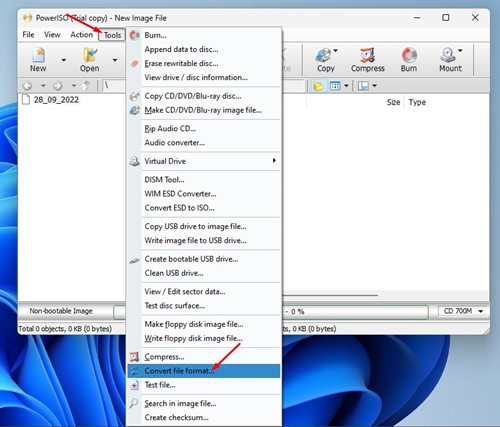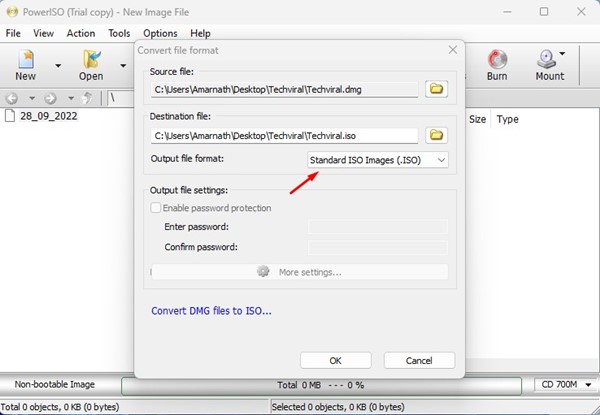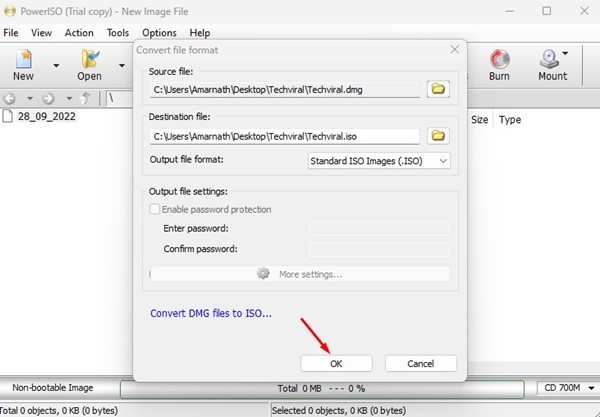How to Open .dmg File in Windows
If you have both Windows and Mac devices and use two of them in the course of the day, you might know how difficult it is to transfer files between the devices. Even though there are hundreds of data transfer tools available for both operating systems for file transferring, there are some sorts of file formats that are incompatible with Windows.
For example, the DMG file, an extension of the Apple Disk Image File, is not compatible with Windows operating system. This is one of the most common file formats used by macOS, and when opened, it’s automatically mounted as a volume on the Finder.
While you can transfer DMG files on your Windows computer, you still need to use a specialized tool to open it. It’s easy to open Apple DMG files on Windows 10, but you must use the right software.
Best Ways to Open “.dmg” File in Windows
Hence, if you are looking for ways to open DMG files in Windows, you may find this guide very helpful. Below, we have shared a few easy and free methods to open Apple DMG files on Windows computers. Let’s get started.
1) Open DMG File in Windows Using 7zip
Well, 7zip is a free file compression software mainly used to extract or create ZIP Files. It can also deal with DMG, ISO, TAR, CHM, XAR, and RAR file formats. Since the tool is available for free, you can use it to open DMG files on your Windows computer. Here’s what you need to do.
1. First, download and install 7zip on your Windows computer.
2. Once downloaded, move to the folder where you have stored your DMG file. Now just double-click on the DMG file to open its content in 7zip. You can also manually locate the DMG file in the 7Zip explorer.
3. You can now see all the DMG file contents within the 7zip.
How to Extract DMG Files using 7zip
If you want to extract the DMG files using 7zip, you need to follow some of the simple steps shared below. There are two different ways to Extract the DMG files content using 7zip. Here are they.
1. First, open the DMG file using 7zip.
2. Select the file you want to extract and press the F5 key on your keyboard. Now on the Copy to: field, locate the path where you want to save the extracted file.
3. If you want to extract all files, click the Extract button on the top bar.
4. Select the location where you want to save your files.
That’s it! This is how you can open Apple DMG files in Windows using 7zip.
How to Extract DMG files using Context Menu
If you use 7zip to extract the DMG file, you can also utilize 7zip’s context menu. The context menu allows you to extract DMG files in easy steps.
Right-click on the DMG file you want to extract and select 7-Zip > Extract Here. If you want to extract the files in a different location, select 7zip > Extract Files and choose the location of your choice.
2) Extract DMG files using PeaZip
PeaZip is another best free file archiver utility that you can use to open DMG file content. Here’s how to extract DMG files using the free file archiver utility PeaZip.
1. First, download and install PeaZip on your Windows computer.
2. Now open the PeaZip program, and you will see the file explorer. Here you need to locate the folder where you have stored your DMG file.
3. Select the DMG file and click the Extract button on the top bar.
4. On the next screen, select the output location and click on Ok.
That’s it! This is how you can use the PeaZip file archiver utility to open and extract DMG Files.
3) Convert DMG to ISO in Windows
Since Windows can’t read the DMG files, the best option is to convert the DMG files to ISO format. After converting DMG into ISO, you can use any ISO mounter to mount the ISO files in a virtual drive. There is quite a few software that can convert DMG files to ISO; here, we have shared two.
Using Anyburn
Well, AnyBurn is CD/DVD/Blu-Ray burning software that’s free to download and use. This application can convert DMG to ISO file format in easy steps. Here’s how to use the application.
1. First, download & install Anyburn on your Windows computer from this link.
2. Once downloaded, open the application on your computer and click the ‘Convert image file format‘ button.
3. Next, on the Convert Image file, select the .DMG file on the source image file. On the Destination image file, locate where you want to save the ISO file. Select ‘Standard ISO Image (.ISO)’ on the Select image file type.
4. Once done, click the Convert Now button at the bottom.
That’s it! This is how you can use Anyburn to convert DMG files into ISO on a Windows computer.
Using PowerISO
PowerISO is similar to the Anyburn app we have listed above but is more advanced than the latter. The tool allows you to open, extract, burn, create, edit, compress, encrypt, split, and convert ISO files. It can also convert your DMG files to ISO in Windows 10/11. Here’s how to use the tool to convert DMG to ISO in Windows.
1. First of all, download & install PowerISO on your Windows computer.
2. Once installed, open the application on your computer and select Tools > Convert File Format.
3. On the Convert Image file prompt, select your source file (DMG file)
4. On the Destination file, select the save location and ‘Standard ISO Images (.ISO)‘ in the Output image file format dropdown.
5. Once done, click on the Ok button.
That’s it! This will convert your DMG file format to ISO.
Also read: How To Scan and Fix Corrupted Windows Files
So, these are some simple methods to convert DMG to ISO in Windows. All of the tools we have listed in the article were available for free and had no adware. However, make sure to download them from trusted sources. If you need more help opening DMG files in Windows, let us know in the comments below.
The post How to Open .dmg File in Windows appeared first on TechViral.
ethical hacking,hacking,bangla ethical hacking,bangla hacking tutorial,bangla tutorial,bangla hacking book,ethical hacking bangla,bangla,hacking apps,ethical hacking bangla tutorial,bangla hacking,bangla hacking pdf,bangla hacking video,bangla android hacking,bangla hacking tutorials,bangla fb hacking tutorial,bangla hacking book download,learn ethical hacking,hacking ebook,hacking tools,bangla ethical hacking course, tricks,hacking,ludo king tricks,whatsapp hacking trick 2019 tricks,wifi hacking tricks,hacking tricks: secret google tricks,simple hacking tricks,whatsapp hacking tricks,tips and tricks,wifi tricks,tech tricks,redmi tricks,hacking trick paytm cash,hacking trick helo app,hacking trick of helo app,paytm cash hacking trick,wifi password hacking,paytm cash hacking trick malayalam,hacker tricks, tips and tricks,pubg mobile tips and tricks,tricks,tips,tips and tricks for pubg mobile,100 tips and tricks,pubg tips and tricks,excel tips and tricks,google tips and tricks,kitchen tips and tricks,season 2 tips and tricks,android tips and tricks,fortnite tips and tricks,godnixon tips and tricks,free fire tips and tricks,advanced tips and tricks,whatsapp tips and tricks, facebook tricks,facebook,facebook hidden tricks,facebook tips and tricks,facebook latest tricks,facebook tips,facebook new tricks,facebook messenger tricks,facebook android app tricks,fb tricks,facebook app tricks,facebook tricks and tips,facebook tricks in hindi,tricks,facebook tutorial,new facebook tricks,cool facebook tricks,facebook tricks 2016,facebook tricks 2017,facebook secret tricks,facebook new tricks 2020,blogger blogspot seo tips and tricks,blogger tricks,blogger,blogger seo tips,blogger seo tips and tricks,seo for blogger,blogger seo in hindi,blogger seo best tips for increasing visitors,blogging tips and tricks,blogger blog seo,blogger seo in urdu,adsense approval trick,blogging tips and tricks for beginners,blogging tricks,blogger tutorial,blogger tricks 2016,blogger tricks 2017 bangla,tricks,bangla tutorial,bangla magic,bangla motivational video,bangla tricks,bangla tips,all bangla tips,magic tricks,akash bangla tricks,top 10 bangla tricks,tips and tricks,all bangla trick,bangla computer tricks,computer bangla tricks,bangla magic card tricks,ms word bangla tips and tricks,bangla computer tips,trick,psychology tricks,youtube bangla,magic tricks bangla,si trick Credit techviral