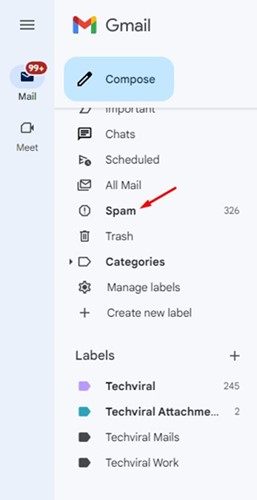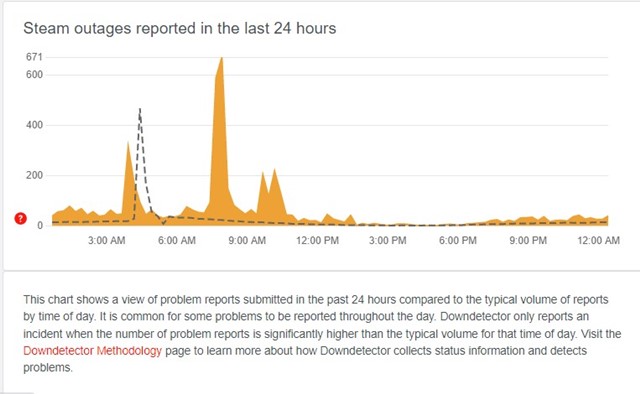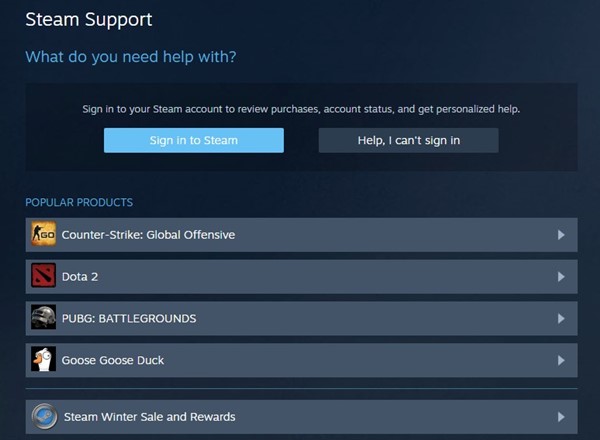Fix Steam Unable to Verify the Email Address (5 Best Ways)

Most online services you use today ask you to verify your identity by entering your email address. After entering the email address, the service/app sends you an email with the verification code.
Email verification is now very popular, and Steam also uses this verification method. Verifying your email address with Steam improves the security of your Steam account. Once you verify your email address, Steam will require access to your email account to change the account credential.
In this way, the email verification process in Steam eliminates hacking attempts. However, the problem is that many users can’t verify email addresses on Steam. So, if Steam is unable to verify your account, don’t panic! You have a solution.
In this article, we will share a few useful tips that will let you fix Steam Unable to verify email address. Let’s get started.
How to Verify Email Address on Steam?
If the verification email for your Steam account is not reaching your email inbox, you need to check whether you are following the right way to verify your email. Ensure you follow these steps to verify email address on Steam.
- Right-click on the Steam icon on your system tray and select Settings.
- On the Steam Settings, switch to the Account tab on the left.
- On the right side, click on the Verify Email address button.
- Now enter your email address and follow the on-screen instructions.
- You will receive an email message from Steam Support. Open that email and click on the unique link provided.
That’s it! This will verify your email address on Steam.
Fix Steam Unable to Verify the Email Address
If you’re verifying your email address on Steam by following the steps we have shared above, you will be able to verify your email address without any issues. However, if the email message from Steam support is not reaching your inbox, follow these tips.
1. Make Sure the Email Address is correct
Before following anything else, ensure that the email you entered on Steam is correct. By correct, we mean the spelling mistake.
If you have made a spelling mistake while typing your email address on Steam, you won’t receive any verification email.
Also, make sure you are checking the correct email account. So, before following the next methods, ensure these things.
2. Check the Spam Folder of your Email Inbox
Be it Yahoo, Gmail, or any other email provider; you must keep checking the Spam folder while waiting for the verification email to arrive.
The most popular email service, Gmail, sometimes identifies emails from Steam as spam, moving them to the Spam folder.
If the email verification message is taking longer than usual to arrive, chances are that it has already arrived and resided in the Spam folder.
3. Check If Steam’s servers are down
If the servers of Steam are down, no matter how many times you attempt to verify your email, all will go in vain. When you try to verify an email, the email verification is sent to the Steam Server.
After sending the request to the server, Steam creates a verification email for you and sends it to your email address. So, when Steam’s servers are down for maintenance, Steam will fail to create a verification email.
Similarly, your mail provider’s servers are equally important. So, ensure that Steam’s and email provider’s servers are up and running.
4. User a different email address for verification
If nothing helps, you can sign up with another email address. You have hundreds of free email address providers on the web.
You can easily create a new email address and use it to create a Steam account. Creating a new steam account is easy; you can create it from Steam’s web version or desktop client.
5. Use Steam Support
Steam has an excellent support group that can help you review purchases and account status and gets personalized help. If Steam can’t verify your email address, you must raise a problem in the Steam forum.
You can also participate in the Steam Community and connect with people who have dealt with the same problem.
Also read: How to Share Steam Games through Steam Family Sharing
So, these are the few best methods to fix Steam unable to verify the email address. If you need more help resolving can’t verify email in Steam, let us know in the comments below. Also, if the article helped you, share it with your friends as well.
The post Fix Steam Unable to Verify the Email Address (5 Best Ways) appeared first on TechViral.
ethical hacking,hacking,bangla ethical hacking,bangla hacking tutorial,bangla tutorial,bangla hacking book,ethical hacking bangla,bangla,hacking apps,ethical hacking bangla tutorial,bangla hacking,bangla hacking pdf,bangla hacking video,bangla android hacking,bangla hacking tutorials,bangla fb hacking tutorial,bangla hacking book download,learn ethical hacking,hacking ebook,hacking tools,bangla ethical hacking course, tricks,hacking,ludo king tricks,whatsapp hacking trick 2019 tricks,wifi hacking tricks,hacking tricks: secret google tricks,simple hacking tricks,whatsapp hacking tricks,tips and tricks,wifi tricks,tech tricks,redmi tricks,hacking trick paytm cash,hacking trick helo app,hacking trick of helo app,paytm cash hacking trick,wifi password hacking,paytm cash hacking trick malayalam,hacker tricks, tips and tricks,pubg mobile tips and tricks,tricks,tips,tips and tricks for pubg mobile,100 tips and tricks,pubg tips and tricks,excel tips and tricks,google tips and tricks,kitchen tips and tricks,season 2 tips and tricks,android tips and tricks,fortnite tips and tricks,godnixon tips and tricks,free fire tips and tricks,advanced tips and tricks,whatsapp tips and tricks, facebook tricks,facebook,facebook hidden tricks,facebook tips and tricks,facebook latest tricks,facebook tips,facebook new tricks,facebook messenger tricks,facebook android app tricks,fb tricks,facebook app tricks,facebook tricks and tips,facebook tricks in hindi,tricks,facebook tutorial,new facebook tricks,cool facebook tricks,facebook tricks 2016,facebook tricks 2017,facebook secret tricks,facebook new tricks 2020,blogger blogspot seo tips and tricks,blogger tricks,blogger,blogger seo tips,blogger seo tips and tricks,seo for blogger,blogger seo in hindi,blogger seo best tips for increasing visitors,blogging tips and tricks,blogger blog seo,blogger seo in urdu,adsense approval trick,blogging tips and tricks for beginners,blogging tricks,blogger tutorial,blogger tricks 2016,blogger tricks 2017 bangla,tricks,bangla tutorial,bangla magic,bangla motivational video,bangla tricks,bangla tips,all bangla tips,magic tricks,akash bangla tricks,top 10 bangla tricks,tips and tricks,all bangla trick,bangla computer tricks,computer bangla tricks,bangla magic card tricks,ms word bangla tips and tricks,bangla computer tips,trick,psychology tricks,youtube bangla,magic tricks bangla,si trick Credit techviral