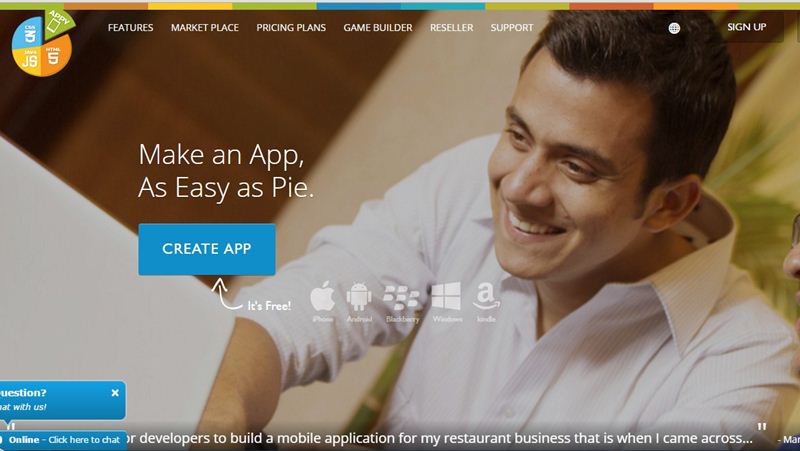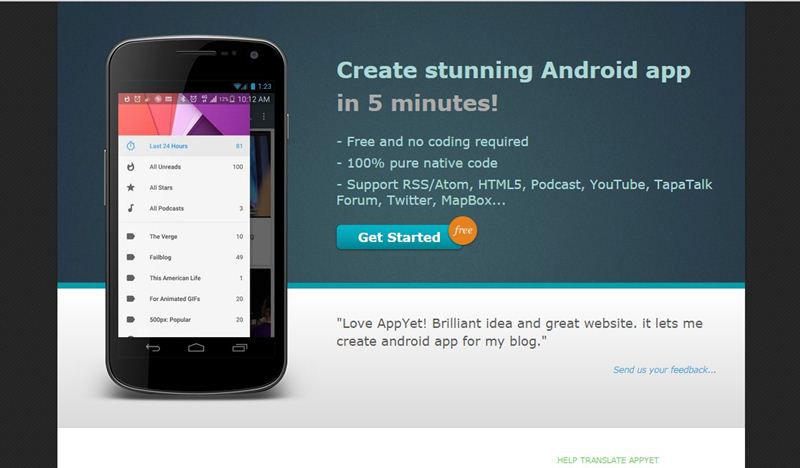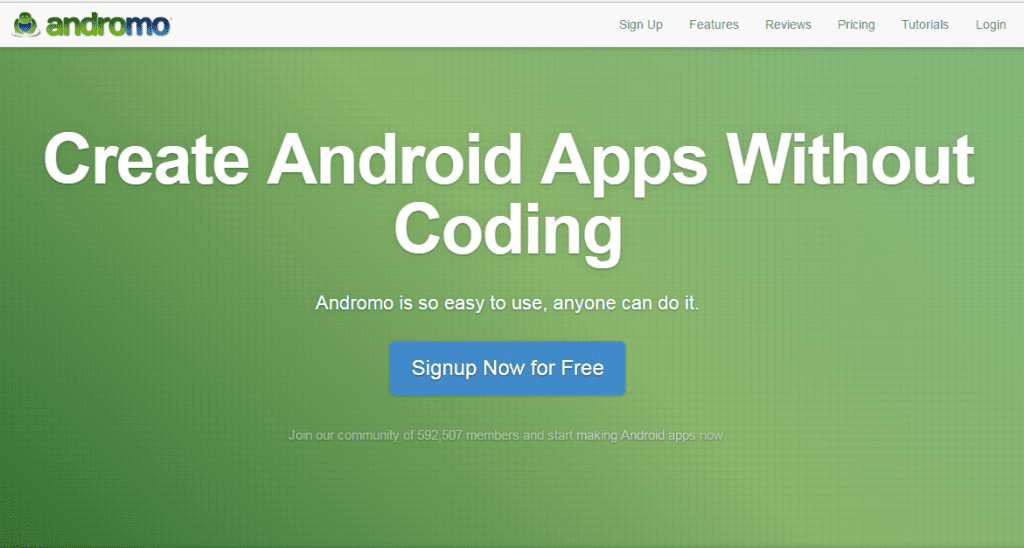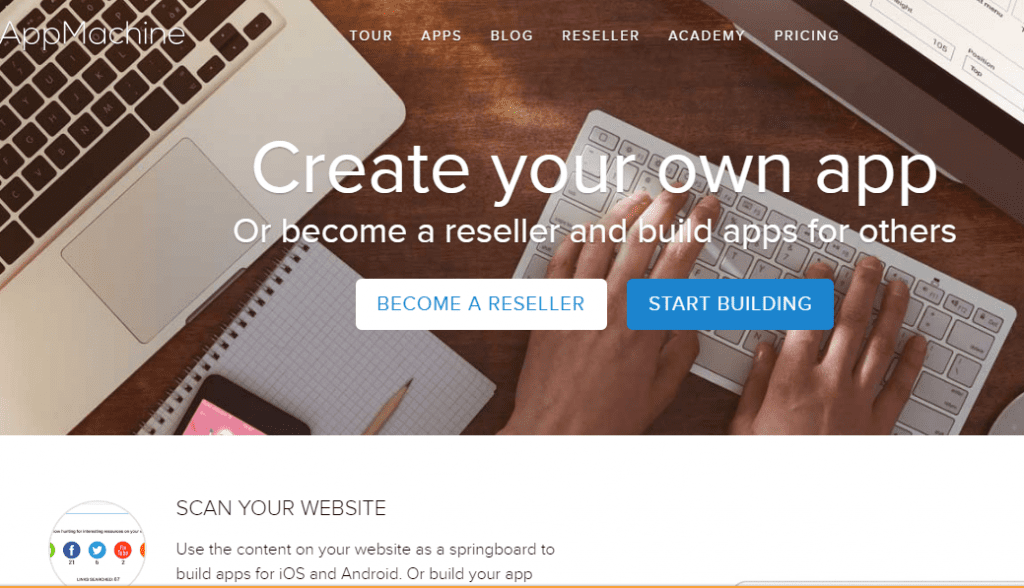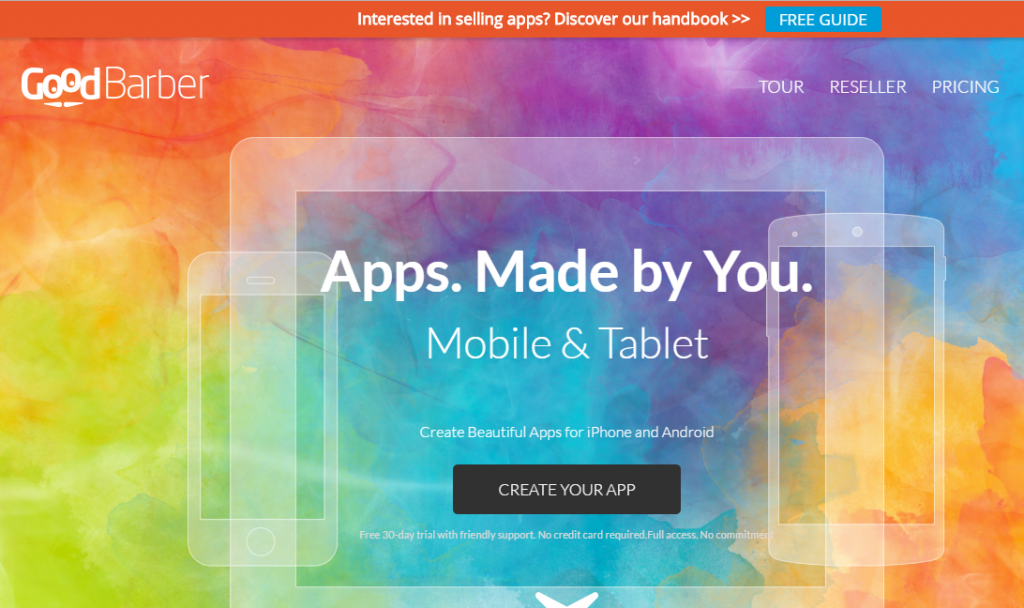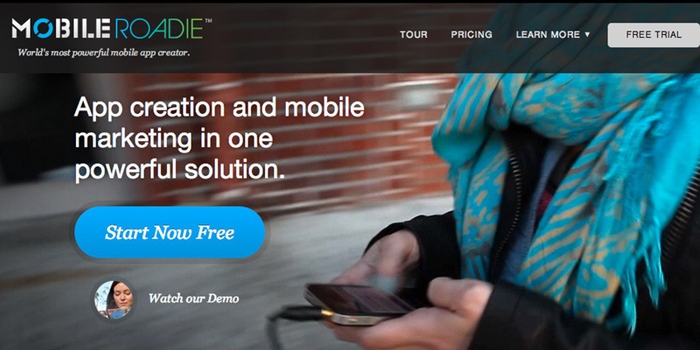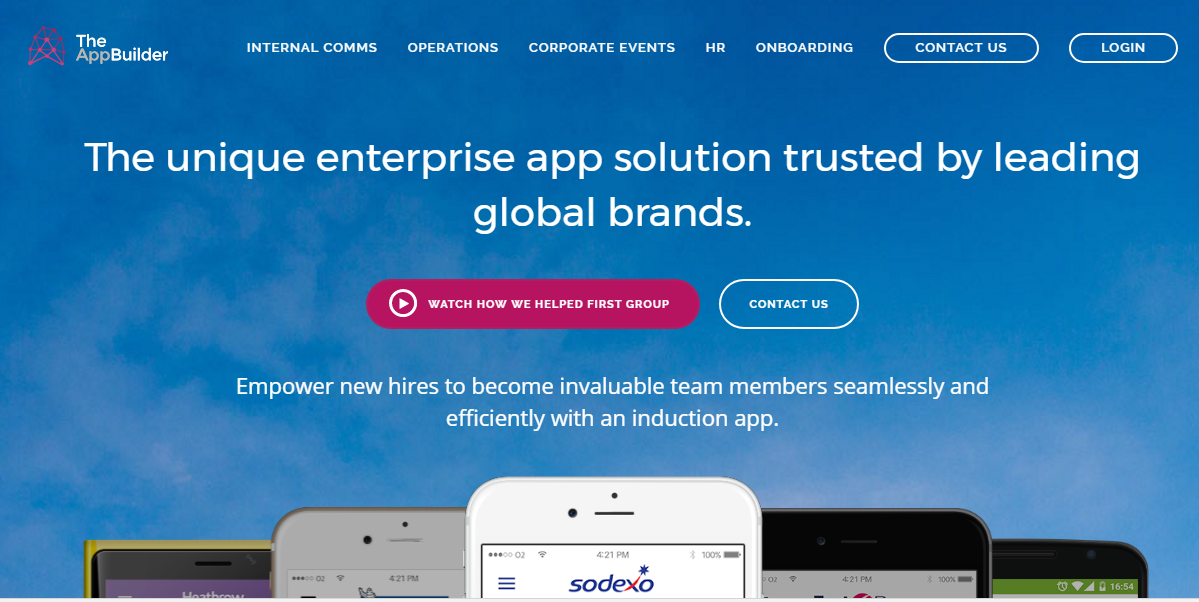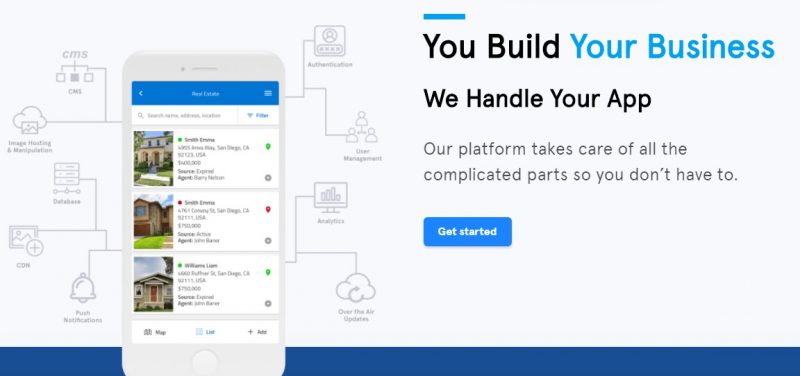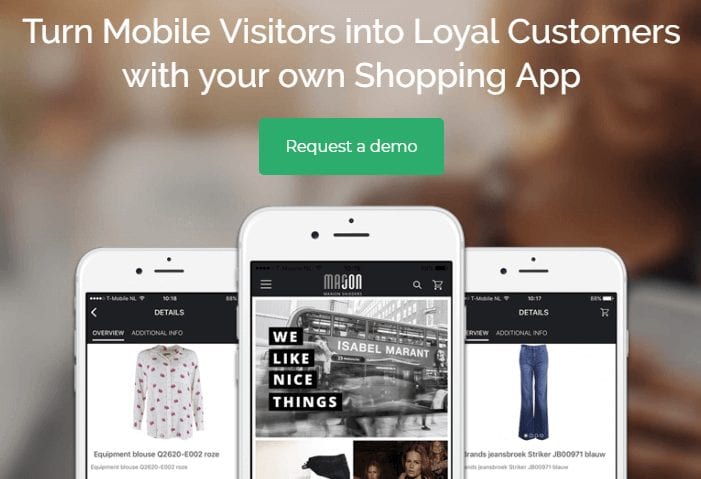How To Create Android Apps Without Coding in 2023

As you all know, Android is the most used mobile operating system in the world. Android is a free and open-source operating system, so one can easily customize this operating system. Android is also known for its massive app ecosystem. Just take a brief look at the Play Store; you will find thousands of apps.
Let’s admit; there are times when we all have wanted to create an Android app. For example, you might create an Android app for your benefit or help a group of people. Whatever might be the reason, you will need proper coding skills to develop an Android app.
However, coding is not everyone’s cup of tea. Users look for online sites to create Android apps without coding. Fortunately, few websites are available that let you create Android apps without any coding knowledge.
Create Android Apps Without Coding
So, in this article, we have decided to share a list of the best sites to create Android apps with coding. Unfortunately, these sites rely on a drag-and-drop interface to create an app.
1. AppsGeyser
It is a free service that converts your content into an App and makes you money. Your App will have much-needed features like messaging, social sharing, tabs, and full support for HTML5 enhancements. So, it’s one of the best sites to create an unlimited number of apps for free.
2. Appypie
The fastest-growing cloud-based Mobile Apps Builder Software (App Maker) allows users with no programming skills to create Android & iPhone applications for mobiles and smartphones and publish them to Google Play & iTunes. With Appy Pie, there is no need to install or download anything; you can drag & drop app pages to create your mobile App online. Once the App is published, you will receive an HTML5 based hybrid app that works with Android, iPhone, iPad, Windows Phone, and Blackberry.
3. Buzztouch
Well, Buzztouch is an open-source “app engine” that powers tens of thousands of iPhone, iPad, and Android applications. Buzztouch is used with the iOS and Android software developer kits (SDKs). The BtCentral Control Panel is open-source web-based software used to administer mobile apps created using Buzztouch.
4. Appyet
Using AppYet, anyone can create a professional Android app. There’s no programming knowledge required; it only takes a few minutes to build your first App. You need to provide links to RSS/Atom feed or website; they are automatically converted into stunning 100% pure native apps for Android.
5. Appclay
Well, AppClay, created by core development experts at ShepHertz Technologies, is an esteemed intuitive interface that allows each one of us to become an App developer effortlessly without any coding, software installation, maintenance, or financial investment. Anyone can use AppClay to create HTML5 and ANDROID native Apps supported by all widely popular devices.
6. Andromo
Well, Andromo makes it possible for anyone to create mobile apps and communicate with this massive and ever-expanding audience. Andromo generates actual Java code for each app you make, compiling it on our cloud servers using Google’s official Android SDK. You get a stand-alone, native Android app – with no compromises.
7. App Machine
Start making your company or personal App right away. On App Machine, it’s easy, fun, and free to build your App. You have to build the App, and App Machine will publish it in Apple and Android stores. AppMachine makes the creation of high-quality apps easy and affordable.
8. Good Barber
You can create a professional-looking Android app with the help of Good Barber. You don’t need any knowledge regarding programming etc. Design your App, add your content, preview the results, and publish it in the Google Play store.
9. Mobile Roadie
With Mobile Roadie, you can create an app in no time and begin to draw all the benefits of providing your clients, followers, and fans with engaging Android apps. This App supports almost all media files, with automatic importing of RSS and an auto-refreshing fan wall through which users can easily chat with each other in real life.
10. TheAppBuilder
Well, TheAppBuilder lets you build your App by using the online toolkit provided or either the training provided. This will work in creating the layout of your App and populating it with initial content. You can even provide the users with a window having multiple apps by using the dedicated App Library and customizing it.
11. BuildFire
This website is composed of a group of professionals. This website is best for creating an Android app without coding skills. With BuildFire, you will get an excellent user-friendly dashboard and administrative control panel that will help you to create or update apps in no time.
12. iBuild App
Well, the iBuild App has everything you need to create an Android app. This App provides some excellent options to create Apps. iBuildApp App Builder software allows a user to develop mobile apps in a matter of minutes; no coding is required! This website features an easy drag and drops option and over 1000 templates to choose from.
13. App Makr
With App Makr, you can create your own Android App in just 20 minutes. The website is very useful and is used by many users. The best thing is, you don’t need to have proper programming skills to develop your own Android App by using App Makr.
14. AppYourself
This is another best web-based service that can guide you to create a custom App nearly for all Android versions. The best part about AppYourself is that users don’t need to have fluent talent in developing apps because the service provides a step-by-step guide on how to build your custom app.
15. Jmango360
This is another best app builder that you can rely upon. Guess what? Jmango 360 comes with unique themes and tools to customize the looks and functionalities. The premium feature allows users to publish their custom apps directly onto the Google Play Store.
16. Siberian CMS
It is another best web-based Android web builder that you can consider today. The great thing about Siberian CMS is that it offers two unique features. The first one is that it’s a fully open source by nature, and the second is its inexpensive price tags. The web-based tool provides users with a drag-and-drop interface to create an Android app.
17. Swiftic
Swiftic was founded in 2010, and it’s one of the leading app builders you can use. Talking about the features, Swiftic provides users with a wide range of features like building blocks and loyalty card features, user reviews, e-commerce integration, etc. Apart from that, Swiftic also provides users with multiple templates to apply to the App.
18. AppInstitute
This is the last one on the list, allowing users to build mobile apps quickly and without writing a single line of code. So, if you are looking for an easy-to-use and intuitive app maker, then Appinstititube might be the best choice for you. AppInstitute does have some premium plans, but the free version also works great, and you will get a drag-and-drop interface to build apps.
Also Read: 20 Best YouTube Channels to Learn Coding Online
So, these are some of the best sites to create Android apps without coding. I hope this article helped you! Please share it with your friends also.
The post How To Create Android Apps Without Coding in 2023 appeared first on TechViral.
ethical hacking,hacking,bangla ethical hacking,bangla hacking tutorial,bangla tutorial,bangla hacking book,ethical hacking bangla,bangla,hacking apps,ethical hacking bangla tutorial,bangla hacking,bangla hacking pdf,bangla hacking video,bangla android hacking,bangla hacking tutorials,bangla fb hacking tutorial,bangla hacking book download,learn ethical hacking,hacking ebook,hacking tools,bangla ethical hacking course, tricks,hacking,ludo king tricks,whatsapp hacking trick 2019 tricks,wifi hacking tricks,hacking tricks: secret google tricks,simple hacking tricks,whatsapp hacking tricks,tips and tricks,wifi tricks,tech tricks,redmi tricks,hacking trick paytm cash,hacking trick helo app,hacking trick of helo app,paytm cash hacking trick,wifi password hacking,paytm cash hacking trick malayalam,hacker tricks, tips and tricks,pubg mobile tips and tricks,tricks,tips,tips and tricks for pubg mobile,100 tips and tricks,pubg tips and tricks,excel tips and tricks,google tips and tricks,kitchen tips and tricks,season 2 tips and tricks,android tips and tricks,fortnite tips and tricks,godnixon tips and tricks,free fire tips and tricks,advanced tips and tricks,whatsapp tips and tricks, facebook tricks,facebook,facebook hidden tricks,facebook tips and tricks,facebook latest tricks,facebook tips,facebook new tricks,facebook messenger tricks,facebook android app tricks,fb tricks,facebook app tricks,facebook tricks and tips,facebook tricks in hindi,tricks,facebook tutorial,new facebook tricks,cool facebook tricks,facebook tricks 2016,facebook tricks 2017,facebook secret tricks,facebook new tricks 2020,blogger blogspot seo tips and tricks,blogger tricks,blogger,blogger seo tips,blogger seo tips and tricks,seo for blogger,blogger seo in hindi,blogger seo best tips for increasing visitors,blogging tips and tricks,blogger blog seo,blogger seo in urdu,adsense approval trick,blogging tips and tricks for beginners,blogging tricks,blogger tutorial,blogger tricks 2016,blogger tricks 2017 bangla,tricks,bangla tutorial,bangla magic,bangla motivational video,bangla tricks,bangla tips,all bangla tips,magic tricks,akash bangla tricks,top 10 bangla tricks,tips and tricks,all bangla trick,bangla computer tricks,computer bangla tricks,bangla magic card tricks,ms word bangla tips and tricks,bangla computer tips,trick,psychology tricks,youtube bangla,magic tricks bangla,si trick Credit techviral