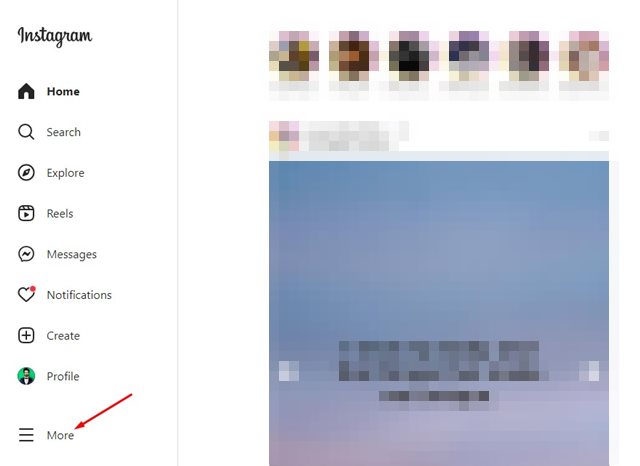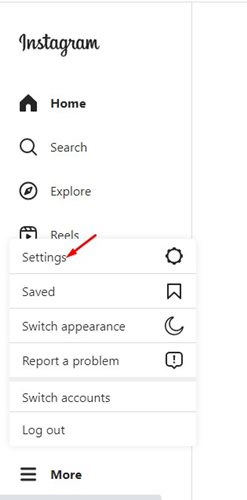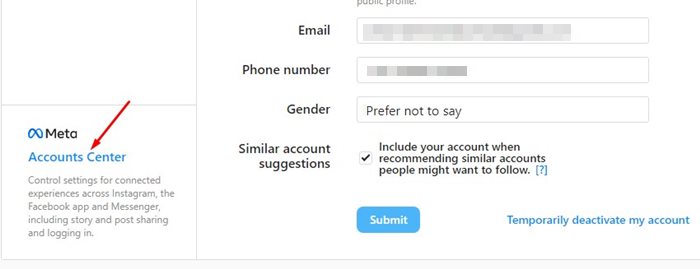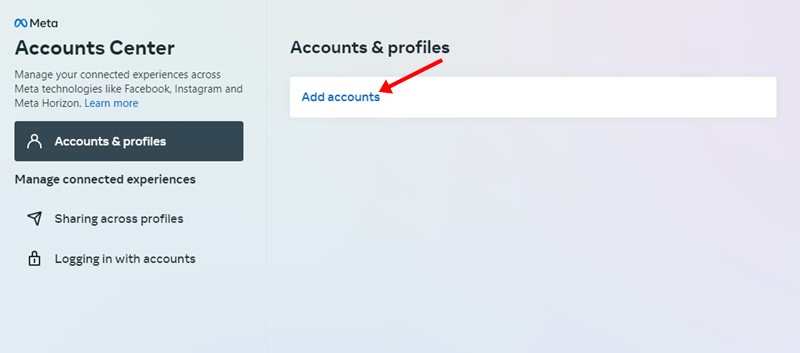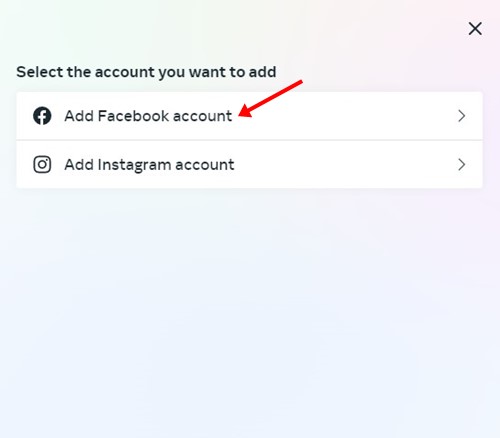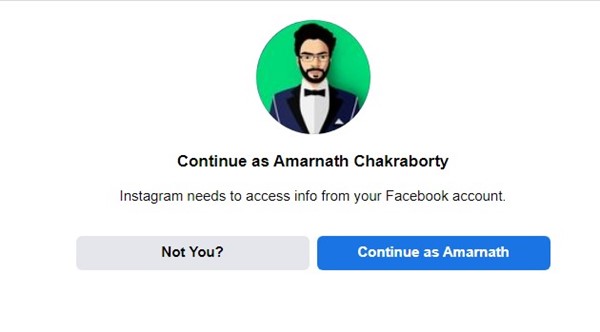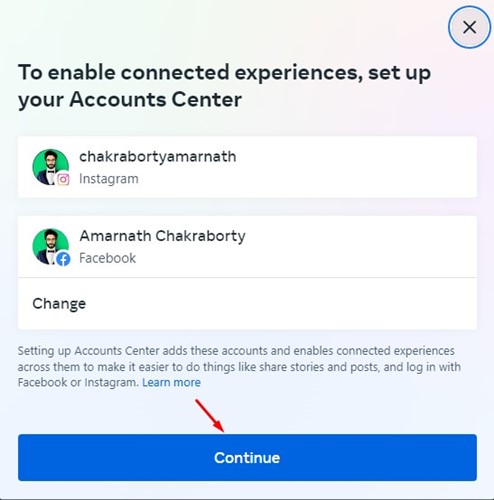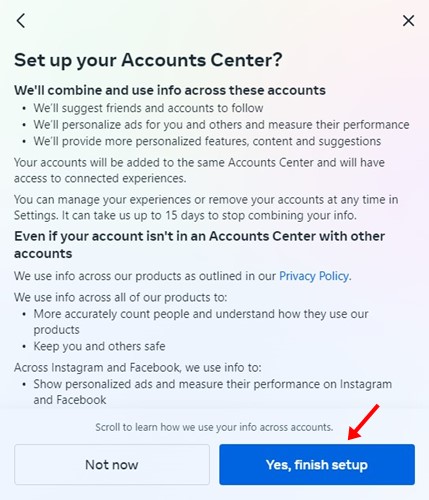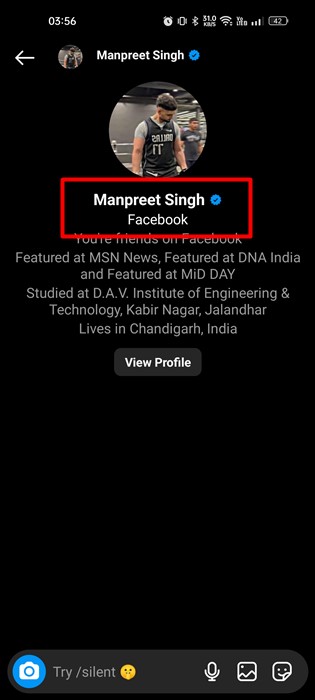How to Merge Instagram and Messenger

Meta, formerly Facebook, Inc., owns both Instagram and Messenger, and both apps allow users to exchange text messages.
On Instagram, you get to use Direct Message (DM) feature to connect with your followers via chat. On Messenger, you connect with your Facebook friends. Since the same company owns both apps, it has a merging feature available for users.
A feature on Instagram lets you merge your Instagram account with Messenger to provide seamless cross-messaging options. This feature was rolled out in 2020, allowing users to connect Instagram and Messenger.
Users quickly respond to the prompt, and many have chosen not to merge. For many users keeping Instagram and Messenger separate is the best option, whereas others may find this new feature very useful.
What does this integration do?
Before you go ahead and merge Instagram and Messenger, it’s important to know what this integration allows and how it will benefit you.
With this feature, you can message your Instagram friends from the Messenger app and vice versa. Not only that, but you will also receive message requests and video chat options from any Facebook account.
So, let’s say you don’t have the Messenger app installed on your smartphone; you can use your Instagram app to reply to Messenger messages. The feature is available for all Instagram users, but it’s hidden deep under the settings.
Merge Instagram and Messenger
Now that you know what the feature does, you may want to merge Instagram and Messenger. Below, we have shared some simple steps that let you merge Instagram and Messenger. Let’s check out.
1. First of all, open your favorite web browser and head to Instagram.com.
2. Next, log in to your Instagram account. On the right side, click on More.
3. From the prompt that appears, select Settings.
4. On Settings, scroll down to the bottom and click on the Accounts Center link.
5. On the Accounts center, click on Add accounts.
6. Next, on the Select the account you want to add prompt, click on the ‘Add Facebook Account‘.
7. Now, you will see a screen asking you to continue with your Facebook account. Simply click on Continue as (Profile name).
8. Next, to enable connected experiences, click on the Continue button.
9. On the Set up your Accounts Center prompt, click the ‘Yes, finish setup‘ button.
That’s it! That’s how easy it is to merge Instagram and Messenger. The feature allows you to access both the inbox of Messenger and Instagram from a single app.
How to Confirm the Merge?
If you want to know whether the merge is successful, you need to follow these steps.
1. Open the Instagram app on your Android or iPhone.
2. Next, tap on the search field and search for a profile name. You will find that Instagram will show your Facebook friends.
3. You just need to tap on the profile name and send them a message. The message will be sent to Messenger.
So, this guide is all about how to merge Instagram and Messenger. If you need more help merging Instagram and Messenger, let us know in the comments. Also, if the article helped you, make sure to share it with your friends.
The post How to Merge Instagram and Messenger appeared first on TechViral.
ethical hacking,hacking,bangla ethical hacking,bangla hacking tutorial,bangla tutorial,bangla hacking book,ethical hacking bangla,bangla,hacking apps,ethical hacking bangla tutorial,bangla hacking,bangla hacking pdf,bangla hacking video,bangla android hacking,bangla hacking tutorials,bangla fb hacking tutorial,bangla hacking book download,learn ethical hacking,hacking ebook,hacking tools,bangla ethical hacking course, tricks,hacking,ludo king tricks,whatsapp hacking trick 2019 tricks,wifi hacking tricks,hacking tricks: secret google tricks,simple hacking tricks,whatsapp hacking tricks,tips and tricks,wifi tricks,tech tricks,redmi tricks,hacking trick paytm cash,hacking trick helo app,hacking trick of helo app,paytm cash hacking trick,wifi password hacking,paytm cash hacking trick malayalam,hacker tricks, tips and tricks,pubg mobile tips and tricks,tricks,tips,tips and tricks for pubg mobile,100 tips and tricks,pubg tips and tricks,excel tips and tricks,google tips and tricks,kitchen tips and tricks,season 2 tips and tricks,android tips and tricks,fortnite tips and tricks,godnixon tips and tricks,free fire tips and tricks,advanced tips and tricks,whatsapp tips and tricks, facebook tricks,facebook,facebook hidden tricks,facebook tips and tricks,facebook latest tricks,facebook tips,facebook new tricks,facebook messenger tricks,facebook android app tricks,fb tricks,facebook app tricks,facebook tricks and tips,facebook tricks in hindi,tricks,facebook tutorial,new facebook tricks,cool facebook tricks,facebook tricks 2016,facebook tricks 2017,facebook secret tricks,facebook new tricks 2020,blogger blogspot seo tips and tricks,blogger tricks,blogger,blogger seo tips,blogger seo tips and tricks,seo for blogger,blogger seo in hindi,blogger seo best tips for increasing visitors,blogging tips and tricks,blogger blog seo,blogger seo in urdu,adsense approval trick,blogging tips and tricks for beginners,blogging tricks,blogger tutorial,blogger tricks 2016,blogger tricks 2017 bangla,tricks,bangla tutorial,bangla magic,bangla motivational video,bangla tricks,bangla tips,all bangla tips,magic tricks,akash bangla tricks,top 10 bangla tricks,tips and tricks,all bangla trick,bangla computer tricks,computer bangla tricks,bangla magic card tricks,ms word bangla tips and tricks,bangla computer tips,trick,psychology tricks,youtube bangla,magic tricks bangla,si trick Credit techviral