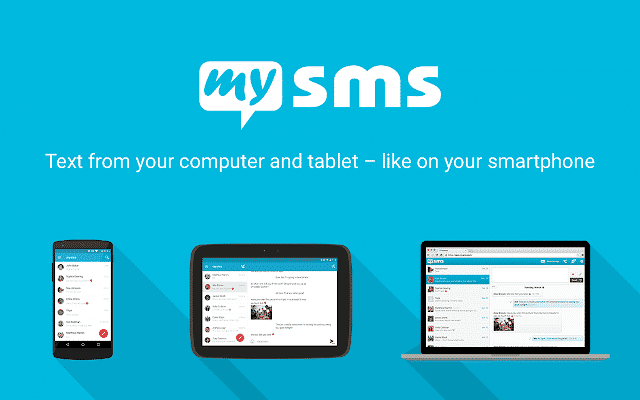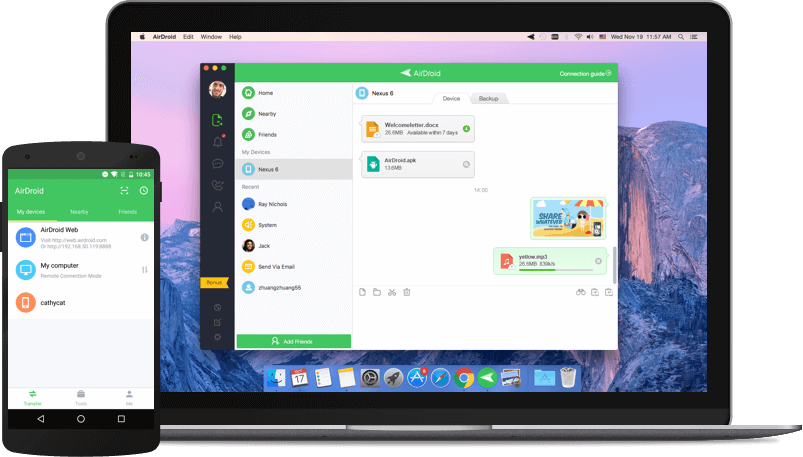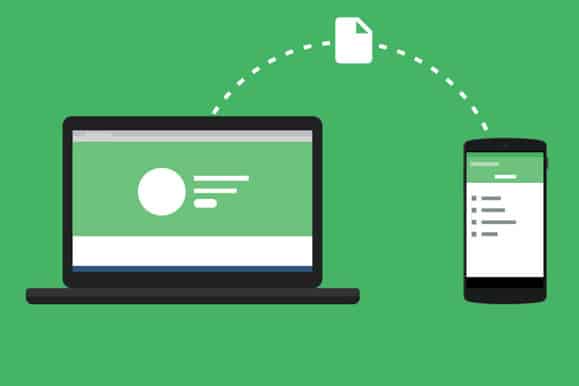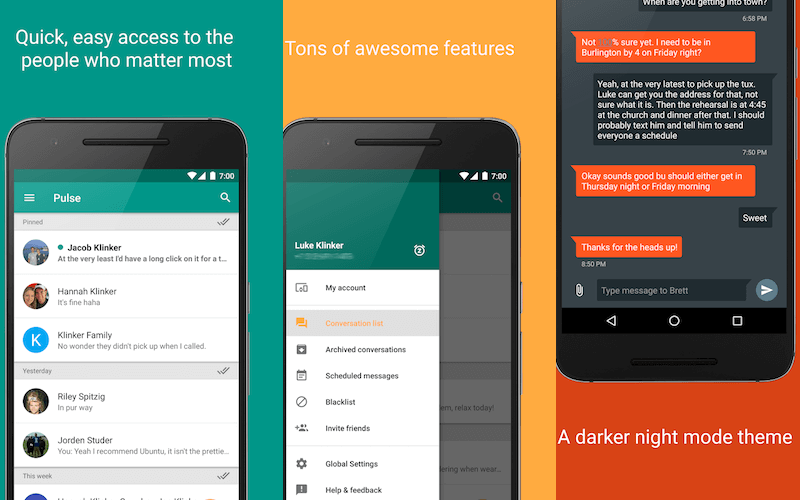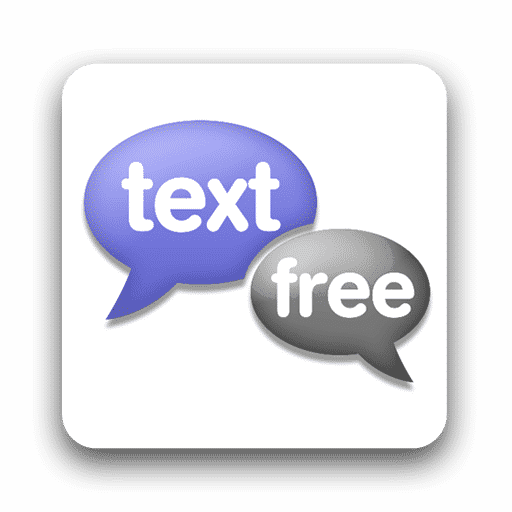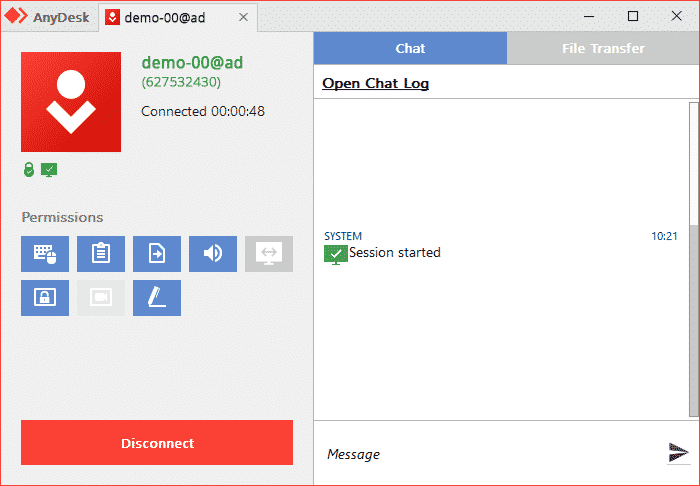10 Best MightyText Alternatives To Send SMS From PC
 Technology is evolving at a rapid pace, and so does the way of communication. Previously, we had to pick up our smartphones to send text messages; now, we can do the same from desktop computers.
Technology is evolving at a rapid pace, and so does the way of communication. Previously, we had to pick up our smartphones to send text messages; now, we can do the same from desktop computers.
Many Android apps on the Google Play Store allow users to exchange text messages from their PC, like MightyText. For those who don’t know, MightyText is one of the popular desktop clients to control and access smartphones from the computer.
With MightyText, you can easily sync SMS, MMS, Photos, Videos, etc., to other devices. Not only that but MightyText can also be used to send text messages from PC. However, it’s a premium service, a huge letdown to everyone looking for free service. So, if you are also searching for free alternatives to MightyText, check out the list of the best MightyText alternatives for PC.
List of Best MightyText Alternatives To Send SMS From PC
In this article, we will share some of the best MightyText alternatives that offer unlimited messaging from Windows PC.
1. MySMS
MySMS is probably the best MightyText alternative available on the web. The app is known for its SMS capabilities and offers a few additional features.
It has both free and premium plans. The free version of MySMS can be used to send and receive SMS text messages from a computer. Once set up, the app automatically syncs SMS and MMS between your phone, tablet, and computer.
To send and receive SMS from a PC, you must log in to the MySMS app on your smartphone with Google Account. Then on the MySMS desktop app, log in with the same Google account to sync SMS. The user interface of MySMS is pretty clean and well-organized.
2. AirDroid
If you are searching for the best MightyText alternative for Android to manage SMS from a PC, then AirDroid might be your best pick.
Guess what? With AirDroid, you can manage SMS and sync messages from instant messaging apps like Telegram, Facebook Messenger, etc. Not only that but AirDroid can also be used to sync smartphone photos & videos to the computer.
Airdroid has both a desktop app and a web app. The web version needs no app installation; you need to scan the QR code on the web via your Airdroid’s mobile app, and your phone will be connected to the computer immediately.
3. Microsoft Your Phone
Microsoft Your Phone is a companion app with Windows and Android operating systems. In addition, the app comes built-in on the latest version of Windows 10.
You must install the Your Phone Companion app to link your device to the Windows operating system. Once linked, you can make calls, exchange text messages, and receive Android notifications on your PC.
4. PushBullet
PushBullet is most probably the best Mightytext alternative on the list. The tool specializes in utilities like transferring files between devices, sending SMS messages from a PC, etc.
PushBullet is available in two versions – Free and Premium. The free version has some limitations on SMS sync, but in the pro version, there are no limitations.
5. Pulse SMS
Pulse SMS is an SMS app for Android with multi-device support. Once installed, you can turn the app into a multi-device SMS app with its browser extension or web messenger.
After the setup, you can respond to SMS and MMS from your PC or web browser. You even get additional features like scheduling messages, archiving conversations, etc.
6. Text Free
Text Free is another best SMS and calling app you can use on your Android smartphone. It’s different compared to all others listed in the article. It’s a web app, which means you can use Text Free from any browser.
It provides users with a real phone number that can be used to exchange messages. The real phone number can also be used to make calls, but it’s not free like SMS.
7. TextNow
TextNow is pretty much similar to the Text Free Android app, which has been listed above. Like Text Free, TextNow gives users a random phone number to send text messages. Since it’s a web app, it can be used from any device and browser. It also has calling features, but it’s not free.
8. Pushline
Pushline is another best free app to manage the smartphone from the computer. The app is pretty much similar to the Pushbullet listed in the article.
If we talk about the feature with Pushline, you can send and receive SMS from PC. What’s more interesting is that Pushline doesn’t show ads or pop-ups.
9. AnyDesk Remote Control
Well, remote access apps for Android can also send SMS from a PC. All you need to do is connect your Android to your PC via WiFi or Bluetooth to send and receive texts.
Besides sending and receiving an SMS, remote access apps can also manage other file types stored on Android, like Photos, Videos, Docs, etc.
10. Handcent Next SMS
Handcent Next SMS is a replacement for the stock Android SMS app. With Handcent Next SMS, you can send SMS from your PC, MAC, or tablet.
To send and receive SMS from a PC, you must head to the Handcent Anywhere website and log in to your account. Once logged in, you will be able to receive and send Android SMS from your PC.
Frequently Asked Questions
What is better than MightyText
Apps like Microsoft Phone Link and PushBullet are mainly used for managing mobile SMS from PC. That said, all apps listed in this article do their job pretty well, and you can settle down with anyone.
Is MightyText free?
While you can use MightyText for free, what you get is not truly free. It has a strict limitation that limits users from sending only up to 25 messages per month. This means the free version only provides you with 25 messages per month.
MightyText vs Airdroid
There’s a lot of comparison between MightyText and Airdroid, but there are some differences between the two. AirDroid provides you with more features but lacks SMS features. You can use AirDroid to transfer files as well.
You can use these free Mightytext alternatives to send a text from your PC. If you know of other such apps, let us know in the comment box below. I hope this article helped you! Please share it with your friends also.
The post 10 Best MightyText Alternatives To Send SMS From PC appeared first on TechViral.
ethical hacking,hacking,bangla ethical hacking,bangla hacking tutorial,bangla tutorial,bangla hacking book,ethical hacking bangla,bangla,hacking apps,ethical hacking bangla tutorial,bangla hacking,bangla hacking pdf,bangla hacking video,bangla android hacking,bangla hacking tutorials,bangla fb hacking tutorial,bangla hacking book download,learn ethical hacking,hacking ebook,hacking tools,bangla ethical hacking course, tricks,hacking,ludo king tricks,whatsapp hacking trick 2019 tricks,wifi hacking tricks,hacking tricks: secret google tricks,simple hacking tricks,whatsapp hacking tricks,tips and tricks,wifi tricks,tech tricks,redmi tricks,hacking trick paytm cash,hacking trick helo app,hacking trick of helo app,paytm cash hacking trick,wifi password hacking,paytm cash hacking trick malayalam,hacker tricks, tips and tricks,pubg mobile tips and tricks,tricks,tips,tips and tricks for pubg mobile,100 tips and tricks,pubg tips and tricks,excel tips and tricks,google tips and tricks,kitchen tips and tricks,season 2 tips and tricks,android tips and tricks,fortnite tips and tricks,godnixon tips and tricks,free fire tips and tricks,advanced tips and tricks,whatsapp tips and tricks, facebook tricks,facebook,facebook hidden tricks,facebook tips and tricks,facebook latest tricks,facebook tips,facebook new tricks,facebook messenger tricks,facebook android app tricks,fb tricks,facebook app tricks,facebook tricks and tips,facebook tricks in hindi,tricks,facebook tutorial,new facebook tricks,cool facebook tricks,facebook tricks 2016,facebook tricks 2017,facebook secret tricks,facebook new tricks 2020,blogger blogspot seo tips and tricks,blogger tricks,blogger,blogger seo tips,blogger seo tips and tricks,seo for blogger,blogger seo in hindi,blogger seo best tips for increasing visitors,blogging tips and tricks,blogger blog seo,blogger seo in urdu,adsense approval trick,blogging tips and tricks for beginners,blogging tricks,blogger tutorial,blogger tricks 2016,blogger tricks 2017 bangla,tricks,bangla tutorial,bangla magic,bangla motivational video,bangla tricks,bangla tips,all bangla tips,magic tricks,akash bangla tricks,top 10 bangla tricks,tips and tricks,all bangla trick,bangla computer tricks,computer bangla tricks,bangla magic card tricks,ms word bangla tips and tricks,bangla computer tips,trick,psychology tricks,youtube bangla,magic tricks bangla,si trick Credit techviral