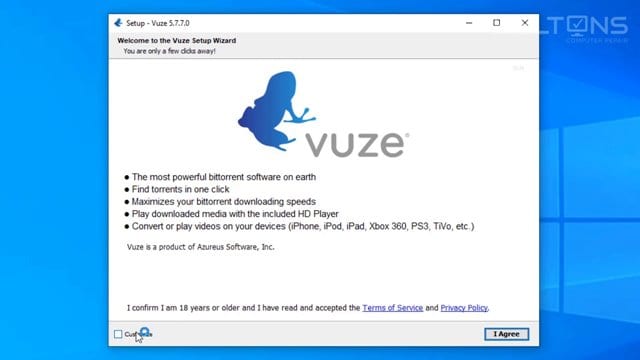Download Vuze Bittorrent Client for Windows (Latest Version)
 Currently, hundreds of torrent clients are available for Windows 10. However, if you still rely on Torrent websites to download files from the internet, you might know that not every torrent client is perfect.
Currently, hundreds of torrent clients are available for Windows 10. However, if you still rely on Torrent websites to download files from the internet, you might know that not every torrent client is perfect.
Each torrent client for Windows 10 has its advantages and disadvantages. Mostly, users were recommended to use uTorrent, BitTorrent, or Vuze.
Until now, we have shared articles on BitTorrent and uTorrent. Not only that, but we have also shared a detailed guide on how to download uTorrent and BitTorrent on PC. Today, we are going to discuss Vuze.
Also Read: Best Torrent Clients For Windows 10
What is Vuze?
Among the many ways to download content from the web, torrent remains the most popular one. Vuze, previously known as Azureus, is another best Torrent clients for Windows 10.
You can compare Vuze with BitTorrent and uTorrent because it allows you to download torrent content online. The good thing about Vuze is that it has several add-ons that help the client beat its competitors.
However, there’s one thing to note here. Vuze is not open-source software, but it has a free version. The free version of Vuze shows you ads. You can purchase the Vuze Plus to get an ad-free torrenting experience.
Features of Vuze
Now that you know Vuze, you might eagerly await its features. Below, we have highlighted some of the best features of the Vuze torrent client for PC.
Free
Vuze is not an open-source application but is entirely free to use. You can manually add or remove unlimited torrent contents on the Vuze. There are no restrictions on the free version.
Download Torrents
With Vuze, you can download torrent files from the internet. Not only that, but Vuze also has magnet link support. That means web browsers can directly detect the Vuze application installed on your PC.
Bandwidth Management
Like every other torrent client for desktop, Vuze also offers bandwidth management features. With Vuze, you can control the download speed and upload speed manually.
Supports Multiple Torrent Downloads
With Vuze, you can download multiple torrent files at the same time. Not only that, but you can even adjust the download and upload speed of all your torrent content.
Vuze Remote App
Well, Vuze also has a remote app available for mobile devices. With the Vuze Remote app, you can control your desktop torrent client via a mobile device while on the go. For example, you can start, pause, or stop downloads via the mobile app.
Integrated Media Player
Vuze also offers a Play Now feature that allows users to play a video in Vuze’s integrated player. The feature plays video even before it has been downloaded.
So, these are some of the best features of the Vuze torrent client for desktop. It would be best to start using the application to explore more features.
Download Vuze Torrent Client for Windows
Now that you know the Vuze Torrent client, you might want to install it on your system. Please note that Vuze is a free torrent client. That means you can download it from Vuze’s official website.
However, if you want to install Vuze on multiple systems, it’s best to save the installation file on a portable device. Below, we have shared the download links of the Vuze torrent client for Windows 10.
Below, we have shared both the online and offline installer of Vuze. So, let’s get to the download links.
How to install Vuze on PC?
Installing the Vuze offline installer is pretty straightforward. First, you must move the offline installer to the operating system you want to install.
Once done, just run the executable file and follow the on-screen instructions. If you are using the online installer, then just run the installer and follow the on-screen instructions.
Once installed, you must run the application from the desktop or the Start menu.
Frequently Asked Questions
Does Vuze work on Windows 11?
While the Vuze desktop client is meant for Windows 10, it’s also fully compatible with the latest Windows 11. You need to use the same Vuze installer to download & install Vuze on Windows 11.
Which is better Vuze or uTorrent?
Vuze and uTorrent are good, but Vuze is more lightweight and shows fewer ads than uTorrent. Since uTorrent shows ads, the download speed is affected. If you want more features, functionalities, tools & plugin support, go for Vuze.
What is the best alternative to Vuze?
There are many Vuze Alternatives for PC available on the web. The most popular ones are uTorrent and BitTorrent.
Is Vuze legal?
Every torrent client is legal, but the files you download from the Vuze can be illegal. For example, if you are using Vuze to download movies & TV Shows, it will be ‘illegal’. But, on the other hand, if you use Vuze to download freeware files like Linux ISO, it will be termed ‘Legal’.
So, this article is all about Vuze Offline Installer for PC. I hope this article helped you! Please share it with your friends also. If you have any doubts, let us know in the comment box below.
The post Download Vuze Bittorrent Client for Windows (Latest Version) appeared first on TechViral.
ethical hacking,hacking,bangla ethical hacking,bangla hacking tutorial,bangla tutorial,bangla hacking book,ethical hacking bangla,bangla,hacking apps,ethical hacking bangla tutorial,bangla hacking,bangla hacking pdf,bangla hacking video,bangla android hacking,bangla hacking tutorials,bangla fb hacking tutorial,bangla hacking book download,learn ethical hacking,hacking ebook,hacking tools,bangla ethical hacking course, tricks,hacking,ludo king tricks,whatsapp hacking trick 2019 tricks,wifi hacking tricks,hacking tricks: secret google tricks,simple hacking tricks,whatsapp hacking tricks,tips and tricks,wifi tricks,tech tricks,redmi tricks,hacking trick paytm cash,hacking trick helo app,hacking trick of helo app,paytm cash hacking trick,wifi password hacking,paytm cash hacking trick malayalam,hacker tricks, tips and tricks,pubg mobile tips and tricks,tricks,tips,tips and tricks for pubg mobile,100 tips and tricks,pubg tips and tricks,excel tips and tricks,google tips and tricks,kitchen tips and tricks,season 2 tips and tricks,android tips and tricks,fortnite tips and tricks,godnixon tips and tricks,free fire tips and tricks,advanced tips and tricks,whatsapp tips and tricks, facebook tricks,facebook,facebook hidden tricks,facebook tips and tricks,facebook latest tricks,facebook tips,facebook new tricks,facebook messenger tricks,facebook android app tricks,fb tricks,facebook app tricks,facebook tricks and tips,facebook tricks in hindi,tricks,facebook tutorial,new facebook tricks,cool facebook tricks,facebook tricks 2016,facebook tricks 2017,facebook secret tricks,facebook new tricks 2020,blogger blogspot seo tips and tricks,blogger tricks,blogger,blogger seo tips,blogger seo tips and tricks,seo for blogger,blogger seo in hindi,blogger seo best tips for increasing visitors,blogging tips and tricks,blogger blog seo,blogger seo in urdu,adsense approval trick,blogging tips and tricks for beginners,blogging tricks,blogger tutorial,blogger tricks 2016,blogger tricks 2017 bangla,tricks,bangla tutorial,bangla magic,bangla motivational video,bangla tricks,bangla tips,all bangla tips,magic tricks,akash bangla tricks,top 10 bangla tricks,tips and tricks,all bangla trick,bangla computer tricks,computer bangla tricks,bangla magic card tricks,ms word bangla tips and tricks,bangla computer tips,trick,psychology tricks,youtube bangla,magic tricks bangla,si trick Credit techviral