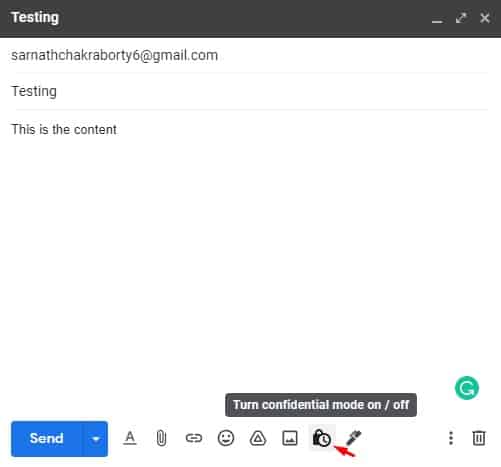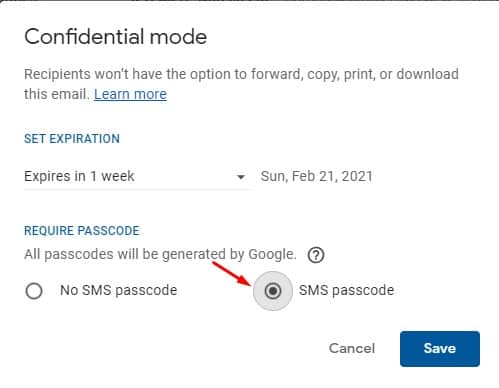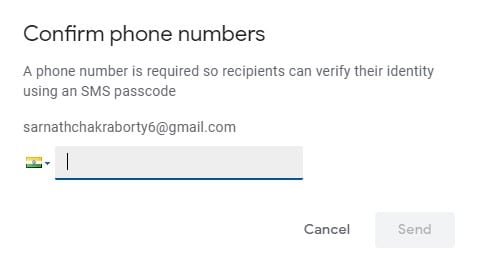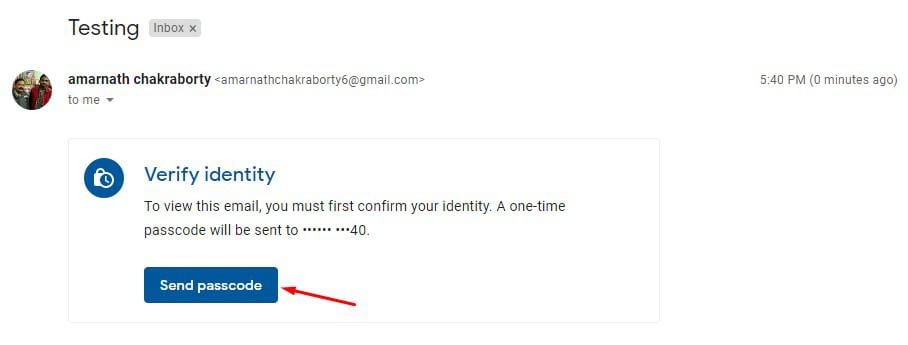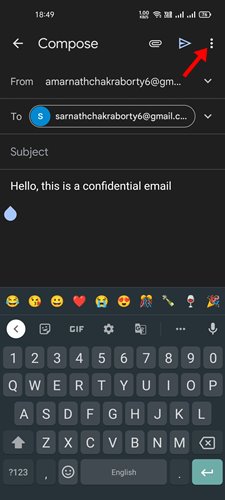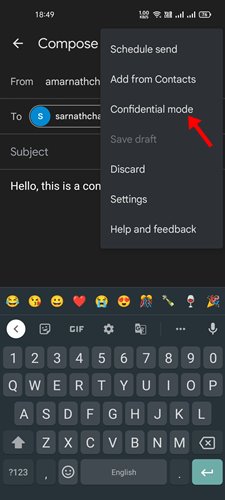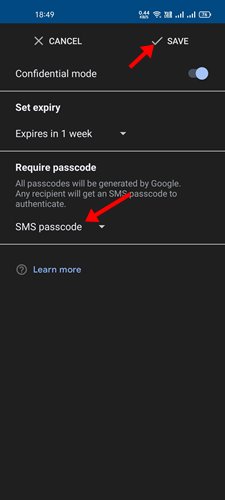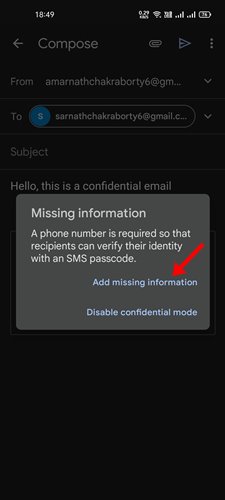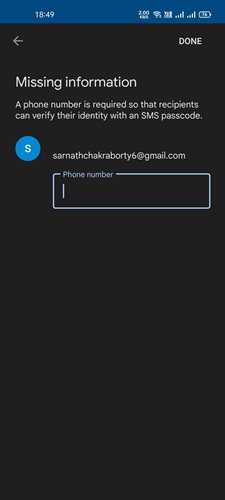How to Send Encrypted/Confidential Email in Gmail

Gmail is right now the most used email service out there. The service is free; you can send unlimited emails to any address. However, if you use Gmail for business purposes, you might want to send encrypted or confidential emails.
Gmail has a feature that lets you send confidential emails in a few easy steps. If you send confidential emails via Gmail, the receiver would be prompted to enter the SMS passcode to access the email content.
Steps to Send Password Protected Email in Gmail
So, if you want to send encrypted or confidential emails in Gmail, you are reading the right guide. This article will share a step-by-step guide on sending confidential emails in Gmail. Let’s check out.
Send Encrypted Emails (Confidential Mode)
In this method, we will use Gmail’s Confidential Mode to send encrypted emails. Here are some of the simple steps to follow.
1. First of all, open Gmail and compose an email. Then, click on the Confidential mode button, as shown below.
2. On the Confidential mode pop-up, select SMS Passcode and click the Save button.
3. Once done, click on the Send button. Now you will be asked to enter the recipient’s phone number. Enter the recipient’s phone number and click on the Send button.
4. This will send the encrypted email to the receiver. The receiver would need to click on the Send Passcode button. As they click the Send Passcode button, they will receive a passcode on their phone number.
That’s it! You are done. This is how you can send encrypted emails on Gmail.
Send Password Protected Emails on Gmail mobile
The Gmail mobile app for Android or iPhone allows you to send password-protected emails. Here’s how to send password-protected emails in Gmail mobile.
1. Open the Gmail app and compose an email you want to password-protect and send.
2. On the top-right corner, tap on the three dots.
3. From the list of options that appears, select ‘Confidential mode‘.
4. Select the ‘SMS‘ passcode on the Require passcode drop-down and tap the Save button.
5. On the missing information prompt, tap ‘Add missing information‘.
6. Now, enter the phone number where you want to receive the passcode and tap the Done button.
That’s it! This is how you can send password-protected emails in Gmail for Android/iOS.
Password Protected Gmail Attachments
Another best way to send Password protected emails in Gmail is by sending password-protected attachments.
In this method, you must create an encrypted ZIP or RAR file containing your files and then send it to the Gmail address. You can use any file compression utility to create a password-protected ZIP/RAR file.
This is the least preferred method, but many users still rely on archive tools to send password-protected file attachments to Gmail.
The post How to Send Encrypted/Confidential Email in Gmail appeared first on TechViral.
ethical hacking,hacking,bangla ethical hacking,bangla hacking tutorial,bangla tutorial,bangla hacking book,ethical hacking bangla,bangla,hacking apps,ethical hacking bangla tutorial,bangla hacking,bangla hacking pdf,bangla hacking video,bangla android hacking,bangla hacking tutorials,bangla fb hacking tutorial,bangla hacking book download,learn ethical hacking,hacking ebook,hacking tools,bangla ethical hacking course, tricks,hacking,ludo king tricks,whatsapp hacking trick 2019 tricks,wifi hacking tricks,hacking tricks: secret google tricks,simple hacking tricks,whatsapp hacking tricks,tips and tricks,wifi tricks,tech tricks,redmi tricks,hacking trick paytm cash,hacking trick helo app,hacking trick of helo app,paytm cash hacking trick,wifi password hacking,paytm cash hacking trick malayalam,hacker tricks, tips and tricks,pubg mobile tips and tricks,tricks,tips,tips and tricks for pubg mobile,100 tips and tricks,pubg tips and tricks,excel tips and tricks,google tips and tricks,kitchen tips and tricks,season 2 tips and tricks,android tips and tricks,fortnite tips and tricks,godnixon tips and tricks,free fire tips and tricks,advanced tips and tricks,whatsapp tips and tricks, facebook tricks,facebook,facebook hidden tricks,facebook tips and tricks,facebook latest tricks,facebook tips,facebook new tricks,facebook messenger tricks,facebook android app tricks,fb tricks,facebook app tricks,facebook tricks and tips,facebook tricks in hindi,tricks,facebook tutorial,new facebook tricks,cool facebook tricks,facebook tricks 2016,facebook tricks 2017,facebook secret tricks,facebook new tricks 2020,blogger blogspot seo tips and tricks,blogger tricks,blogger,blogger seo tips,blogger seo tips and tricks,seo for blogger,blogger seo in hindi,blogger seo best tips for increasing visitors,blogging tips and tricks,blogger blog seo,blogger seo in urdu,adsense approval trick,blogging tips and tricks for beginners,blogging tricks,blogger tutorial,blogger tricks 2016,blogger tricks 2017 bangla,tricks,bangla tutorial,bangla magic,bangla motivational video,bangla tricks,bangla tips,all bangla tips,magic tricks,akash bangla tricks,top 10 bangla tricks,tips and tricks,all bangla trick,bangla computer tricks,computer bangla tricks,bangla magic card tricks,ms word bangla tips and tricks,bangla computer tips,trick,psychology tricks,youtube bangla,magic tricks bangla,si trick Credit techviral