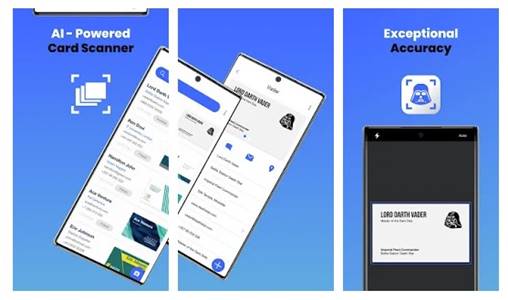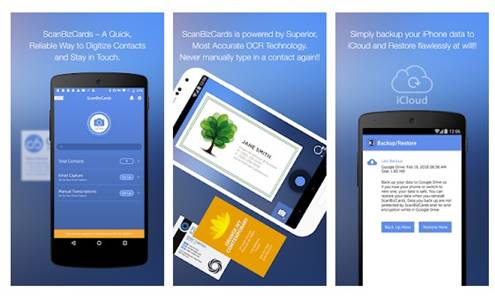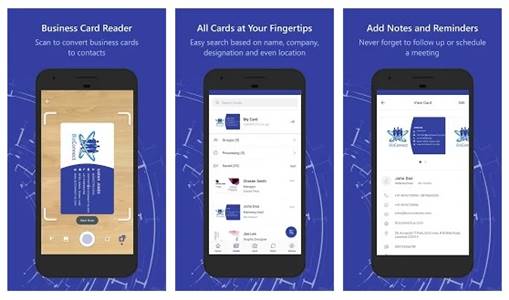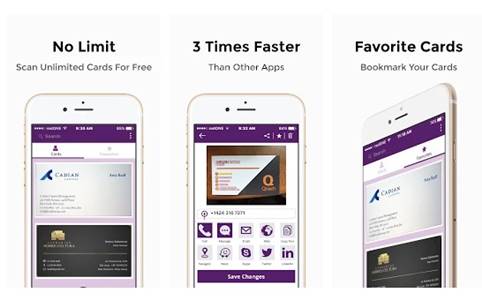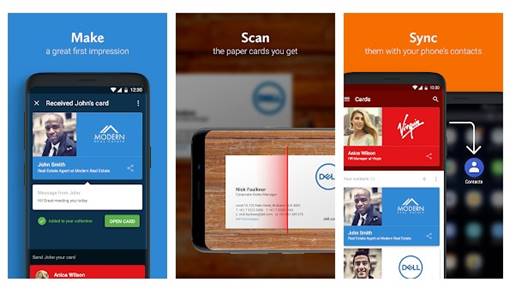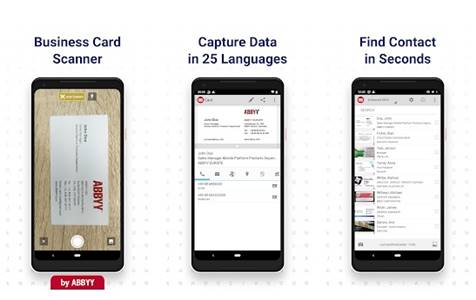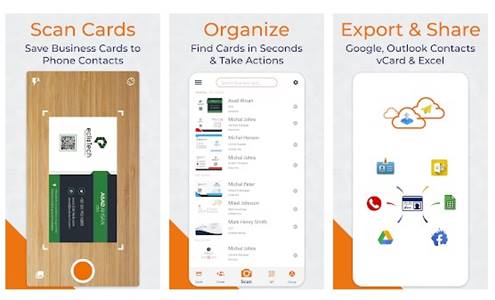12 Apps to Scan Business Cards in 2023

If you are a businessman, many people will hand over their business cards to you during meetings, networking events, and conferences. However, you will not find their business card when you need it.
It’s not easy to keep all those business cards in your pocket, the only solution is to save all their details in contact with your phone, but it doesn’t make any sense to type all the details one by one.
List of Best Apps to Scan Business Cards
In this article, we will tell you about the best Apps to Scan Business Cards and Digitize Contacts on Android; All the below features application is available on Google Play Store.
1. CamCard
If you are searching for a lightweight and simple-to-use Android app to manage and exchange business cards, then look no other than CamCard. With CamCard, you can quickly scan and store your business cards, exchange e-cards with people nearby, and more.
Also, CamCard allows you to add notes & reminders to contacts, search contacts, navigate contact addresses on a map, and more.
2. BlinkID
BlinkID is an Android app that helps you keep all your documents in one place. On BlinkID, you need to create a Wallet, and store all your cards in it, such as Membership cards, loyalty cards, library cards, and more.
You can scan and save paper, plastic cards, and more. The app also allows you to share your documents as PDFs, images, or text via mail or any other app installed on your smartphone.
3. Business Card Scanner by Coove
Well, Business Card Scanner by Coove is a popular business card scanner app on the Play Store. The app is known for its accurate business card scanning and reading features.
The Android app features an AI-powered image-reading tech that accurately scans and reads business cards in over 30 languages. Once scanned, you can export the business card as contact, Excel, Outlook, or Google Contacts.
4. ScanBizCards Lite – Scan Card
ScanBizCards Lite features many advanced features; you can directly export all your business cards to CRM software, and ScanBizCards can export cards to CRM platforms like Salesforce and SugarCRM.
This card scanning application will scan the card on your phone OR submit the card for 100%-accurate manual transcription.
5. DigiCard
DigiCard is a relatively new Android business card reader application on the Google Play Store. The app uses Optical Character Recognition to scan texts from a business card.
Once scanned, it also lets you edit the text recognized by the app. Apart from that, DigiCard can also be used to create your business cards. It offers multiple export options like exporting your cards to the device’s contact list, saving as vCard, saving as CSV file, etc.
6. BizConnect
BizConnect is the most preferred card scanning application. Professionals prefer this application due to its accuracy.
With BizConnect, you will never get the visiting card details wrong, thanks to its stringent leveraging of OCR and human intelligence. You can also scan up to 10 cards at a time.
7. CardHQ
CardHQ is a free card scanning application that supports multiple languages worldwide. The application is entirely free but not so accurate.
Sometimes you have to edit the contact details manually. You can also Auto send an introduction email for each name card scanned and Auto backup all cards.
8. Haystack Digital Business Card
Haystack Digital Business Card application will allow you to create your needed digital business cards in seconds; you can create as many cards as you want.
There are no limits. The app will also allow you to share your digital business cards via email, text, VCF, vCard, and NFC.
9. ABBY Business Card Scanner
This Business Card Reader will instantly transfer your business card data in over 25 languages onto your smartphone.
All your information will be synced with you on all the devices; You can also share biz contact data from BCR via email or SMS and export it to Excel.
10. Business Card Scanner by EclixTech
This application is equipped with advanced OCR technology to scan business cards. You need to scan the QR code and fetch all the card details. You can also create your digital business cards with it.
11. CardScanner
CardScanner from Snapdaddy is another best free business card scanner apps available on the Google Play Store. This one is basically a productive assistant for mobile capturing business cards.
You have to take a picture of the business card with CardScanner, and the app will automatically fetch all contact data.
12. Business Card Scanner + Reader
Business Card Scanner + Reader is a great Android app to scan and store cards in just one tap. It’s an all-in-one card reader and a scanner app with OCR.
The app can be used to scan cards, scan QR codes, and fetch card details. It also has a feature to create a digital business card manually. However, not every app feature is available for free; some are locked behind a paywall.
These are the best apps for Scan Business Card. I hope this article helped you! Please share it with your friends also. If you know of other such apps, let us know in the comment box below.
The post 12 Apps to Scan Business Cards in 2023 appeared first on TechViral.
ethical hacking,hacking,bangla ethical hacking,bangla hacking tutorial,bangla tutorial,bangla hacking book,ethical hacking bangla,bangla,hacking apps,ethical hacking bangla tutorial,bangla hacking,bangla hacking pdf,bangla hacking video,bangla android hacking,bangla hacking tutorials,bangla fb hacking tutorial,bangla hacking book download,learn ethical hacking,hacking ebook,hacking tools,bangla ethical hacking course, tricks,hacking,ludo king tricks,whatsapp hacking trick 2019 tricks,wifi hacking tricks,hacking tricks: secret google tricks,simple hacking tricks,whatsapp hacking tricks,tips and tricks,wifi tricks,tech tricks,redmi tricks,hacking trick paytm cash,hacking trick helo app,hacking trick of helo app,paytm cash hacking trick,wifi password hacking,paytm cash hacking trick malayalam,hacker tricks, tips and tricks,pubg mobile tips and tricks,tricks,tips,tips and tricks for pubg mobile,100 tips and tricks,pubg tips and tricks,excel tips and tricks,google tips and tricks,kitchen tips and tricks,season 2 tips and tricks,android tips and tricks,fortnite tips and tricks,godnixon tips and tricks,free fire tips and tricks,advanced tips and tricks,whatsapp tips and tricks, facebook tricks,facebook,facebook hidden tricks,facebook tips and tricks,facebook latest tricks,facebook tips,facebook new tricks,facebook messenger tricks,facebook android app tricks,fb tricks,facebook app tricks,facebook tricks and tips,facebook tricks in hindi,tricks,facebook tutorial,new facebook tricks,cool facebook tricks,facebook tricks 2016,facebook tricks 2017,facebook secret tricks,facebook new tricks 2020,blogger blogspot seo tips and tricks,blogger tricks,blogger,blogger seo tips,blogger seo tips and tricks,seo for blogger,blogger seo in hindi,blogger seo best tips for increasing visitors,blogging tips and tricks,blogger blog seo,blogger seo in urdu,adsense approval trick,blogging tips and tricks for beginners,blogging tricks,blogger tutorial,blogger tricks 2016,blogger tricks 2017 bangla,tricks,bangla tutorial,bangla magic,bangla motivational video,bangla tricks,bangla tips,all bangla tips,magic tricks,akash bangla tricks,top 10 bangla tricks,tips and tricks,all bangla trick,bangla computer tricks,computer bangla tricks,bangla magic card tricks,ms word bangla tips and tricks,bangla computer tips,trick,psychology tricks,youtube bangla,magic tricks bangla,si trick Credit techviral