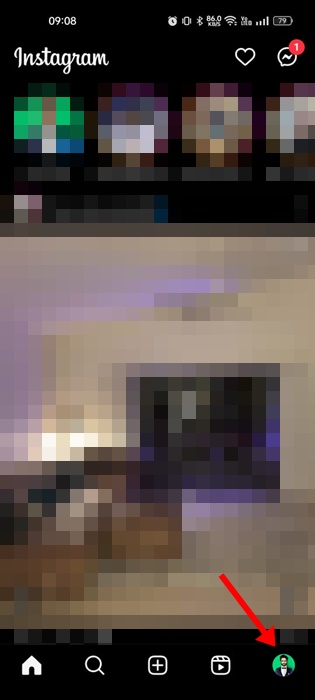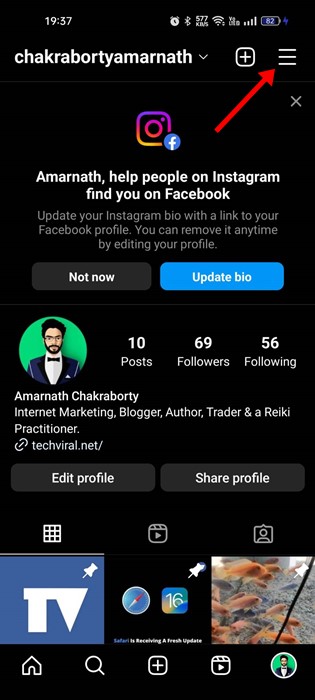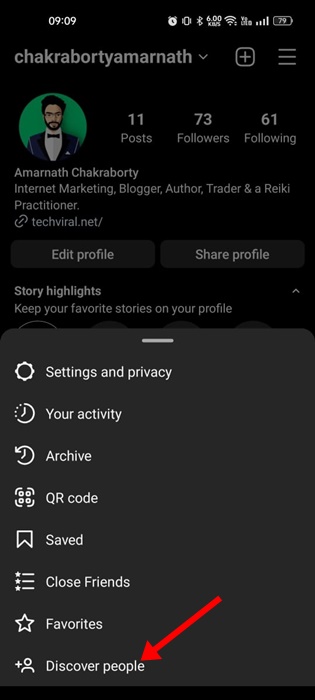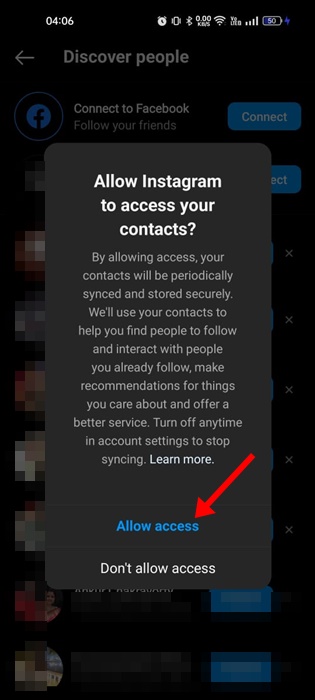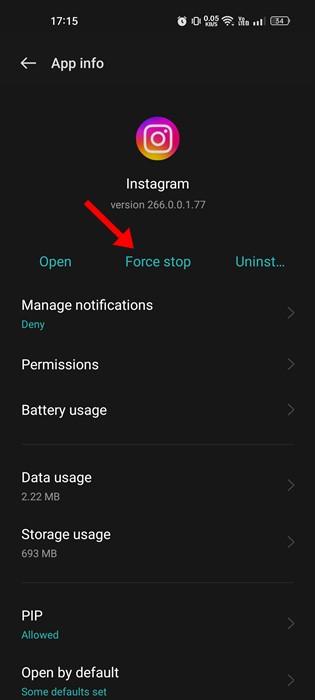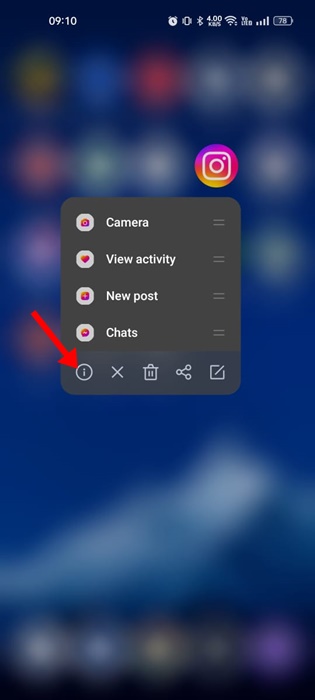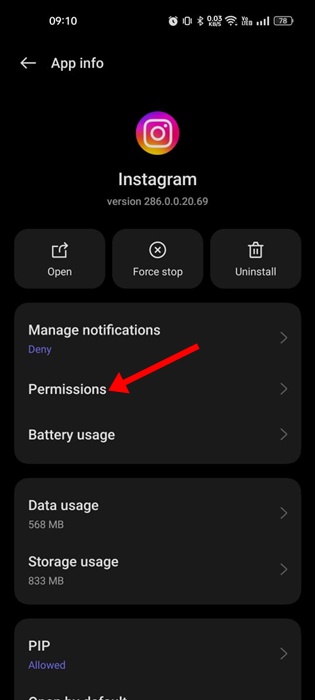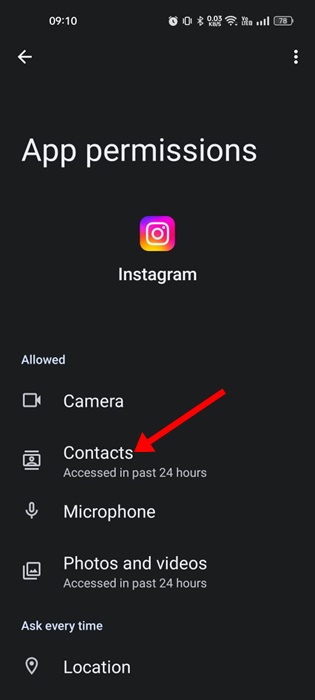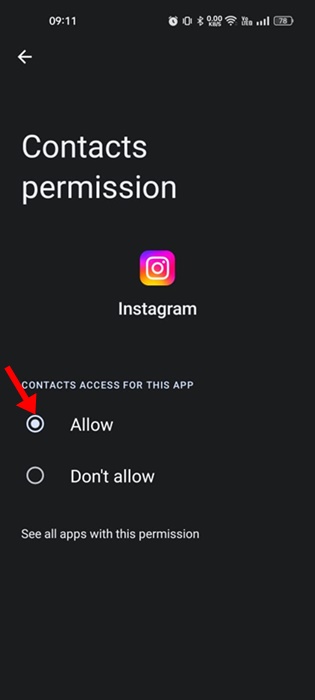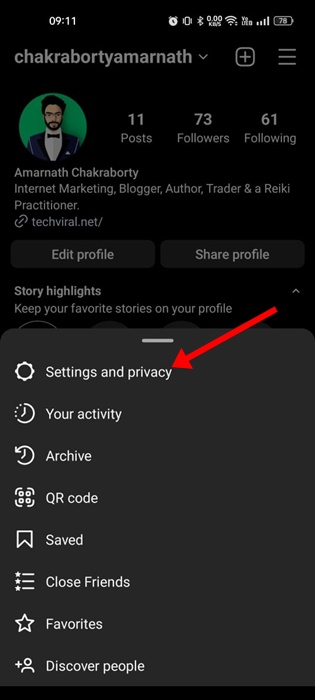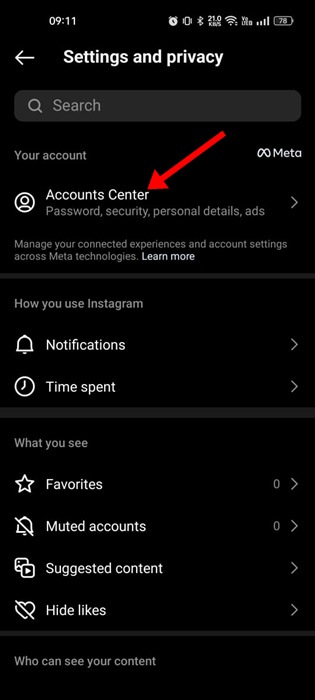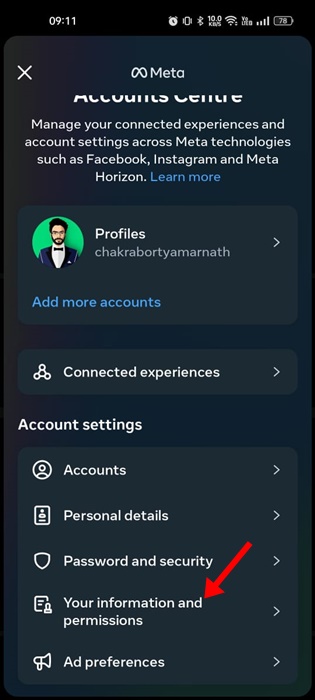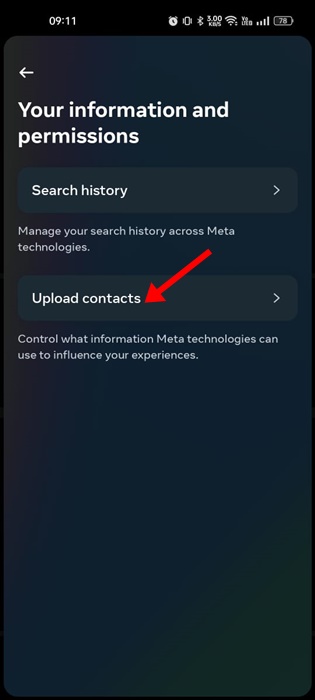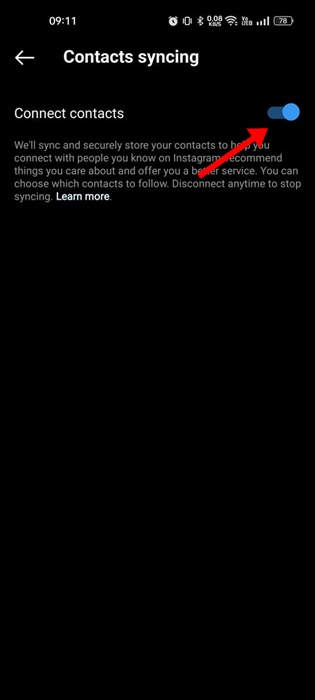How to Find Someone on Instagram by Phone Number in 2023

There could be various reasons why you would want to find someone on Instagram by phone number. You may have forgotten the person’s username or can’t recall their name.
Whatever it is, finding someone on Instagram is possible, and that’s too, without linking any third-party tool. There are multiple ways to find someone on Instagram by phone number.
If you are interested in exploring the ways to find people on Instagram by phone number, continue reading the guide. Below, we have shared different ways to find someone on Instagram using a phone number. Let’s check out.
How to Find Someone on Instagram by Phone Number
Important: You won’t find people who haven’t linked their phone numbers to their IG accounts. In that case, even the people finder apps won’t work. Also, it’s unethical to find someone you don’t know personally on social media sites.
Find People on Instagram Using Phone Number (Discover People)
Since Instagram is a mobile-first app, we will use the Instagram app to demonstrate the steps. Here are the steps to find someone on Instagram using phone number.
1. Open the Instagram app on your smartphone.
2. When the Instagram app opens, tap on your profile picture at the bottom right corner.
3. On the profile screen, tap on the hamburger menu at the top right.
4. On the menu that appears, select Discover People.
5. Now, on the Allow Instagram to access your contacts? prompt, select Allow Access.
6. Now, the app will ask you to grant permissions. Tap on the Allow button to grant the permissions.
7. The app will show you all people you may be interested in. If you have the person’s phone number saved, the Instagram app will suggest following them.
That’s! This is how you can Discover people on Instagram by Phone number. From now on, Instagram will use your contacts to help you find people you know and help them find you.
If the app doesn’t suggest you the people added to your contact book, you need to force stop the application. To force stop, long press on the app icon and select App Info.
On the App info screen, tap on the Force Stop. This will force stop the application. Once done, open the Instagram app again.
Enable the Contacts Permission for the Instagram app
If you’ve enabled Discover People but can’t find your contacts on the suggestions, you may not have given the app the necessary permissions.
Even if you’ve allowed the contact permissions while enabling the Discover People feature, it’s still recommended to double-check the permissions. If the Contacts permissions are disabled, you won’t be able to find your contact via phone number.
1. Long Press on the Instagram app icon on your home screen and select App Info.
2. On the App Info screen, select Permissions.
3. On the Permissions, select Contacts.
4. On the next screen, select Allow.
That’s it! This will allow the Instagram app to access your saved contacts. From now on, Instagram will show you the profiles whose contacts you have in your phone book.
How to Disconnect Contacts Syncing on Instagram?
If you have found the person you are looking for, it’s best to disconnect contacts syncing on Instagram
When Contact Syncing is enabled, Instagram will periodically sync and store your phone contacts on its servers. So, if you prefer not to share the contact details, follow these steps to disconnect contact syncing on Instagram.
1. Open the Instagram app on your Android.
2. On the bottom right corner, tap on your profile picture.
3. On the profile screen, tap on the hamburger menu at the top right.
4. Next, on the menu that appears, select Settings and Privacy.
5. On Settings and Privacy, select Accounts Center.
6. Scroll down and tap on the Your information and permissions.
7. Tap the Upload Contacts on the Your Information and Permissions screen.
8. Now, turn off the Connect Contacts option.
That’s it! This will turn off the Contact Syncing on Instagram.
Find Someone by Phone number using Third Party Tools
Hundreds of people finder tools and services are available on the web that lets you search people by phone number.
Some of these services can also fetch the social media accounts linked with the phone number. So, you can use those third-party services to find someone’s Instagram account by phone number.
You can use websites like BeenVerified and PeopleLooker for that purpose. Both of these people finder services provide detailed information about the user.
The only drawback of people finder services is that they are not free and asks you to purchase a license to find the people’s information. If you can afford those services, you can use them to find an Instagram account linked with the phone number.
Also read: How to Post an Instagram Story from a PC/Laptop
Discover People is a very useful feature of Instagram. It helps you find friends based on your contact book and suggests people with whom you’re connected on Facebook. So, use this feature if you want to connect with people on Instagram whose number you’ve saved in your contact book.
The post How to Find Someone on Instagram by Phone Number in 2023 appeared first on TechViral.
ethical hacking,hacking,bangla ethical hacking,bangla hacking tutorial,bangla tutorial,bangla hacking book,ethical hacking bangla,bangla,hacking apps,ethical hacking bangla tutorial,bangla hacking,bangla hacking pdf,bangla hacking video,bangla android hacking,bangla hacking tutorials,bangla fb hacking tutorial,bangla hacking book download,learn ethical hacking,hacking ebook,hacking tools,bangla ethical hacking course, tricks,hacking,ludo king tricks,whatsapp hacking trick 2019 tricks,wifi hacking tricks,hacking tricks: secret google tricks,simple hacking tricks,whatsapp hacking tricks,tips and tricks,wifi tricks,tech tricks,redmi tricks,hacking trick paytm cash,hacking trick helo app,hacking trick of helo app,paytm cash hacking trick,wifi password hacking,paytm cash hacking trick malayalam,hacker tricks, tips and tricks,pubg mobile tips and tricks,tricks,tips,tips and tricks for pubg mobile,100 tips and tricks,pubg tips and tricks,excel tips and tricks,google tips and tricks,kitchen tips and tricks,season 2 tips and tricks,android tips and tricks,fortnite tips and tricks,godnixon tips and tricks,free fire tips and tricks,advanced tips and tricks,whatsapp tips and tricks, facebook tricks,facebook,facebook hidden tricks,facebook tips and tricks,facebook latest tricks,facebook tips,facebook new tricks,facebook messenger tricks,facebook android app tricks,fb tricks,facebook app tricks,facebook tricks and tips,facebook tricks in hindi,tricks,facebook tutorial,new facebook tricks,cool facebook tricks,facebook tricks 2016,facebook tricks 2017,facebook secret tricks,facebook new tricks 2020,blogger blogspot seo tips and tricks,blogger tricks,blogger,blogger seo tips,blogger seo tips and tricks,seo for blogger,blogger seo in hindi,blogger seo best tips for increasing visitors,blogging tips and tricks,blogger blog seo,blogger seo in urdu,adsense approval trick,blogging tips and tricks for beginners,blogging tricks,blogger tutorial,blogger tricks 2016,blogger tricks 2017 bangla,tricks,bangla tutorial,bangla magic,bangla motivational video,bangla tricks,bangla tips,all bangla tips,magic tricks,akash bangla tricks,top 10 bangla tricks,tips and tricks,all bangla trick,bangla computer tricks,computer bangla tricks,bangla magic card tricks,ms word bangla tips and tricks,bangla computer tips,trick,psychology tricks,youtube bangla,magic tricks bangla,si trick Credit techviral