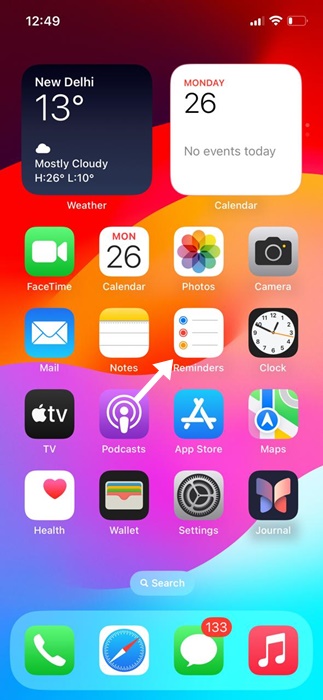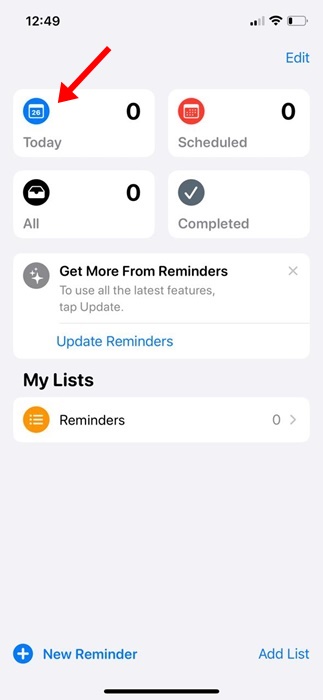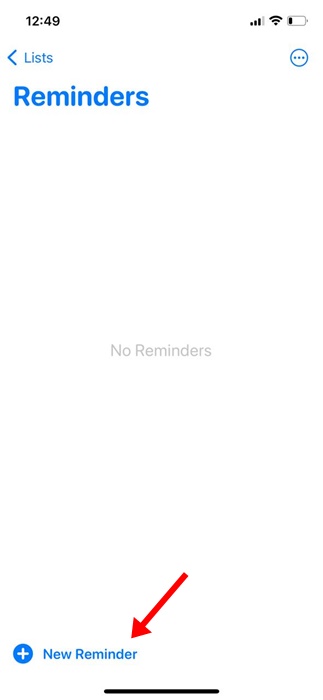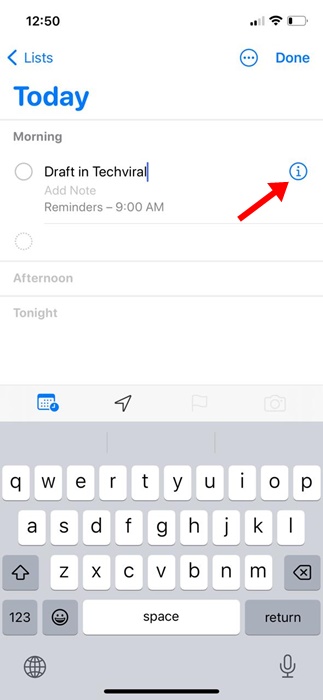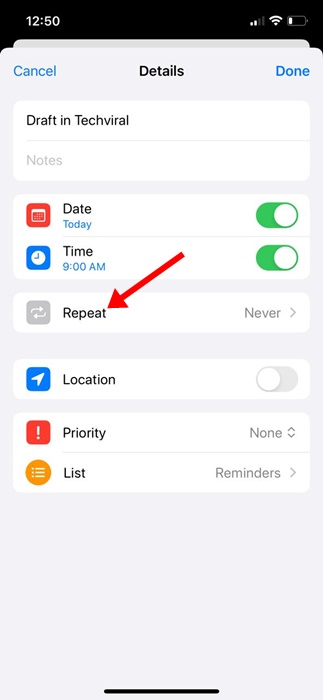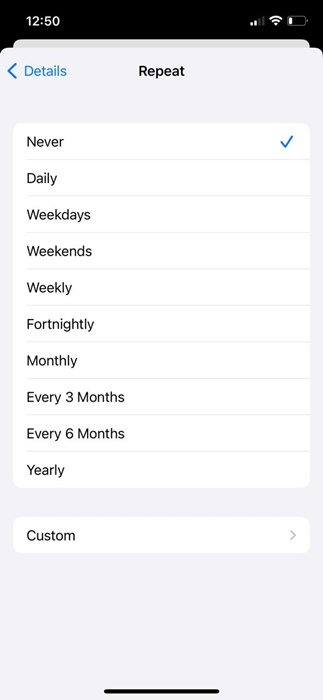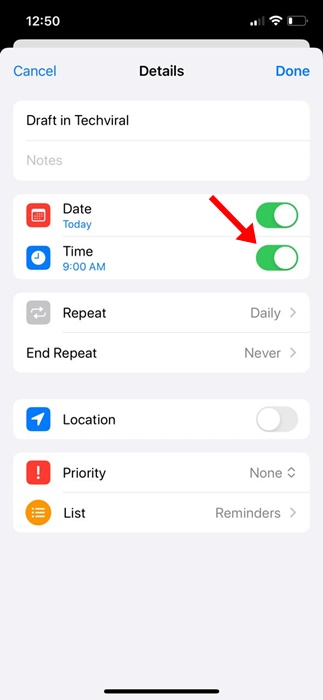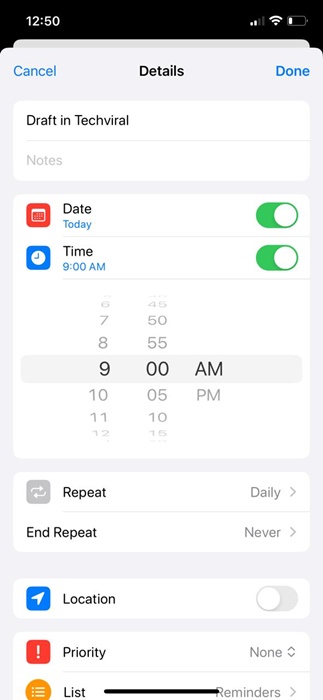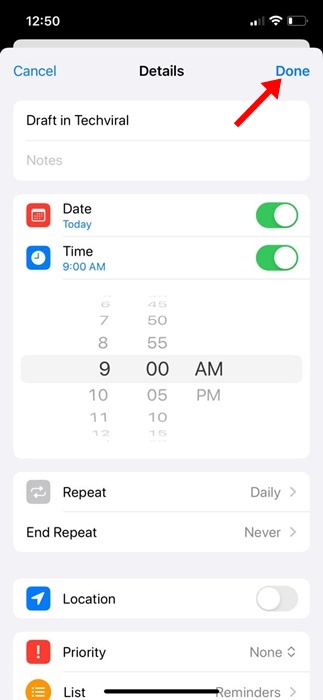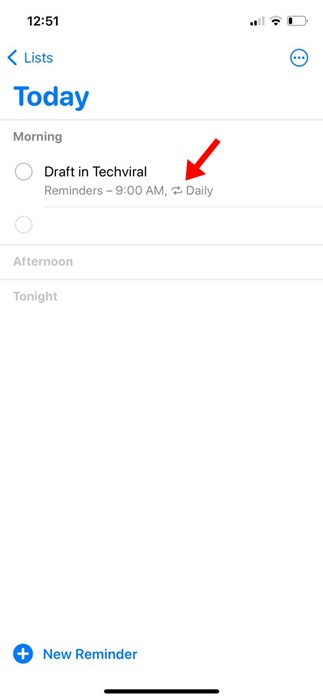How to Set Up Recurring Reminders on iPhone?
The iPhone that you carry with you all the time is a very smart device. It’s your best companion since it can entertain you by playing music, give you a thrill in the form of games, connect you with your loved ones via calling & messaging, and whatnot.
iPhone can also remind you of important things or events via the Reminder app. On the Reminder app for iPhone, you can set reminders for your most important things. Not only that, but you can even create recurring reminders for repetitive tasks.
So, if you often repeat tasks daily and are looking for an option to create recurring reminders on your iPhone, continue reading the article. Below, we have shared a detailed guide on how to set up recurring reminders on iPhone. Let’s check out.
How to Set Up Recurring Reminders on iPhone?
We won’t use any third-party to-do list or reminder app to set recurring reminders on an iPhone. The native Reminder app of iPhone is capable of creating Recurring Reminders; here’s what you need to do.
1. To get started, launch the Reminders app on your iPhone.
2. When the Reminder app opens, tap on the Today option.
3. On the next screen, tap on New Reminder at the bottom left corner.
4. Now, on the Reminder entry screen, type in whatever you want to be reminded of. For example, ‘Bring the grocery items’ or ‘Charge the Smartwatch’, etc.
5. Once done, tap the (i) button next to the Reminder entry.
6. Now, you will find an option to Repeat. Tap on it.
7. On the Repeat prompt, choose how often you want the reminder to repeat.
8. Next, toggle on the Time option.
9. Next, set the time when you want the Reminder app to remind you.
10. Once done, tap on the Done at the top right corner.
11. Now, you will find the new reminder you’ve just set. The reminder will have a repeat icon.
That’s it! This is how you can set up recurring reminders on your iPhone. You can repeat the steps to create as many reminders as you want on your iPhone with the help of the Reminder app.
Other Ways to Create Recurring Reminders on iPhone?
If you are not satisfied with what the Apple Reminder app offers, you can use third-party Reminder apps for iPhone.
You can get a third-party reminder app for iPhone from the Apple App Store. Most of them will support setting up Recurring tasks & reminders.
Also, some of the third-party options will even let you create voice reminders on your iPhone. However, make sure to download the apps that have positive ratings and come from a trusted developer.
So, as you can see, setting up recurring reminders on iPhone is never a complicated task, and it can be achieved without using any third-party apps. Let us know if you need more help setting up recurring reminders on your iPhone. Also, if you find this guide helpful, don’t forget to share it with your friends.
The post How to Set Up Recurring Reminders on iPhone? appeared first on TechViral.
ethical hacking,hacking,bangla ethical hacking,bangla hacking tutorial,bangla tutorial,bangla hacking book,ethical hacking bangla,bangla,hacking apps,ethical hacking bangla tutorial,bangla hacking,bangla hacking pdf,bangla hacking video,bangla android hacking,bangla hacking tutorials,bangla fb hacking tutorial,bangla hacking book download,learn ethical hacking,hacking ebook,hacking tools,bangla ethical hacking course, tricks,hacking,ludo king tricks,whatsapp hacking trick 2019 tricks,wifi hacking tricks,hacking tricks: secret google tricks,simple hacking tricks,whatsapp hacking tricks,tips and tricks,wifi tricks,tech tricks,redmi tricks,hacking trick paytm cash,hacking trick helo app,hacking trick of helo app,paytm cash hacking trick,wifi password hacking,paytm cash hacking trick malayalam,hacker tricks, tips and tricks,pubg mobile tips and tricks,tricks,tips,tips and tricks for pubg mobile,100 tips and tricks,pubg tips and tricks,excel tips and tricks,google tips and tricks,kitchen tips and tricks,season 2 tips and tricks,android tips and tricks,fortnite tips and tricks,godnixon tips and tricks,free fire tips and tricks,advanced tips and tricks,whatsapp tips and tricks, facebook tricks,facebook,facebook hidden tricks,facebook tips and tricks,facebook latest tricks,facebook tips,facebook new tricks,facebook messenger tricks,facebook android app tricks,fb tricks,facebook app tricks,facebook tricks and tips,facebook tricks in hindi,tricks,facebook tutorial,new facebook tricks,cool facebook tricks,facebook tricks 2016,facebook tricks 2017,facebook secret tricks,facebook new tricks 2020,blogger blogspot seo tips and tricks,blogger tricks,blogger,blogger seo tips,blogger seo tips and tricks,seo for blogger,blogger seo in hindi,blogger seo best tips for increasing visitors,blogging tips and tricks,blogger blog seo,blogger seo in urdu,adsense approval trick,blogging tips and tricks for beginners,blogging tricks,blogger tutorial,blogger tricks 2016,blogger tricks 2017 bangla,tricks,bangla tutorial,bangla magic,bangla motivational video,bangla tricks,bangla tips,all bangla tips,magic tricks,akash bangla tricks,top 10 bangla tricks,tips and tricks,all bangla trick,bangla computer tricks,computer bangla tricks,bangla magic card tricks,ms word bangla tips and tricks,bangla computer tips,trick,psychology tricks,youtube bangla,magic tricks bangla,si trick Credit techviral