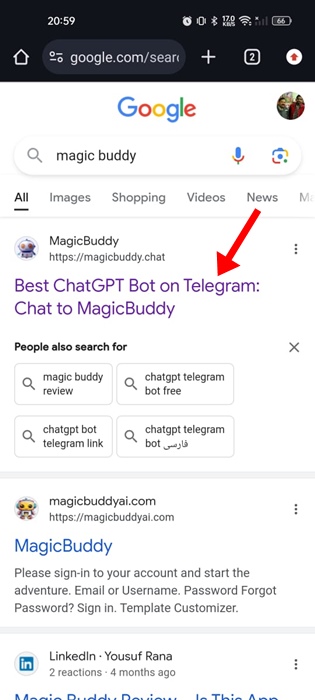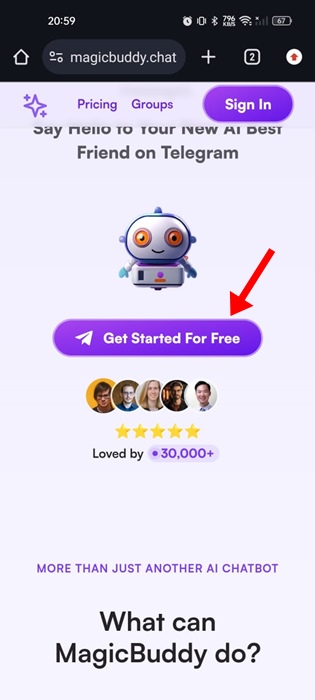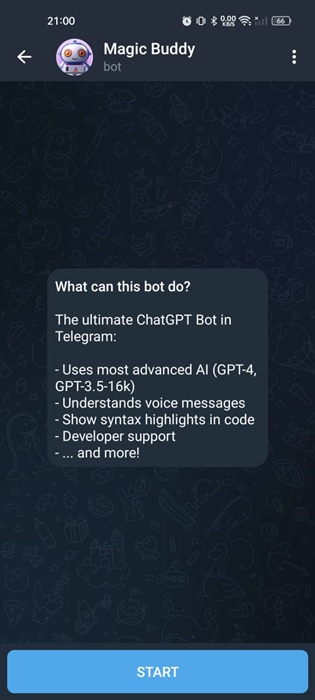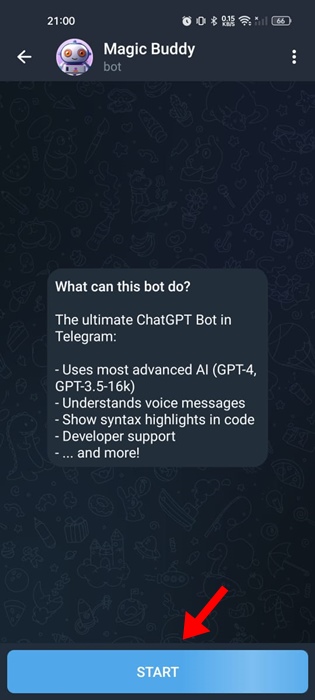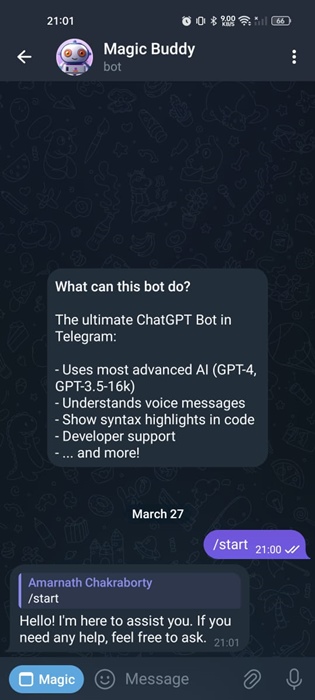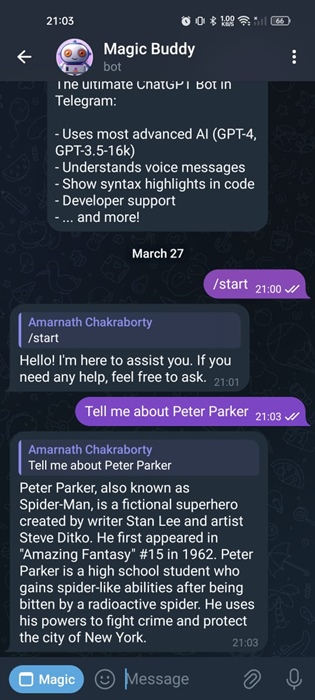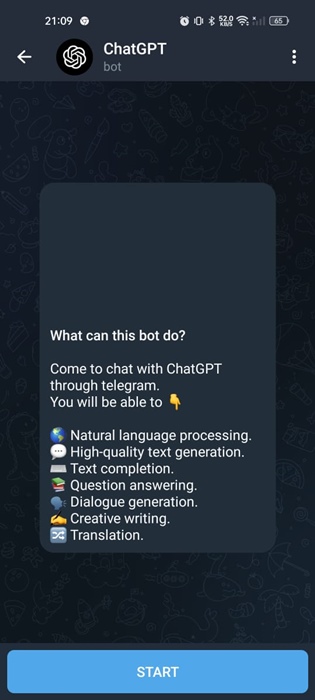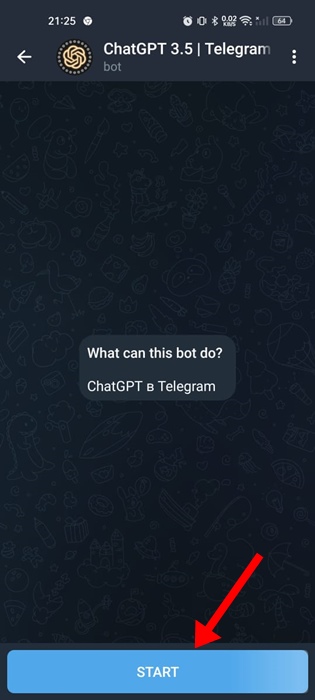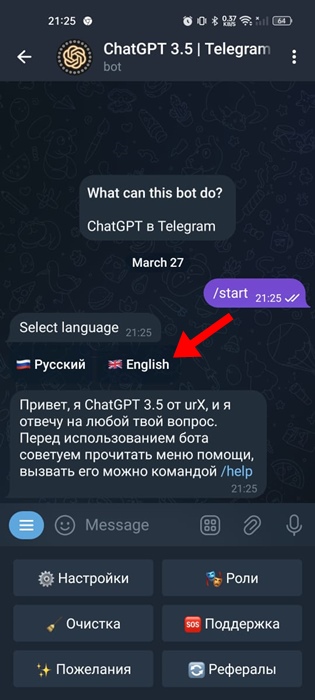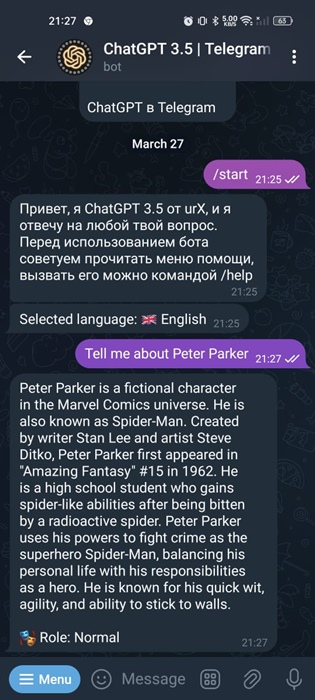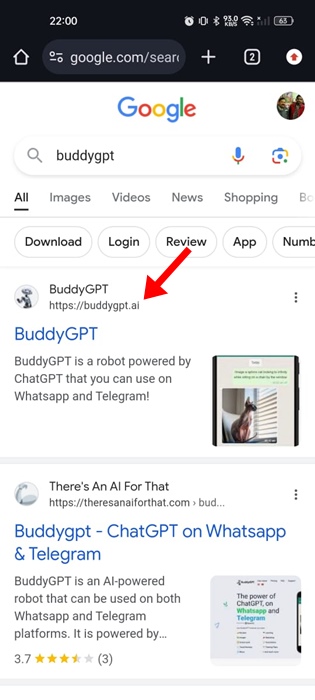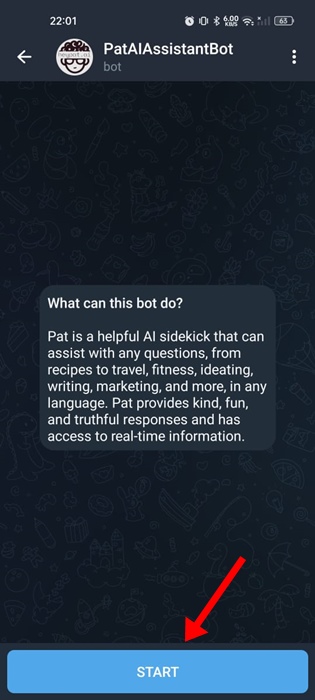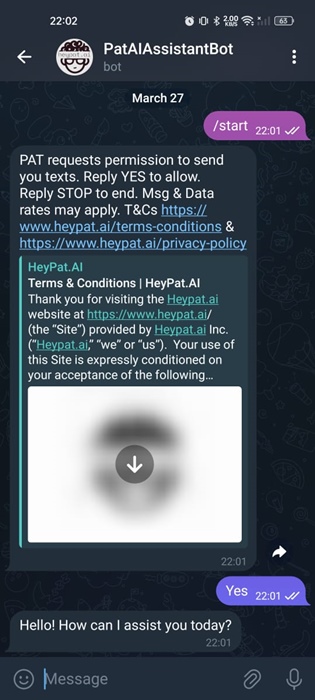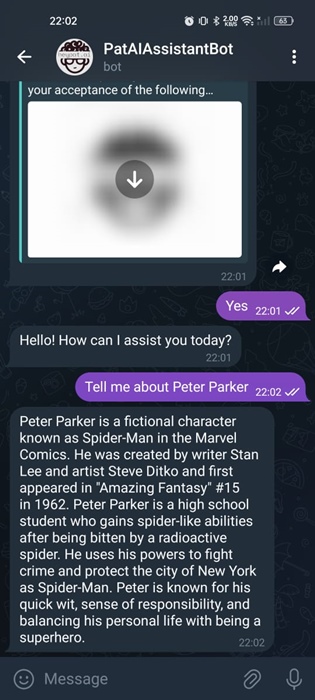How to Use ChatGPT on Telegram (4 Methods)
The AI field has seen massive growth over the years, and the trend doesn’t seem to end or slow down. Today, hundreds of AI chatbots are on the market; some are very popular, whereas others are yet to be explored by the public.
Even tech companies are integrating AI features on their sites and apps to benefit users. With so much craze, users want AI features on literally every app and service they use regularly.
So, does Telegram favor the implementation of AI? Actually, yes, a few AI bots are being made that you can use directly from the Telegram app. If you are interested in using ChatGPT on Telegram, continue reading the guide.
How to Use ChatGPT on Telegram
Below, we have shared all the working methods for using ChatGPT on Telegram without any complicated steps or fuss. Let’s get started.
1. Use ChatGPT on Telegram with Magic Buddy
Well, Magic Buddy is a ChatGPT bot for Telegram that will answer your questions, write messages for you, listen to voice messages, and do more. Here’s how you can use Magic Buddy on Telegram.
1. To get started, launch your favorite mobile web browser and search for Magic Buddy on Google search. Next, open the first (official) site from the search results list.
2. When the site loads, tap the Get Started For Free button.
3. The Magic Buddy bot will directly open in your phone’s Telegram app.
4. Simply tap the Start button at the bottom of the screen.
5. Now, you can converse with the Magic Buddy AI chatbot.
6. You can ask the AI chatbot any questions. It will take the help of AI to provide you answers. Basically, you can use Magic Buddy the way you use ChatGPT.
That’s it! This is how you can use the Magic Buddy Telegram bot to access the GPT features.
2. Use ChatGPT on Telegram with ChatGPT Plus Bot
ChatGPT Plus bot is developed by a software developer named Gregori Piñeres. You can add this bot to your Telegram account to enjoy the benefits of AI. Like every other ChatGPT-based Telegram Bot, the ChatGPTPlus bot can write messages for you, answer your queries, listen to voice messages, etc. Here’s how you can use this bot on your Telegram account.
1. To get started, launch your favorite mobile web browser. Next, tap on this link.
2. The ChatGPT Plus Bot will be shown to you. Simply tap the Start button to add the bot to your Telegram account.
3. Now, you will see the main interface of the ChatGPT Plus Bot.
4. You can now use the ChatGPT Plus bot on your Telegram. Simply ask the chatbot questions, and it will answer.
However, note that ChatGPT Plus Bot only offers 30 free messages every day. So, make sure to ask the questions while keeping the limits in mind.
3. Use ChatGPT on Telegram with ChatGPT 3.5 Bot
You can add the ChatGPT 3.5 Bot directly to your Telegram app and enjoy its features. This bot can understand and respond to your messages, generate text-based answers, and more. Here’s how to use the ChatGPT 3.5 bot on the Telegram app.
1. To get started, launch the Telegram app on your Android smartphone.
2. Next, search for ChatGPT 3.5 on the Telegram Search.
3. Open the ChatGPT 3.5 | Telegram Bot, which is shown in the screenshot below.
4. When the ChatGPT 3.5 Telegram bot opens, tap on Start.
5. To get started, select your Language. You can tap on the Language displayed on the screen to select it.
6. Once selected, interact with the telegram bot. You can begin interacting with ChatGPT, ask questions, or use it how you want.
That’s it! This is how you can use the ChatGPT 3.5 bot on your Telegram account.
4. Use ChatGPT on Telegram with BuddyGPT
BuddyGPT is an AI chatbot designed for WhatsApp and Telegram. Since it’s powered by OpenAI, you can use it just like ChatGPT. Here’s how to add BuddyGPT to the Telegram app.
1. To get started, search BuddyGPT on the Google Search. Tap the first URL on the search results.
2. When the site opens, tap Try for free on Telegram.
3. The bot will open on your Telegram app. Simply tap on Start to use it.
4. Once done, type Yes and tap the Send button.
5. Now, start chatting with BuddyGPT. The AI chatbot will respond to your queries without any delay.
That’s it! This is how you can use the BuddyGPT AI chatbot on your Telegram app for Android.
So, these are the three simple and working methods to use ChatGPT on your Telegram app. You should start using these bots if you’re a fan of AI. If you need more help using ChatGPT on Telegram, let us know in the comments. And if you find this guide helpful, don’t forget to share it with your friends.
The post How to Use ChatGPT on Telegram (4 Methods) appeared first on TechViral.
ethical hacking,hacking,bangla ethical hacking,bangla hacking tutorial,bangla tutorial,bangla hacking book,ethical hacking bangla,bangla,hacking apps,ethical hacking bangla tutorial,bangla hacking,bangla hacking pdf,bangla hacking video,bangla android hacking,bangla hacking tutorials,bangla fb hacking tutorial,bangla hacking book download,learn ethical hacking,hacking ebook,hacking tools,bangla ethical hacking course, tricks,hacking,ludo king tricks,whatsapp hacking trick 2019 tricks,wifi hacking tricks,hacking tricks: secret google tricks,simple hacking tricks,whatsapp hacking tricks,tips and tricks,wifi tricks,tech tricks,redmi tricks,hacking trick paytm cash,hacking trick helo app,hacking trick of helo app,paytm cash hacking trick,wifi password hacking,paytm cash hacking trick malayalam,hacker tricks, tips and tricks,pubg mobile tips and tricks,tricks,tips,tips and tricks for pubg mobile,100 tips and tricks,pubg tips and tricks,excel tips and tricks,google tips and tricks,kitchen tips and tricks,season 2 tips and tricks,android tips and tricks,fortnite tips and tricks,godnixon tips and tricks,free fire tips and tricks,advanced tips and tricks,whatsapp tips and tricks, facebook tricks,facebook,facebook hidden tricks,facebook tips and tricks,facebook latest tricks,facebook tips,facebook new tricks,facebook messenger tricks,facebook android app tricks,fb tricks,facebook app tricks,facebook tricks and tips,facebook tricks in hindi,tricks,facebook tutorial,new facebook tricks,cool facebook tricks,facebook tricks 2016,facebook tricks 2017,facebook secret tricks,facebook new tricks 2020,blogger blogspot seo tips and tricks,blogger tricks,blogger,blogger seo tips,blogger seo tips and tricks,seo for blogger,blogger seo in hindi,blogger seo best tips for increasing visitors,blogging tips and tricks,blogger blog seo,blogger seo in urdu,adsense approval trick,blogging tips and tricks for beginners,blogging tricks,blogger tutorial,blogger tricks 2016,blogger tricks 2017 bangla,tricks,bangla tutorial,bangla magic,bangla motivational video,bangla tricks,bangla tips,all bangla tips,magic tricks,akash bangla tricks,top 10 bangla tricks,tips and tricks,all bangla trick,bangla computer tricks,computer bangla tricks,bangla magic card tricks,ms word bangla tips and tricks,bangla computer tips,trick,psychology tricks,youtube bangla,magic tricks bangla,si trick Credit techviral