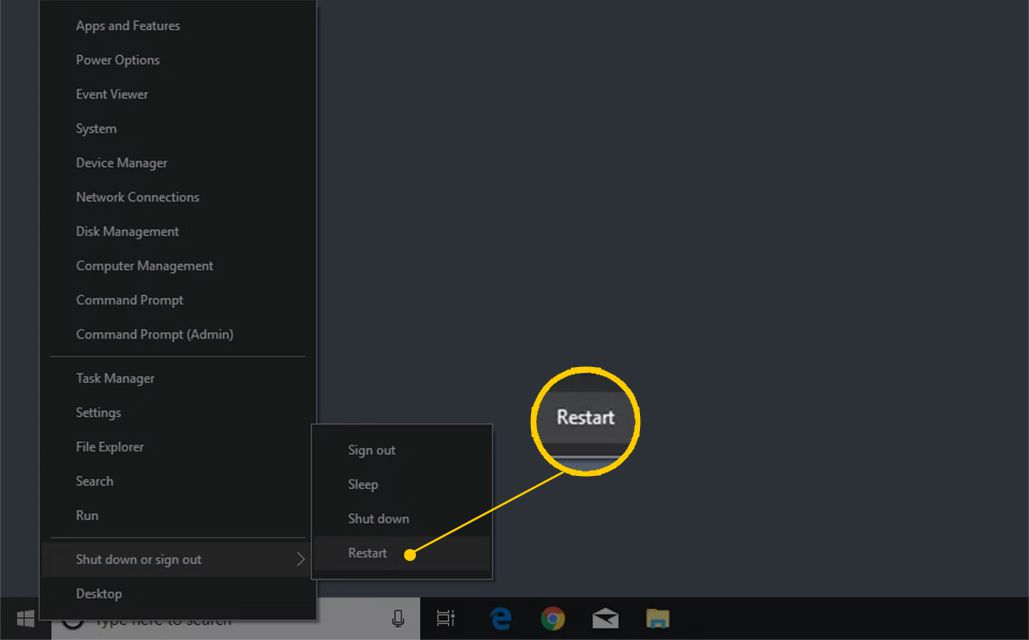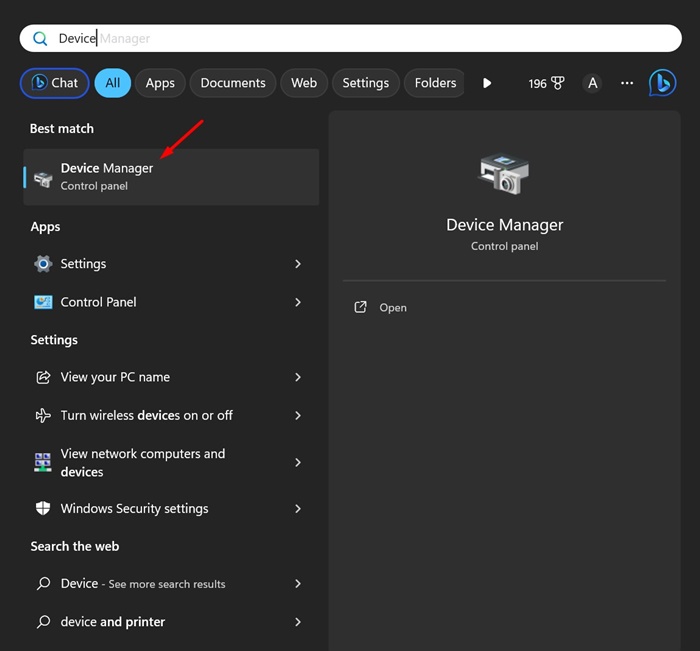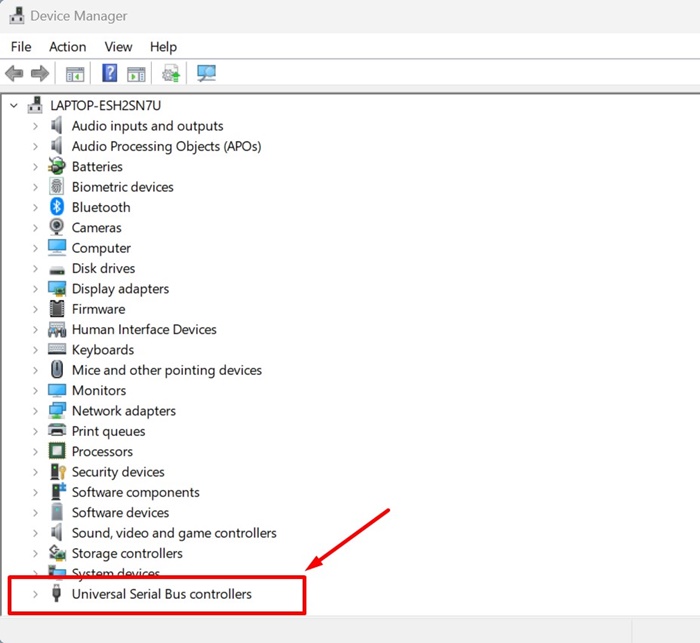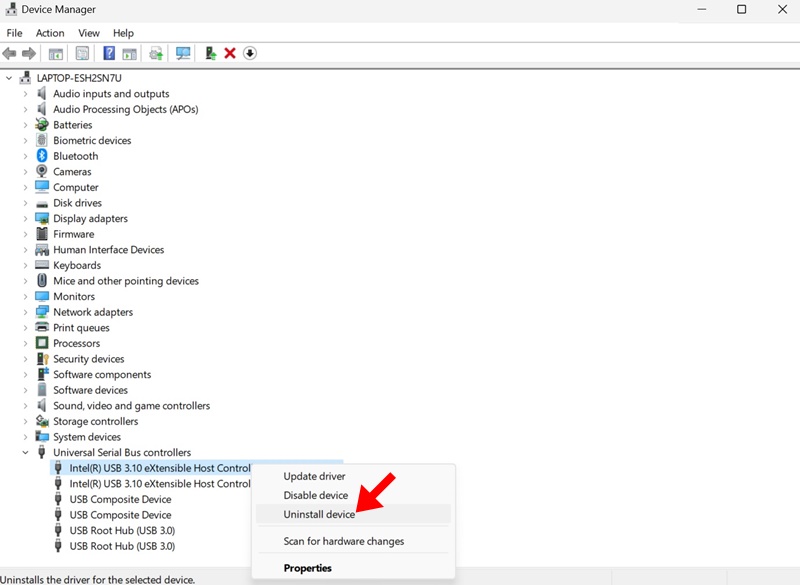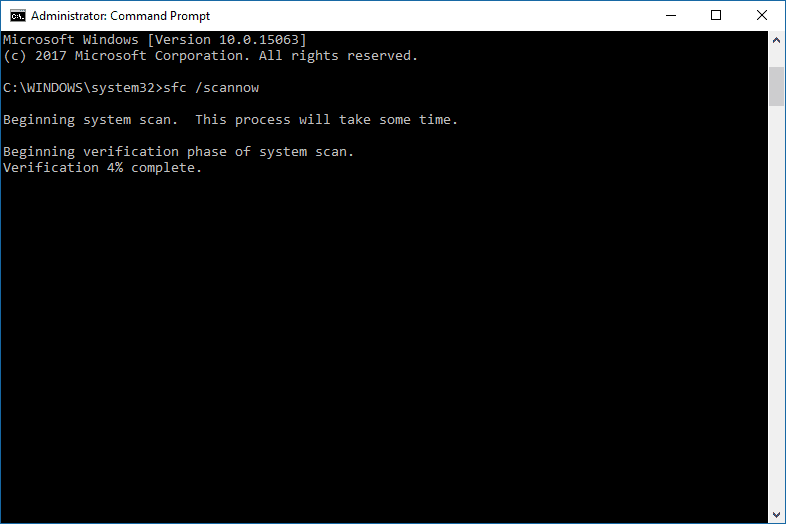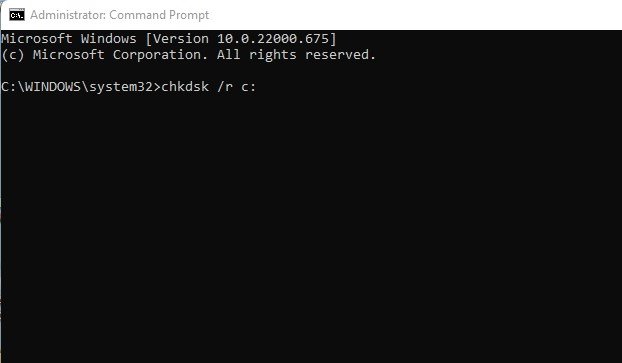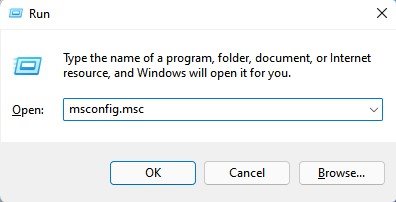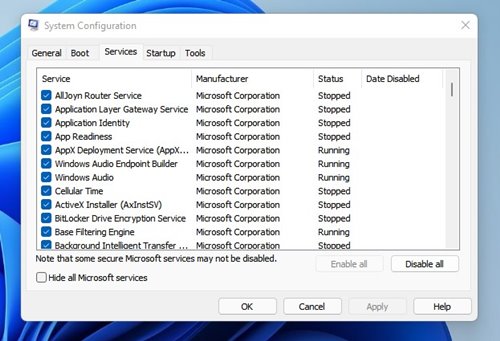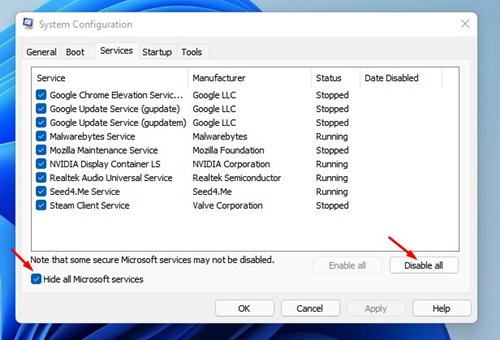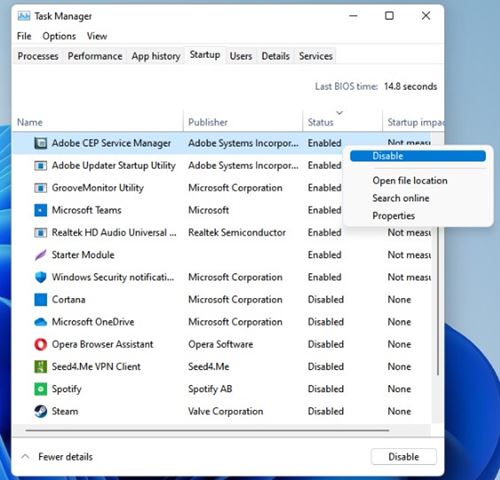(Solved): How To Fix Hard Disk I/O Device Error On Windows
Recently, we found lots of Windows 10 users complaining about a strange error. The strange error message “The request could not be performed because of an I/O device error” occurs while performing different tasks related to the hard drives, SD cards, SSD, and USB Drives.
What’s worse is that it doesn’t allow users to read or write from a disk. That means you can’t copy and paste or move things around. So, in this article, we have decided to share with you a few of the best fixes to solve The request that could not be performed because of an I/O device error.
What is an I/O device error?
Well, I/O device error means Input/Output Device Error. The error occurs when the operating system fails to connect to the hardware device. There might be several reasons behind the error: outdated drivers, lost hardware connection, incompatibility issues, or hard drive damage.
If your hard disk is damaged, these methods won’t work, and you need to change or repair your hard disk drive. However, if the error occurs for other reasons, it can be fixed quickly.
How To Fix Hard Disk I/O Device Error On Windows
So, here are a few of the best methods to fix the “The request could not be performed because of an I/O device error” message on a Windows 10 computer.
1. Restart Your Computer
As we all know, a simple restart can sometimes fix many software problems. So, if the “the request could not be performed because of an I/O device” error occurs because of the software you have installed, then it can be fixed with a simple restart.
So, restarting your computer before making further changes is always better. Therefore, restart your computer and then check whether the error persists.
2. Check the Hardware Connections
The Hard Disk I/O Device Error On Windows is generally caused by a disconnected cable. The problem appears when the computer tries to access a device without a response.
Another prominent reason for the Hard Disk I/O Device Error On Windows is when a program tries to access a file that has been deleted.
You need to take care of these things first to resolve the error message:
- Make sure the cables are properly connected.
- Check the cables of the internal hard drive.
- Check the USB Cable & Port where the external drive is connected.
- Roll back the recent hardware changes made on the computer.
3. Reinstall the USB drivers
Many Windows users have claimed to fix the I/O Device Errors by reinstalling the USB drivers. Here’s how you can reinstall the USB drivers on Windows.
1. Type in Device Manager on the Windows 11 Search. Next, open the Device Manager app from the list of search results.
2. When the Device Manager opens, expand the Universal Serial Bus Controllers
3. Right-click on the external hard drive or any USB device showing the error and select Uninstall device.
4. Once uninstalled, restart your PC.
That’s it! Your PC will automatically install the device during the boot.
4. Using SFC Command
SFC command scans and fixes system-related files of your Windows computer. Also, the SFC command is beneficial when fixing a corrupted Windows file. So, we need to run the SFC command on CMD to fix the “The request could not be performed because of an I/O device error”. Here’s what you need to do.
- Search CMD on the search bar.
- Right-click on the Command Prompt and select Run as Administrator.
- Now, on the CMD, enter
sfc/scannow - Wait until the scanning process completes.
5. Using Chkdsk Command
CHKDSK is another useful command to fix The request could not be performed because of an I/O device error. CHKDSK verifies the file system integrity of a volume and fixes logical file system errors. Here’s how to use chkdsk command to fix the I/O device error.
- Search CMD on the search bar.
- Right-click on the Command Prompt and select Run as Administrator.
- Now, on the CMD, enter chkdsk /R /C: (Here’s C is the drive label which is creating the problem)
- Wait until the command completes the scanning process
The ChkDsk command will identify any bad sector and attempt recovery options.
6. Perform a Clean Boot
Many users have claimed to resolve the disk I/O error by clean booting their system. Clean boot will turn off the applications or services hindering a user’s access to a particular system directory or its files.
Hence, if nothing has worked for you until now, you can try performing a clean boot of the system. Here are the steps you need to follow.
1. Press the Windows Key + R button to open the RUN dialog box. When the RUN dialog box opens, type msconfig.msc and press Enter.
2. This will open the System Configuration panel. Switch to the Services tab.
3. Now check the Hide all Microsoft Services and click on the Disable All option.
4. Now open the Task Manager and switch to Startup. Right-click on the Apps and select Disable.
That’s it! After disabling the apps, restart your Windows PC. This will clean boot your device and will fix the disk error.
7. Run the Default Error Checking Of Windows
Well, the Windows operating system provides us with lots of troubleshooting tips. One of those is to check the hardware for errors. Running the Windows default tool to fix the I/O device error is one of the effective methods that you can try today. So, here’s how you can use the Windows default tool for Error checking.
- Right-click on the drive where you get the error and select Properties.
- Next, locate the Tool tab and then click on the Check button
- Now, the tool will send you a confirmation message. Click on Scan Drive to start the error-checking process
That’s it! After completing the error-checking process, the “The request could not be performed because of an I/O device error” will be fixed.
So, these are the best methods to fix the “The request could not be performed because of an I/O device error” from your Windows computer. If you have any other doubts, then make sure to discuss them with us in the comments.
The post (Solved): How To Fix Hard Disk I/O Device Error On Windows appeared first on TechViral.
ethical hacking,hacking,bangla ethical hacking,bangla hacking tutorial,bangla tutorial,bangla hacking book,ethical hacking bangla,bangla,hacking apps,ethical hacking bangla tutorial,bangla hacking,bangla hacking pdf,bangla hacking video,bangla android hacking,bangla hacking tutorials,bangla fb hacking tutorial,bangla hacking book download,learn ethical hacking,hacking ebook,hacking tools,bangla ethical hacking course, tricks,hacking,ludo king tricks,whatsapp hacking trick 2019 tricks,wifi hacking tricks,hacking tricks: secret google tricks,simple hacking tricks,whatsapp hacking tricks,tips and tricks,wifi tricks,tech tricks,redmi tricks,hacking trick paytm cash,hacking trick helo app,hacking trick of helo app,paytm cash hacking trick,wifi password hacking,paytm cash hacking trick malayalam,hacker tricks, tips and tricks,pubg mobile tips and tricks,tricks,tips,tips and tricks for pubg mobile,100 tips and tricks,pubg tips and tricks,excel tips and tricks,google tips and tricks,kitchen tips and tricks,season 2 tips and tricks,android tips and tricks,fortnite tips and tricks,godnixon tips and tricks,free fire tips and tricks,advanced tips and tricks,whatsapp tips and tricks, facebook tricks,facebook,facebook hidden tricks,facebook tips and tricks,facebook latest tricks,facebook tips,facebook new tricks,facebook messenger tricks,facebook android app tricks,fb tricks,facebook app tricks,facebook tricks and tips,facebook tricks in hindi,tricks,facebook tutorial,new facebook tricks,cool facebook tricks,facebook tricks 2016,facebook tricks 2017,facebook secret tricks,facebook new tricks 2020,blogger blogspot seo tips and tricks,blogger tricks,blogger,blogger seo tips,blogger seo tips and tricks,seo for blogger,blogger seo in hindi,blogger seo best tips for increasing visitors,blogging tips and tricks,blogger blog seo,blogger seo in urdu,adsense approval trick,blogging tips and tricks for beginners,blogging tricks,blogger tutorial,blogger tricks 2016,blogger tricks 2017 bangla,tricks,bangla tutorial,bangla magic,bangla motivational video,bangla tricks,bangla tips,all bangla tips,magic tricks,akash bangla tricks,top 10 bangla tricks,tips and tricks,all bangla trick,bangla computer tricks,computer bangla tricks,bangla magic card tricks,ms word bangla tips and tricks,bangla computer tips,trick,psychology tricks,youtube bangla,magic tricks bangla,si trick Credit techviral