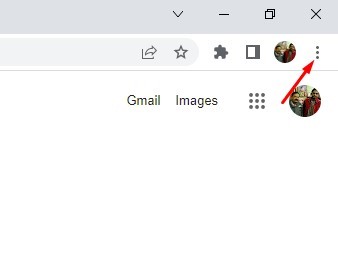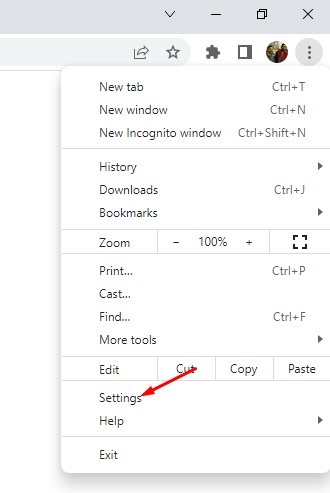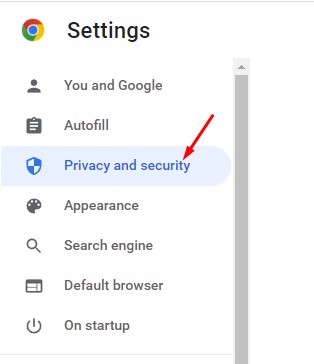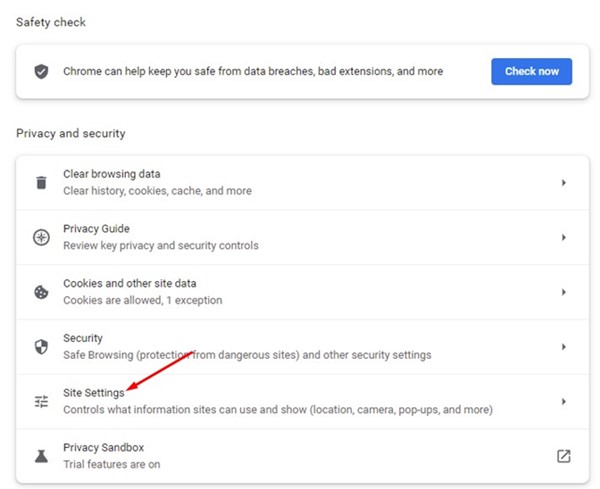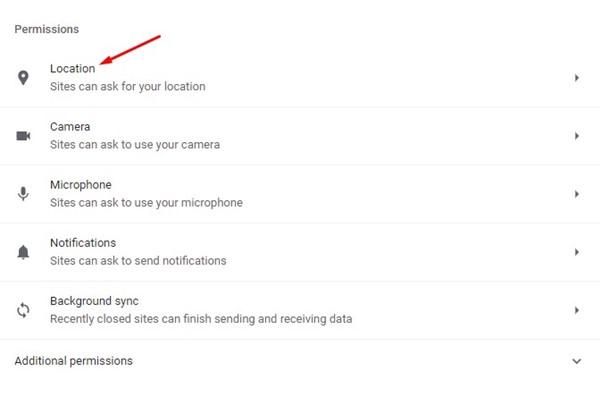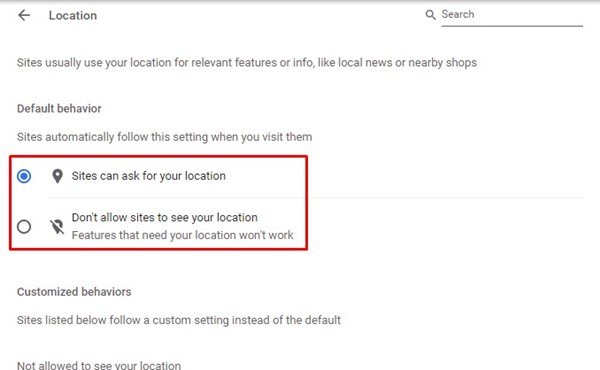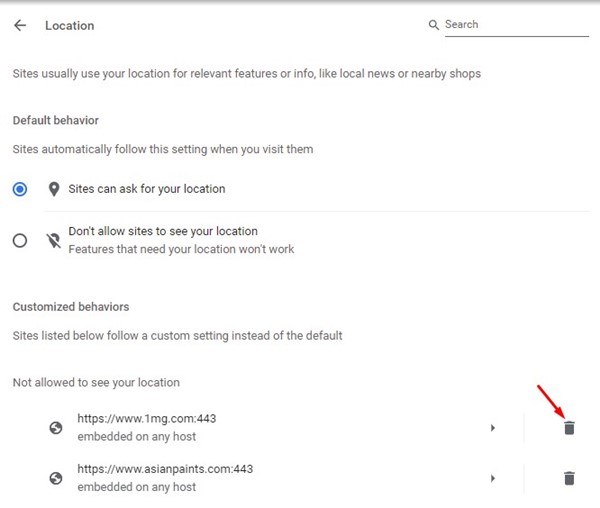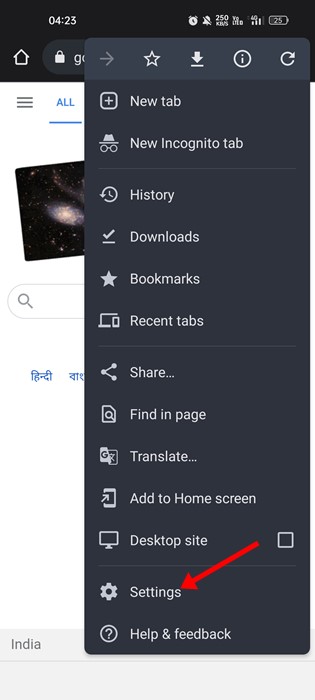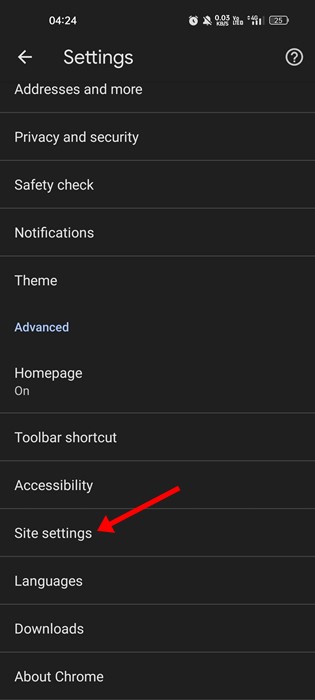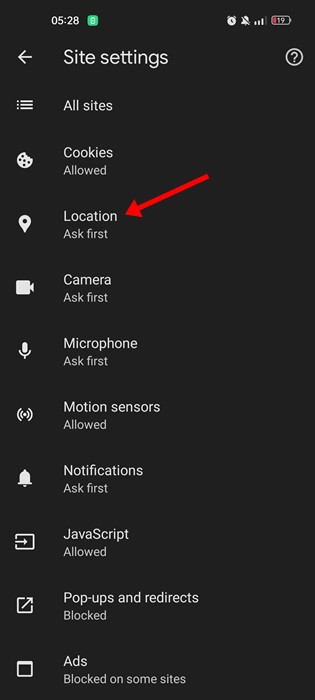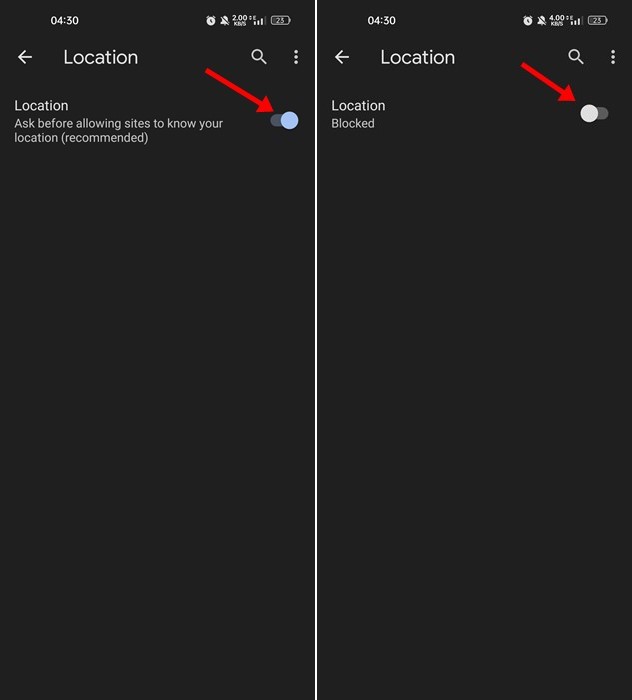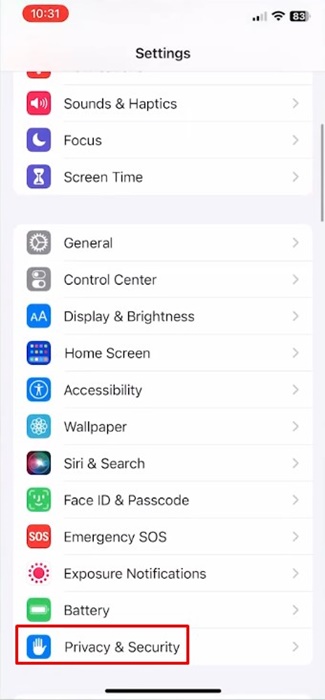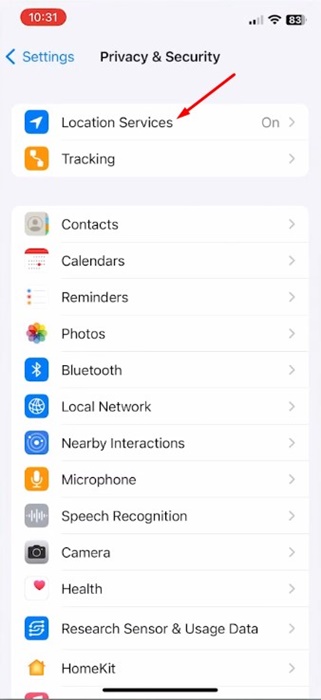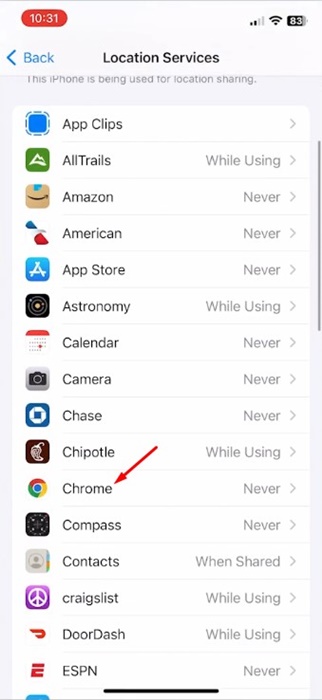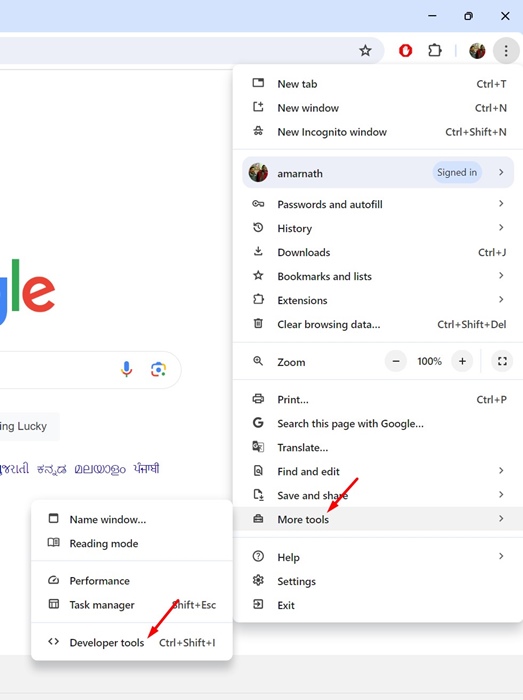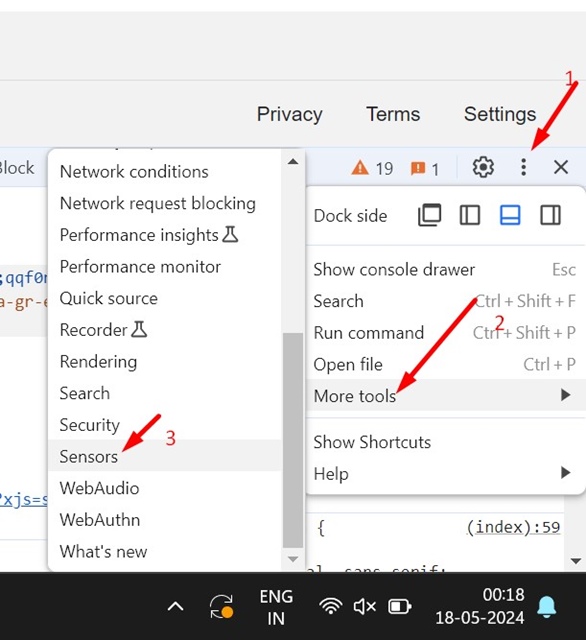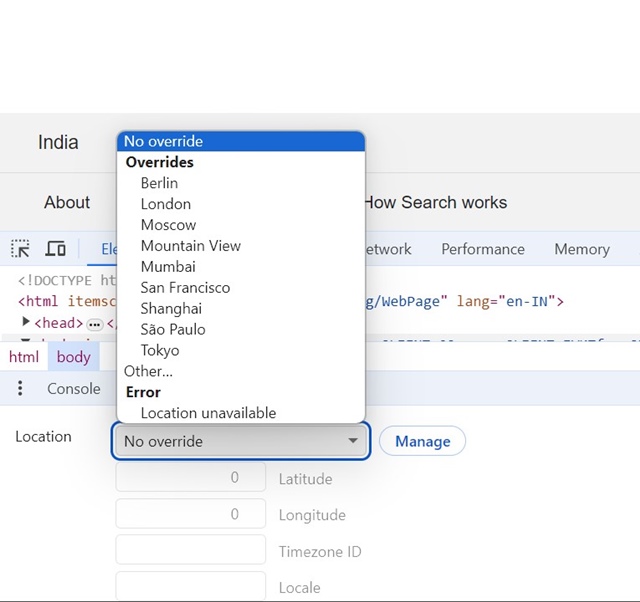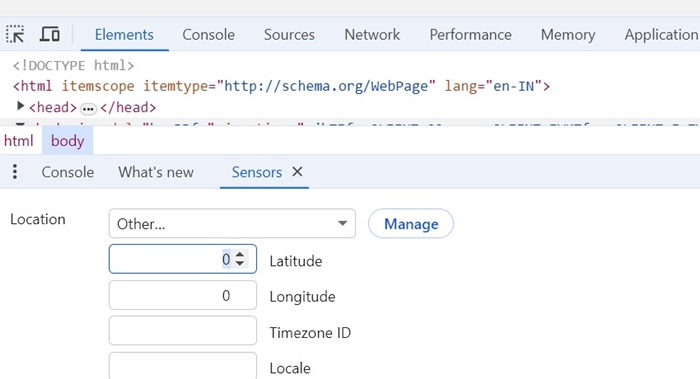How to Enable or Disable Location Services in Chrome Browser
Sites you visit often can ask you to grant the location access for some fair reasons. For example, shopping sites like Amazon & Flipkart require your location data to show you products available in your region.
Similarly, weather forecast websites might use your location data to show the weather conditions in your area. Sometimes, we accidentally grant location permission to the wrong websites; therefore, it’s always best to know how to check websites and remove the location permission.
1. Enable or Disable Location in Chrome for PC
Managing location permissions in the Google Chrome web browser for PC is relatively easy. The steps are the same for both Windows and Mac. Here’s what you need to do.
1. First, open the Google Chrome browser on your PC. Next, click on the three dots in the top-right corner.
2. From the list of options, click on Settings.
3. On the Settings page, click the Privacy and Security option on the left pane.
4. On the right side, click on Site Settings.
5. On the site settings, scroll down and click on the Location option.
6. On the default behavior for location, you will find two options –
- Sites can ask for your location.
- Don’t allow sites to see your location.
7. Select the first option to enable location services. To disable location services, select the ‘Don’t allow sites to see your location’ option.
8. Now scroll down and find the Allowed to see your location. This section will list all sites that have location permission.
9. Click the trash icon behind the site URL to revoke the permission.
2. Enable or Disable Location in Google Chrome for Android
You can also use the Google Chrome web browser for Android to enable or disable the location service. Here’s what you need to do.
1. First, open the Google Chrome web browser and tap on the three dots in the top right corner.
2. On the menu that appears, tap on Settings.
3. On the Settings screen, scroll down and tap on the Site Settings.
4. On the Site settings page, tap on the Location.
5. Now, on the next screen, use the toggle button beside Location to enable or disable the Location service.
6. If you want to revoke location permission from sites, tap on the site URL and select the Block option. Or else, you can tap the Remove button to prevent the site from accessing your location.
3. How to Enable Location Permission in Chrome for iPhone
The steps to enable location permission in Chrome for iPhone are slightly different. Here’s how you can enable location permission in Chrome.
1. Open the Settings app on your iPhone.
2. When the Settings app opens, scroll down and tap Privacy & Security.
3. On the Privacy & Security screen, tap on Location Services.
4. Now, find Google Chrome and tap on it.
5. On Chrome Location Access, select While Using the App. If you wish to disable the location access, select Never.
Can You Change Your Location in Google Chrome?
For some reason, you may wish to keep the Location services enabled but don’t want to give away your actual location.
Actually, a workaround lets you manually change your location with the Developer Tools in Chrome. Here’s how.
1. Open the Google Chrome browser on the desktop
2. Click on the three dots at the top right and navigate to More Tools > Developer Tools.
3. On the developer tools, click on the three dots and select More Tools > Sensors.
4. Next, click the location drop-down and select one from the available cities.
5. You can even select Other and enter the location coordinates manually.
To use the new location, refresh the webpage. Please note that once you close the web browser, the location you’ve set will be erased.
How to Find & Save Parking Locations on Google Maps
So, that’s all about enabling or disabling location services in Google Chrome for desktop and mobile. If you need more help with Location services in Chrome, let us know in the comments below.
The post How to Enable or Disable Location Services in Chrome Browser appeared first on TechViral.
ethical hacking,hacking,bangla ethical hacking,bangla hacking tutorial,bangla tutorial,bangla hacking book,ethical hacking bangla,bangla,hacking apps,ethical hacking bangla tutorial,bangla hacking,bangla hacking pdf,bangla hacking video,bangla android hacking,bangla hacking tutorials,bangla fb hacking tutorial,bangla hacking book download,learn ethical hacking,hacking ebook,hacking tools,bangla ethical hacking course, tricks,hacking,ludo king tricks,whatsapp hacking trick 2019 tricks,wifi hacking tricks,hacking tricks: secret google tricks,simple hacking tricks,whatsapp hacking tricks,tips and tricks,wifi tricks,tech tricks,redmi tricks,hacking trick paytm cash,hacking trick helo app,hacking trick of helo app,paytm cash hacking trick,wifi password hacking,paytm cash hacking trick malayalam,hacker tricks, tips and tricks,pubg mobile tips and tricks,tricks,tips,tips and tricks for pubg mobile,100 tips and tricks,pubg tips and tricks,excel tips and tricks,google tips and tricks,kitchen tips and tricks,season 2 tips and tricks,android tips and tricks,fortnite tips and tricks,godnixon tips and tricks,free fire tips and tricks,advanced tips and tricks,whatsapp tips and tricks, facebook tricks,facebook,facebook hidden tricks,facebook tips and tricks,facebook latest tricks,facebook tips,facebook new tricks,facebook messenger tricks,facebook android app tricks,fb tricks,facebook app tricks,facebook tricks and tips,facebook tricks in hindi,tricks,facebook tutorial,new facebook tricks,cool facebook tricks,facebook tricks 2016,facebook tricks 2017,facebook secret tricks,facebook new tricks 2020,blogger blogspot seo tips and tricks,blogger tricks,blogger,blogger seo tips,blogger seo tips and tricks,seo for blogger,blogger seo in hindi,blogger seo best tips for increasing visitors,blogging tips and tricks,blogger blog seo,blogger seo in urdu,adsense approval trick,blogging tips and tricks for beginners,blogging tricks,blogger tutorial,blogger tricks 2016,blogger tricks 2017 bangla,tricks,bangla tutorial,bangla magic,bangla motivational video,bangla tricks,bangla tips,all bangla tips,magic tricks,akash bangla tricks,top 10 bangla tricks,tips and tricks,all bangla trick,bangla computer tricks,computer bangla tricks,bangla magic card tricks,ms word bangla tips and tricks,bangla computer tips,trick,psychology tricks,youtube bangla,magic tricks bangla,si trick Credit techviral