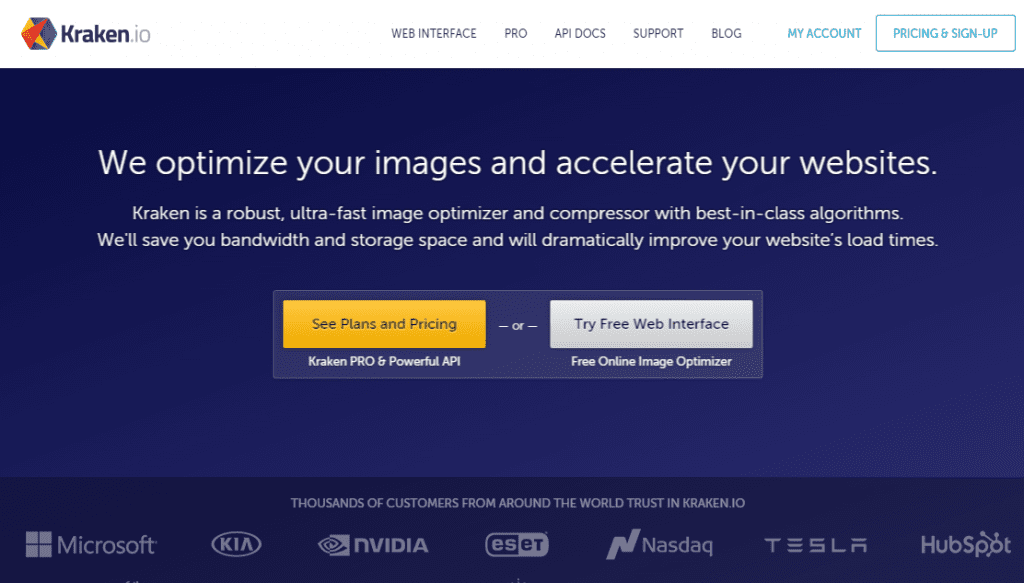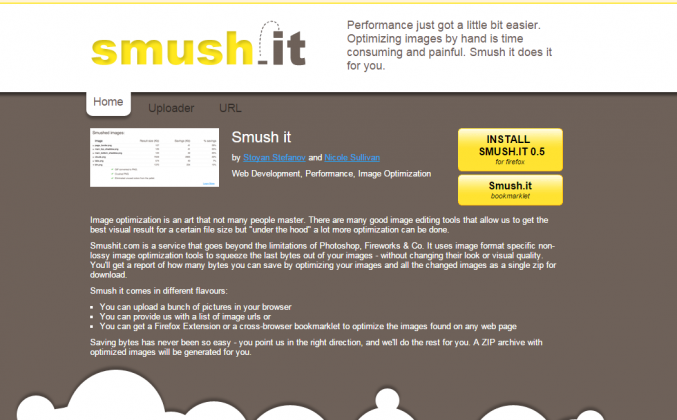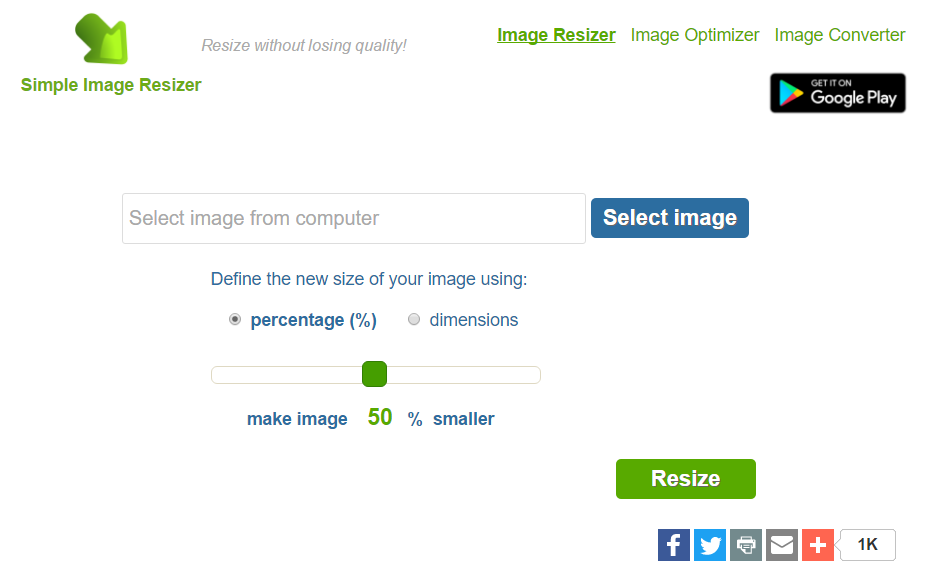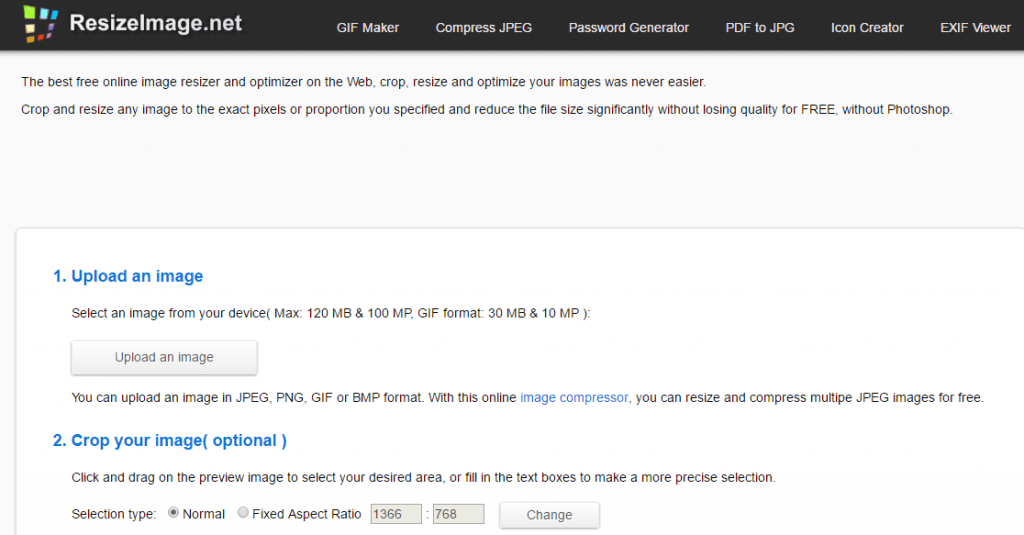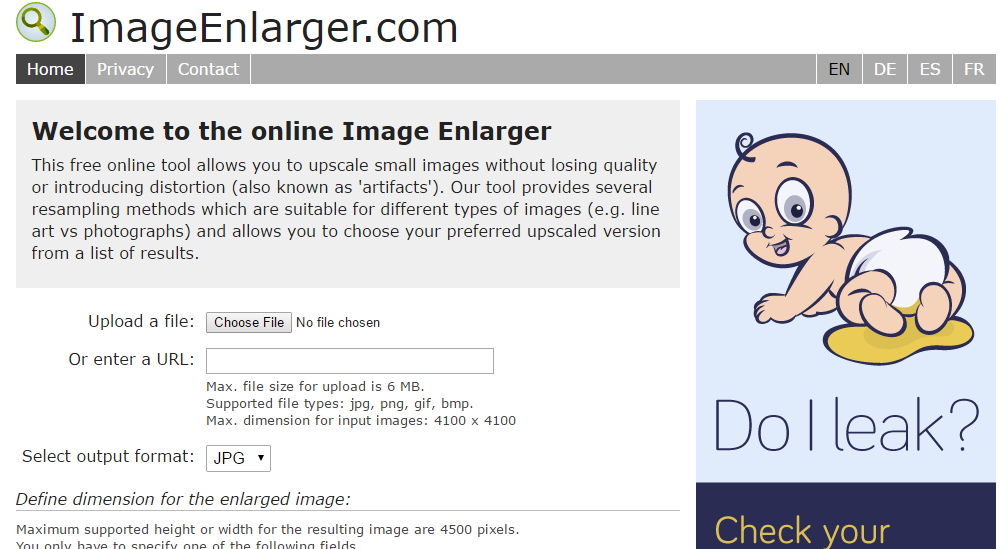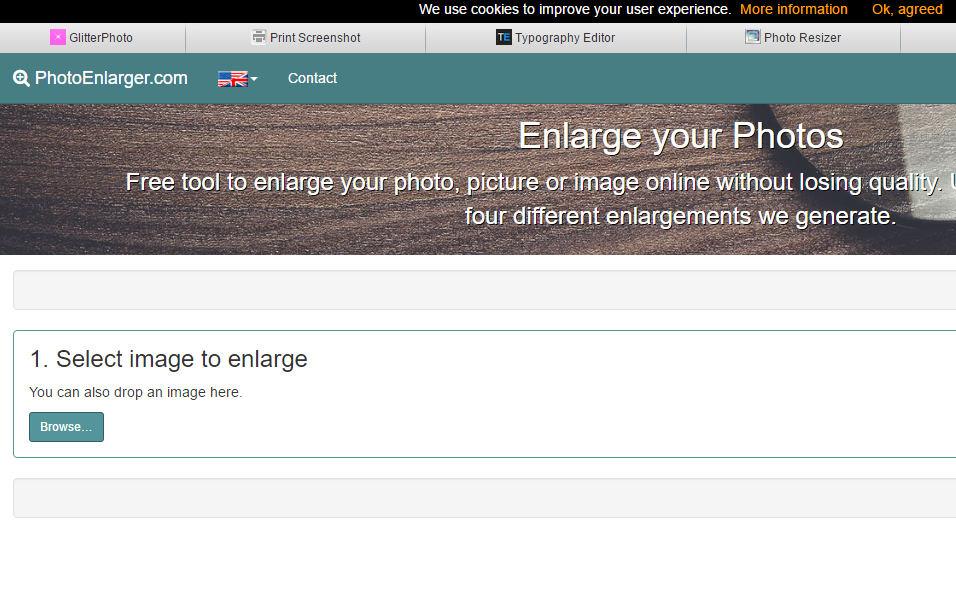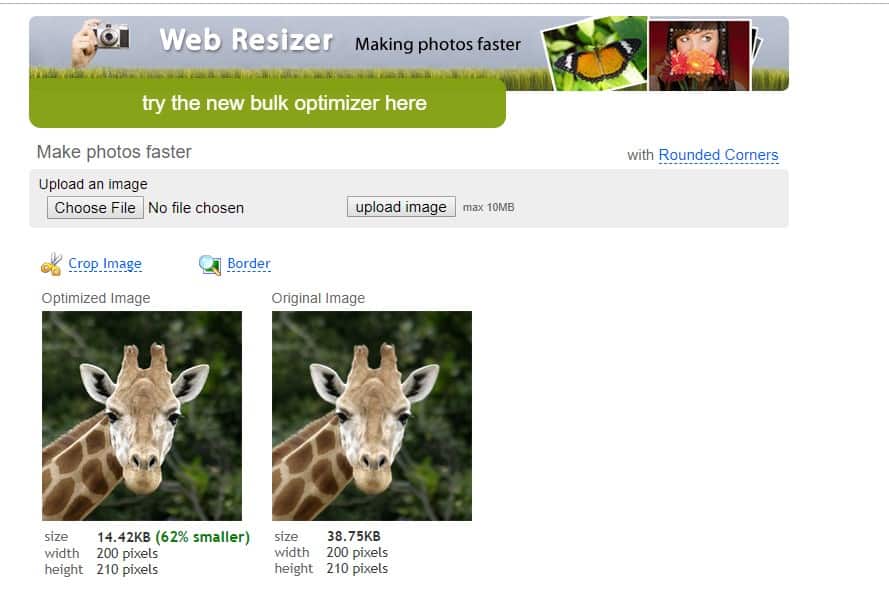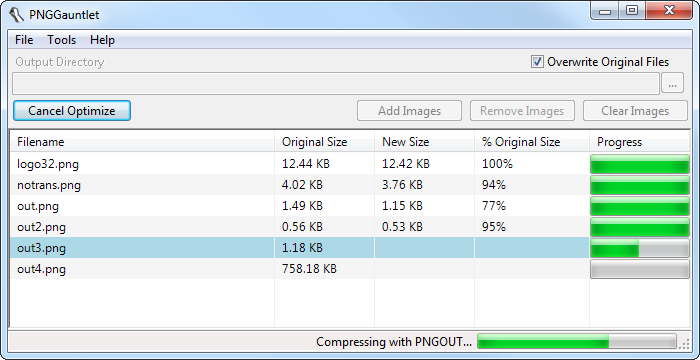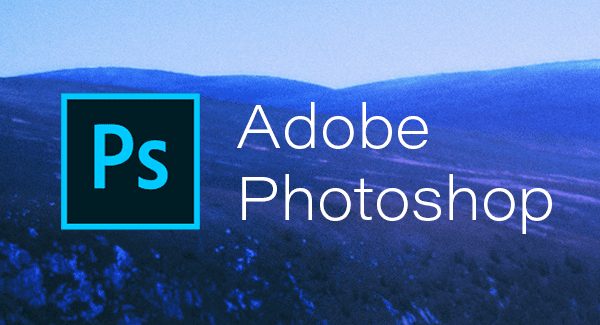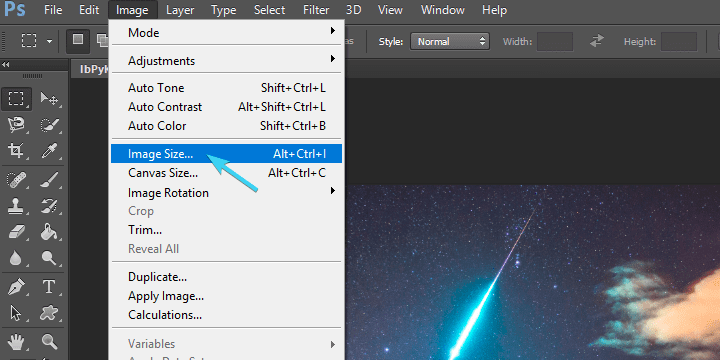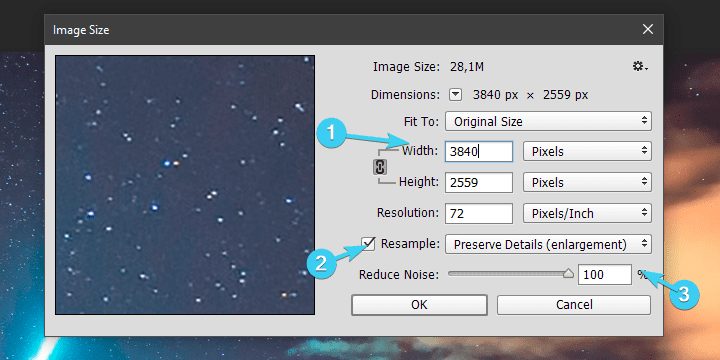How to Resize Image Without Losing Quality (Online & Offline)
On Windows and other desktop operating systems, we resize the image with software like Paint, etc., or any other third-party software, which diminishes the picture size; still, the pixel quality gets reduced to a great extent.
To avoid quality loss, you need to use either site or software that resizes the images without any visible quality loss. Below, we have shared online and offline methods to resize images without losing quality.
1. Retoucher
Retoucher is a website that lets you resize images online in just a few clicks. There are various ways to resize your images: you can upload the image and set the width, height, and picture format.
Or else, you can pick templates to resize the images accordingly. For example, if you want to resize the image to fit your Facebook profile picture, you can pick the Facebook profile picture template.
The website attempts to resize your images without reducing their quality. However, there are still some quality losses.
2. Resize Pixel
Resize Pixel is a great website for resizing JPG, PNG, WEBP, GIF, BMP, and TIFF files. The site claims to use artificial intelligence to process images, leading to less or no quality loss.
Resizing images with Resize Pixel is also super easy; you upload the image from your device to the website, set the new width and height in pixels, and set the file size.
Within a few seconds, Resize Pixel will return with your resized images; download it on your device.
3. Kraken.io
This online application can easily resize image formats like JPEG, PNG, GIF, SIV, etc., without altering the image quality. Kraken is a robust, ultra-fast image optimizer and compressor with best-in-class algorithms.
4. Smush. it
This is one of the most popular online apps for resizing images. This app presents an uploader and a URL box to have the idea, and there will be a box to enter the image quality you want to set to resize an image.
The site’s user interface looks outdated but is very easy to use. It also supports image size reduction in bulk.
5. Simple Image Resizer
Simple Image Resizer helps you reduce picture size without losing quality, and it’s one of the best file compressors online that you can use.
You can use Simple Image Resizer to resize photos and images online in various situations. The site supports JPEG, JPG, PNG, BMP, and GIF file formats.
6. Resize the Image
Crop and resize any image to the exact pixels or proportion you specified and reduce the file size significantly without losing quality for FREE, without Photoshop. You can upload a photo in JPEG, PNG, GIF, or BMP format.
7. Image Enlarger
This free online tool allows you to upscale small images without losing quality or introducing distortion (also known as ‘artifacts’). You can upload up to 6MB of image files. The supported image formats are jpg, png, gif, and BMP.
8. Photo Enlarger
Photo enlarger is a free picture resizer tool to enlarge your photo, picture, or image online without losing quality. The site’s user interface is pretty clean and enlarges the images.
While the site is pretty easy to use and free, you can expect some quality loss when enlarging the image file size.
9. Web Resizer
Well, Web Resizer is one of the best online image resizers. The best thing about Web Resizer is that apart from resizing images, Web Resizer provides users with a wide range of other features like image compression, image rotation, crop, etc. So, Web Resizer is the best online image resizer you can consider.
10. Photo Resizer
If you want an image resizer online to resize, shrink, grow, and crop your photos, then Photo Resizer might be the best pick.
Guess what? Photo Resizer doesn’t ask users to create an account or purchase any subscription. Users must visit the site and upload the image to access various image compressing options.
Desktop Tools To Resize Images Without Losing Its Quality
If you want to compress or resize images offline on your desktop, you must go for PNG Gauntlet. To do this, you must have Windows Framework 4.0 installed on your computer. This is the best software for converting images without losing quality.
Also Read: How To Change Facebook’s Default Theme To Any Color You Want
How to resize an image in Photoshop without losing quality
Well, every photo editing article is incomplete without mentioning Photoshop. Photoshop is one of the best and most used photo editing tools capable of performing advanced stuff.
However, you don’t need to have an expert level of knowledge to resize images in Photoshop. The great thing about Photoshop is that the tool allows users to choose the output quality after resizing the image.
1. Open Photoshop on your Windows computer and drag and drop the image you want to resize.
2. Now, click on the Image tab, and under the drop-down, select Image Size.
3. Next, you need to select the pixels in the right tab and set the size of your choice. Check the Resample box and select Preserve Details from the drop-down menu.
4. Go to the File and choose the option Save As. Select the folder where you want to save the resized File.
This is how you can use Photoshop to resize & make images larger without losing quality.
With these methods, you can easily resize images online from your computer without losing their pixel quality and attract users by loading your website faster. I hope you like the post. Don’t forget to share it with your friends.
The post How to Resize Image Without Losing Quality (Online & Offline) appeared first on TechViral.
ethical hacking,hacking,bangla ethical hacking,bangla hacking tutorial,bangla tutorial,bangla hacking book,ethical hacking bangla,bangla,hacking apps,ethical hacking bangla tutorial,bangla hacking,bangla hacking pdf,bangla hacking video,bangla android hacking,bangla hacking tutorials,bangla fb hacking tutorial,bangla hacking book download,learn ethical hacking,hacking ebook,hacking tools,bangla ethical hacking course, tricks,hacking,ludo king tricks,whatsapp hacking trick 2019 tricks,wifi hacking tricks,hacking tricks: secret google tricks,simple hacking tricks,whatsapp hacking tricks,tips and tricks,wifi tricks,tech tricks,redmi tricks,hacking trick paytm cash,hacking trick helo app,hacking trick of helo app,paytm cash hacking trick,wifi password hacking,paytm cash hacking trick malayalam,hacker tricks, tips and tricks,pubg mobile tips and tricks,tricks,tips,tips and tricks for pubg mobile,100 tips and tricks,pubg tips and tricks,excel tips and tricks,google tips and tricks,kitchen tips and tricks,season 2 tips and tricks,android tips and tricks,fortnite tips and tricks,godnixon tips and tricks,free fire tips and tricks,advanced tips and tricks,whatsapp tips and tricks, facebook tricks,facebook,facebook hidden tricks,facebook tips and tricks,facebook latest tricks,facebook tips,facebook new tricks,facebook messenger tricks,facebook android app tricks,fb tricks,facebook app tricks,facebook tricks and tips,facebook tricks in hindi,tricks,facebook tutorial,new facebook tricks,cool facebook tricks,facebook tricks 2016,facebook tricks 2017,facebook secret tricks,facebook new tricks 2020,blogger blogspot seo tips and tricks,blogger tricks,blogger,blogger seo tips,blogger seo tips and tricks,seo for blogger,blogger seo in hindi,blogger seo best tips for increasing visitors,blogging tips and tricks,blogger blog seo,blogger seo in urdu,adsense approval trick,blogging tips and tricks for beginners,blogging tricks,blogger tutorial,blogger tricks 2016,blogger tricks 2017 bangla,tricks,bangla tutorial,bangla magic,bangla motivational video,bangla tricks,bangla tips,all bangla tips,magic tricks,akash bangla tricks,top 10 bangla tricks,tips and tricks,all bangla trick,bangla computer tricks,computer bangla tricks,bangla magic card tricks,ms word bangla tips and tricks,bangla computer tips,trick,psychology tricks,youtube bangla,magic tricks bangla,si trick Credit techviral