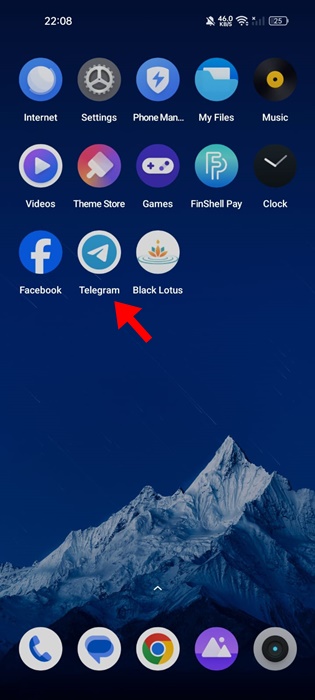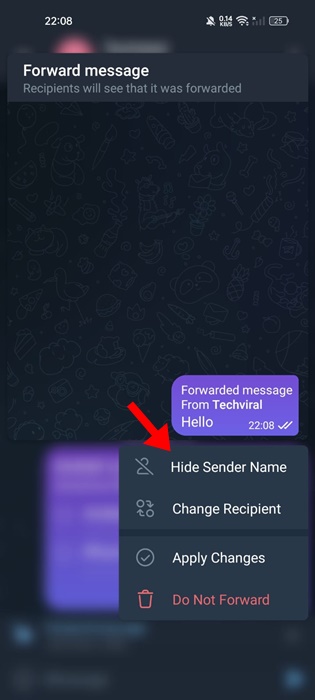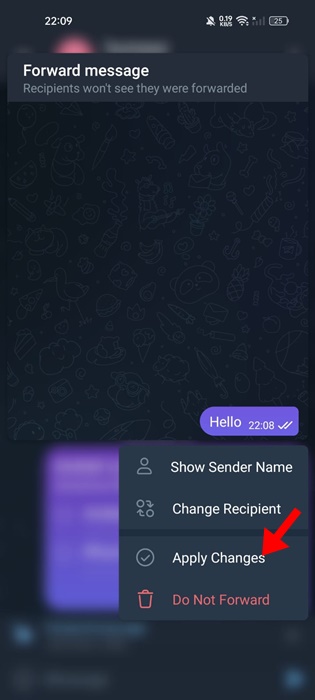How to Forward Messages in Telegram Without Sender Name
Although Telegram is advertised as an instant messaging app, it’s famous for its file sharing benefits. You will find people downloading large files from the app.
If you’re an active Telegram user, you may know that when you forward a message from a particular group, Telegram automatically adds the group’s source and caption.
But if you’re not a fan of this feature, you can now turn it off. Yes, you can share files on Telegram without the sender’s name and caption. Here’s how to do it.
Share Files In Telegram Without Sender Name And Caption
To get started, you first need to ensure that the Telegram app on your phone is up to date. If it is outdated, you can download & install the latest version from the Google Play Store or Apple App Store.
1. To get started, open the Telegram app on your phone.
2. Now, find the file you want to forward without the sender name and caption.
3. Long press the file to select it. Once selected, tap the Forward icon.
4. On the Forward file preview, tap the forward icon, as shown in the screenshot.
5. On the options that appear, select Hide Sender Name.
6. Once done, tap on Apply Changes.
7. The sender’s name will be removed from the file you’re trying to forward. Once done, tap the Send button.
Other Ways to Forward Files or Text on Telegram without the sender name?
Even though Telegram offers you an option to hide the sender name from the files you forward, sometimes the feature doesn’t work.
Many Telegram users on Reddit have claimed that tapping the ‘Hide Sender Name’ does nothing. If you’re experiencing the same problem, you must relaunch the Telegram app or clear the cache.
If you still face the same problem, you need to rely on alternate options. For the text files, you can copy the message to your personal saved messages chat and then forward it from there.
For media or any other file type, you need to download it on your phone’s internal storage and upload it to the chat where you want to send it. This way, the files won’t have any sender name or caption.
Where to Find Telegram Downloaded Files?
If the Telegram app’s Automatic media download feature is enabled, the downloaded files will be in the Gallery or Files.
Another way to find the downloaded files is to open the Internal Storage and find the Telegram/Telegram Video folder. You need to look at the Pictures folder of your phone’s internal storage for the images.
These are the few simple steps to share files in Telegram without sender name and caption. Let us know if you need more help on this topic in the comments. Also, if you find this guide helpful, don’t forget to share it with others.
The post How to Forward Messages in Telegram Without Sender Name appeared first on TechViral.
ethical hacking,hacking,bangla ethical hacking,bangla hacking tutorial,bangla tutorial,bangla hacking book,ethical hacking bangla,bangla,hacking apps,ethical hacking bangla tutorial,bangla hacking,bangla hacking pdf,bangla hacking video,bangla android hacking,bangla hacking tutorials,bangla fb hacking tutorial,bangla hacking book download,learn ethical hacking,hacking ebook,hacking tools,bangla ethical hacking course, tricks,hacking,ludo king tricks,whatsapp hacking trick 2019 tricks,wifi hacking tricks,hacking tricks: secret google tricks,simple hacking tricks,whatsapp hacking tricks,tips and tricks,wifi tricks,tech tricks,redmi tricks,hacking trick paytm cash,hacking trick helo app,hacking trick of helo app,paytm cash hacking trick,wifi password hacking,paytm cash hacking trick malayalam,hacker tricks, tips and tricks,pubg mobile tips and tricks,tricks,tips,tips and tricks for pubg mobile,100 tips and tricks,pubg tips and tricks,excel tips and tricks,google tips and tricks,kitchen tips and tricks,season 2 tips and tricks,android tips and tricks,fortnite tips and tricks,godnixon tips and tricks,free fire tips and tricks,advanced tips and tricks,whatsapp tips and tricks, facebook tricks,facebook,facebook hidden tricks,facebook tips and tricks,facebook latest tricks,facebook tips,facebook new tricks,facebook messenger tricks,facebook android app tricks,fb tricks,facebook app tricks,facebook tricks and tips,facebook tricks in hindi,tricks,facebook tutorial,new facebook tricks,cool facebook tricks,facebook tricks 2016,facebook tricks 2017,facebook secret tricks,facebook new tricks 2020,blogger blogspot seo tips and tricks,blogger tricks,blogger,blogger seo tips,blogger seo tips and tricks,seo for blogger,blogger seo in hindi,blogger seo best tips for increasing visitors,blogging tips and tricks,blogger blog seo,blogger seo in urdu,adsense approval trick,blogging tips and tricks for beginners,blogging tricks,blogger tutorial,blogger tricks 2016,blogger tricks 2017 bangla,tricks,bangla tutorial,bangla magic,bangla motivational video,bangla tricks,bangla tips,all bangla tips,magic tricks,akash bangla tricks,top 10 bangla tricks,tips and tricks,all bangla trick,bangla computer tricks,computer bangla tricks,bangla magic card tricks,ms word bangla tips and tricks,bangla computer tips,trick,psychology tricks,youtube bangla,magic tricks bangla,si trick Credit techviral