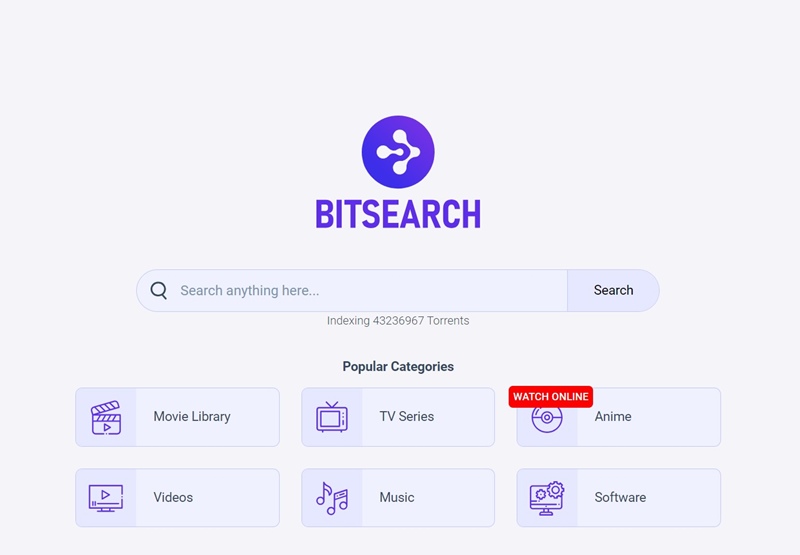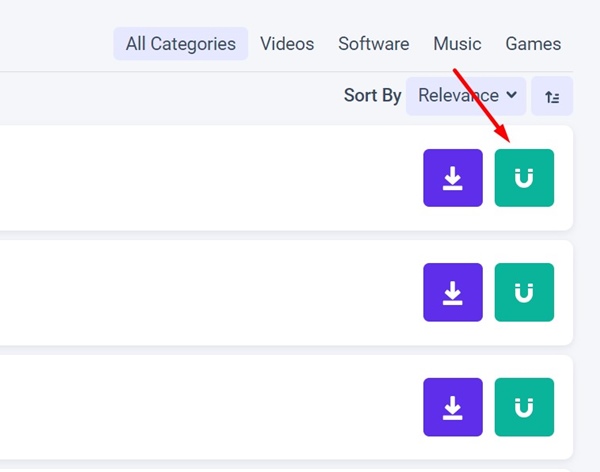How to Download Torrent files Using qBittorrent
qBittorrent is a great open-source torrent client for Windows that offers endless torrenting and P2P features. It’s more capable than other torrent clients like BitTorrent or uTorrent, which get flagged by Windows 11’s antivirus.
If you’re new to qBittorrent, you may need help using it. Even if you know how to install the torrent client on your Windows PC, you will still need help getting started.
Download & Install the qBittorrent on PC
If you want to download torrent files from the web, you will need a reliable and stable torrent client like qBittorrent.
You can install qBittorrent just like every other regular program, but if you still need help, check out our guide:
After installing qBittorrent, you can download your favorite torrent files from the web.
Download & Install a VPN app on your PC
Depending on where you live, your ISP or higher authorities may send you notice for downloading copyrighted content.
It’s recommended to use a VPN app, especially while torrenting, to reduce the chances of those problems.
Using a VPN will also help you unblock several torrent websites. VPN basically masks your actual IP Address and makes you anonymous.
However, for the best privacy protection, it’s recommended to purchase a premium VPN app like NordVPN, ExpressVPN, etc.
We have also shared a list of best VPN for torrenting and P2P; you can pick one from that article as well.
Finding an Active Torrent Website
The next step is to find a website that hosts torrent content. Torrent sites are hard to find these days because of strict rules, but there are still a few options available.
You can use websites like Torrentzeta or Bitsearch to find the files you’re looking for. For a full list, check out our guide – 8 Best Torrent Search Engines.
How to Download Torrent files on qBittorrent?
Once you find an active website, you need to know how to use qBittorrent to download torrents. Here, we have used Bitsearch to search for a torrent file and qBittorrent to download it; you can use any torrent search engine of your choice.
1. Simply open the BitSearch website from your favorite web browser.
2. Next, utilize the search field on the home screen to find the torrent file for download.
3. Once you find the file, click the download button.
4. With qBittorrent installed, you can click the Magnet Link icon to open the file directly on the torrent client.
5. After downloading the torrent, open qBittorrent client on your PC and click the (+) icon.
6. Next, open the torrent file you’ve just downloaded.
7. In the window that appears, select where to save the torrent files, check the file type, and click OK.
8. The torrent file will start to download on qBittorrent. You can pause, stop, or delete the torrent from the top toolbar.
This guide explains how to use qBittorrent to download torrent files. Let us know if you need more help on this topic in the comments. Also, if you find this guide helpful, don’t forget to share it with your friends.
The post How to Download Torrent files Using qBittorrent appeared first on TechViral.
ethical hacking,hacking,bangla ethical hacking,bangla hacking tutorial,bangla tutorial,bangla hacking book,ethical hacking bangla,bangla,hacking apps,ethical hacking bangla tutorial,bangla hacking,bangla hacking pdf,bangla hacking video,bangla android hacking,bangla hacking tutorials,bangla fb hacking tutorial,bangla hacking book download,learn ethical hacking,hacking ebook,hacking tools,bangla ethical hacking course, tricks,hacking,ludo king tricks,whatsapp hacking trick 2019 tricks,wifi hacking tricks,hacking tricks: secret google tricks,simple hacking tricks,whatsapp hacking tricks,tips and tricks,wifi tricks,tech tricks,redmi tricks,hacking trick paytm cash,hacking trick helo app,hacking trick of helo app,paytm cash hacking trick,wifi password hacking,paytm cash hacking trick malayalam,hacker tricks, tips and tricks,pubg mobile tips and tricks,tricks,tips,tips and tricks for pubg mobile,100 tips and tricks,pubg tips and tricks,excel tips and tricks,google tips and tricks,kitchen tips and tricks,season 2 tips and tricks,android tips and tricks,fortnite tips and tricks,godnixon tips and tricks,free fire tips and tricks,advanced tips and tricks,whatsapp tips and tricks, facebook tricks,facebook,facebook hidden tricks,facebook tips and tricks,facebook latest tricks,facebook tips,facebook new tricks,facebook messenger tricks,facebook android app tricks,fb tricks,facebook app tricks,facebook tricks and tips,facebook tricks in hindi,tricks,facebook tutorial,new facebook tricks,cool facebook tricks,facebook tricks 2016,facebook tricks 2017,facebook secret tricks,facebook new tricks 2020,blogger blogspot seo tips and tricks,blogger tricks,blogger,blogger seo tips,blogger seo tips and tricks,seo for blogger,blogger seo in hindi,blogger seo best tips for increasing visitors,blogging tips and tricks,blogger blog seo,blogger seo in urdu,adsense approval trick,blogging tips and tricks for beginners,blogging tricks,blogger tutorial,blogger tricks 2016,blogger tricks 2017 bangla,tricks,bangla tutorial,bangla magic,bangla motivational video,bangla tricks,bangla tips,all bangla tips,magic tricks,akash bangla tricks,top 10 bangla tricks,tips and tricks,all bangla trick,bangla computer tricks,computer bangla tricks,bangla magic card tricks,ms word bangla tips and tricks,bangla computer tips,trick,psychology tricks,youtube bangla,magic tricks bangla,si trick Credit techviral