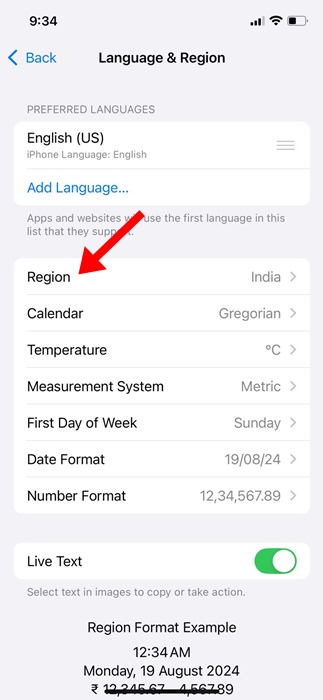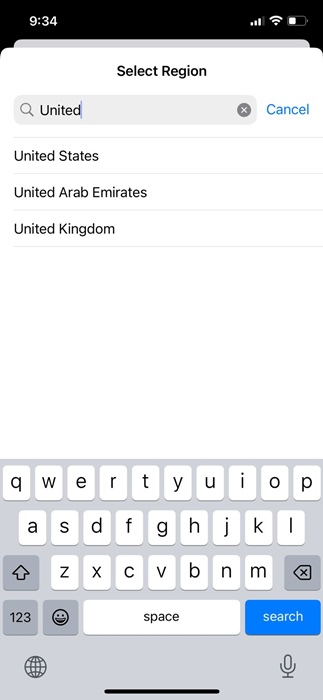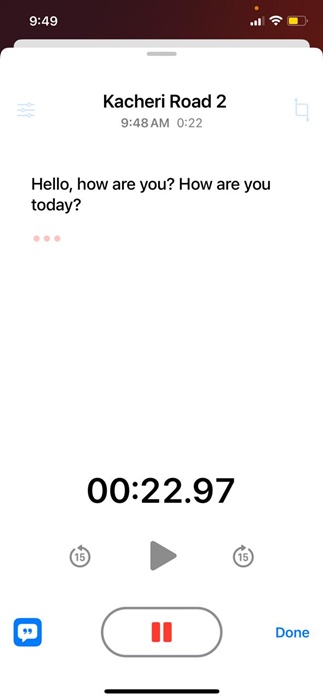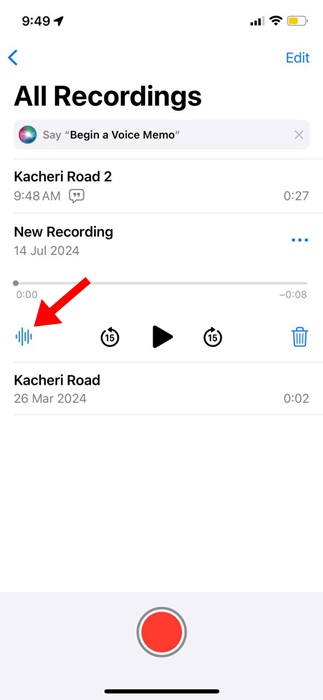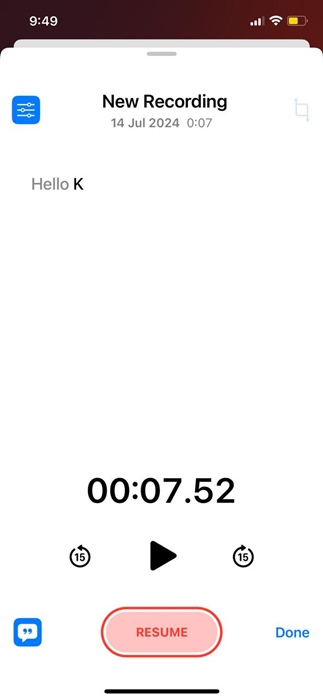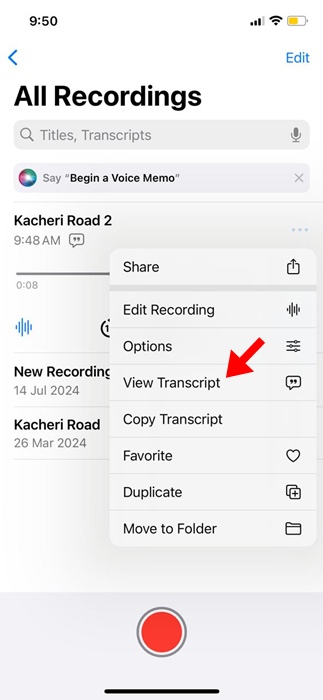How to Use Live Transcripts in Voice Memos on iPhone
If you have iOS 18, you don’t really need a third-party app to convert your speech into text. iOS 18 supports transcribing your audio, but you will either have to use the Notes or the Voice Memos app.
A few days ago, we shared how to use live transcripts in the Notes app on the iPhone. Today, we will discuss the same for the Voice Memos app. So, if you are interested in using Live Transcripts in the Voice Memos app of the iPhone, continue reading the guide.
Download & install the iOS 18 Beta Update
Before jumping into the steps, ensure that your iPhone runs on the latest iOS 18 Developer or Public Beta.
Public Beta is more stable than Developer Beta, but it still has bugs that may ruin your iPhone experience. However, if you still want to use the Live Transcript in the Voice Memos app, follow our guide to Download and install iOS 18 Public Beta.
Using the Live Transcripts in Voice Memos App on iPhone
Once you have installed the iOS 18 Public Beta update, you will be able to use the Live Transcript feature. However, you will have to change your language and region settings to English (United States).
1. Launch the Settings app on your iPhone.
2. When the Settings app opens, tap on General.
3. On the General screen, tap on Language & Region.
4. On the Language & Region screen, tap on Add Language.
5. Find and tap English (US).
6. Next, tap on the Region.
7. On the Select Region screen, select the United States.
View Live Transcripts in Voice Memos App
After changing the Language and Region, you can view live transcripts in the Voice Memos app for iPhone. Here’s how to view it.
1. Launch the Voice Memos app on your iPhone.
2. Next, record the audio that you want to convert into text.
3. Once the recording starts, swipe up on the recording interface to unveil the options.
4. At the bottom left corner, tap on the Transcript button.
5. The transcript will appear on the screen as you record your audio.
6. To generate a transcript of an existing recording, select the recording and tap the Waveform icon at the bottom left corner.
7. Next, tap the transcript button at the bottom left corner.
8. To view the transcript, tap on the recording. Next, tap the three dots next to the recording name.
9. On the menu that appears, select View Transcript.
This guide explains how to use the Live Transcripts in the Voice Memos app for iPhone. Let us know if you need more help on this topic in the comments. Also, if you find this guide helpful, don’t forget to share it with your friends.
The post How to Use Live Transcripts in Voice Memos on iPhone appeared first on TechViral.
ethical hacking,hacking,bangla ethical hacking,bangla hacking tutorial,bangla tutorial,bangla hacking book,ethical hacking bangla,bangla,hacking apps,ethical hacking bangla tutorial,bangla hacking,bangla hacking pdf,bangla hacking video,bangla android hacking,bangla hacking tutorials,bangla fb hacking tutorial,bangla hacking book download,learn ethical hacking,hacking ebook,hacking tools,bangla ethical hacking course, tricks,hacking,ludo king tricks,whatsapp hacking trick 2019 tricks,wifi hacking tricks,hacking tricks: secret google tricks,simple hacking tricks,whatsapp hacking tricks,tips and tricks,wifi tricks,tech tricks,redmi tricks,hacking trick paytm cash,hacking trick helo app,hacking trick of helo app,paytm cash hacking trick,wifi password hacking,paytm cash hacking trick malayalam,hacker tricks, tips and tricks,pubg mobile tips and tricks,tricks,tips,tips and tricks for pubg mobile,100 tips and tricks,pubg tips and tricks,excel tips and tricks,google tips and tricks,kitchen tips and tricks,season 2 tips and tricks,android tips and tricks,fortnite tips and tricks,godnixon tips and tricks,free fire tips and tricks,advanced tips and tricks,whatsapp tips and tricks, facebook tricks,facebook,facebook hidden tricks,facebook tips and tricks,facebook latest tricks,facebook tips,facebook new tricks,facebook messenger tricks,facebook android app tricks,fb tricks,facebook app tricks,facebook tricks and tips,facebook tricks in hindi,tricks,facebook tutorial,new facebook tricks,cool facebook tricks,facebook tricks 2016,facebook tricks 2017,facebook secret tricks,facebook new tricks 2020,blogger blogspot seo tips and tricks,blogger tricks,blogger,blogger seo tips,blogger seo tips and tricks,seo for blogger,blogger seo in hindi,blogger seo best tips for increasing visitors,blogging tips and tricks,blogger blog seo,blogger seo in urdu,adsense approval trick,blogging tips and tricks for beginners,blogging tricks,blogger tutorial,blogger tricks 2016,blogger tricks 2017 bangla,tricks,bangla tutorial,bangla magic,bangla motivational video,bangla tricks,bangla tips,all bangla tips,magic tricks,akash bangla tricks,top 10 bangla tricks,tips and tricks,all bangla trick,bangla computer tricks,computer bangla tricks,bangla magic card tricks,ms word bangla tips and tricks,bangla computer tips,trick,psychology tricks,youtube bangla,magic tricks bangla,si trick Credit techviral