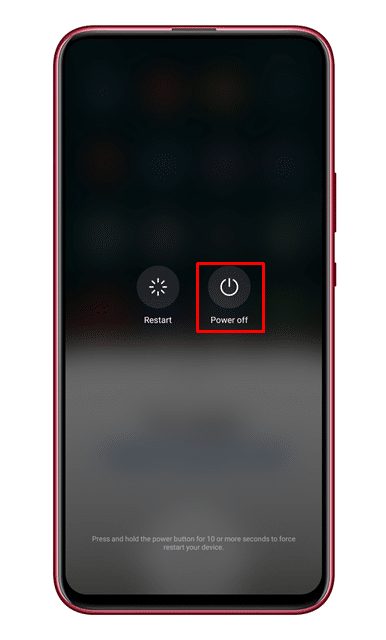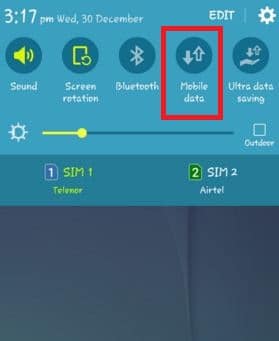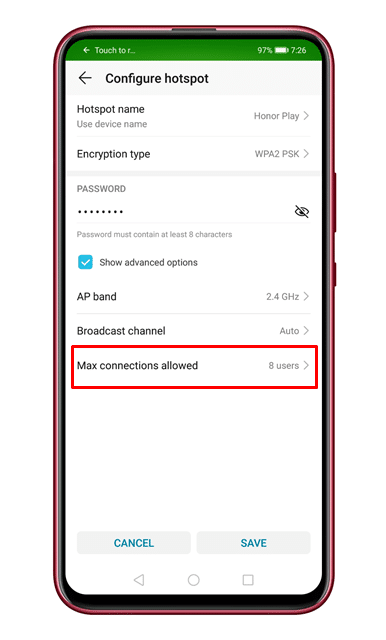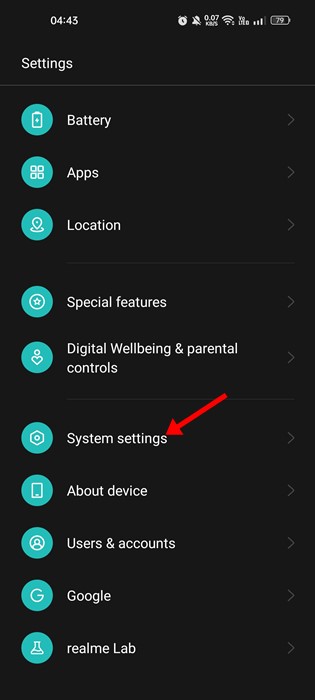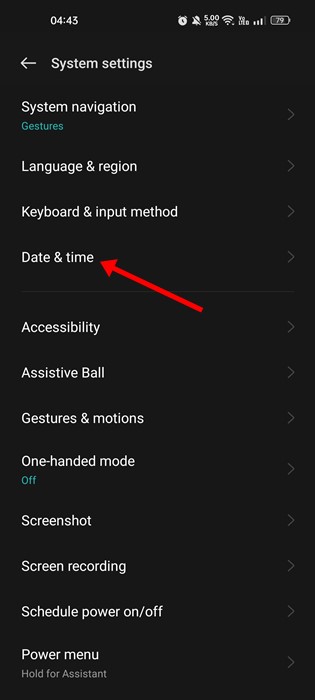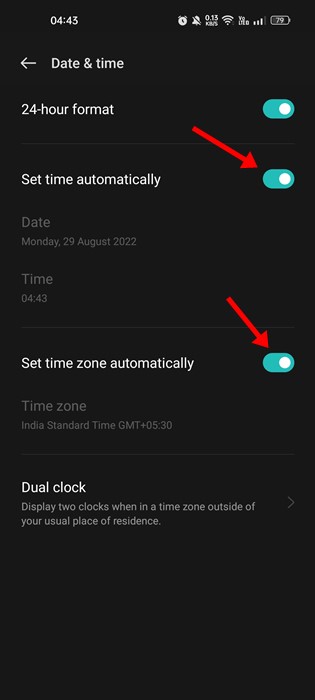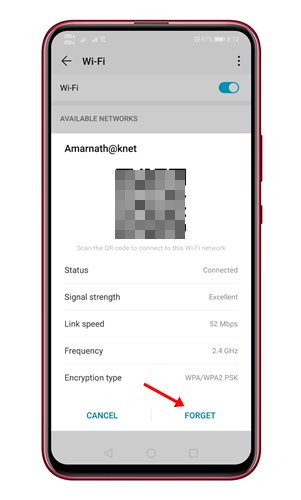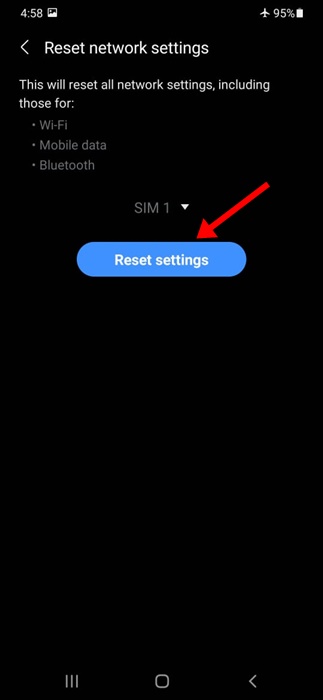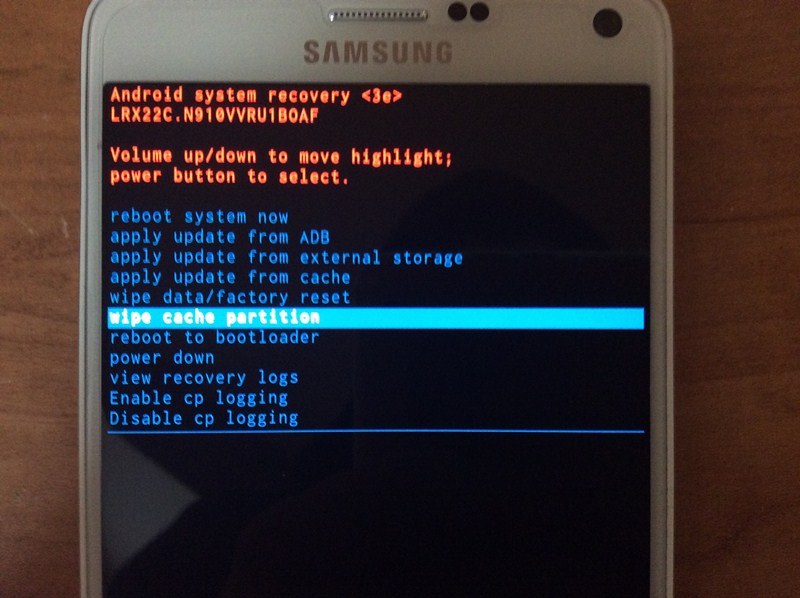How To Fix Mobile Hotspot Connected but No Internet on Android
Many Android users have recently messaged us and asked about Hotspot (Android) connected, but there is no internet access problem.
Hotspot connected but no internet could be the most frustrating thing in life. Some users have reported getting a ‘Limited or no internet access’ issue while connecting to the Mobile Hotspot.
If you have also encountered the same problem, then it’s time to explore methods to fix it. We will share a few best practices to help you fix mobile hotspot connected but no internet on Android.
1. Restart Both Devices
A simple restart can fix most of the problems, including the Mobile Hotspot connected but no internet. In this method, you need to restart both devices – the one sharing the internet and the one connecting to the Hotspot.
Once restarted, make the connection, and you won’t get the error anymore. Also, check whether the internet device is working on the sharing device. If it’s not working, you must contact the telecom operator.
2. Turn Off/On The Mobile Data
By default, Android prioritizes WiFi over mobile data. So, if the other devices are connected to the WiFi network, remove them.
Once removed, make the connection. If it doesn’t help, turn off/on the mobile data and then enable the mobile Hotspot. This will eventually fix the problem.
3. Make sure both devices are close to each other
In some cases, improving the mobile signal strength helps to resolve this problem. You need to ensure that you’re placing the devices close to each other.
Or you can try moving your hotspot to a location where you will have more bars; this will likely fix the internet issue.
4. Contact your Carrier for Hotspot Connection
Even though internet sharing is common these days, some carriers still require paying extra fees for hotspot connections.
It’s important to note that not all mobile carriers support hotspot connections, and some require extra fees.
So, you need to confirm with your carrier that you have the hotspot access.
5. Check the Max Connection Allowed (Device)
If you are connected to the mobile Hotspot but cannot access the internet, check the maximum connection allowed option. By default, Android allows eight devices to connect. So, if you are the ninth one to connect to the Mobile Hotspot, you won’t be able to use the internet.
So, check the maximum allowed device on the sharing device. Head to the Wireless & Networks > Tethering & Portable Hotspot > Portable WiFi hotspot > Configure Hotspot > Max connections allowed to check the max connection.
6. Check the Time & Date Settings
Incorrect time & date settings generally cause lots of internet related problems. It could be one of the reasons Mobile hotspot is connected, but no internet. You can resolve these by correcting the time & date.
1. Open the Settings app on your Android smartphone.
2. Scroll down and tap on the System.
3. On the System Settings, tap on Date & Time.
4. On the Date & Time screen, turn on the Set time automatically toggle.
This will immediately correct your smartphone’s Date and time. Once done, restart your phone and connect to the Hotspot again.
7. Forget and Reconnect to the WiFi network
Forgetting and reconnecting to the WiFi network will possibly provide a new local IP address, which may fix the issue. To forget a wifi network on Android, follow the steps shared below:
- Open Android’s app drawer and select Settings.
- On Settings, tap on the WiFi option.
- Now select the problematic WiFi network and tap on Forget.
- Once done, connect with the WiFi network again.
8. Fix the APN settings
Invalid access point name settings also trigger such problems. Before making the connection, the APN must be matched (mobile internet & tethered mobile internet). So, check the access point name settings of the device with which you want to share the internet.
To check the APN settings, head to Settings > Connections > APN. You need to check the details of the two APNs; they should match. Once done, restart the device and turn on the Hotspot.
9. Reset the Network Settings on Android
If you are still unable to use the internet even after following all methods, you need to disconnect both smartphones from each other and then Reset the Network Settings.
It’s recommended to reset the network settings of both Android smartphones. If you don’t know, Android phones have an option called ‘Reset Network Settings’ that deals with all WiFi network, mobile data, and Bluetooth related problems.
We have shared a detailed guide on how to reset network settings on Android. Follow that guide to reset your phone’s network settings. After the network reset, connect your mobile to the Mobile hotspot again.
10. Clear The System Cache
This type of issue often occurs due to a corrupted system cache. So, if the above-listed methods fail to fix the problem, you must clear the System cache.
However, clearing the system cache could be a complicated process. You need to follow the steps given below carefully.
- Turn off your smartphone.
- Now hold the Power + Volume down key simultaneously
- Your phone will reboot within a few seconds.
- It will take you to the recovery mode.
- You must use the Volume up + Volume down button to navigate the Wipe cache option.
- Use the power button to choose the option and clear the cache.
- Once done, select the reboot option from the recovery window.
These are the best methods to fix a Mobile Hotspot that is connected but does not have an internet problem. I hope this article helped you! Please share it with your friends, too.
The post How To Fix Mobile Hotspot Connected but No Internet on Android appeared first on TechViral.
ethical hacking,hacking,bangla ethical hacking,bangla hacking tutorial,bangla tutorial,bangla hacking book,ethical hacking bangla,bangla,hacking apps,ethical hacking bangla tutorial,bangla hacking,bangla hacking pdf,bangla hacking video,bangla android hacking,bangla hacking tutorials,bangla fb hacking tutorial,bangla hacking book download,learn ethical hacking,hacking ebook,hacking tools,bangla ethical hacking course, tricks,hacking,ludo king tricks,whatsapp hacking trick 2019 tricks,wifi hacking tricks,hacking tricks: secret google tricks,simple hacking tricks,whatsapp hacking tricks,tips and tricks,wifi tricks,tech tricks,redmi tricks,hacking trick paytm cash,hacking trick helo app,hacking trick of helo app,paytm cash hacking trick,wifi password hacking,paytm cash hacking trick malayalam,hacker tricks, tips and tricks,pubg mobile tips and tricks,tricks,tips,tips and tricks for pubg mobile,100 tips and tricks,pubg tips and tricks,excel tips and tricks,google tips and tricks,kitchen tips and tricks,season 2 tips and tricks,android tips and tricks,fortnite tips and tricks,godnixon tips and tricks,free fire tips and tricks,advanced tips and tricks,whatsapp tips and tricks, facebook tricks,facebook,facebook hidden tricks,facebook tips and tricks,facebook latest tricks,facebook tips,facebook new tricks,facebook messenger tricks,facebook android app tricks,fb tricks,facebook app tricks,facebook tricks and tips,facebook tricks in hindi,tricks,facebook tutorial,new facebook tricks,cool facebook tricks,facebook tricks 2016,facebook tricks 2017,facebook secret tricks,facebook new tricks 2020,blogger blogspot seo tips and tricks,blogger tricks,blogger,blogger seo tips,blogger seo tips and tricks,seo for blogger,blogger seo in hindi,blogger seo best tips for increasing visitors,blogging tips and tricks,blogger blog seo,blogger seo in urdu,adsense approval trick,blogging tips and tricks for beginners,blogging tricks,blogger tutorial,blogger tricks 2016,blogger tricks 2017 bangla,tricks,bangla tutorial,bangla magic,bangla motivational video,bangla tricks,bangla tips,all bangla tips,magic tricks,akash bangla tricks,top 10 bangla tricks,tips and tricks,all bangla trick,bangla computer tricks,computer bangla tricks,bangla magic card tricks,ms word bangla tips and tricks,bangla computer tips,trick,psychology tricks,youtube bangla,magic tricks bangla,si trick Credit techviral