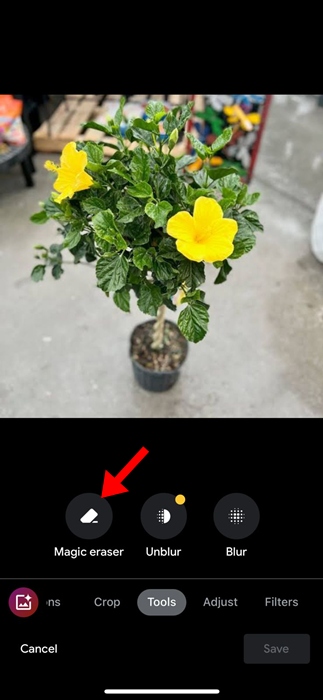How to Get iOS 18’s Clean Up Feature on Older iPhones
Apple has been busy introducing new features centered on AI. Recently, the iOS 18 Developer Beta received a new AI feature called Clean Up.
What is iPhone’s Clean Up Feature?
iPhone’s Clean Up is a feature of the Photos app that allows you to remove any object or person from your pictures.
This feature can help you eliminate unwanted photobombs from your pictures. It is powered by AI and effectively scans your picture to detect the subject and objects that you may want to remove.
However, the only disappointment is that since it’s part of Apple Intelligence, it will only be available to supported iPhones like the iPhone 15 Pro, iPhone 15 Pro Max, and the upcoming iPhone 16 series.
Can You Get iPhone’s Clean Up Feature on Non-Supported iPhone?
If you don’t have the iPhone 15 series, you won’t be able to use the AI Powered Clean Up feature on the Apple Photos app.
The only way to remove unwanted items from your pictures is to use an alternative to Apple’s Clean Up tool.
How to Get iOS 18 Clean Up type Object Remover on Older iPhone
You can use the free Google Photos app on your iPhone to remove unwanted stuff from your pictures. Google Photos is free to download, and its Magic Eraser tool is also free to use.
There’s hardly any difference between Google Photos Magic Eraser and Apple’s Clean Up tool. Here’s how you can use the Magic Eraser tool to access the iOS 18-type Clean Up feature on any iPhone.
1. Download and install the Google Photos app on your iPhone. The app can be downloaded from the Apple App Store.
2. Once installed, launch it and log in with your Google Account.
3. Select the picture from which you want to remove the unwanted objects.
4. Once the picture opens, tap the Edit icon at the bottom of the screen.
5. On the Editing screen, tap on Magic Eraser.
6. Now, Google will use AI to analyze the picture and suggest elements you may want to remove from a photo.
7. You can manually circle or scribble on an object to remove it from the image.
7. The selected object will be removed. If you are satisfied with the image, tap the Done button.
8. Your selected object from the picture will be instantly removed.
This guide explains how to use iPhone’s clean up feature on any iPhone. If you need more help on this topic, let us know in the comments. Also, if you find this guide helpful, don’t forget to share it with your friends.
The post How to Get iOS 18’s Clean Up Feature on Older iPhones appeared first on TechViral.
ethical hacking,hacking,bangla ethical hacking,bangla hacking tutorial,bangla tutorial,bangla hacking book,ethical hacking bangla,bangla,hacking apps,ethical hacking bangla tutorial,bangla hacking,bangla hacking pdf,bangla hacking video,bangla android hacking,bangla hacking tutorials,bangla fb hacking tutorial,bangla hacking book download,learn ethical hacking,hacking ebook,hacking tools,bangla ethical hacking course, tricks,hacking,ludo king tricks,whatsapp hacking trick 2019 tricks,wifi hacking tricks,hacking tricks: secret google tricks,simple hacking tricks,whatsapp hacking tricks,tips and tricks,wifi tricks,tech tricks,redmi tricks,hacking trick paytm cash,hacking trick helo app,hacking trick of helo app,paytm cash hacking trick,wifi password hacking,paytm cash hacking trick malayalam,hacker tricks, tips and tricks,pubg mobile tips and tricks,tricks,tips,tips and tricks for pubg mobile,100 tips and tricks,pubg tips and tricks,excel tips and tricks,google tips and tricks,kitchen tips and tricks,season 2 tips and tricks,android tips and tricks,fortnite tips and tricks,godnixon tips and tricks,free fire tips and tricks,advanced tips and tricks,whatsapp tips and tricks, facebook tricks,facebook,facebook hidden tricks,facebook tips and tricks,facebook latest tricks,facebook tips,facebook new tricks,facebook messenger tricks,facebook android app tricks,fb tricks,facebook app tricks,facebook tricks and tips,facebook tricks in hindi,tricks,facebook tutorial,new facebook tricks,cool facebook tricks,facebook tricks 2016,facebook tricks 2017,facebook secret tricks,facebook new tricks 2020,blogger blogspot seo tips and tricks,blogger tricks,blogger,blogger seo tips,blogger seo tips and tricks,seo for blogger,blogger seo in hindi,blogger seo best tips for increasing visitors,blogging tips and tricks,blogger blog seo,blogger seo in urdu,adsense approval trick,blogging tips and tricks for beginners,blogging tricks,blogger tutorial,blogger tricks 2016,blogger tricks 2017 bangla,tricks,bangla tutorial,bangla magic,bangla motivational video,bangla tricks,bangla tips,all bangla tips,magic tricks,akash bangla tricks,top 10 bangla tricks,tips and tricks,all bangla trick,bangla computer tricks,computer bangla tricks,bangla magic card tricks,ms word bangla tips and tricks,bangla computer tips,trick,psychology tricks,youtube bangla,magic tricks bangla,si trick Credit techviral