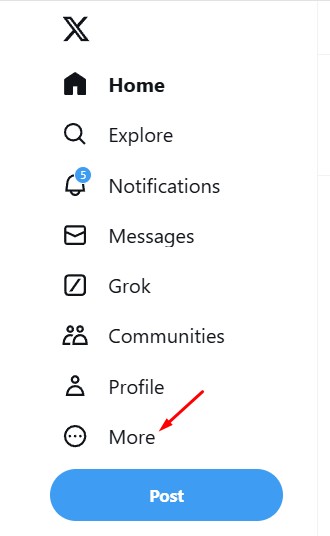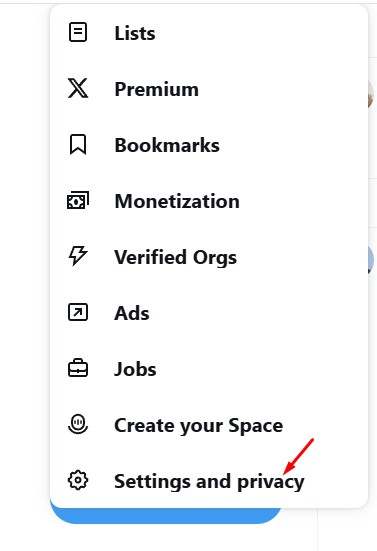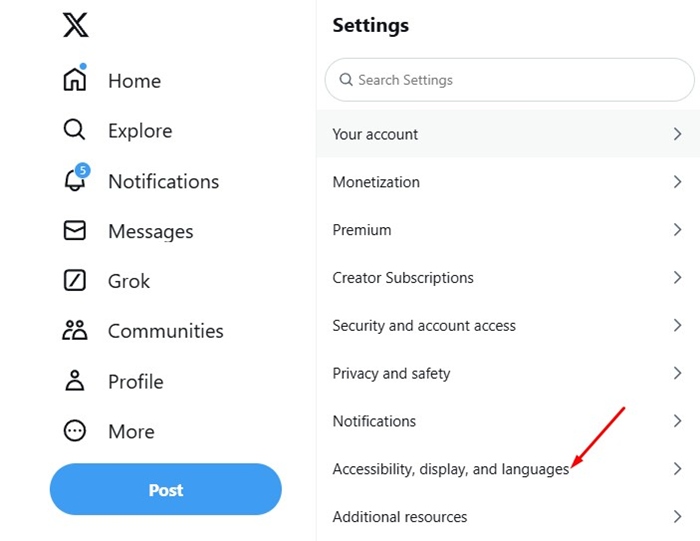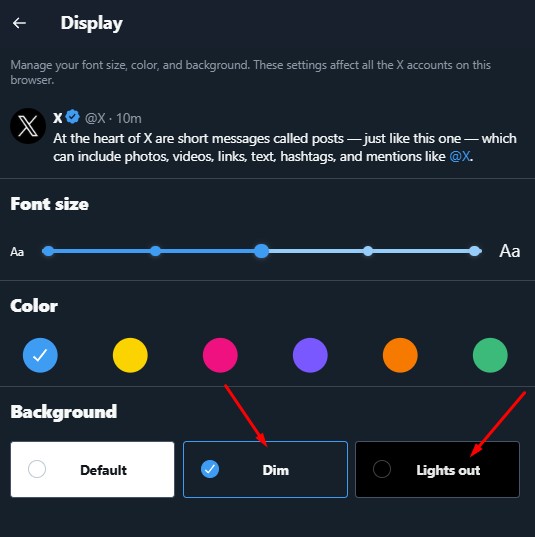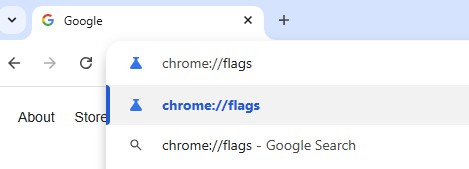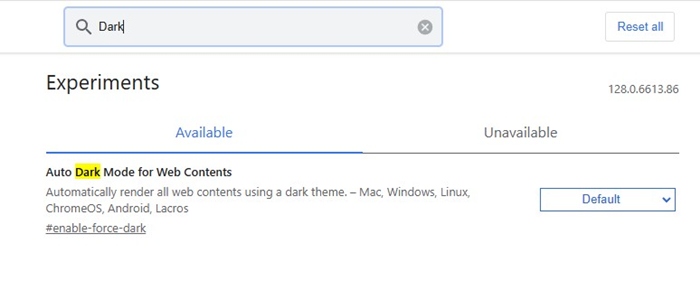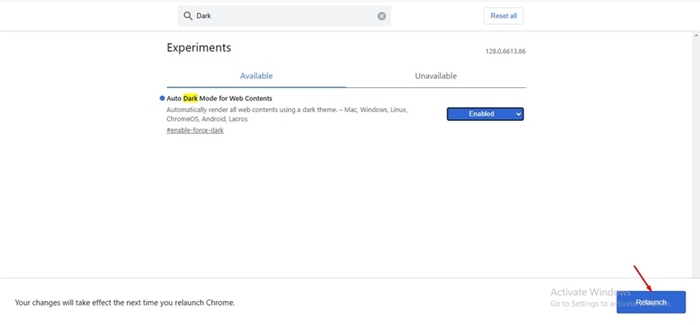How to Turn On Dark Mode on X/Twitter (Full Guide)
When it comes to staying connected with the latest trends, X (Formerly Twitter) seems to be the best option. It’s a platform where you can engage with others and viral topics worldwide.
Twitter can be accessed from both desktop (web version) and mobile (apps). If you’re a die-hard fan of Twitter or X and use it overnight, you may want to turn on the dark mode.
Does Twitter Have a Dark Mode?
Yes, Twitter does have a dark mode that can reduce strain on your eyes, mainly when you use the app in a low light environment. Applying the dark them also has other benefits like reduced battery drain.
On Twitter, you get a Dark Mode and two dark themes. Below, I have discussed how to enable Dark Mode on Twitter or X for desktop and mobile.
How to Enable Dark Mode on X Website?
If you use your computer or laptop to access Twitter, you need to follow these simple steps to enable the dark mode. Here’s what you need to do.
1. Launch your favorite web browser and visit the Twitter or X website.
2. On the left side, click on the More button.
3. On the menu that appears, select Settings and Privacy.
4. On the Settings and Privacy, switch to the Accessibility, display and languages.
5. Next, select Display and choose between the Dim or Lights Out option on the Backgrounds.
How to Enable Dark Mode on X App?
If you use the X app on your Android or iPhone, you need to follow these steps to turn on the dark mode. I have used the X Android app to demonstrate the steps; you need to follow the same for iPhone.
1. Launch the X app on your phone.
2. When the app opens, tap on your profile picture at the top left corner.
3. On the sidebar, tap the Sun icon at the bottom left.
4. On the prompt, select ‘On’ in the Dark Mode.
5. Next, on the Dark Theme, select either Dim or Lights Out. Dim will apply a tint of grayish color over the app, and the Lights Out will turn the app theme completely black.
6. If you want the X app to follow your phone’s color theme, select the Use Device Settings in the Dark Mode section.
How to Force Chrome to Use Dark Mode for Web Contents?
If for any reason, you’re unable to turn on the dark mode on X web version, you need to use the Google Chrome flags to enable the dark mode. Here’s what you need to do.
1. Launch the Chrome browser and visit the chrome://flags webpage.
2. On the Chrome experiments page, search for Dark.
3. Click on the drop-down next to Auto Dark Mode for Web Content and select Enabled.
4. Once done, click the Relaunch button to apply the changes.
The problem with this method is that it will force dark mode on every website. Sometimes, it can even break a few elements of a webpage you’re viewing. So, if you’re facing a problem with it, select Default or Disabled on the Auto Dark Mode for Web Content drop-down.
This guide explains how to turn on dark mode on X/Twitter. If you need more help in enabling the dark mode on X, let us know in the comments. Also, if you find this guide helpful, don’t forget to share it with your friends.
The post How to Turn On Dark Mode on X/Twitter (Full Guide) appeared first on TechViral.
ethical hacking,hacking,bangla ethical hacking,bangla hacking tutorial,bangla tutorial,bangla hacking book,ethical hacking bangla,bangla,hacking apps,ethical hacking bangla tutorial,bangla hacking,bangla hacking pdf,bangla hacking video,bangla android hacking,bangla hacking tutorials,bangla fb hacking tutorial,bangla hacking book download,learn ethical hacking,hacking ebook,hacking tools,bangla ethical hacking course, tricks,hacking,ludo king tricks,whatsapp hacking trick 2019 tricks,wifi hacking tricks,hacking tricks: secret google tricks,simple hacking tricks,whatsapp hacking tricks,tips and tricks,wifi tricks,tech tricks,redmi tricks,hacking trick paytm cash,hacking trick helo app,hacking trick of helo app,paytm cash hacking trick,wifi password hacking,paytm cash hacking trick malayalam,hacker tricks, tips and tricks,pubg mobile tips and tricks,tricks,tips,tips and tricks for pubg mobile,100 tips and tricks,pubg tips and tricks,excel tips and tricks,google tips and tricks,kitchen tips and tricks,season 2 tips and tricks,android tips and tricks,fortnite tips and tricks,godnixon tips and tricks,free fire tips and tricks,advanced tips and tricks,whatsapp tips and tricks, facebook tricks,facebook,facebook hidden tricks,facebook tips and tricks,facebook latest tricks,facebook tips,facebook new tricks,facebook messenger tricks,facebook android app tricks,fb tricks,facebook app tricks,facebook tricks and tips,facebook tricks in hindi,tricks,facebook tutorial,new facebook tricks,cool facebook tricks,facebook tricks 2016,facebook tricks 2017,facebook secret tricks,facebook new tricks 2020,blogger blogspot seo tips and tricks,blogger tricks,blogger,blogger seo tips,blogger seo tips and tricks,seo for blogger,blogger seo in hindi,blogger seo best tips for increasing visitors,blogging tips and tricks,blogger blog seo,blogger seo in urdu,adsense approval trick,blogging tips and tricks for beginners,blogging tricks,blogger tutorial,blogger tricks 2016,blogger tricks 2017 bangla,tricks,bangla tutorial,bangla magic,bangla motivational video,bangla tricks,bangla tips,all bangla tips,magic tricks,akash bangla tricks,top 10 bangla tricks,tips and tricks,all bangla trick,bangla computer tricks,computer bangla tricks,bangla magic card tricks,ms word bangla tips and tricks,bangla computer tips,trick,psychology tricks,youtube bangla,magic tricks bangla,si trick Credit techviral