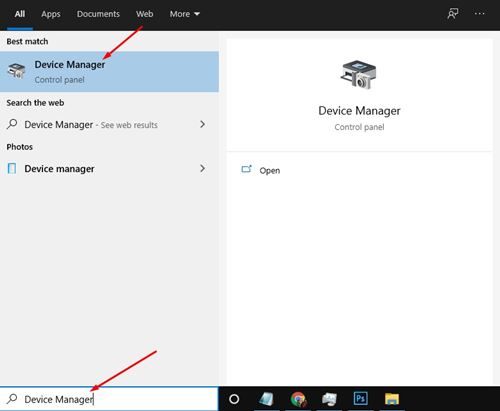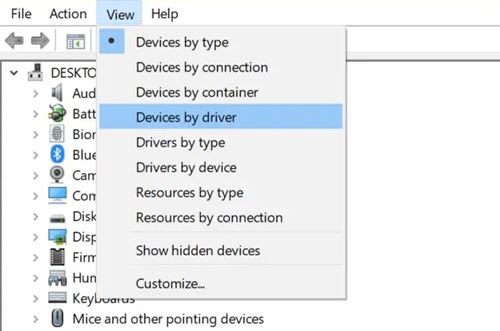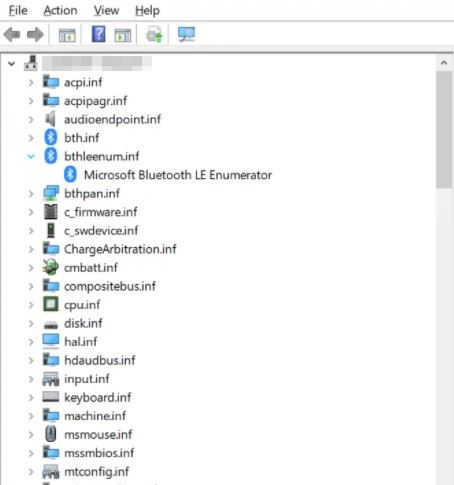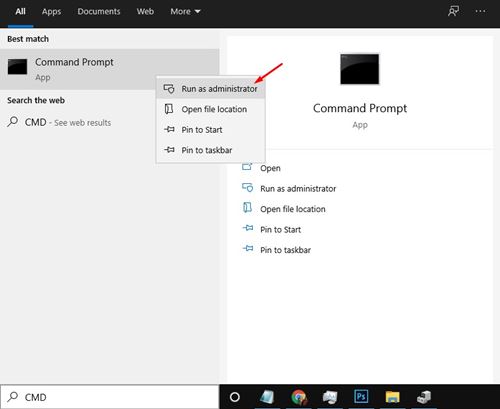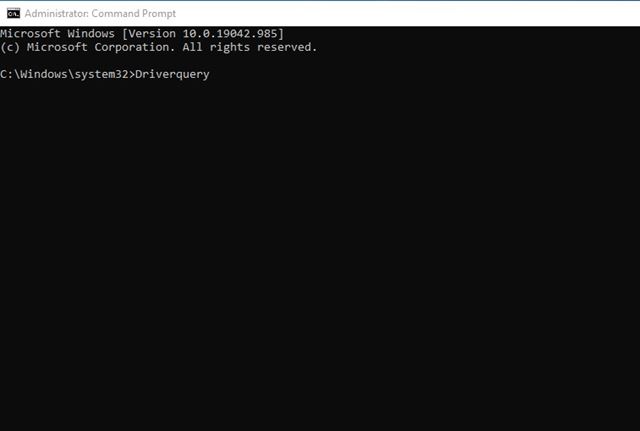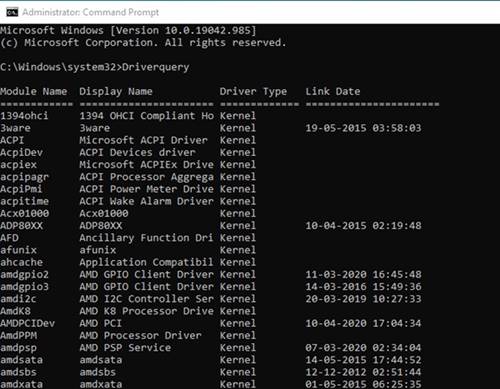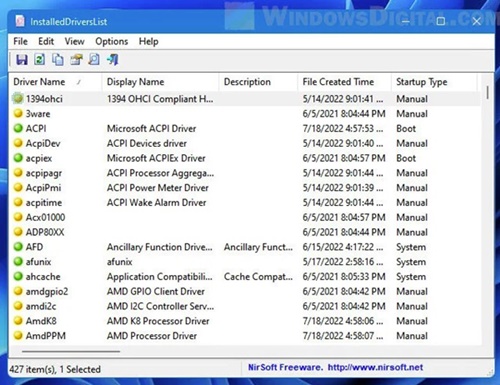How to View a List of all Installed Drivers in Windows
Since device drivers are one of the main reasons your computer runs at optimal performance today, having a list of all installed drivers will be helpful. With a list of device drivers, you can quickly determine whether a device uses a generic or OEM driver.
Not only that, but it could also help you troubleshoot a few driver-related problems as well. So, if you want to view a list of all drivers installed on your Windows device, here’s what you need to do.
View all Installed Drivers from the Device Manager
You can access the Device Manager to view all installed drivers in Windows. Then, follow some of the simple steps given below.
1. First, open Device Manager on your PC. To do that, open Windows Search and type in Device Manager. Then, open the Device Manager from the list.
2. On the Device Manager, click the View menu and select the Devices by Driver option.
3. Now you can see all installed drivers on Windows pc.
4. To revert to the default view, click the View menu and select the Devices by type option.
View all Installed Drivers from the Command Prompt
This method will use the Command Prompt to view all installed drivers. Here’s what you need to do.
1. Open the Start menu and type in CMD. Right-click on the Command Prompt, and select Run as Administrator.
2. On the Command Prompt, copy and paste the command and press the Enter button
Driverquery
3. The above command will list all available drivers on your PC.
Use a Third-Party App to View All Installed Drivers
You can also use a third-party app to check what drivers are installed on your Windows PC. Many apps exist for this purpose, but we recommend using free software called ‘InstalledDriversList‘.
This third-party portable Windows app scans and shows you all drivers installed on your computer. While the software is meant to run on Windows 10, it also runs fine on the new Windows 11.
So, just Google search the name of the software we have mentioned and download & install it on your PC. Once installed, just run the program to get a list of all installed softwares.
How to Update Drivers on Windows?
Now that you have the list of all installed drivers, you may want to update some of them.
On Windows 10/11, it’s pretty easy to update the device drivers. You can follow our guide – How to Easily Update Drivers on Windows to update all outdated drivers.
Also, remember that keeping drivers up to date is a good security practice. So, make sure to update outdated device drivers as soon as you find them.
This guide explains how to view all installed drivers on Windows computers. I hope this article helps you. Please share it with your friends, and if you have any doubts, let us know in the comment box below.
The post How to View a List of all Installed Drivers in Windows appeared first on TechViral.
ethical hacking,hacking,bangla ethical hacking,bangla hacking tutorial,bangla tutorial,bangla hacking book,ethical hacking bangla,bangla,hacking apps,ethical hacking bangla tutorial,bangla hacking,bangla hacking pdf,bangla hacking video,bangla android hacking,bangla hacking tutorials,bangla fb hacking tutorial,bangla hacking book download,learn ethical hacking,hacking ebook,hacking tools,bangla ethical hacking course, tricks,hacking,ludo king tricks,whatsapp hacking trick 2019 tricks,wifi hacking tricks,hacking tricks: secret google tricks,simple hacking tricks,whatsapp hacking tricks,tips and tricks,wifi tricks,tech tricks,redmi tricks,hacking trick paytm cash,hacking trick helo app,hacking trick of helo app,paytm cash hacking trick,wifi password hacking,paytm cash hacking trick malayalam,hacker tricks, tips and tricks,pubg mobile tips and tricks,tricks,tips,tips and tricks for pubg mobile,100 tips and tricks,pubg tips and tricks,excel tips and tricks,google tips and tricks,kitchen tips and tricks,season 2 tips and tricks,android tips and tricks,fortnite tips and tricks,godnixon tips and tricks,free fire tips and tricks,advanced tips and tricks,whatsapp tips and tricks, facebook tricks,facebook,facebook hidden tricks,facebook tips and tricks,facebook latest tricks,facebook tips,facebook new tricks,facebook messenger tricks,facebook android app tricks,fb tricks,facebook app tricks,facebook tricks and tips,facebook tricks in hindi,tricks,facebook tutorial,new facebook tricks,cool facebook tricks,facebook tricks 2016,facebook tricks 2017,facebook secret tricks,facebook new tricks 2020,blogger blogspot seo tips and tricks,blogger tricks,blogger,blogger seo tips,blogger seo tips and tricks,seo for blogger,blogger seo in hindi,blogger seo best tips for increasing visitors,blogging tips and tricks,blogger blog seo,blogger seo in urdu,adsense approval trick,blogging tips and tricks for beginners,blogging tricks,blogger tutorial,blogger tricks 2016,blogger tricks 2017 bangla,tricks,bangla tutorial,bangla magic,bangla motivational video,bangla tricks,bangla tips,all bangla tips,magic tricks,akash bangla tricks,top 10 bangla tricks,tips and tricks,all bangla trick,bangla computer tricks,computer bangla tricks,bangla magic card tricks,ms word bangla tips and tricks,bangla computer tips,trick,psychology tricks,youtube bangla,magic tricks bangla,si trick Credit techviral