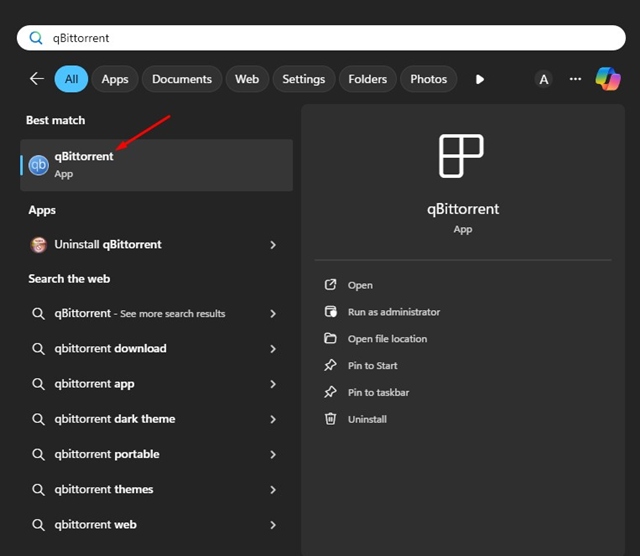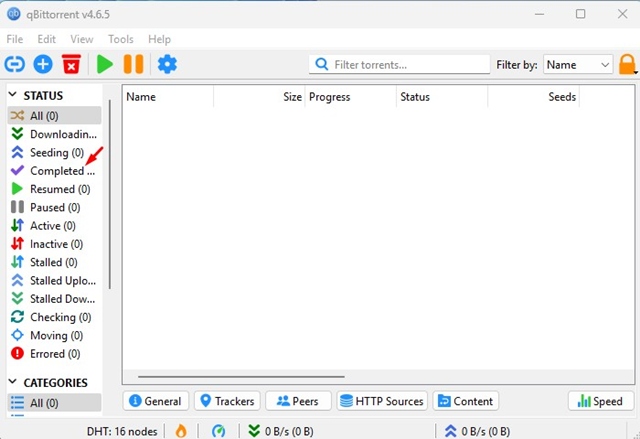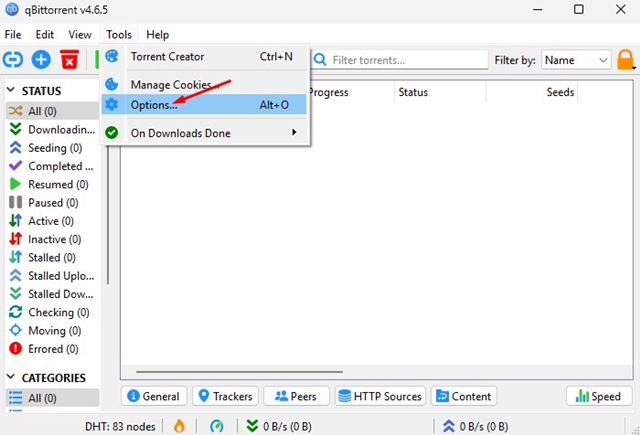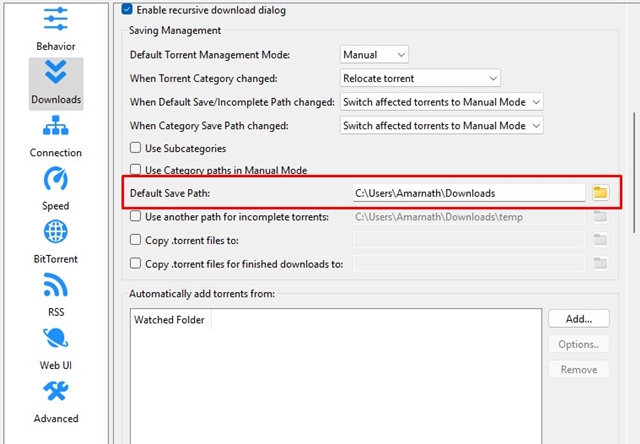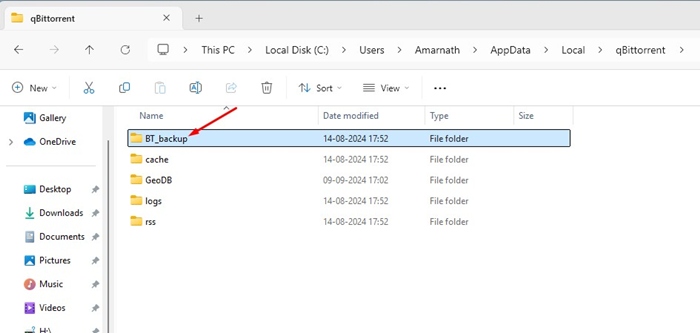qBittorrent Download History – How to Check it
qBittorrent is a great open-source torrent client for PCs. It is feature-rich, doesn’t show ads, supports plugins, has a built-in search engine, and more.
Despite all these features, some of qBittorrent’s Settings may confuse you. For example, recently, a few qBittorrent users have been found asking ‘how to find qBittorrent download history’.
If you are already a qBittorrent user but don’t know how to check the previously downloaded files, follow this guide.
Can you check Previously Downloaded Torrent Lists on qBittorrent?
qBittorrent doesn’t have any in-built options to check the previously downloaded torrent files. However, there are a few workarounds that still let you check it.
Actually, the torrent files you download via magnet link is stored in the BT_Backup directly. You may also find the history of downloaded torrents in the Logs folder.
How to Check qBittorrent Torrent Download History?
If you want to check the torrent files that have already been downloaded via qBittorrent, you need to follow these steps.
1. Launch the qBittorrent client on your PC.
2. When the torrent client opens, switch to the Completed section.
3. If you manually want to see the downloaded files, click on Tools > Options.
4. On the Options, switch to the Downloads tab. On the right side, check the Default Save path.
5. Next, open the File Explorer and navigate to that path. You will find all your torrent files that have already been downloaded.
How to Check the Full History of Downloaded torrents on qBittorrent?
If you want to check all the history of downloaded torrents (magnet links) even if you’ve removed them from the client, follow these steps.
1. Open the File Explorer on your PC
2. When the file explorer opens, navigate to this path:
C:\Users\USERNAME\AppData\Local\qBittorrent\BT_backup\
Note: Replace USERNAME with your account’s actual username.
3. On that location, the .torrent files name will be in some sort of hash code. You will have to open those files in a text editor (Notepad) to know the name of the torrent.
If you delete a torrent from qBittorrent, will it delete all downloaded files?
No! When you remove a torrent from the download list on the qBittorrent client, the torrent is deleted, not the file that had been downloaded.
If you delete a torrent, the downloaded files will only be deleted if you’ve checked the box in the pop-up that reads ‘Also delete from hard drive’ or something similar.
This guide explains how to check the download history on qBittorrent client. Let us know if you need more help on this topic in the comments. Also, if you find this guide helpful, don’t forget to share it with your friends.
The post qBittorrent Download History – How to Check it appeared first on TechViral.
ethical hacking,hacking,bangla ethical hacking,bangla hacking tutorial,bangla tutorial,bangla hacking book,ethical hacking bangla,bangla,hacking apps,ethical hacking bangla tutorial,bangla hacking,bangla hacking pdf,bangla hacking video,bangla android hacking,bangla hacking tutorials,bangla fb hacking tutorial,bangla hacking book download,learn ethical hacking,hacking ebook,hacking tools,bangla ethical hacking course, tricks,hacking,ludo king tricks,whatsapp hacking trick 2019 tricks,wifi hacking tricks,hacking tricks: secret google tricks,simple hacking tricks,whatsapp hacking tricks,tips and tricks,wifi tricks,tech tricks,redmi tricks,hacking trick paytm cash,hacking trick helo app,hacking trick of helo app,paytm cash hacking trick,wifi password hacking,paytm cash hacking trick malayalam,hacker tricks, tips and tricks,pubg mobile tips and tricks,tricks,tips,tips and tricks for pubg mobile,100 tips and tricks,pubg tips and tricks,excel tips and tricks,google tips and tricks,kitchen tips and tricks,season 2 tips and tricks,android tips and tricks,fortnite tips and tricks,godnixon tips and tricks,free fire tips and tricks,advanced tips and tricks,whatsapp tips and tricks, facebook tricks,facebook,facebook hidden tricks,facebook tips and tricks,facebook latest tricks,facebook tips,facebook new tricks,facebook messenger tricks,facebook android app tricks,fb tricks,facebook app tricks,facebook tricks and tips,facebook tricks in hindi,tricks,facebook tutorial,new facebook tricks,cool facebook tricks,facebook tricks 2016,facebook tricks 2017,facebook secret tricks,facebook new tricks 2020,blogger blogspot seo tips and tricks,blogger tricks,blogger,blogger seo tips,blogger seo tips and tricks,seo for blogger,blogger seo in hindi,blogger seo best tips for increasing visitors,blogging tips and tricks,blogger blog seo,blogger seo in urdu,adsense approval trick,blogging tips and tricks for beginners,blogging tricks,blogger tutorial,blogger tricks 2016,blogger tricks 2017 bangla,tricks,bangla tutorial,bangla magic,bangla motivational video,bangla tricks,bangla tips,all bangla tips,magic tricks,akash bangla tricks,top 10 bangla tricks,tips and tricks,all bangla trick,bangla computer tricks,computer bangla tricks,bangla magic card tricks,ms word bangla tips and tricks,bangla computer tips,trick,psychology tricks,youtube bangla,magic tricks bangla,si trick Credit techviral