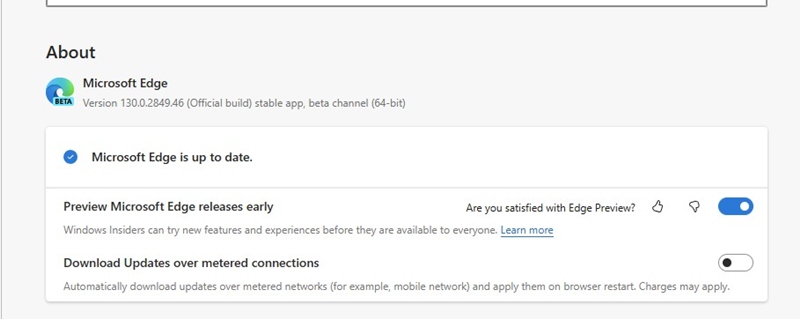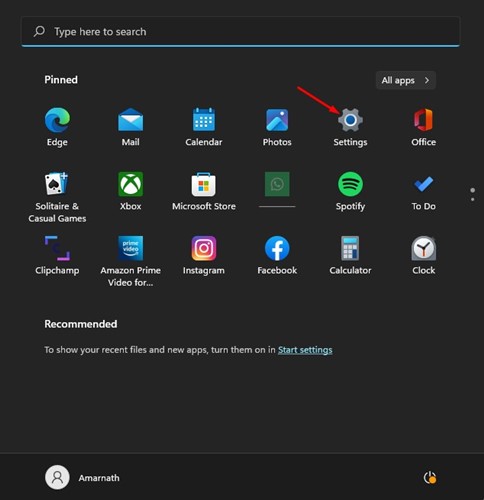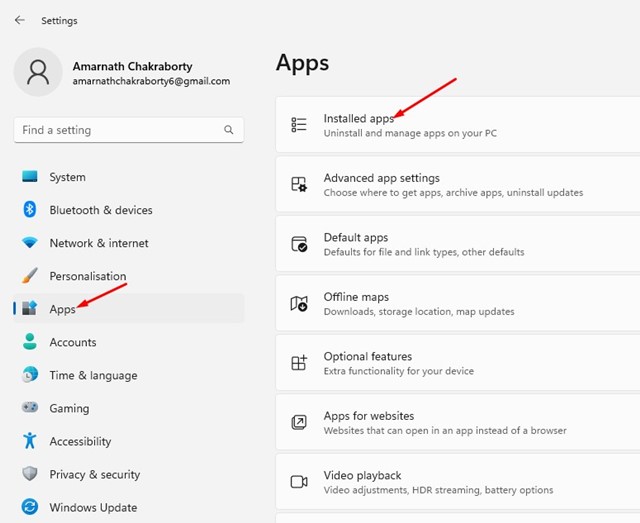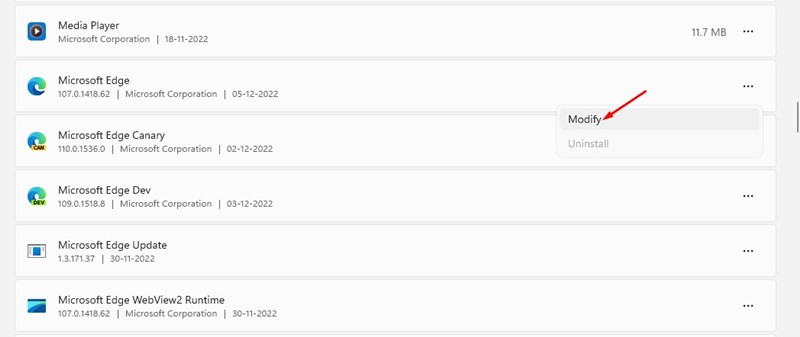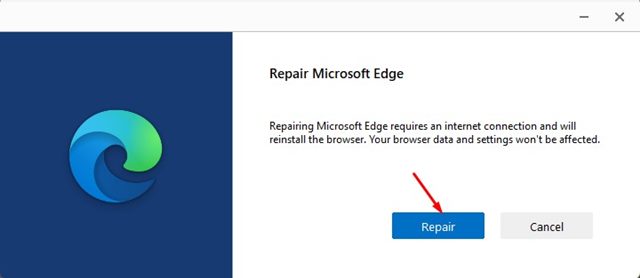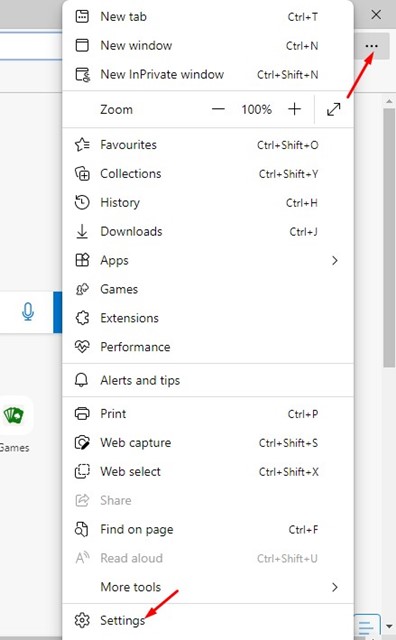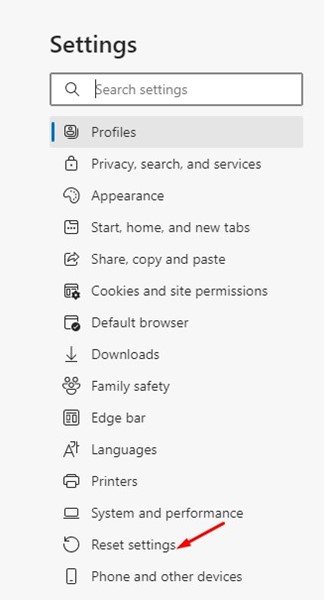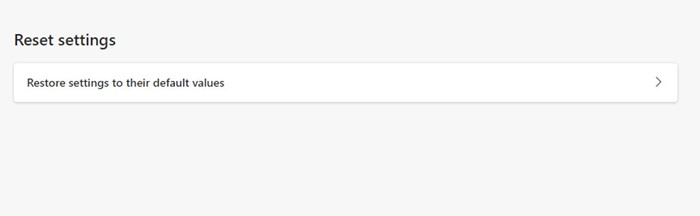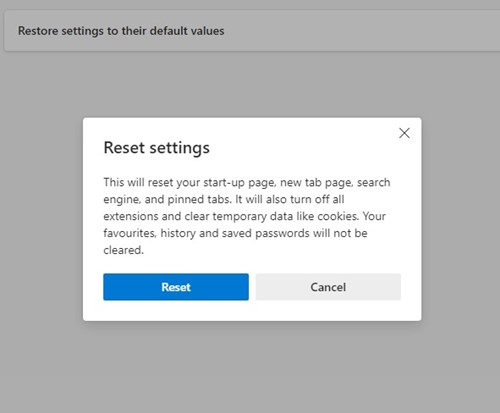5 Ways to Fix Microsoft Edge Can’t Connect Problems
Microsoft Edge is now the second best option for web browsing after Chrome. However, like Chrome, it can also have a few problems when used actively.
One of the most frustrating issues you may encounter is the Microsoft Edge ‘Can’t connect’ issue. The web browser shows a ‘Can’t connect’ error instead of loading the webpage.
So, if you are a Microsoft Edge user and dealing with the same problem, here’s what you need to do.
1. Check Your Internet
Internet connection is the prominent reason for Microsoft Edge Can’t connect problem. You need to double check whether your internet connection is working.
Even if the internet is working, you need to check its current speed. If the internet is slow, you need to contact your ISP and ask them to fix it.
2. Restart PC and WiFi
Even when the internet is working, it’s recommended to restart both devices – the PC and the internet.
Minor bugs and glitches can sometimes trigger connection issues, leading to the Microsoft Edge browser showing a ‘Can’t connect’ screen.
The best way to deal with such bugs and glitches is to restart the PC. Similarly, you need to restart your WiFi router.
3. Update the Microsoft Edge Browser
An older version of the Microsoft Edge browser had a bug that caused many users to see the ‘Can’t connect’ screen or face connection issues.
You may be using that problematic version of the Microsoft Edge browser on your PC.
To solve this problem, you can update your Microsoft Edge browser to the latest version. To do so, click on the three dots at the top right and select Help and Feedback > About Microsoft Edge.
On the next screen, Microsoft Edge will automatically download & install the pending updates.
4. Repair Microsoft Edge
Lots of Reddit users have claimed to fix Microsoft Edge Can’t Connect issues just by repairing the web browser. You can try doing it as well.
1. Launch the Settings app on your PC.
2. Next, navigate to the Apps > Installed Apps.
3. On the Installed apps, find Microsoft Edge.
4. Tap on the three dots next to it and select Modify.
5. On the Repair Microsoft Edge prompt, click Repair.
5. Reset the Edge Browser
If nothing worked for you to fix Microsoft Edge can’t connect issue, resetting the browser settings to default is the only option left. Here’s how to reset Microsoft Edge browser.
1. Launch Microsoft Edge on your PC.
2. Click on the three dots at the top right and select Settings.
3. On the Settings, click on Reset Settings.
4. On the right side, click on Restore browser settings to default.
5. On the Reset confirmation prompt, click Reset.
These are a few simple ways to fix Microsoft Edge can’t connection issues. If you need more help on this topic, let us know in the comments. Also, if you find this guide helpful, don’t forget to share it with your friends.
The post 5 Ways to Fix Microsoft Edge Can’t Connect Problems appeared first on TechViral.
ethical hacking,hacking,bangla ethical hacking,bangla hacking tutorial,bangla tutorial,bangla hacking book,ethical hacking bangla,bangla,hacking apps,ethical hacking bangla tutorial,bangla hacking,bangla hacking pdf,bangla hacking video,bangla android hacking,bangla hacking tutorials,bangla fb hacking tutorial,bangla hacking book download,learn ethical hacking,hacking ebook,hacking tools,bangla ethical hacking course, tricks,hacking,ludo king tricks,whatsapp hacking trick 2019 tricks,wifi hacking tricks,hacking tricks: secret google tricks,simple hacking tricks,whatsapp hacking tricks,tips and tricks,wifi tricks,tech tricks,redmi tricks,hacking trick paytm cash,hacking trick helo app,hacking trick of helo app,paytm cash hacking trick,wifi password hacking,paytm cash hacking trick malayalam,hacker tricks, tips and tricks,pubg mobile tips and tricks,tricks,tips,tips and tricks for pubg mobile,100 tips and tricks,pubg tips and tricks,excel tips and tricks,google tips and tricks,kitchen tips and tricks,season 2 tips and tricks,android tips and tricks,fortnite tips and tricks,godnixon tips and tricks,free fire tips and tricks,advanced tips and tricks,whatsapp tips and tricks, facebook tricks,facebook,facebook hidden tricks,facebook tips and tricks,facebook latest tricks,facebook tips,facebook new tricks,facebook messenger tricks,facebook android app tricks,fb tricks,facebook app tricks,facebook tricks and tips,facebook tricks in hindi,tricks,facebook tutorial,new facebook tricks,cool facebook tricks,facebook tricks 2016,facebook tricks 2017,facebook secret tricks,facebook new tricks 2020,blogger blogspot seo tips and tricks,blogger tricks,blogger,blogger seo tips,blogger seo tips and tricks,seo for blogger,blogger seo in hindi,blogger seo best tips for increasing visitors,blogging tips and tricks,blogger blog seo,blogger seo in urdu,adsense approval trick,blogging tips and tricks for beginners,blogging tricks,blogger tutorial,blogger tricks 2016,blogger tricks 2017 bangla,tricks,bangla tutorial,bangla magic,bangla motivational video,bangla tricks,bangla tips,all bangla tips,magic tricks,akash bangla tricks,top 10 bangla tricks,tips and tricks,all bangla trick,bangla computer tricks,computer bangla tricks,bangla magic card tricks,ms word bangla tips and tricks,bangla computer tips,trick,psychology tricks,youtube bangla,magic tricks bangla,si trick Credit techviral