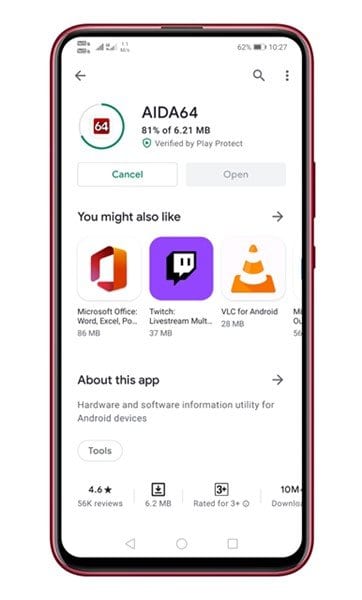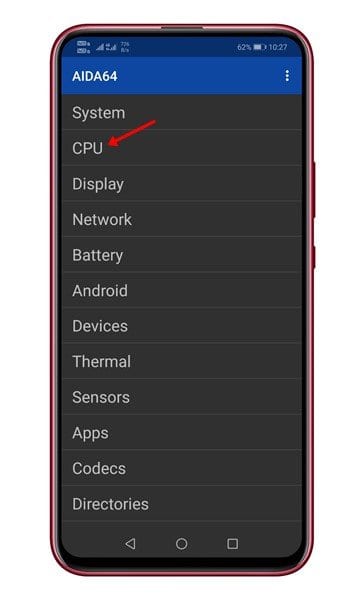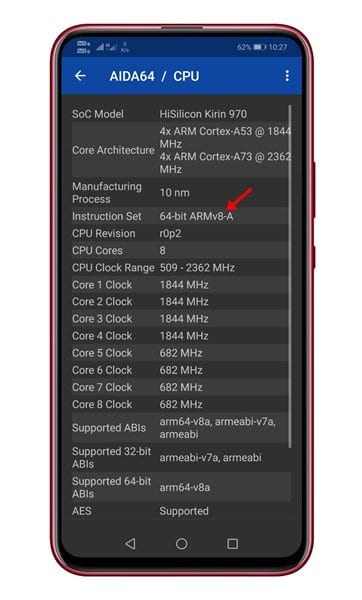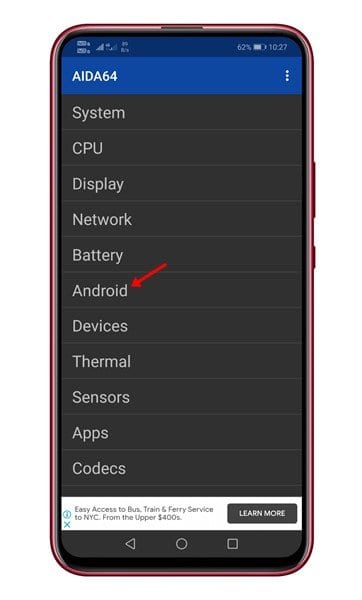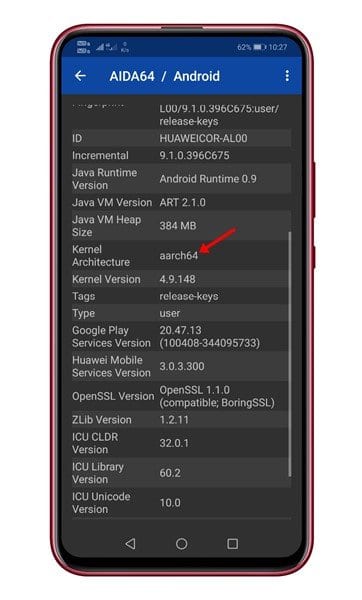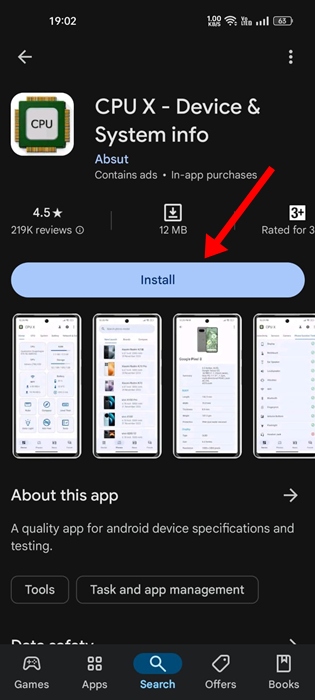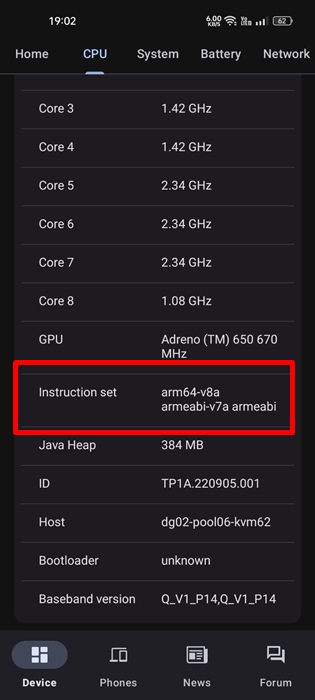How to Check if your Device is Running On 32-Bit or 64-Bit Android
With the improvements in hardware architecture, we now see these terms used even on Android devices. Smartphones with 32-bit and 64-bit processors aren’t a new thing. They have been around for a few years now, and we don’t care to know about the architecture used in a smartphone processor, which is the main thing that impacts the device’s performance.
In short and simple words, a 64-bit processor is more capable than a 32-bit processor. This is because a 64-bit processor can fetch and handle more data at once. So, now the important question is, ‘Is my device running a 32 or 64 bit operating system?’.
If a 64-bit processor powers your Android device, it will run on a 64-bit version of Android. Similarly, if it’s using a 32-bit processor, it will likely have a 32-bit version of Android. For more details, check out the article “Difference Between 32-bit and 64-bit Smartphones.”
Is My Phone 32 or 64 bit?
If you are about to side-load an app on your Android device, you should know whether the app will be compatible with your device or not. The Apk file that you download will be compatible with only the 32-bit or 64-bit version of Android.
Below is a detailed guide on checking if your device is 32-bit or 64-bit. Let’s check out.
- Head to the Google Play Store and download the AIDA64 app.
2. Now open the app. You will now a screen like below. Simply tap on the CPU option.
3. Under the CPU, you need to check the Instruction Set option. This tells about the CPU architecture used on your device.
4. If you want to check if your phone is using 64 or 32bit Android, tap on the Android option.
5. Under the Android, look at the Kernel Architecture field. It tells you if your device is 32-bit or 64-bit.
Check if your device is running on 32-bit or 64-bit Using CPU X
CPU X is another great application that provides complete information about your phone’s processor, such as the cores, speed, model, RAM, camera, etc. Here’s how you can use it
1. Download & Install CPU X on your phone from the Google Play Store.
2. Once downloaded, launch the app.
3. Next, switch to the CPU tab.
4. Scroll down to the Instruction Set section. This will tell you about the CPU architecture used on your phone.
This article explains how to check whether an Android device is 64-bit or 32-bit. I hope this article helped you! Please share it with your friends. If you have any doubts related to this, let us know in the comment box below.
The post How to Check if your Device is Running On 32-Bit or 64-Bit Android appeared first on TechViral.
ethical hacking,hacking,bangla ethical hacking,bangla hacking tutorial,bangla tutorial,bangla hacking book,ethical hacking bangla,bangla,hacking apps,ethical hacking bangla tutorial,bangla hacking,bangla hacking pdf,bangla hacking video,bangla android hacking,bangla hacking tutorials,bangla fb hacking tutorial,bangla hacking book download,learn ethical hacking,hacking ebook,hacking tools,bangla ethical hacking course, tricks,hacking,ludo king tricks,whatsapp hacking trick 2019 tricks,wifi hacking tricks,hacking tricks: secret google tricks,simple hacking tricks,whatsapp hacking tricks,tips and tricks,wifi tricks,tech tricks,redmi tricks,hacking trick paytm cash,hacking trick helo app,hacking trick of helo app,paytm cash hacking trick,wifi password hacking,paytm cash hacking trick malayalam,hacker tricks, tips and tricks,pubg mobile tips and tricks,tricks,tips,tips and tricks for pubg mobile,100 tips and tricks,pubg tips and tricks,excel tips and tricks,google tips and tricks,kitchen tips and tricks,season 2 tips and tricks,android tips and tricks,fortnite tips and tricks,godnixon tips and tricks,free fire tips and tricks,advanced tips and tricks,whatsapp tips and tricks, facebook tricks,facebook,facebook hidden tricks,facebook tips and tricks,facebook latest tricks,facebook tips,facebook new tricks,facebook messenger tricks,facebook android app tricks,fb tricks,facebook app tricks,facebook tricks and tips,facebook tricks in hindi,tricks,facebook tutorial,new facebook tricks,cool facebook tricks,facebook tricks 2016,facebook tricks 2017,facebook secret tricks,facebook new tricks 2020,blogger blogspot seo tips and tricks,blogger tricks,blogger,blogger seo tips,blogger seo tips and tricks,seo for blogger,blogger seo in hindi,blogger seo best tips for increasing visitors,blogging tips and tricks,blogger blog seo,blogger seo in urdu,adsense approval trick,blogging tips and tricks for beginners,blogging tricks,blogger tutorial,blogger tricks 2016,blogger tricks 2017 bangla,tricks,bangla tutorial,bangla magic,bangla motivational video,bangla tricks,bangla tips,all bangla tips,magic tricks,akash bangla tricks,top 10 bangla tricks,tips and tricks,all bangla trick,bangla computer tricks,computer bangla tricks,bangla magic card tricks,ms word bangla tips and tricks,bangla computer tips,trick,psychology tricks,youtube bangla,magic tricks bangla,si trick Credit techviral