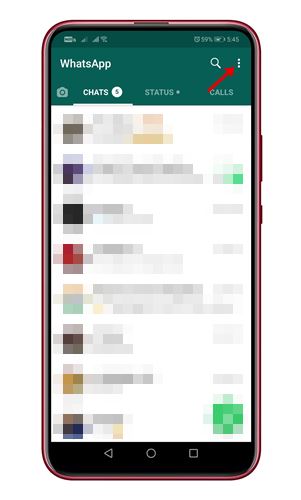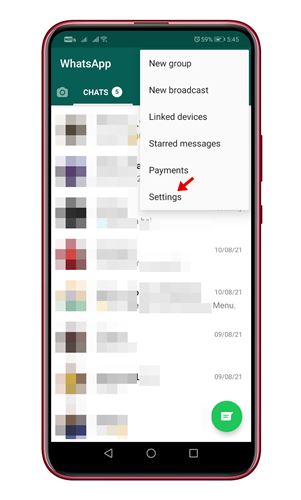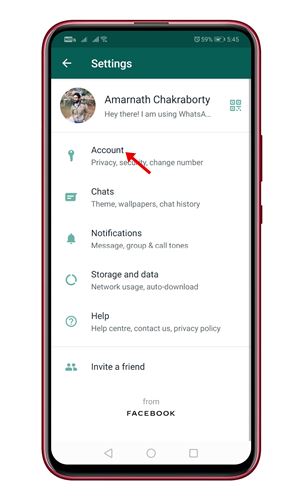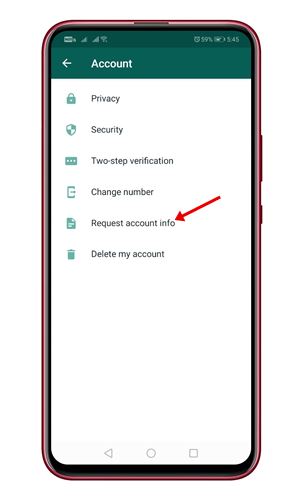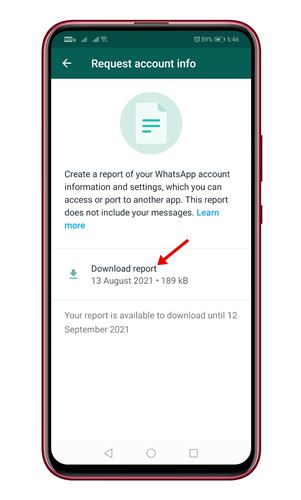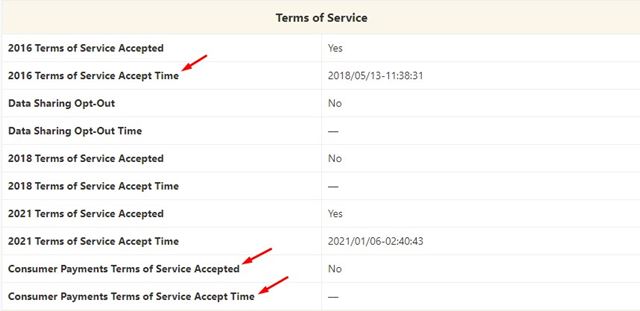How to Check When Your WhatsApp Account Was Created
Besides exchanging text messages, WhatsApp allows you to make voice/video calls, send pictures/videos, and more. Moreover, for privacy and security, WhatsApp offers Disappearing messages and a 2-factor authentication feature.
Have you ever wondered when you created your WhatsApp account? Many users were curious to know the date on which they agreed to the terms and conditions of WhatsApp.
Although there’s no direct option to check WhatsApp’s account creation date, a workaround tells you when you started using the service. So, if you want to find out when your WhatsApp account was created, you are reading the right article.
How to Know When I Joined Whatsapp?
In this article, we will share a step-by-step guide on how to check when the WhatsApp account was created. Let’s check out.
1. First, open WhatsApp on your Android or iOS device.
2. Next, tap on the three dots and select Settings.
3. On the Settings page, tap on the Account option.
4. On the Accounts, you need to tap on the Request Account Info button.
5. On the next page, tap on the Request info button.
Important: The report will take 3 days to generate. Once generated, you will get the report on the same page.
6. After three days, move to Settings > Account > Request Account Info page and download the report.
7. Scroll down and look at the ‘Consumer Payments Terms of Service Accept time’ information. This will tell you when you have accepted the terms and conditions.
Important: This method is not 100% accurate because WhatsApp often updates its terms and conditions. However, this will give you a fair idea of when you have created the account.
Frequently Asked Questions:
How to see when someone joined WhatsApp?
There’s no way to see when someone joined WhatsApp. The method we have shared only tells you about your WhatsApp Account creation date.
What are the other ways to check WhatsApp joining date?
There’s no other way to check the WhatsApp joining date. You will have to download your report and manually check the date you’ve accepted the terms of service.
How do I know who reported me on WhatsApp?
WhatsApp doesn’t tell you who reported your account. But you will receive a notification from WhatsApp about a violation of their policies.
How to check WhatsApp joining date on desktop?
You can’t request your account information on the WhatsApp app for Windows or Mac. You will have to switch to your phone or WhatsApp app to check the joining date.
This guide is about finding when the WhatsApp account was created. I hope this article helped you! Please share it with your friends. If you have any doubts related to this, let us know in the comment box below.
The post How to Check When Your WhatsApp Account Was Created appeared first on TechViral.
ethical hacking,hacking,bangla ethical hacking,bangla hacking tutorial,bangla tutorial,bangla hacking book,ethical hacking bangla,bangla,hacking apps,ethical hacking bangla tutorial,bangla hacking,bangla hacking pdf,bangla hacking video,bangla android hacking,bangla hacking tutorials,bangla fb hacking tutorial,bangla hacking book download,learn ethical hacking,hacking ebook,hacking tools,bangla ethical hacking course, tricks,hacking,ludo king tricks,whatsapp hacking trick 2019 tricks,wifi hacking tricks,hacking tricks: secret google tricks,simple hacking tricks,whatsapp hacking tricks,tips and tricks,wifi tricks,tech tricks,redmi tricks,hacking trick paytm cash,hacking trick helo app,hacking trick of helo app,paytm cash hacking trick,wifi password hacking,paytm cash hacking trick malayalam,hacker tricks, tips and tricks,pubg mobile tips and tricks,tricks,tips,tips and tricks for pubg mobile,100 tips and tricks,pubg tips and tricks,excel tips and tricks,google tips and tricks,kitchen tips and tricks,season 2 tips and tricks,android tips and tricks,fortnite tips and tricks,godnixon tips and tricks,free fire tips and tricks,advanced tips and tricks,whatsapp tips and tricks, facebook tricks,facebook,facebook hidden tricks,facebook tips and tricks,facebook latest tricks,facebook tips,facebook new tricks,facebook messenger tricks,facebook android app tricks,fb tricks,facebook app tricks,facebook tricks and tips,facebook tricks in hindi,tricks,facebook tutorial,new facebook tricks,cool facebook tricks,facebook tricks 2016,facebook tricks 2017,facebook secret tricks,facebook new tricks 2020,blogger blogspot seo tips and tricks,blogger tricks,blogger,blogger seo tips,blogger seo tips and tricks,seo for blogger,blogger seo in hindi,blogger seo best tips for increasing visitors,blogging tips and tricks,blogger blog seo,blogger seo in urdu,adsense approval trick,blogging tips and tricks for beginners,blogging tricks,blogger tutorial,blogger tricks 2016,blogger tricks 2017 bangla,tricks,bangla tutorial,bangla magic,bangla motivational video,bangla tricks,bangla tips,all bangla tips,magic tricks,akash bangla tricks,top 10 bangla tricks,tips and tricks,all bangla trick,bangla computer tricks,computer bangla tricks,bangla magic card tricks,ms word bangla tips and tricks,bangla computer tips,trick,psychology tricks,youtube bangla,magic tricks bangla,si trick Credit techviral