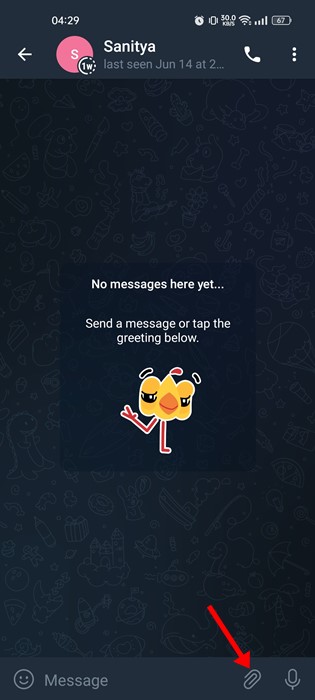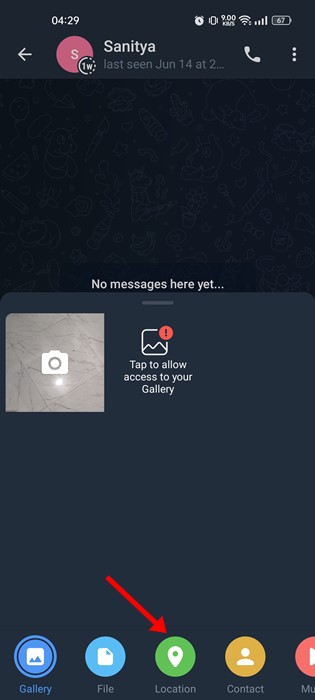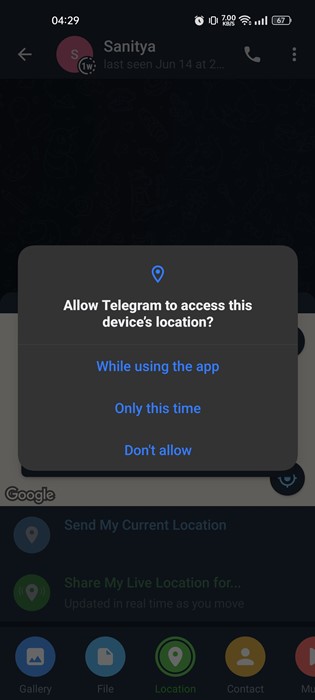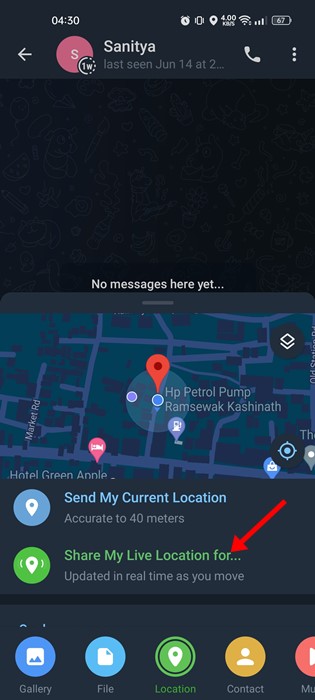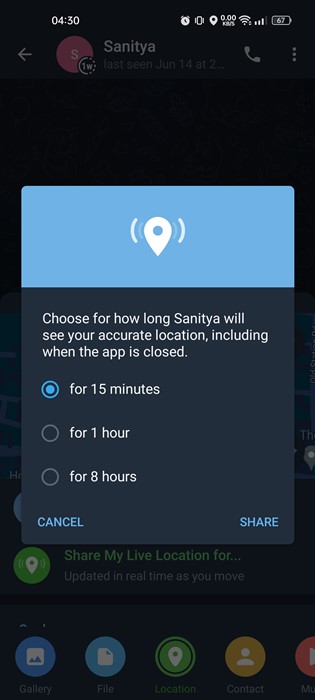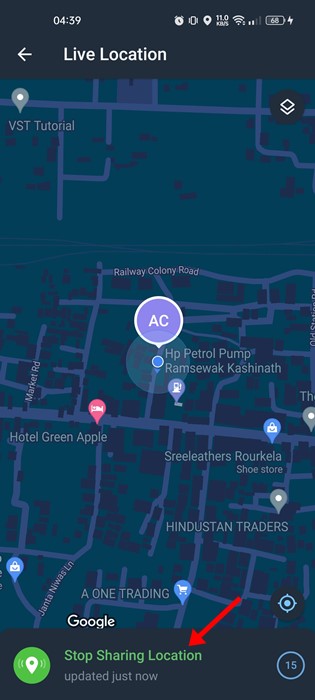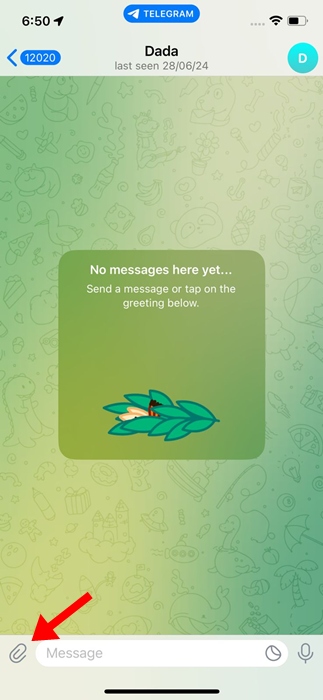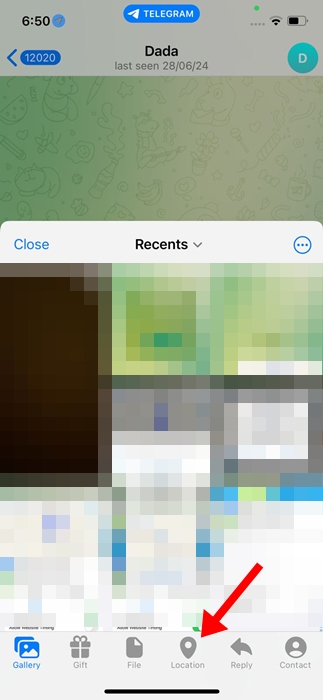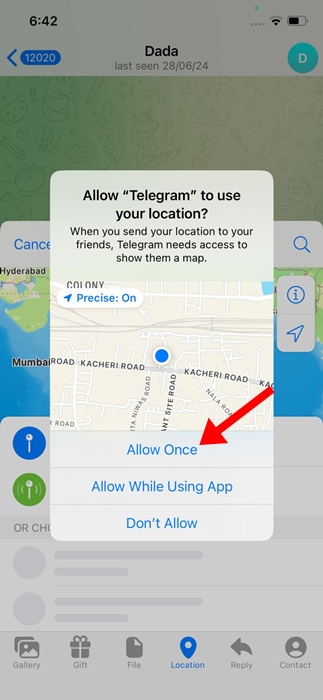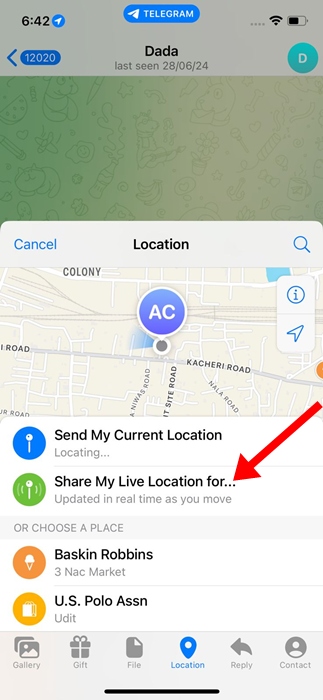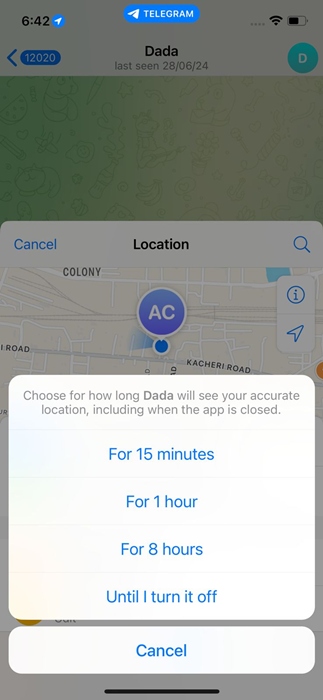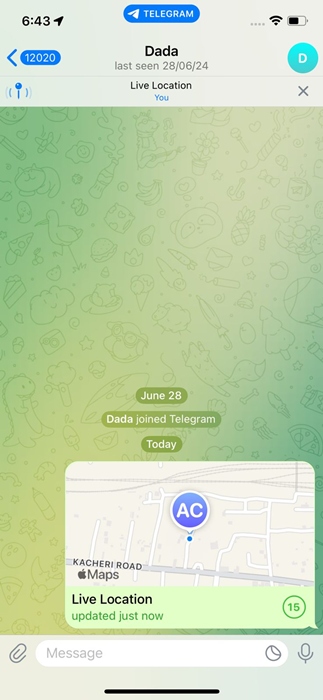How to Share Location on Telegram (Android & iPhone)
One of Telegram’s less talked about features is the ability to share live locations. Live location sharing on Telegram was introduced in 2017, but it hasn’t received much attention from users. This is mainly because shortly after Telegram’s launch, WhatsApp also introduced the same feature to its users.
Anyways, if you use Telegram for all your messaging needs, you can use the Live Location sharing feature in easy steps. The live location-sharing feature lets you share your location in real time with your Telegram friends.
Also Read: How to Add Custom Notification Sounds for Chats on Telegram
How to Send Location on Telegram (Android)
You can control a few things before sharing your live location with friends on Telegram, like the location-sharing duration. Here’s how you can share your live location in Telegram for Android.
1. First, open your Android app drawer and tap on the Telegram app for Android.
2. Select the chat where you want to share your location.
3. On the chat text box, tap on the attachment (Paperclip) icon.
4. From the menu that pops up, tap on the Location.
5. The Telegram app will ask you to grant the location permission. Grant all permissions that the app asks for.
6. Once done, you will find two options – Send my current location and Share My Live Location for..
7. If you want to share your live location, select the second option. On the next pop-up, select how long you want to share your live location with the chosen individual. Once done, tap on the Share button.
8. This will embed your live location into a map and send it to the recipient.
9. To revoke live location sharing, tap on the location-embedded text and select the ‘Stop sharing location’ button.
Apart from the Telegram, you can also share your live location via WhatsApp. WhatsApp’s live location sharing feature is very similar to Telegram’s one.
How to Share Live Location on Telegram (iPhone)
The steps to share a live location on Telegram for iOS are slightly different. So, if you use the Telegram app on your iPhone, you need to follow these steps instead.
1. Launch the Telegram app on your iPhone.
2. When the app opens, open the chat where you want to share your live location.
3. On the chat field, tap the Paperclip icon.
4. On the list of options that appears, select Location.
5. Next, Allow Telegram to use your location.
6. On the Location prompt, tap Share my Live Location for.
7. Next, select the time frame.
8. Your Location will be sent on the chat. The receiver would be able to track your location in real time.
You can even send your live location to a Telegram group. This guide explains how to share a live location with your friends in Telegram for Android. If you need more help sharing live locations in Telegram, let us know in the comments.
The post How to Share Location on Telegram (Android & iPhone) appeared first on TechViral.
ethical hacking,hacking,bangla ethical hacking,bangla hacking tutorial,bangla tutorial,bangla hacking book,ethical hacking bangla,bangla,hacking apps,ethical hacking bangla tutorial,bangla hacking,bangla hacking pdf,bangla hacking video,bangla android hacking,bangla hacking tutorials,bangla fb hacking tutorial,bangla hacking book download,learn ethical hacking,hacking ebook,hacking tools,bangla ethical hacking course, tricks,hacking,ludo king tricks,whatsapp hacking trick 2019 tricks,wifi hacking tricks,hacking tricks: secret google tricks,simple hacking tricks,whatsapp hacking tricks,tips and tricks,wifi tricks,tech tricks,redmi tricks,hacking trick paytm cash,hacking trick helo app,hacking trick of helo app,paytm cash hacking trick,wifi password hacking,paytm cash hacking trick malayalam,hacker tricks, tips and tricks,pubg mobile tips and tricks,tricks,tips,tips and tricks for pubg mobile,100 tips and tricks,pubg tips and tricks,excel tips and tricks,google tips and tricks,kitchen tips and tricks,season 2 tips and tricks,android tips and tricks,fortnite tips and tricks,godnixon tips and tricks,free fire tips and tricks,advanced tips and tricks,whatsapp tips and tricks, facebook tricks,facebook,facebook hidden tricks,facebook tips and tricks,facebook latest tricks,facebook tips,facebook new tricks,facebook messenger tricks,facebook android app tricks,fb tricks,facebook app tricks,facebook tricks and tips,facebook tricks in hindi,tricks,facebook tutorial,new facebook tricks,cool facebook tricks,facebook tricks 2016,facebook tricks 2017,facebook secret tricks,facebook new tricks 2020,blogger blogspot seo tips and tricks,blogger tricks,blogger,blogger seo tips,blogger seo tips and tricks,seo for blogger,blogger seo in hindi,blogger seo best tips for increasing visitors,blogging tips and tricks,blogger blog seo,blogger seo in urdu,adsense approval trick,blogging tips and tricks for beginners,blogging tricks,blogger tutorial,blogger tricks 2016,blogger tricks 2017 bangla,tricks,bangla tutorial,bangla magic,bangla motivational video,bangla tricks,bangla tips,all bangla tips,magic tricks,akash bangla tricks,top 10 bangla tricks,tips and tricks,all bangla trick,bangla computer tricks,computer bangla tricks,bangla magic card tricks,ms word bangla tips and tricks,bangla computer tips,trick,psychology tricks,youtube bangla,magic tricks bangla,si trick Credit techviral