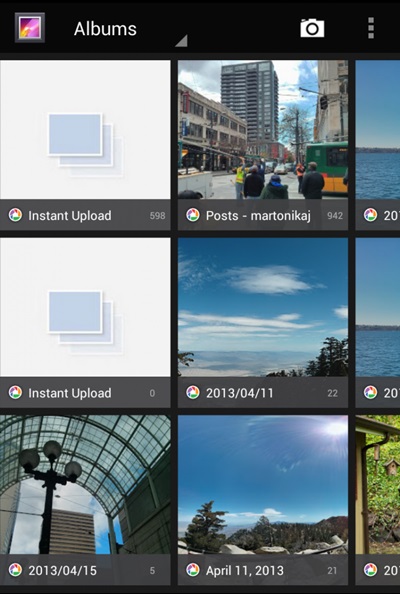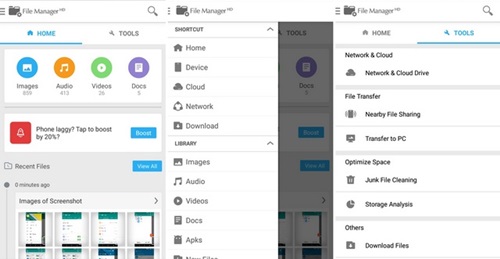How to Stop People From Swiping through your Phone’s Photos
Let’s admit it: we store hundreds of photos on our Android smartphones. We don’t want anyone to see certain types of photos.
However, dealing with people ready to peek into your phone’s gallery is also difficult. While you can’t stop people from swiping through your photos, you can take some precautionary steps to prevent such things from happening without your permission.
This article will share some of the best and most useful tips to stop people from swiping through your Android smartphone’s photos. Let’s get started.
1. Zoom Into the Photo to Lock
If you are viewing any of your photos and the person nearby asks you to show them, you could easily fake it that your gallery only contains one single photo.
This could be done by slightly zooming in on the photo you are viewing; as you know, this locks the photo down to its position, and the swiping feature is blocked.
This could not be the most effective way to prevent people from swiping through your photos, but it’s still helpful if you want to avoid awkward situations.
2. Put all Photos in Groups
Try to put all your photos in group albums and create different folders for each category. This will help distract the user from your important photos and reduce the viewer’s tendency to visit more images.
You would always notice that the user would show lazy behavior and not dive into all folders.
3. Try The Photo Managers
Using photo managers could help you hide all your important pictures. Hundreds of photo gallery apps are available on the Play Store with the photo-hiding feature.
You can use such apps to hide photos you don’t want others to see. Some photo gallery apps also let you lock the app with a passcode.
4. Lock the Gallery App
You can lock your gallery apps using any third-party app locker. Many app lockers on the Google Play Store can lock apps with a password, PIN, or Pattern.
You can install such apps for free and lock the Gallery app. So, if you don’t want anyone to peek into your phone’s gallery in your absence, you should start using the app lockers and lock the Gallery app.
5. Never View Your Private Photos in Public
One of the best ways to prevent people from peeking into your photos is to avoid viewing them in public.
You should avoid viewing photos in public that you don’t intend to share. Since you can’t stop everyone from viewing the photos, it’s best to maintain some privacy by not viewing them in public.
Shoulder surfing is common nowadays and can risk your personal information and privacy.
These are a few simple steps to prevent people from swiping through your Android smartphone’s photos. If you need more help, let us know in the comments below.
The post How to Stop People From Swiping through your Phone’s Photos appeared first on TechViral.
ethical hacking,hacking,bangla ethical hacking,bangla hacking tutorial,bangla tutorial,bangla hacking book,ethical hacking bangla,bangla,hacking apps,ethical hacking bangla tutorial,bangla hacking,bangla hacking pdf,bangla hacking video,bangla android hacking,bangla hacking tutorials,bangla fb hacking tutorial,bangla hacking book download,learn ethical hacking,hacking ebook,hacking tools,bangla ethical hacking course, tricks,hacking,ludo king tricks,whatsapp hacking trick 2019 tricks,wifi hacking tricks,hacking tricks: secret google tricks,simple hacking tricks,whatsapp hacking tricks,tips and tricks,wifi tricks,tech tricks,redmi tricks,hacking trick paytm cash,hacking trick helo app,hacking trick of helo app,paytm cash hacking trick,wifi password hacking,paytm cash hacking trick malayalam,hacker tricks, tips and tricks,pubg mobile tips and tricks,tricks,tips,tips and tricks for pubg mobile,100 tips and tricks,pubg tips and tricks,excel tips and tricks,google tips and tricks,kitchen tips and tricks,season 2 tips and tricks,android tips and tricks,fortnite tips and tricks,godnixon tips and tricks,free fire tips and tricks,advanced tips and tricks,whatsapp tips and tricks, facebook tricks,facebook,facebook hidden tricks,facebook tips and tricks,facebook latest tricks,facebook tips,facebook new tricks,facebook messenger tricks,facebook android app tricks,fb tricks,facebook app tricks,facebook tricks and tips,facebook tricks in hindi,tricks,facebook tutorial,new facebook tricks,cool facebook tricks,facebook tricks 2016,facebook tricks 2017,facebook secret tricks,facebook new tricks 2020,blogger blogspot seo tips and tricks,blogger tricks,blogger,blogger seo tips,blogger seo tips and tricks,seo for blogger,blogger seo in hindi,blogger seo best tips for increasing visitors,blogging tips and tricks,blogger blog seo,blogger seo in urdu,adsense approval trick,blogging tips and tricks for beginners,blogging tricks,blogger tutorial,blogger tricks 2016,blogger tricks 2017 bangla,tricks,bangla tutorial,bangla magic,bangla motivational video,bangla tricks,bangla tips,all bangla tips,magic tricks,akash bangla tricks,top 10 bangla tricks,tips and tricks,all bangla trick,bangla computer tricks,computer bangla tricks,bangla magic card tricks,ms word bangla tips and tricks,bangla computer tips,trick,psychology tricks,youtube bangla,magic tricks bangla,si trick Credit techviral