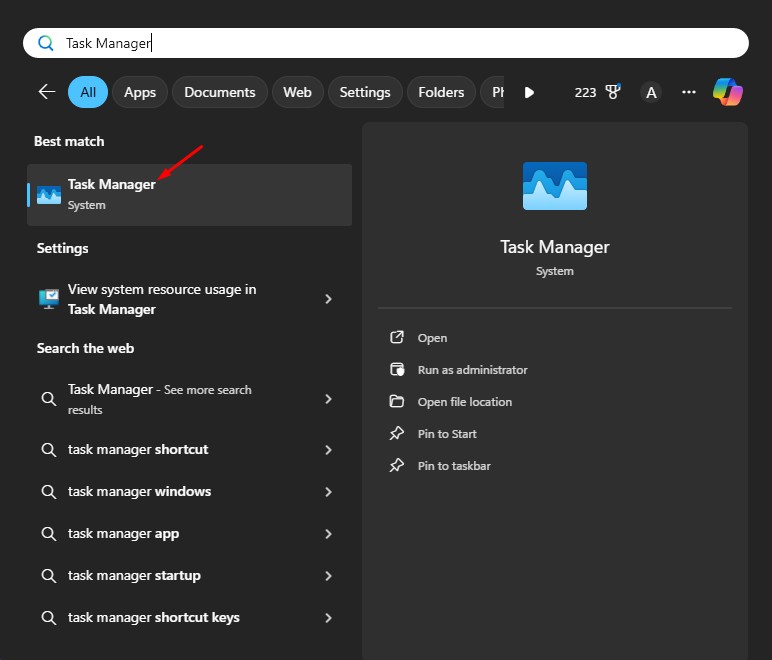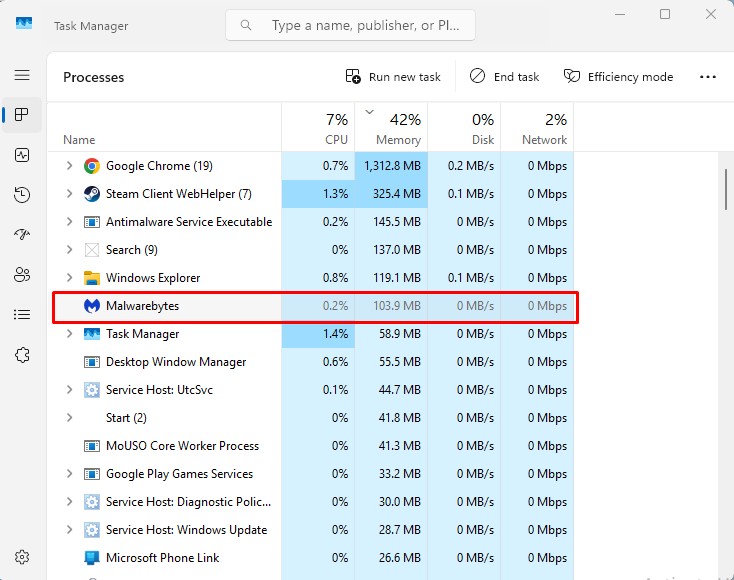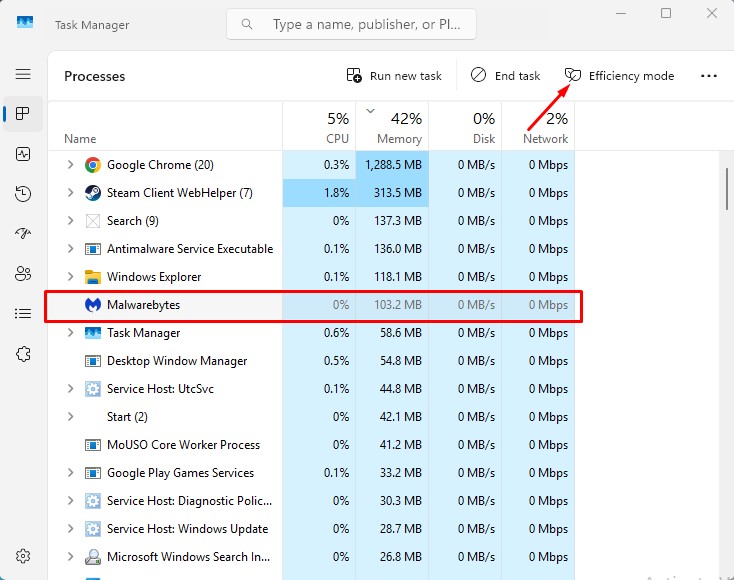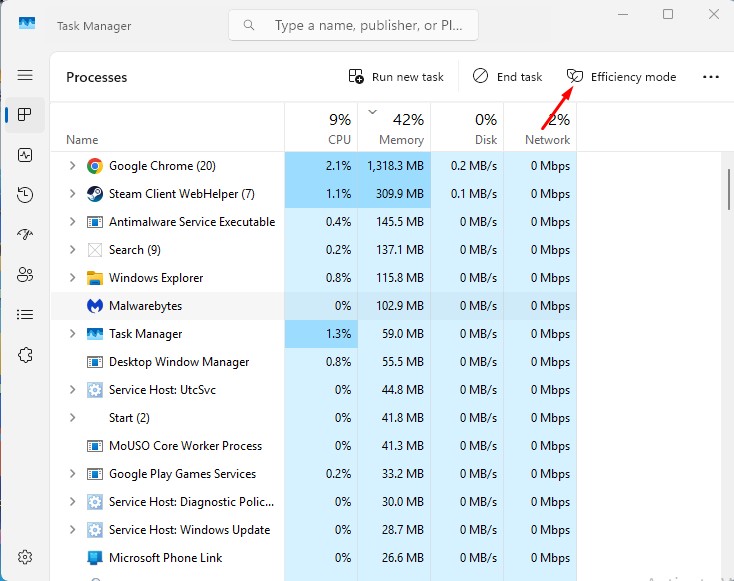How to Turn Windows Efficiency Mode Off
If you’re using the Windows 11 22H2 build or even the very latest version of Windows 11, you will know about Efficiency Mode.
What is Efficiency Mode in Windows 11?
Efficiency mode is a exclusive feature that allows you to optimize the programs running in the background.
The Efficiency mode works by reducing energy consumption. It does so by reducing the priority of background tasks and the clock speeds.
How to Turn Windows Efficiency Mode Off?
While this feature is great, sometimes you may want to turn off the Efficiency Mode for certain programs.
For example, you will never want Windows 11 to automatically optimize the Google Chrome browser if you use it to download files.
So, how do you turn off Windows Efficiency Mode? Here’s how you can do it.
1. Press the Windows Key on your keyboard.
2. Type Task Manager and open the most relevant app from the list.
3. When the Task Manager opens, find the program that is greyed out. The program that is greyed out is in Efficiency mode.
4. Select the program and click the Efficiency Mode button at the top right corner.
As soon as you click on the Efficiency Mode button, the leaf icon stops appearing, and the greyed-out icon returns to normal. This indicates that the efficiency mode has been turned off.
How to Turn On Efficiency Mode for Programs?
If you want, you can manually force Efficiency Mode on certain programs. Here’s how to do it.
1. Press the Windows Key on your keyboard.
2. Type Task Manager and open the most relevant app from the list.
3. When the Task Manager opens, find the program.
4. Select the program and click the Efficiency Mode button at the top right corner.
5. The selected program will be greyed out; this indicates that Efficiency mode has been turned on.
How to Fix Efficiency Mode Greyed Out on Windows 11?
If Efficiency Mode is greyed out on Windows 11, you can’t do anything. The feature works only with supported applications.
It doesn’t work with all programs installed on your Windows 11 PC. If a program’s Efficiency Mode is greyed out, it means that the program is not eligible for this mode.
You can also try updating your Windows 11 operating system if the Efficiency Mode is missing on the Task Manager.
This article explains how to turn Windows Efficiency Mode off. In the comments, let us know if you need more help on this topic. Also, if you find this guide helpful, don’t forget to share it with your friends.
The post How to Turn Windows Efficiency Mode Off appeared first on TechViral.
ethical hacking,hacking,bangla ethical hacking,bangla hacking tutorial,bangla tutorial,bangla hacking book,ethical hacking bangla,bangla,hacking apps,ethical hacking bangla tutorial,bangla hacking,bangla hacking pdf,bangla hacking video,bangla android hacking,bangla hacking tutorials,bangla fb hacking tutorial,bangla hacking book download,learn ethical hacking,hacking ebook,hacking tools,bangla ethical hacking course, tricks,hacking,ludo king tricks,whatsapp hacking trick 2019 tricks,wifi hacking tricks,hacking tricks: secret google tricks,simple hacking tricks,whatsapp hacking tricks,tips and tricks,wifi tricks,tech tricks,redmi tricks,hacking trick paytm cash,hacking trick helo app,hacking trick of helo app,paytm cash hacking trick,wifi password hacking,paytm cash hacking trick malayalam,hacker tricks, tips and tricks,pubg mobile tips and tricks,tricks,tips,tips and tricks for pubg mobile,100 tips and tricks,pubg tips and tricks,excel tips and tricks,google tips and tricks,kitchen tips and tricks,season 2 tips and tricks,android tips and tricks,fortnite tips and tricks,godnixon tips and tricks,free fire tips and tricks,advanced tips and tricks,whatsapp tips and tricks, facebook tricks,facebook,facebook hidden tricks,facebook tips and tricks,facebook latest tricks,facebook tips,facebook new tricks,facebook messenger tricks,facebook android app tricks,fb tricks,facebook app tricks,facebook tricks and tips,facebook tricks in hindi,tricks,facebook tutorial,new facebook tricks,cool facebook tricks,facebook tricks 2016,facebook tricks 2017,facebook secret tricks,facebook new tricks 2020,blogger blogspot seo tips and tricks,blogger tricks,blogger,blogger seo tips,blogger seo tips and tricks,seo for blogger,blogger seo in hindi,blogger seo best tips for increasing visitors,blogging tips and tricks,blogger blog seo,blogger seo in urdu,adsense approval trick,blogging tips and tricks for beginners,blogging tricks,blogger tutorial,blogger tricks 2016,blogger tricks 2017 bangla,tricks,bangla tutorial,bangla magic,bangla motivational video,bangla tricks,bangla tips,all bangla tips,magic tricks,akash bangla tricks,top 10 bangla tricks,tips and tricks,all bangla trick,bangla computer tricks,computer bangla tricks,bangla magic card tricks,ms word bangla tips and tricks,bangla computer tips,trick,psychology tricks,youtube bangla,magic tricks bangla,si trick Credit techviral