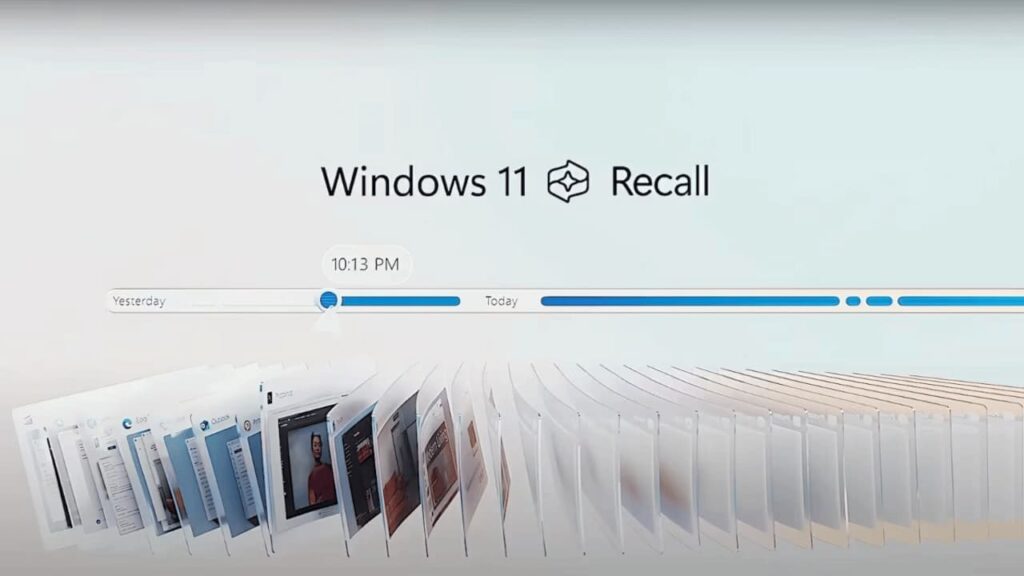Microsoft Releases Recall Preview Feature For Windows Insiders On Copilot+ PCs
After several months of delays, Microsoft has officially launched its controversial AI-powered “Recall” feature for Windows 11. The feature is now available as an Insider Preview (Build 26120.2415) for Snapdragon-powered Copilot+ PCs in the Dev Channel.
For those unaware, Microsoft first introduced Windows Recall as one of its exclusive AI features in May, outlining plans for its official launch in June. This feature enhances user productivity by allowing instant access to previously viewed or completed tasks on a Snapdragon-powered Copilot+ PC. It captures a snapshot of the user’s screen every few seconds to create a database on their PC.
The security of these snapshots raised concerns among security and privacy experts and early testers. Critics pointed out that Microsoft’s Recall feature did not conceal sensitive or confidential information captured in screenshots, leading to potential privacy risks.
In response, the Redmond giant made the Recall feature an opt-in feature, which means it will be turned off by default. Further, it implemented changes in the feature to safeguard user privacy.
Microsoft is finally set to roll out in December, with the company releasing the first preview version of the feature for testing in its Windows Insider community.
“Recall is an entirely new way to search for things you’ve seen or done on your PC securely. With the AI capabilities of Copilot+ PCs, it’s now possible to quickly find and get back to any app, website, image, or document just by describing its content,” Microsoft wrote in the Windows Insider Blog announcement on Friday.
According to the blog post, users must enable biometric authentication via Windows Hello whenever they open Recall. This feature will only take snapshots if the user has enabled the saving screenshots option. Users will also have complete control over Recall’s data capture capabilities, including the option to delete stored snapshots or completely uninstall the feature from their system.
Microsoft has assured users that the Recall feature will not transmit snapshots to the company or any third parties, nor will the data be used for AI training purposes. The announcement adds that the company also “can’t access the keys to view your encrypted data, so we can’t restore your snapshots if you remove Windows Hello or need to reset your PC or move to a new PC.”
Recall has reportedly been updated with enhanced capabilities to detect sensitive information, such as credit card details and passwords. When the system identifies such data, it won’t save or store those snapshots, ensuring greater privacy and security for users.
“We invite you to try out Recall and share feedback, issues, or suggestions for improvement through in-experience links or the Feedback Hub. We also want to recognize the contributions of researchers and the security community in shaping Recall,” the company concluded.
The post Microsoft Releases Recall Preview Feature For Windows Insiders On Copilot+ PCs appeared first on TechViral.
ethical hacking,hacking,bangla ethical hacking,bangla hacking tutorial,bangla tutorial,bangla hacking book,ethical hacking bangla,bangla,hacking apps,ethical hacking bangla tutorial,bangla hacking,bangla hacking pdf,bangla hacking video,bangla android hacking,bangla hacking tutorials,bangla fb hacking tutorial,bangla hacking book download,learn ethical hacking,hacking ebook,hacking tools,bangla ethical hacking course, tricks,hacking,ludo king tricks,whatsapp hacking trick 2019 tricks,wifi hacking tricks,hacking tricks: secret google tricks,simple hacking tricks,whatsapp hacking tricks,tips and tricks,wifi tricks,tech tricks,redmi tricks,hacking trick paytm cash,hacking trick helo app,hacking trick of helo app,paytm cash hacking trick,wifi password hacking,paytm cash hacking trick malayalam,hacker tricks, tips and tricks,pubg mobile tips and tricks,tricks,tips,tips and tricks for pubg mobile,100 tips and tricks,pubg tips and tricks,excel tips and tricks,google tips and tricks,kitchen tips and tricks,season 2 tips and tricks,android tips and tricks,fortnite tips and tricks,godnixon tips and tricks,free fire tips and tricks,advanced tips and tricks,whatsapp tips and tricks, facebook tricks,facebook,facebook hidden tricks,facebook tips and tricks,facebook latest tricks,facebook tips,facebook new tricks,facebook messenger tricks,facebook android app tricks,fb tricks,facebook app tricks,facebook tricks and tips,facebook tricks in hindi,tricks,facebook tutorial,new facebook tricks,cool facebook tricks,facebook tricks 2016,facebook tricks 2017,facebook secret tricks,facebook new tricks 2020,blogger blogspot seo tips and tricks,blogger tricks,blogger,blogger seo tips,blogger seo tips and tricks,seo for blogger,blogger seo in hindi,blogger seo best tips for increasing visitors,blogging tips and tricks,blogger blog seo,blogger seo in urdu,adsense approval trick,blogging tips and tricks for beginners,blogging tricks,blogger tutorial,blogger tricks 2016,blogger tricks 2017 bangla,tricks,bangla tutorial,bangla magic,bangla motivational video,bangla tricks,bangla tips,all bangla tips,magic tricks,akash bangla tricks,top 10 bangla tricks,tips and tricks,all bangla trick,bangla computer tricks,computer bangla tricks,bangla magic card tricks,ms word bangla tips and tricks,bangla computer tips,trick,psychology tricks,youtube bangla,magic tricks bangla,si trick Credit techviral