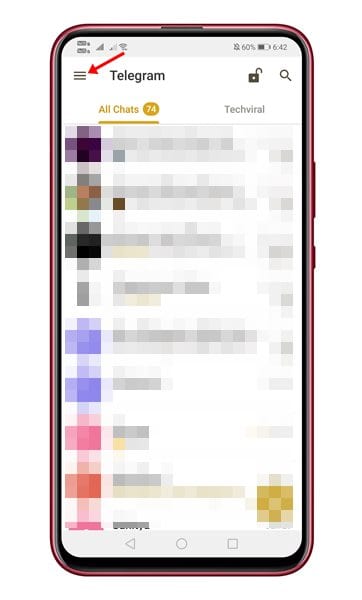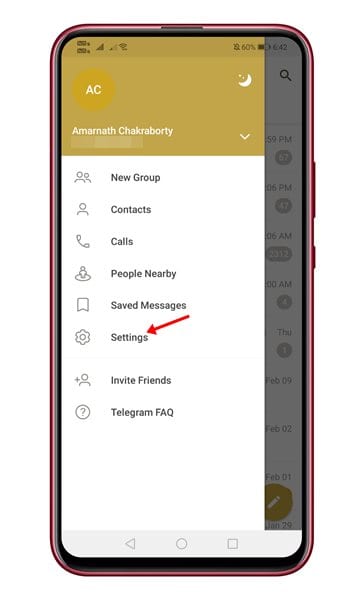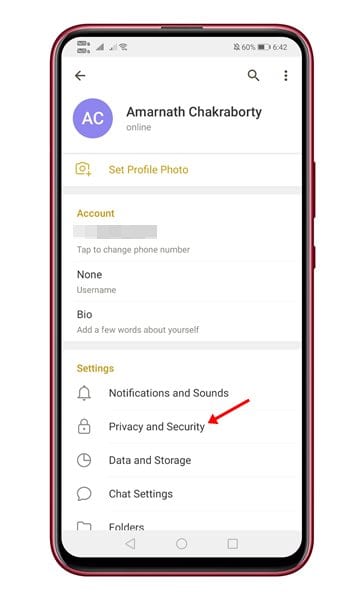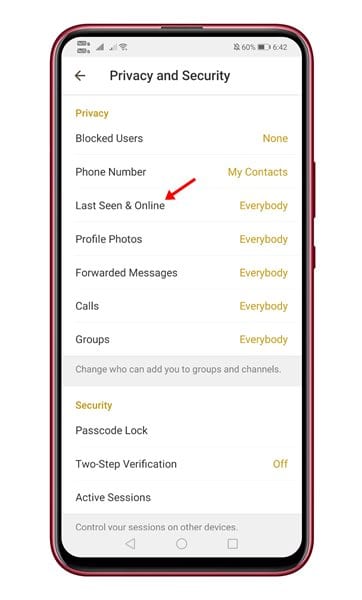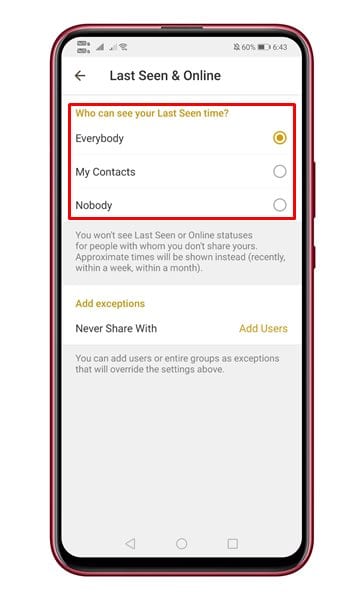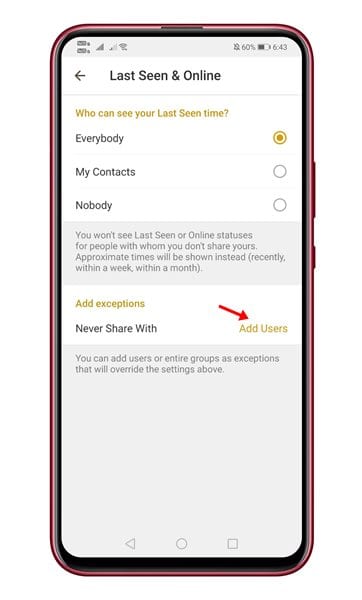What Does ‘Last Seen Recently’ Mean on Telegram?
WhatsApp, Telegram, and Signal Private Messenger are the best for instant messaging, offering unique privacy and security features. In this article, we will talk about one of the best privacy features of Telegram Messenger.
If you use Telegram, you may know it has a WhatsApp type last seen feature. The feature tells your contacts the last time you’ve seen the app.
What Does ‘Last Seen Recently’ Mean on Telegram?
If you are reading this guide, you might have seen your friend’s Telegram chat showing ‘Last Seen Recently’.
And after noticing the ‘Last seen recently’, you want to figure out the exact time. So, what is the exact time frame for the ‘Recently’ taG? Telegram uses several status indicators to display when the contact has seen the chat.
The ‘Last Seen Recently’ status on Telegram is among several other indicators. Occasionally, you may even see the ‘Last seen a long time ago’ status indicator on Telegram.
Approximate Time for ‘Last Seen Recently’ on Telegram & Meaning
There’s no set time frame to justify this Telegram’s status. It can be between one second and two or three days. Here are the four approximate values Telegram uses.
- Last Seen Recently: Between 1 Second to Two Days.
- Last Seen Within a Week: Between Two to Seven Days.
- Last Seen Within a Month: Between Seven Days to One Month.
- Last Seen a long time ago: More than a Month.
You may see the ‘Last seen a long time ago’ status on Telegram if the person has blocked you. Last seen a long time ago only means a timeframe that can be a month to forever.
How do you view the last seen status on Telegram?
Well, it’s pretty easy to view the Last Seen Status of any Telegram User. To view it, open the chat window and look at the top of the chat panel.
You can see a user’s last seen status at the top. However, if the user has made settings to hide the Last Seen Status, you won’t see anything.
How do you hide the last seen status on Telegram?
If you are someone who doesn’t prefer making your Last Seen Status visible to your friends, you can easily hide it from the Telegram Settings. Here’s how you can hide Last Seen Status on Telegram.
1. Open the Telegram app on your phone and tap on the three horizontal lines in the top-left corner.
2. From the list of options, tap on Settings.
3. Now, on the Settings screen, scroll down and tap on Privacy and Security.
4. Under Privacy and Security, tap on Last Seen & Online.
5. Now, under the Who can see your Last Seen time? section, select Nobody.
6. If you want to hide your last seen & online status from a specific user, tap on the Never Share with option and select the contact.
Also read: How to Send Photos & Videos Without Compression in Telegram
This guide is about what ‘Last Seen Recently’ means on Telegram. If you need more help learning about the Last Seen Recently meaning on Telegram, let us know in the comments below. Also, if the article helped you, share it with your Telegram friends.
The post What Does ‘Last Seen Recently’ Mean on Telegram? appeared first on TechViral.
ethical hacking,hacking,bangla ethical hacking,bangla hacking tutorial,bangla tutorial,bangla hacking book,ethical hacking bangla,bangla,hacking apps,ethical hacking bangla tutorial,bangla hacking,bangla hacking pdf,bangla hacking video,bangla android hacking,bangla hacking tutorials,bangla fb hacking tutorial,bangla hacking book download,learn ethical hacking,hacking ebook,hacking tools,bangla ethical hacking course, tricks,hacking,ludo king tricks,whatsapp hacking trick 2019 tricks,wifi hacking tricks,hacking tricks: secret google tricks,simple hacking tricks,whatsapp hacking tricks,tips and tricks,wifi tricks,tech tricks,redmi tricks,hacking trick paytm cash,hacking trick helo app,hacking trick of helo app,paytm cash hacking trick,wifi password hacking,paytm cash hacking trick malayalam,hacker tricks, tips and tricks,pubg mobile tips and tricks,tricks,tips,tips and tricks for pubg mobile,100 tips and tricks,pubg tips and tricks,excel tips and tricks,google tips and tricks,kitchen tips and tricks,season 2 tips and tricks,android tips and tricks,fortnite tips and tricks,godnixon tips and tricks,free fire tips and tricks,advanced tips and tricks,whatsapp tips and tricks, facebook tricks,facebook,facebook hidden tricks,facebook tips and tricks,facebook latest tricks,facebook tips,facebook new tricks,facebook messenger tricks,facebook android app tricks,fb tricks,facebook app tricks,facebook tricks and tips,facebook tricks in hindi,tricks,facebook tutorial,new facebook tricks,cool facebook tricks,facebook tricks 2016,facebook tricks 2017,facebook secret tricks,facebook new tricks 2020,blogger blogspot seo tips and tricks,blogger tricks,blogger,blogger seo tips,blogger seo tips and tricks,seo for blogger,blogger seo in hindi,blogger seo best tips for increasing visitors,blogging tips and tricks,blogger blog seo,blogger seo in urdu,adsense approval trick,blogging tips and tricks for beginners,blogging tricks,blogger tutorial,blogger tricks 2016,blogger tricks 2017 bangla,tricks,bangla tutorial,bangla magic,bangla motivational video,bangla tricks,bangla tips,all bangla tips,magic tricks,akash bangla tricks,top 10 bangla tricks,tips and tricks,all bangla trick,bangla computer tricks,computer bangla tricks,bangla magic card tricks,ms word bangla tips and tricks,bangla computer tips,trick,psychology tricks,youtube bangla,magic tricks bangla,si trick Credit techviral