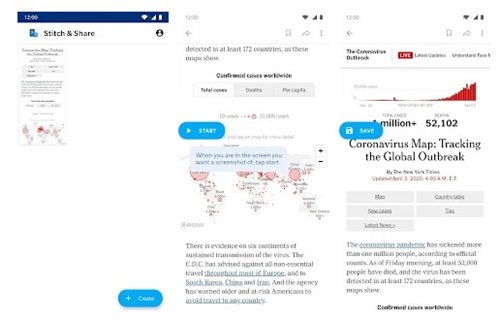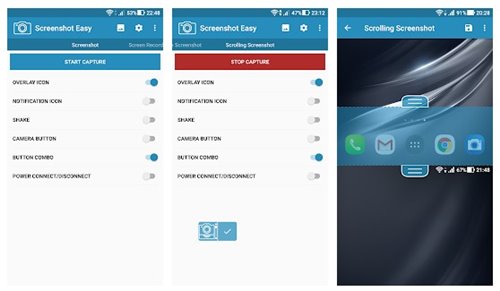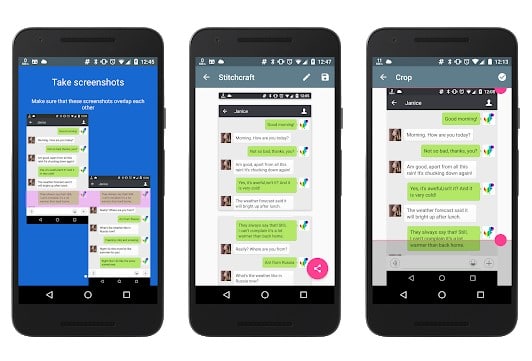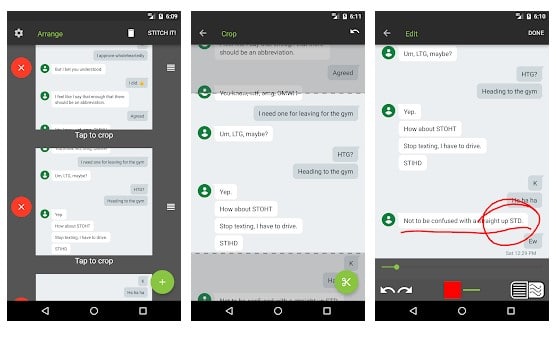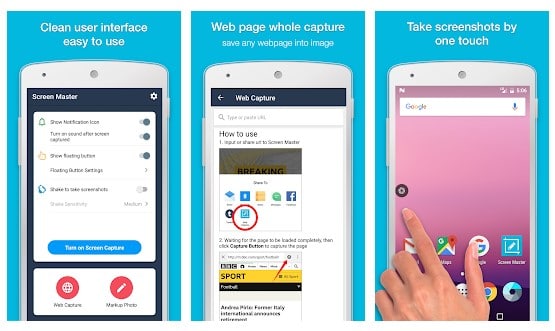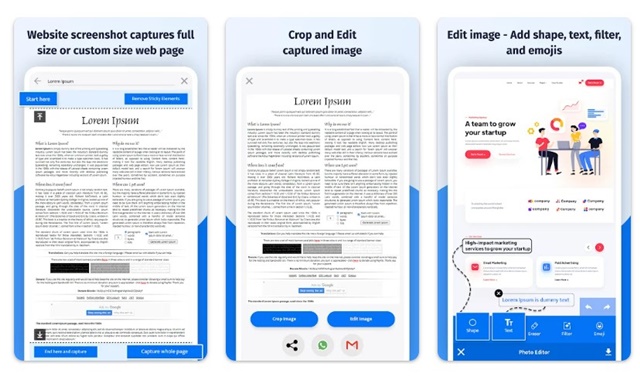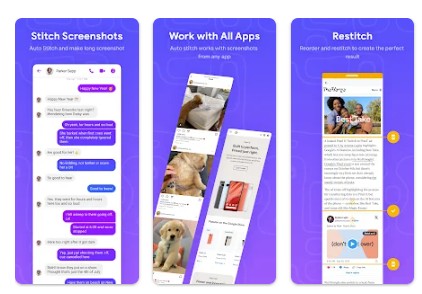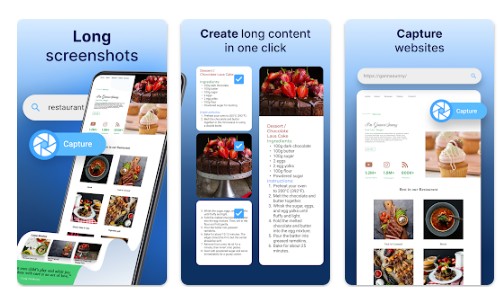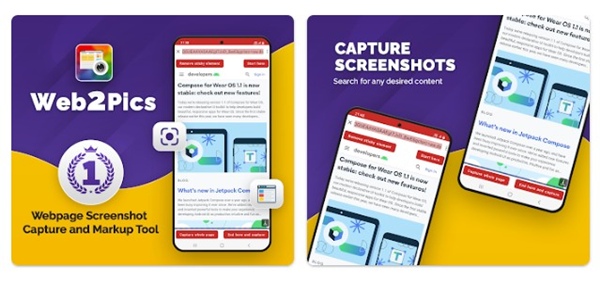10 Best Apps To Take Scrolling Screenshots On Android
Scrolling screenshots are handy for capturing the entire webpage without breaking the screenshot. For example, you can quickly capture the chat screenshot as the whole thread, etc.
Many Android screenshot apps are available on the Google Play Store. These apps allow users to combine multiple screenshots to create a scrolling screenshot effect, but this can be tedious. This article will share some of the best Android apps for scrolling screenshots.
1. Stitch & Share
Stitch & Share is a free screenshot app available on the Google Play Store for Android. It can take screenshots of more than your screen.
It partly captures web page screenshots and stitches them together to form a scrolling screenshot. With Stitch & Share, it’s pretty easy to capture scrolling screenshots.
2. Web Scroll Capture
Web Scroll Capture is an Android screenshot app that lets you capture a profile from any social media website, such as Facebook, Instagram, Twitter, etc.
It’s a scrolling screenshot app that captures the entire webpage. After capturing a whole website, you can save the screenshot as a PDF File. While the app is free to download and use, some features require purchase.
3. Screenshot Easy
Screenshot Easy is a top-rated screenshot app available on the Google Play Store. Apart from capturing screenshots, Screenshot Easy can also capture video screenshots.
Once installed, it adds an overlay button on the top of your screen that provides screen recording and screenshot features. Apart from that, it also has an in-house image editor that can be used to annotate screenshots.
4. StitchCraft
StitchCraft is a free Android app that allows users to capture screenshots. It can take long screenshots, but the process is not automated. In this app, you need to capture each part of the web page individually and stitch it to make a long screenshot.
The app has an automatic stitching processor allows you to select images to create a long screenshot.
5. Stitch It!
Stitch It! is a screenshot and screenshot editing tool for Android smartphones. With this app, you can capture screenshots of a selected area, crop screenshots, or edit screenshots. Once you’ve finished editing, the app allows you to upload the image directly to imgur.com.
6. Screen Master
If you are searching for a free, lightweight, and easy-to-use screen capture tool for your Android smartphone, then Screen Master might be your best pick. Guess what? It adds a floating button to capture a screenshot that remains still on every screen.
Capturing long screenshots takes them in quick succession. Later, it stitches the photos to make a scrolling screenshot.
7. Long
Long is an excellent utility for capturing screenshots. Upon installation, Long app adds an icon on your home screen that you can tap to instantly capture the screenshot.
You also get an option to add a floating overlay that sticks to the screen. With Long, you can capture full-page screenshots, scrolling screenshots, etc.
Also, the app offers a few image annotation features, like adding shapes or drawing on the captured image.
8. Stitch Photos
Stitch Photos is a screenshot app that uses AI to provide advanced features. This tool can automatically recognize and stitch screenshots of long websites vertically and horizontally.
This app also lets you create panoramas, document scans, and even the majestic landscapes.
9. Full Long Screenshot Capture
Full Long Screenshot Capture is the ultimate solution for screen capture and recordings.
The app’s scrolling screenshot feature lets you capture entire web pages or lengthy chats. The screenshot stitching feature allows you to combine multiple screenshots into one image.
10. Web2Pics
The Web2Pics app lets you capture full or partial screenshots of web pages, including the long scrolling pages.
You can capture screenshots of visible areas and take full-length screenshots of entire web pages.
After capturing screenshots, you can also add annotation or manually add hand-drawings to the screenshots.
These are the best screenshot apps for Android, which allow users to combine multiple screenshots into one. If you know of other such apps, let us know in the comment box below. I hope this article helps you. Please share it with your friends.
The post 10 Best Apps To Take Scrolling Screenshots On Android appeared first on TechViral.
ethical hacking,hacking,bangla ethical hacking,bangla hacking tutorial,bangla tutorial,bangla hacking book,ethical hacking bangla,bangla,hacking apps,ethical hacking bangla tutorial,bangla hacking,bangla hacking pdf,bangla hacking video,bangla android hacking,bangla hacking tutorials,bangla fb hacking tutorial,bangla hacking book download,learn ethical hacking,hacking ebook,hacking tools,bangla ethical hacking course, tricks,hacking,ludo king tricks,whatsapp hacking trick 2019 tricks,wifi hacking tricks,hacking tricks: secret google tricks,simple hacking tricks,whatsapp hacking tricks,tips and tricks,wifi tricks,tech tricks,redmi tricks,hacking trick paytm cash,hacking trick helo app,hacking trick of helo app,paytm cash hacking trick,wifi password hacking,paytm cash hacking trick malayalam,hacker tricks, tips and tricks,pubg mobile tips and tricks,tricks,tips,tips and tricks for pubg mobile,100 tips and tricks,pubg tips and tricks,excel tips and tricks,google tips and tricks,kitchen tips and tricks,season 2 tips and tricks,android tips and tricks,fortnite tips and tricks,godnixon tips and tricks,free fire tips and tricks,advanced tips and tricks,whatsapp tips and tricks, facebook tricks,facebook,facebook hidden tricks,facebook tips and tricks,facebook latest tricks,facebook tips,facebook new tricks,facebook messenger tricks,facebook android app tricks,fb tricks,facebook app tricks,facebook tricks and tips,facebook tricks in hindi,tricks,facebook tutorial,new facebook tricks,cool facebook tricks,facebook tricks 2016,facebook tricks 2017,facebook secret tricks,facebook new tricks 2020,blogger blogspot seo tips and tricks,blogger tricks,blogger,blogger seo tips,blogger seo tips and tricks,seo for blogger,blogger seo in hindi,blogger seo best tips for increasing visitors,blogging tips and tricks,blogger blog seo,blogger seo in urdu,adsense approval trick,blogging tips and tricks for beginners,blogging tricks,blogger tutorial,blogger tricks 2016,blogger tricks 2017 bangla,tricks,bangla tutorial,bangla magic,bangla motivational video,bangla tricks,bangla tips,all bangla tips,magic tricks,akash bangla tricks,top 10 bangla tricks,tips and tricks,all bangla trick,bangla computer tricks,computer bangla tricks,bangla magic card tricks,ms word bangla tips and tricks,bangla computer tips,trick,psychology tricks,youtube bangla,magic tricks bangla,si trick Credit techviral