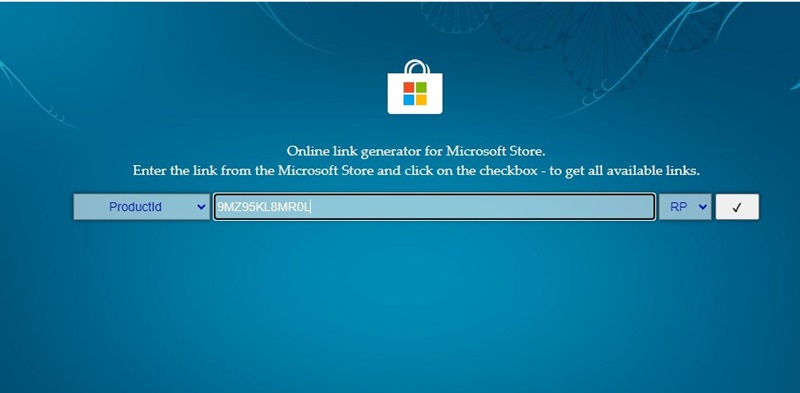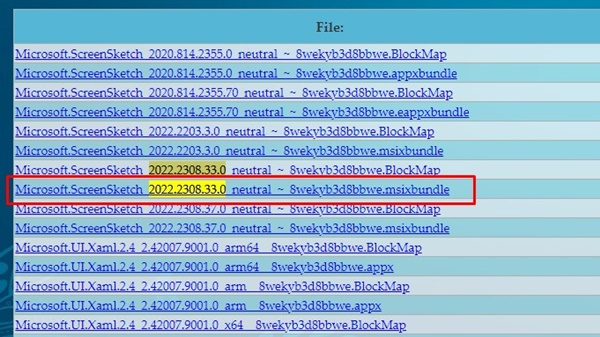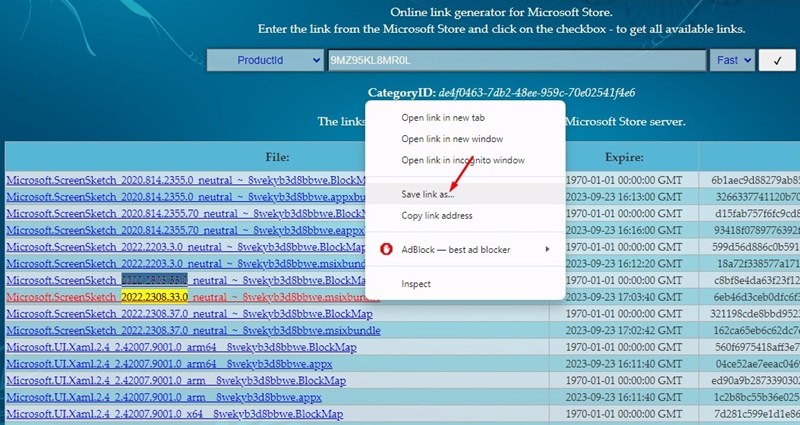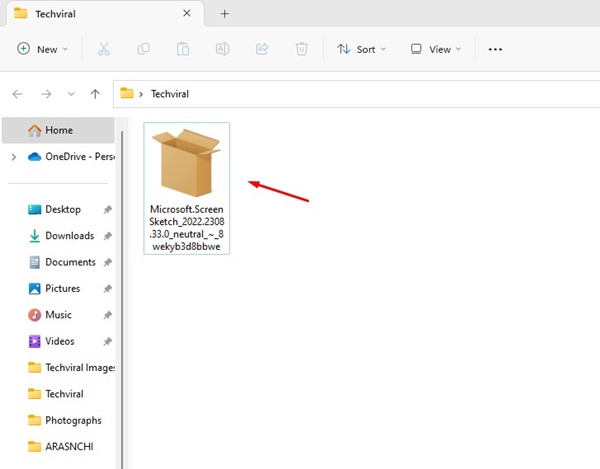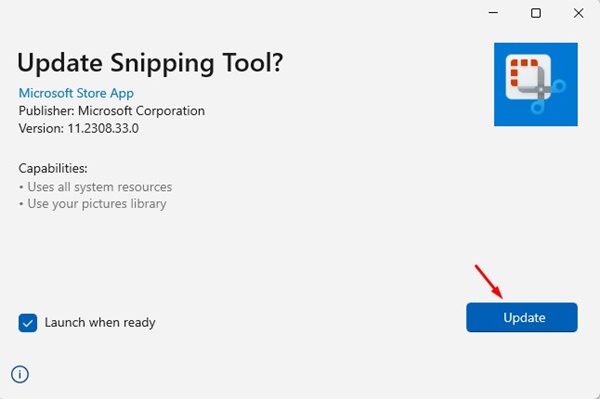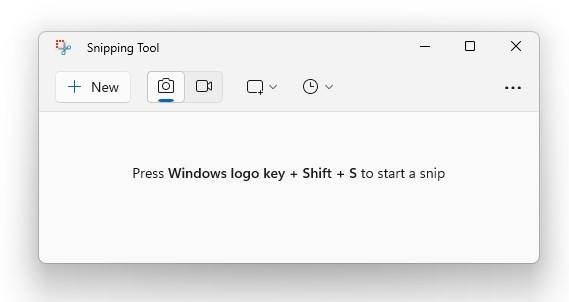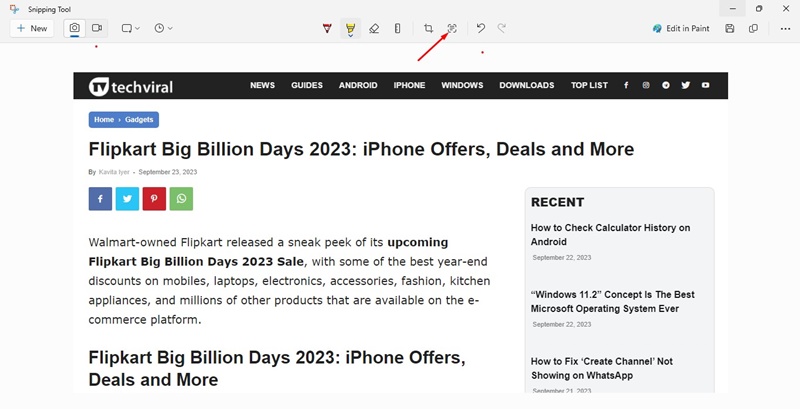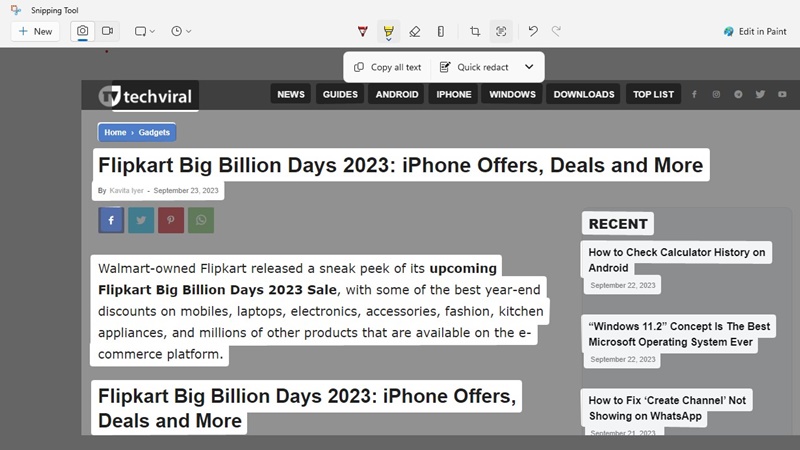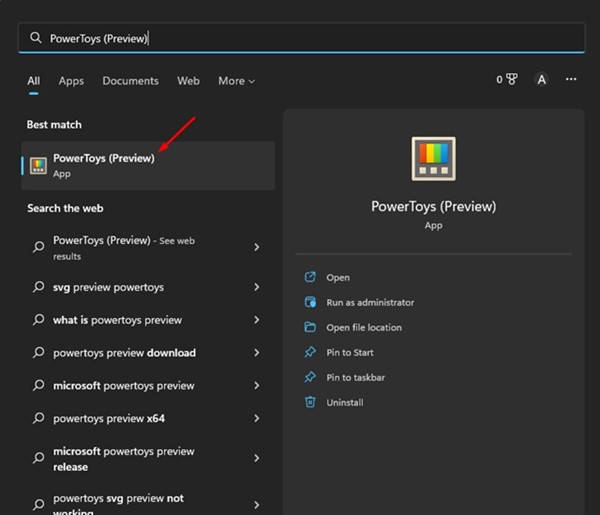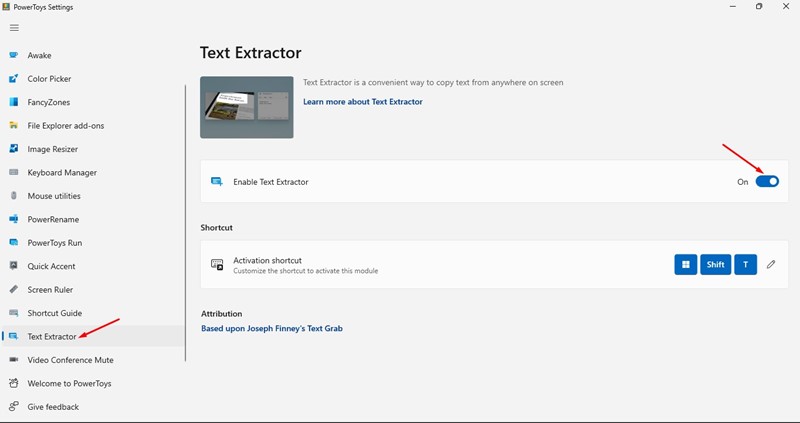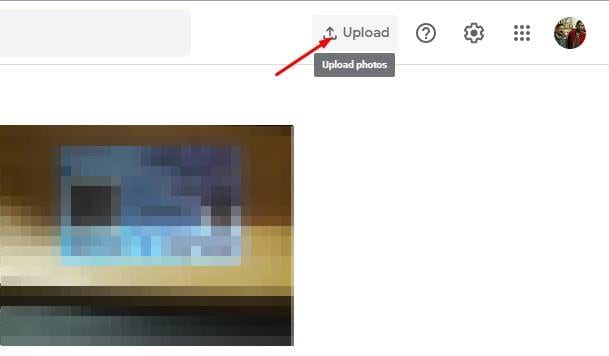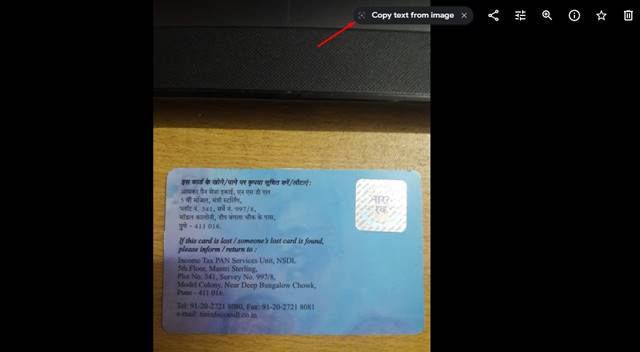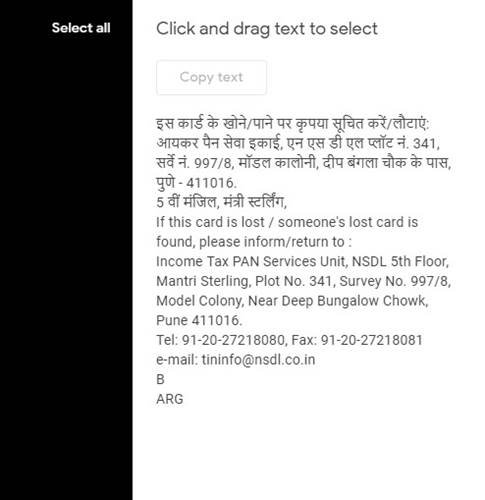How to Copy Text from Screenshots on Windows 11
Extracting text from an image is easy, provided you have an Android or iPhone. The same becomes difficult on Windows 11 because of the lack of OCR Software. It’s not that OCR Software doesn’t exist for Windows 11; most of them are premium and have no accuracy in text detection from the image.
Snipping Tool has always been lightweight and useful for capturing screenshots. Recently, it has a feature that allows you to copy text from screenshots. This means you can now use the Snipping Tool on Windows 11 to capture screenshots and extract text from them directly.
Download New Snipping Tool for Windows 11
If you are not using Windows 11’s Dev or Canary Builds, you can download and install the updated version of the Snipping Tool directly.
1. Open your favorite web browser & visit this webpage.
2. When the webpage opens, Choose ProductID on the left drop-down. On the search field, paste 9MZ95KL8MR0L.
3. On the right drop-down, select Fast & click on the Search button.
4. On the search result that appears, find the version number 2022.2308.33.0 with the MSIXBUNDLE extension.
5. Once you find the link with the MSIXBUNDLE extension, right-click on it and select Save Link As.
How to Install the new Snipping Tool on Windows 11?
Now that you’ve downloaded the latest version of the Snipping tool on your Windows 11, it’s time to install it. Here’s how to install the new Snipping Tool on a Windows 11 computer.
1. Double-click on the download with the MSIXBUNDLE extension on it.
2. On the Update Snipping Tool prompt, click the Update button.
1. How to Copy Text from Screenshots on Windows 11?
Now that the latest Snipping tool is installed on your Windows 11 computer, it’s time to copy text from screenshots. Here’s how to copy text from screenshots on Windows 11.
1. To capture a screenshot using the Snipping tool, press the Windows + Shift + S key on your keyboard.
2. This will launch the Snipping tool. You need to use it to capture a screenshot.
3. After capturing the screenshot, click on the Text actions at the top toolbar.
4. On the Text Actions menu, select your preferred option. You can also select text from the screenshot & copy it manually from the context menu.
2. Extract Text from Images using PowerToys
Microsoft’s PowerToys includes a tool called Text Extractor that can extract text from any image. Here’s how to use PowerToys to extract text from images.
1. Download & install PowerToys on your computer. You can check our guide – How to Install PowerToys on Windows to know the steps.
2. Once installed, launch the PowerToys application from the Windows 11 search.
3. Now switch to the Text Extractor utility on the left side. On the right, enable the toggle for Enable Text Extractor.
4. Now open the image/screenshot whose text you want to copy. Press the Windows + Shift + T key to launch the Text Extractor of PowerToys.
5. Select the Text portion from the image you want to copy. Once selected, the text will be copied to your clipboard.
3. Extract Text from Screenshots/Images using Google Photos
If you prefer using a web tool to extract text from any image/screenshot, you must use the Google Photos website. Here’s how to use the Google Photos web version to copy text from screenshots on Windows 11.
1. Open your favorite web browser & visit the official Google Photos Website.
2. Log in to your Google Account. Once logged in, click on the Upload button at the top.
3. Upload the screenshot of the text you want to extract. Once uploaded, click the Copy text from the image option at the top.
4. Google Photos will automatically scan the image & extract the text out of it. You will get a text format, which you can copy & paste on any Notepad application.
These are some of the best and most effective methods for extracting text from images on Windows 11. Let us know your preferred method for extracting text from images or screenshots.
The post How to Copy Text from Screenshots on Windows 11 appeared first on TechViral.
ethical hacking,hacking,bangla ethical hacking,bangla hacking tutorial,bangla tutorial,bangla hacking book,ethical hacking bangla,bangla,hacking apps,ethical hacking bangla tutorial,bangla hacking,bangla hacking pdf,bangla hacking video,bangla android hacking,bangla hacking tutorials,bangla fb hacking tutorial,bangla hacking book download,learn ethical hacking,hacking ebook,hacking tools,bangla ethical hacking course, tricks,hacking,ludo king tricks,whatsapp hacking trick 2019 tricks,wifi hacking tricks,hacking tricks: secret google tricks,simple hacking tricks,whatsapp hacking tricks,tips and tricks,wifi tricks,tech tricks,redmi tricks,hacking trick paytm cash,hacking trick helo app,hacking trick of helo app,paytm cash hacking trick,wifi password hacking,paytm cash hacking trick malayalam,hacker tricks, tips and tricks,pubg mobile tips and tricks,tricks,tips,tips and tricks for pubg mobile,100 tips and tricks,pubg tips and tricks,excel tips and tricks,google tips and tricks,kitchen tips and tricks,season 2 tips and tricks,android tips and tricks,fortnite tips and tricks,godnixon tips and tricks,free fire tips and tricks,advanced tips and tricks,whatsapp tips and tricks, facebook tricks,facebook,facebook hidden tricks,facebook tips and tricks,facebook latest tricks,facebook tips,facebook new tricks,facebook messenger tricks,facebook android app tricks,fb tricks,facebook app tricks,facebook tricks and tips,facebook tricks in hindi,tricks,facebook tutorial,new facebook tricks,cool facebook tricks,facebook tricks 2016,facebook tricks 2017,facebook secret tricks,facebook new tricks 2020,blogger blogspot seo tips and tricks,blogger tricks,blogger,blogger seo tips,blogger seo tips and tricks,seo for blogger,blogger seo in hindi,blogger seo best tips for increasing visitors,blogging tips and tricks,blogger blog seo,blogger seo in urdu,adsense approval trick,blogging tips and tricks for beginners,blogging tricks,blogger tutorial,blogger tricks 2016,blogger tricks 2017 bangla,tricks,bangla tutorial,bangla magic,bangla motivational video,bangla tricks,bangla tips,all bangla tips,magic tricks,akash bangla tricks,top 10 bangla tricks,tips and tricks,all bangla trick,bangla computer tricks,computer bangla tricks,bangla magic card tricks,ms word bangla tips and tricks,bangla computer tips,trick,psychology tricks,youtube bangla,magic tricks bangla,si trick Credit techviral