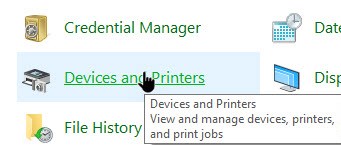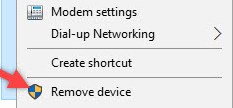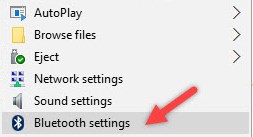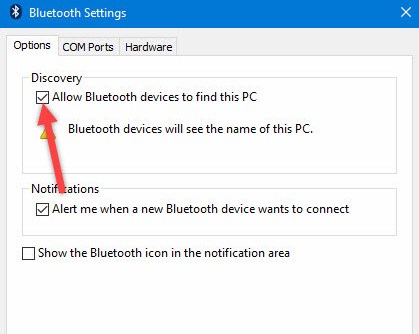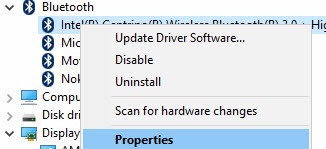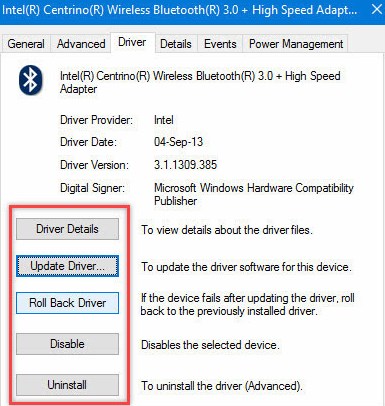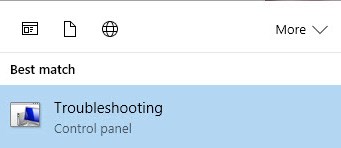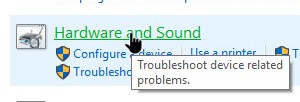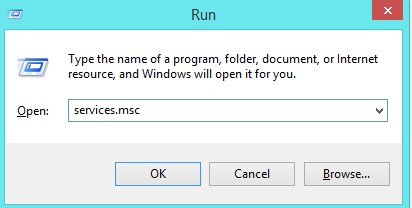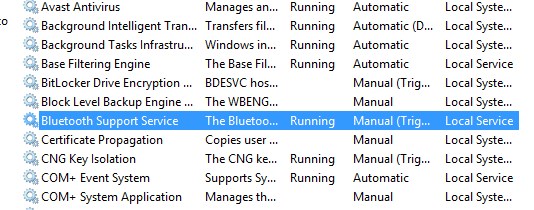How to Fix Bluetooth Problems in Windows
Bluetooth, the wireless technology, is widely used for tethering and pairing keyboards, phones, speakers, etc. However, like every other wireless technology, Bluetooth is not perfect, and sometimes you will encounter connectivity problems.
If you’re having trouble connecting devices via Bluetooth, you need to make a few changes. Here’s how to fix the Bluetooth problem in Windows.
1. Remove The Re-Add the Bluetooth Device
If you face any issue with the device already connected to your career, you must remove it first. To do so, follow the below steps.
1. Open the Control Panel and select Devices and Printers.
2. Right-click on the device with which you are facing the issue and select Remove.
2. Allow Bluetooth Device To Search your PC
If your PC’s Bluetooth is not showing on your mobile devices, turn on the Bluetooth discovery. Follow some simple steps below to Allow Bluetooth devices to search your PC.
1. Open the Control Panel and select Devices and Printers.
2. Right-click on the device you want to connect to your PC and click on Bluetooth Settings.
3. Click on Allow Bluetooth devices to find this PC and click on OK to save the changes.
3. Update Bluetooth Driver
Another reason Bluetooth does not work on Windows 10 is an outdated Bluetooth driver. Here’s how you can update the Bluetooth Drivers.
1. Press the Windows button, then type and select Device ManagerDevice Manager. Now, you will see the Bluetooth device. Right-click on it and select Properties.
2. Now, click on the Driver tab and select the option to Update Driver, and the driver will be updated.
4. Use Windows Hardware Troubleshooter
If you are using a laptop, you can also use Windows Hardware Troubleshooter to fix Bluetooth-related problems. To do so, follow the simple steps below.
1. Press the Windows button and then type and select Troubleshooter.
2. There, select Hardware and Sound.
There, you will see the Windows troubleshooter, which will scan all the errors and try fixing them.
5. Check if the Bluetooth Service is Working Or Not
If the above method fails to fix Bluetooth-related errors on your computer, you need to check whether the Bluetooth service is working. Follow some of the simple steps below to check whether the Bluetooth service is working.
1. Press the keyboard shortcut Win + R and enter services.msc.
2. You need to find Bluetooth Support Service and check whether the status is running.
If it’s not working, then right-click on it and select Start.
The above discussion was about fixing Bluetooth Problems on PC. Use these methods to easily fix all the Bluetooth errors on your Windows PC. I hope this works for you; keep sharing with others, too. Leave a comment below if you have any related queries.
The post How to Fix Bluetooth Problems in Windows appeared first on TechViral.
ethical hacking,hacking,bangla ethical hacking,bangla hacking tutorial,bangla tutorial,bangla hacking book,ethical hacking bangla,bangla,hacking apps,ethical hacking bangla tutorial,bangla hacking,bangla hacking pdf,bangla hacking video,bangla android hacking,bangla hacking tutorials,bangla fb hacking tutorial,bangla hacking book download,learn ethical hacking,hacking ebook,hacking tools,bangla ethical hacking course, tricks,hacking,ludo king tricks,whatsapp hacking trick 2019 tricks,wifi hacking tricks,hacking tricks: secret google tricks,simple hacking tricks,whatsapp hacking tricks,tips and tricks,wifi tricks,tech tricks,redmi tricks,hacking trick paytm cash,hacking trick helo app,hacking trick of helo app,paytm cash hacking trick,wifi password hacking,paytm cash hacking trick malayalam,hacker tricks, tips and tricks,pubg mobile tips and tricks,tricks,tips,tips and tricks for pubg mobile,100 tips and tricks,pubg tips and tricks,excel tips and tricks,google tips and tricks,kitchen tips and tricks,season 2 tips and tricks,android tips and tricks,fortnite tips and tricks,godnixon tips and tricks,free fire tips and tricks,advanced tips and tricks,whatsapp tips and tricks, facebook tricks,facebook,facebook hidden tricks,facebook tips and tricks,facebook latest tricks,facebook tips,facebook new tricks,facebook messenger tricks,facebook android app tricks,fb tricks,facebook app tricks,facebook tricks and tips,facebook tricks in hindi,tricks,facebook tutorial,new facebook tricks,cool facebook tricks,facebook tricks 2016,facebook tricks 2017,facebook secret tricks,facebook new tricks 2020,blogger blogspot seo tips and tricks,blogger tricks,blogger,blogger seo tips,blogger seo tips and tricks,seo for blogger,blogger seo in hindi,blogger seo best tips for increasing visitors,blogging tips and tricks,blogger blog seo,blogger seo in urdu,adsense approval trick,blogging tips and tricks for beginners,blogging tricks,blogger tutorial,blogger tricks 2016,blogger tricks 2017 bangla,tricks,bangla tutorial,bangla magic,bangla motivational video,bangla tricks,bangla tips,all bangla tips,magic tricks,akash bangla tricks,top 10 bangla tricks,tips and tricks,all bangla trick,bangla computer tricks,computer bangla tricks,bangla magic card tricks,ms word bangla tips and tricks,bangla computer tips,trick,psychology tricks,youtube bangla,magic tricks bangla,si trick Credit techviral