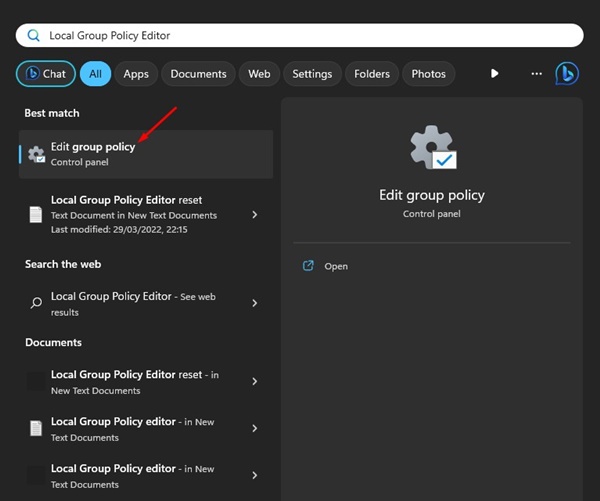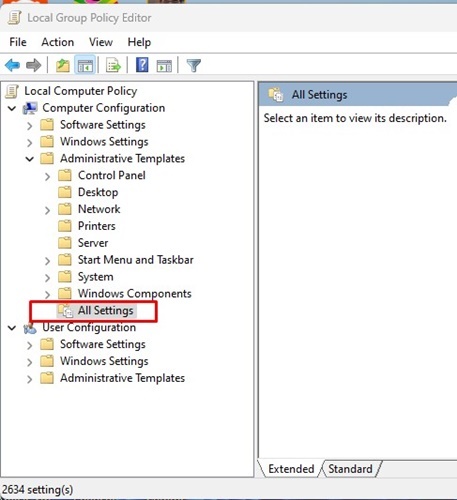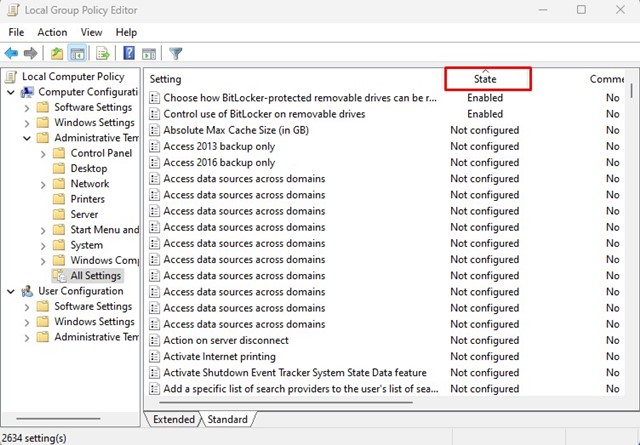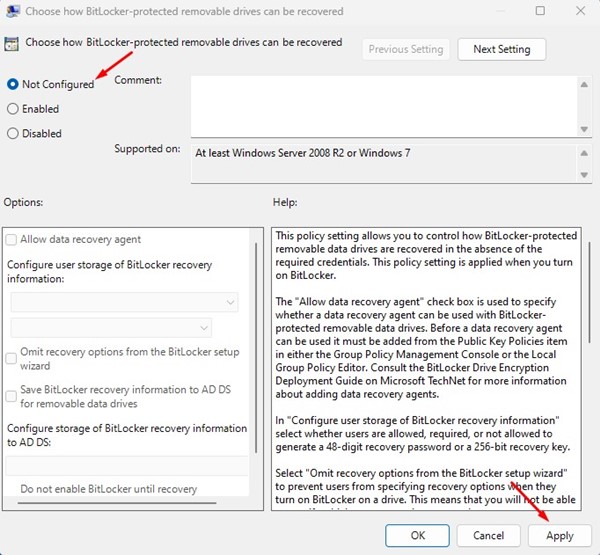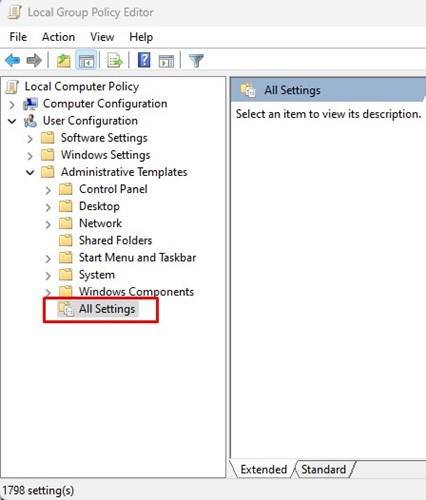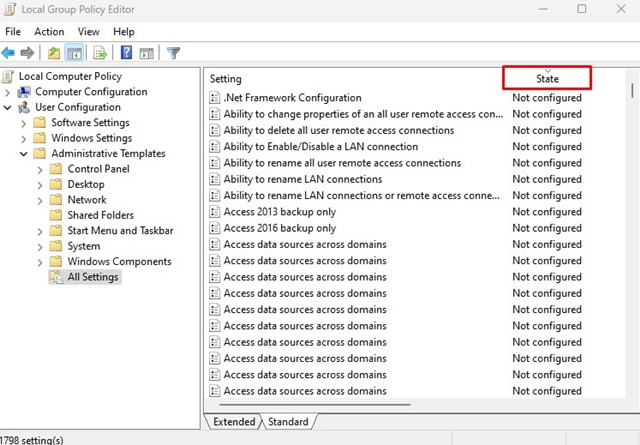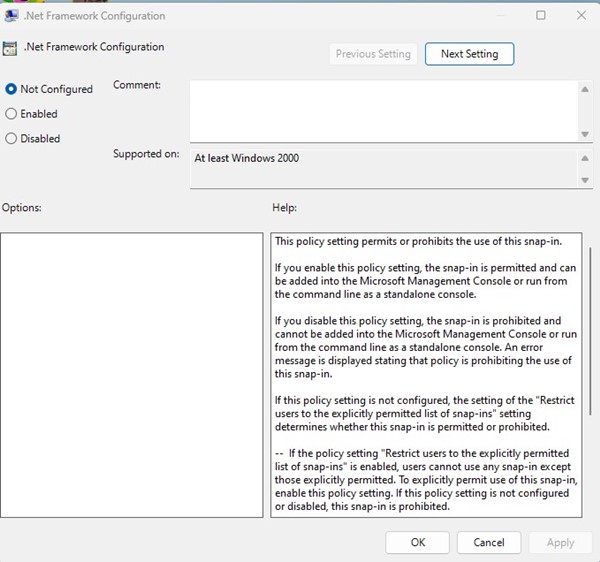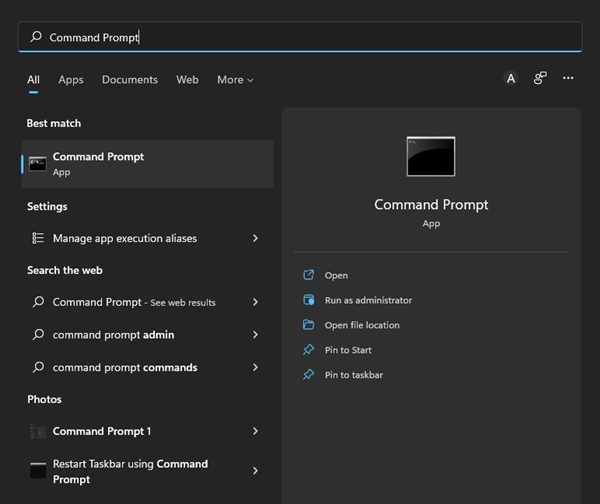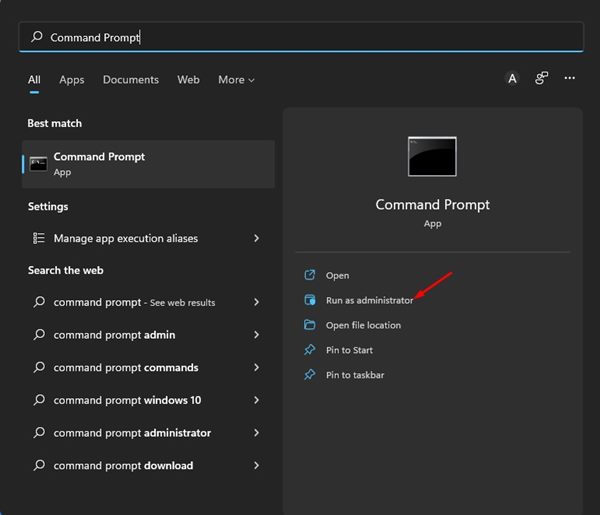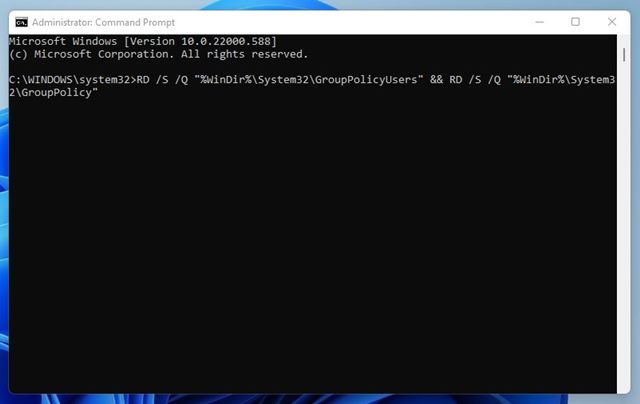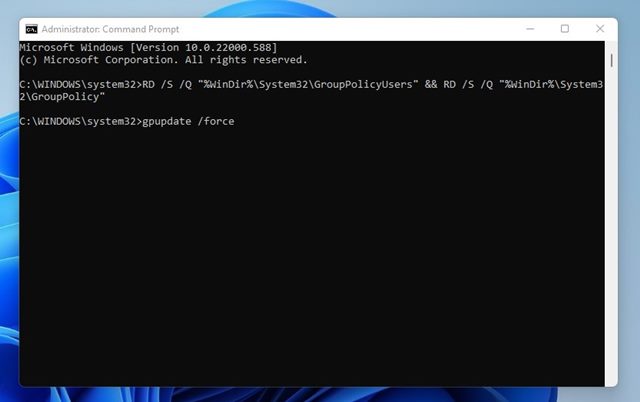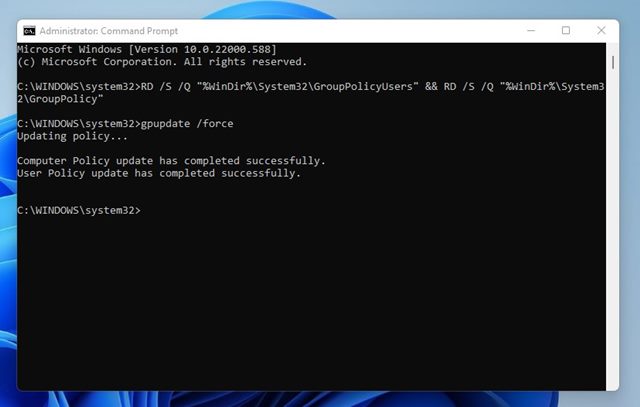How to Reset Local Group Policy Settings to Default on Windows 11
You can also manually enable or disable many system settings via the Local Group Policy Editor on Windows 11. Local Group Policy Editor is a powerful tool, and it can invite many problems if it lands in the wrong hands.
Regular Windows users often make many changes to the Local Group Policy without prior knowledge, leading to problems. Hence, if you just changed the Local Group Policy and encounter problems, you may want to reverse your action.
Since it’s not easy to remember all the the changes you have made to your computer, it’s best to reset the Local Group Policy Settings on Windows 11. This article provides a step-by-step guide for doing so. Let’s check it out.
1. Reset Local Group Policy using the Group Policy Editor
You can use the Local Group Policy Editor to reset all Local Group Policy Settings. However, please note that this method will work only in a few editions of Windows – Pro, Enterprise, and Education. Here’s what you need to do.
1. Open Windows Search and type Local Group Policy Editor. On the search results, open the Edit Local Group Policy app.
2. When the Local Group Policy Editor opens, navigate to the following path:
Local Computer Policy > Computer Configuration > Administrative Templates > All Settings
3. On the State Column, double-click on the policies showing Enabled or Disabled.
4. Double-click on the policies showing its state as Enabled or Disabled and change it to Not Configured.
5. After that, click on the Apply button and Ok.
6. Now navigate to this path on the Local Group Policy Editor:
Local Computer Policy > User Configuration > Administrative Templates > All Settings
7. Now click on the State column on the right side. Double-click on the policies showing Enabled or Disabled and select the Not Configured option.
8. After making the changes, click on Apply and Ok.
2. Reset Group Policy settings to default with Command Prompt
Command Prompt can be used to reset group policy settings to default. This method is easier than the previous one. Here’s what you need to do.
1. Click on the Windows 11 search and type in Command Prompt.
2. Next, right-click on the Command Prompt and select the Run as Administrator option.
3. In the Command Prompt Window, copy and paste the command shared below, then hit the Enter button.
RD /S /Q "%WinDir%\System32\GroupPolicyUsers" && RD /S /Q "%WinDir%\System32\GroupPolicy"
4. After executing the command, copy and paste it and press the Enter key on your keyboard.
gpupdate /force
5. Now, you will see a success message that reads, “Computer Policy update has completed successfully. User Policy update has been completed successfully”
It’s pretty easy to reset the Local Group Policy Settings on Windowstem. However, only reset the Group Policy settings when there’s a need. I hope this article helped you! Please share it with your friends also. If you have any doubts about this, let us know in the comment box below.
The post How to Reset Local Group Policy Settings to Default on Windows 11 appeared first on TechViral.
ethical hacking,hacking,bangla ethical hacking,bangla hacking tutorial,bangla tutorial,bangla hacking book,ethical hacking bangla,bangla,hacking apps,ethical hacking bangla tutorial,bangla hacking,bangla hacking pdf,bangla hacking video,bangla android hacking,bangla hacking tutorials,bangla fb hacking tutorial,bangla hacking book download,learn ethical hacking,hacking ebook,hacking tools,bangla ethical hacking course, tricks,hacking,ludo king tricks,whatsapp hacking trick 2019 tricks,wifi hacking tricks,hacking tricks: secret google tricks,simple hacking tricks,whatsapp hacking tricks,tips and tricks,wifi tricks,tech tricks,redmi tricks,hacking trick paytm cash,hacking trick helo app,hacking trick of helo app,paytm cash hacking trick,wifi password hacking,paytm cash hacking trick malayalam,hacker tricks, tips and tricks,pubg mobile tips and tricks,tricks,tips,tips and tricks for pubg mobile,100 tips and tricks,pubg tips and tricks,excel tips and tricks,google tips and tricks,kitchen tips and tricks,season 2 tips and tricks,android tips and tricks,fortnite tips and tricks,godnixon tips and tricks,free fire tips and tricks,advanced tips and tricks,whatsapp tips and tricks, facebook tricks,facebook,facebook hidden tricks,facebook tips and tricks,facebook latest tricks,facebook tips,facebook new tricks,facebook messenger tricks,facebook android app tricks,fb tricks,facebook app tricks,facebook tricks and tips,facebook tricks in hindi,tricks,facebook tutorial,new facebook tricks,cool facebook tricks,facebook tricks 2016,facebook tricks 2017,facebook secret tricks,facebook new tricks 2020,blogger blogspot seo tips and tricks,blogger tricks,blogger,blogger seo tips,blogger seo tips and tricks,seo for blogger,blogger seo in hindi,blogger seo best tips for increasing visitors,blogging tips and tricks,blogger blog seo,blogger seo in urdu,adsense approval trick,blogging tips and tricks for beginners,blogging tricks,blogger tutorial,blogger tricks 2016,blogger tricks 2017 bangla,tricks,bangla tutorial,bangla magic,bangla motivational video,bangla tricks,bangla tips,all bangla tips,magic tricks,akash bangla tricks,top 10 bangla tricks,tips and tricks,all bangla trick,bangla computer tricks,computer bangla tricks,bangla magic card tricks,ms word bangla tips and tricks,bangla computer tips,trick,psychology tricks,youtube bangla,magic tricks bangla,si trick Credit techviral