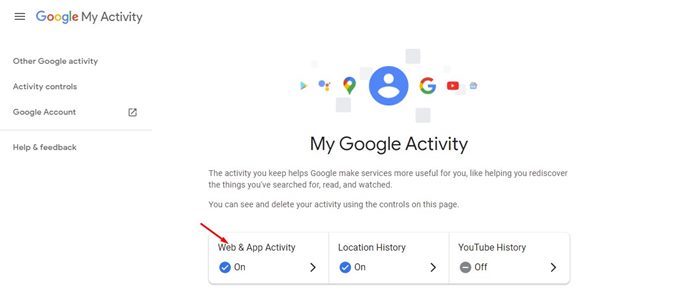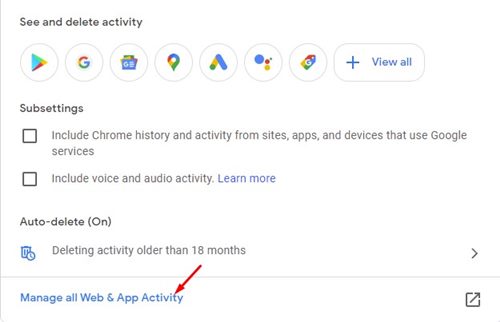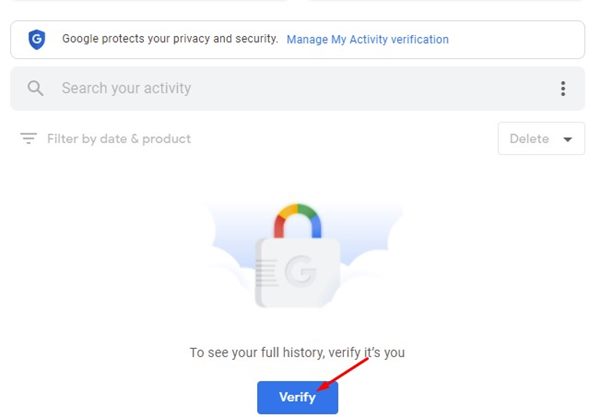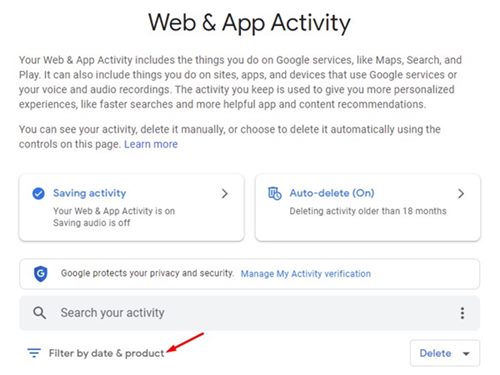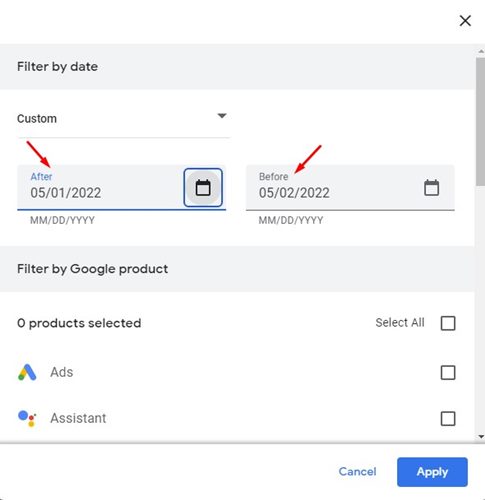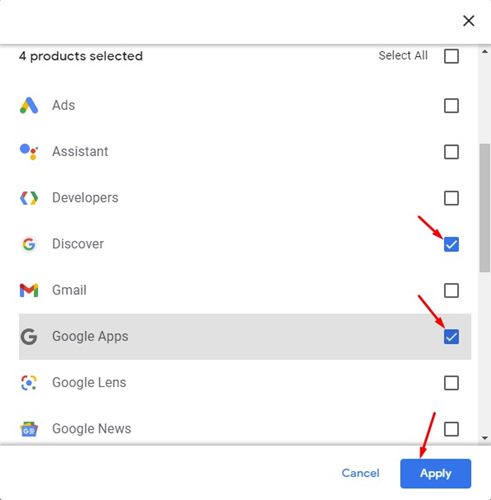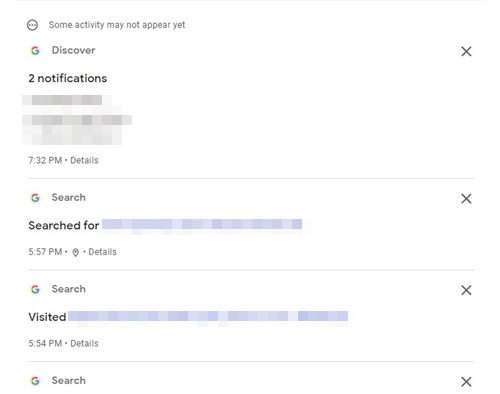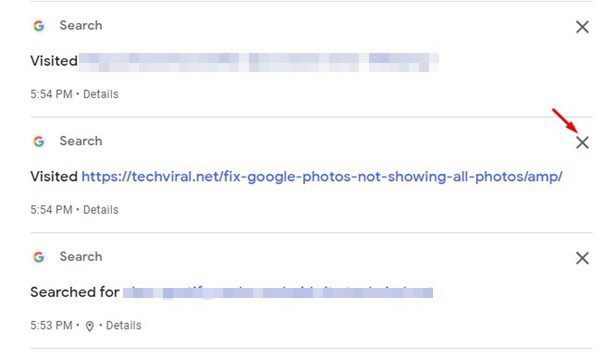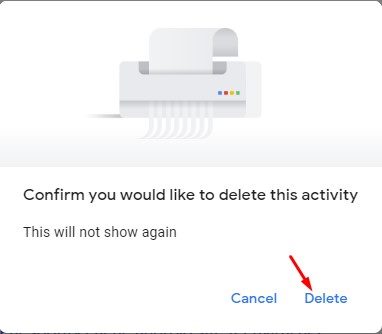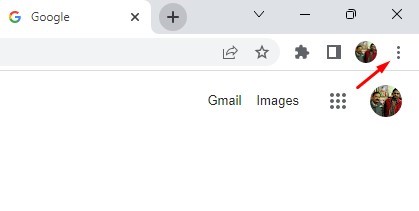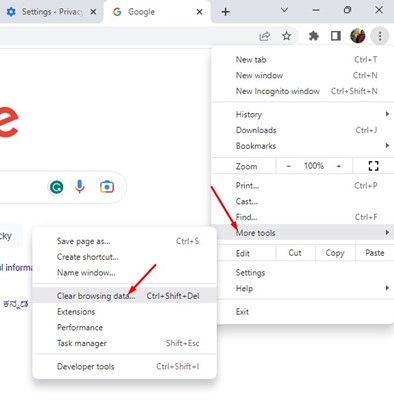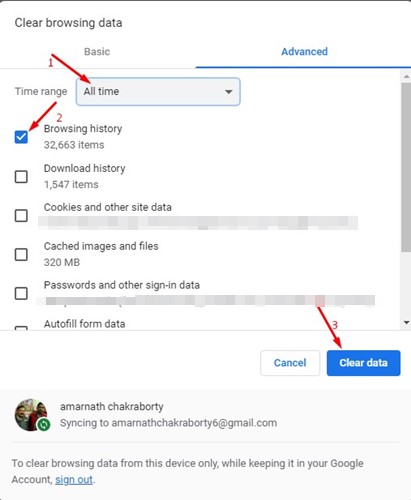How to Search Google Chrome History By Date
Scrolling through a long list of saved histories to find the website you want to visit can be tiresome. Hence, Google offers a helpful feature that lets you search Chrome History by date to address such issues.
How to Search Google Chrome History By Date
If you don’t remember the website name or URL, you can at least try to recall the date you visited the site. If you can recall the date, you can use this nifty trick to find all the sites you have visited on that particular date.
1. First, open the Google Chrome web browser on your PC.
2. Log in to your Google Account and head to the myactivity.google.com webpage.
3. On the My Google Activity page, click on the Web & App Activity option.
4. Next, scroll down and click on Manage all Web & App Activity.
5. You must click the Verify button and enter your account password.
6. You will now see the search terms you have searched on Google and the websites you have visited. You need to click on the Filter by date & product.
7. On the Filter by date section, set the date (After & Before) to view the browsing history.
8. Next, check Discover, Search, Image Search, and Google Apps, and click the Apply button.
Now, you will see all the terms you’ve searched for and the websites you visited on that date.
How to Delete the Search History from Google My Activity?
If you wish to delete a particular item from the Web & App Activity page, click the delete (X) button beside the search term or website you visited.
Now, you will see a confirmation prompt asking you to confirm whether you would like to delete the activity. Next, click on the Delete button again.
How to Clear All Google Search History
From the My Google Activity page, you can only delete the Google web & app activities. It won’t delete the pages you have visited directly by entering their URL in the address bar.
So, if you want to get rid of all saved browsing data, it’s recommended to clear Google Chrome search history as well. Here’s how to do it.
1. First, open the Google Chrome browser and click on the three dots at the top-right corner.
2. From the list of options that appears, select More Tools > Clear browsing data.
3. On the Clear browsing data prompt, switch to the Advanced tab.
4. Select All time on the time range, and select Browsing history. Once selected, click on the Clear Data button.
Also Read: How to Delete the Last 15 Minutes of Google Search History
Though searching Chrome history by date is a small feature that users ignore, it can be an ultimate time-saver, mainly if you rely on your browsing history to return to sites. You can also use the Chrome browser for Android or iOS to search history by date by following the same method.
The post How to Search Google Chrome History By Date appeared first on TechViral.
ethical hacking,hacking,bangla ethical hacking,bangla hacking tutorial,bangla tutorial,bangla hacking book,ethical hacking bangla,bangla,hacking apps,ethical hacking bangla tutorial,bangla hacking,bangla hacking pdf,bangla hacking video,bangla android hacking,bangla hacking tutorials,bangla fb hacking tutorial,bangla hacking book download,learn ethical hacking,hacking ebook,hacking tools,bangla ethical hacking course, tricks,hacking,ludo king tricks,whatsapp hacking trick 2019 tricks,wifi hacking tricks,hacking tricks: secret google tricks,simple hacking tricks,whatsapp hacking tricks,tips and tricks,wifi tricks,tech tricks,redmi tricks,hacking trick paytm cash,hacking trick helo app,hacking trick of helo app,paytm cash hacking trick,wifi password hacking,paytm cash hacking trick malayalam,hacker tricks, tips and tricks,pubg mobile tips and tricks,tricks,tips,tips and tricks for pubg mobile,100 tips and tricks,pubg tips and tricks,excel tips and tricks,google tips and tricks,kitchen tips and tricks,season 2 tips and tricks,android tips and tricks,fortnite tips and tricks,godnixon tips and tricks,free fire tips and tricks,advanced tips and tricks,whatsapp tips and tricks, facebook tricks,facebook,facebook hidden tricks,facebook tips and tricks,facebook latest tricks,facebook tips,facebook new tricks,facebook messenger tricks,facebook android app tricks,fb tricks,facebook app tricks,facebook tricks and tips,facebook tricks in hindi,tricks,facebook tutorial,new facebook tricks,cool facebook tricks,facebook tricks 2016,facebook tricks 2017,facebook secret tricks,facebook new tricks 2020,blogger blogspot seo tips and tricks,blogger tricks,blogger,blogger seo tips,blogger seo tips and tricks,seo for blogger,blogger seo in hindi,blogger seo best tips for increasing visitors,blogging tips and tricks,blogger blog seo,blogger seo in urdu,adsense approval trick,blogging tips and tricks for beginners,blogging tricks,blogger tutorial,blogger tricks 2016,blogger tricks 2017 bangla,tricks,bangla tutorial,bangla magic,bangla motivational video,bangla tricks,bangla tips,all bangla tips,magic tricks,akash bangla tricks,top 10 bangla tricks,tips and tricks,all bangla trick,bangla computer tricks,computer bangla tricks,bangla magic card tricks,ms word bangla tips and tricks,bangla computer tips,trick,psychology tricks,youtube bangla,magic tricks bangla,si trick Credit techviral