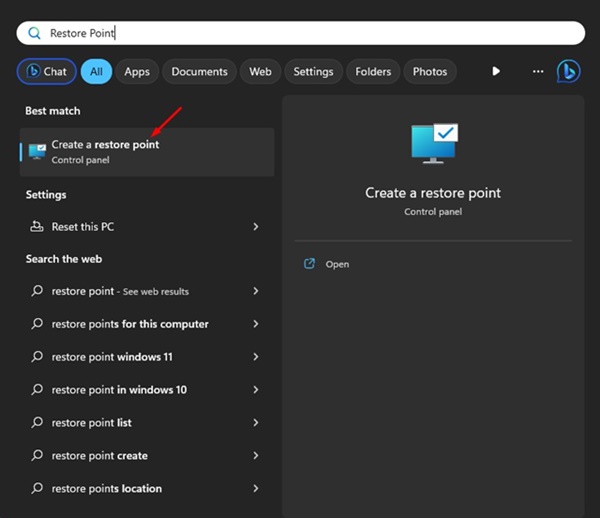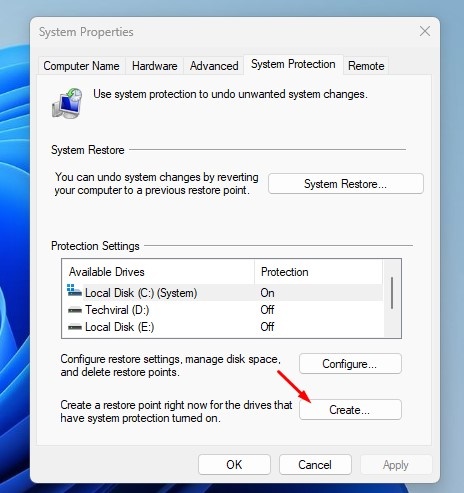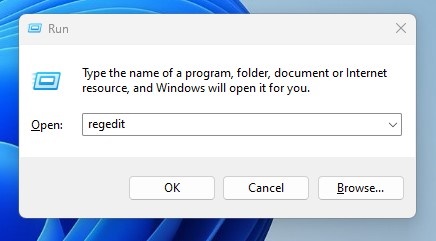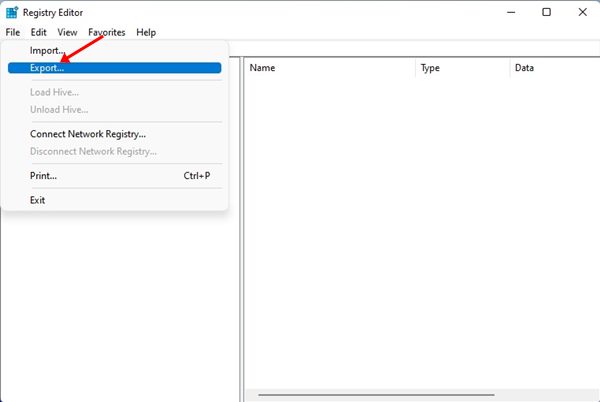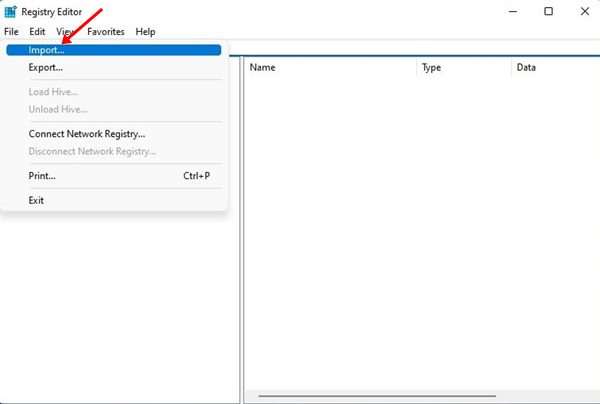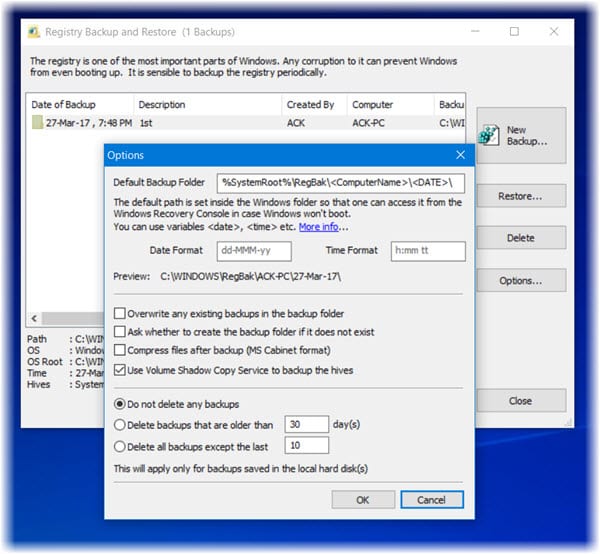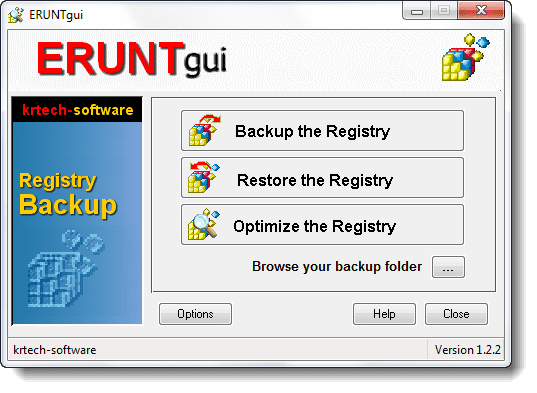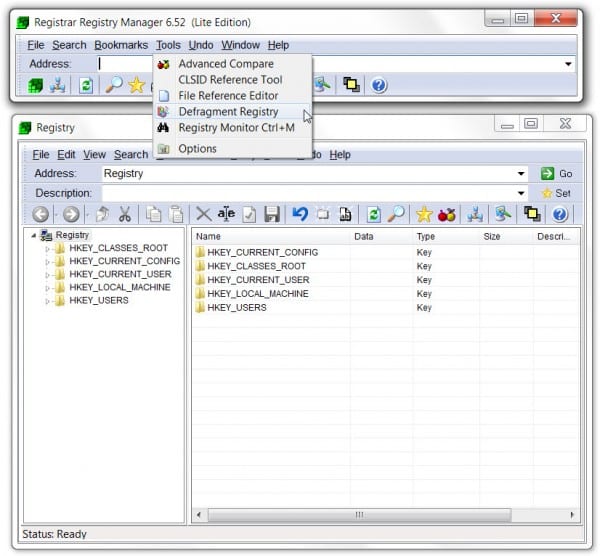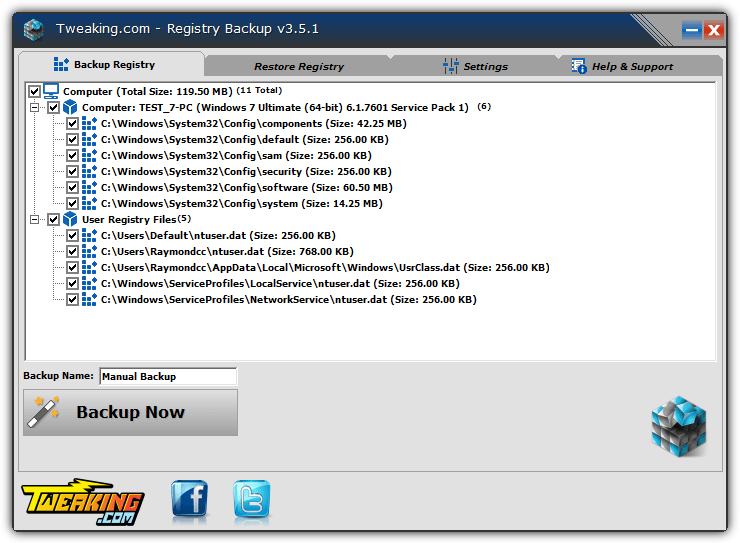How To Backup and Restore Registry Settings in Windows
If you deal with registry problems more than often, you need to know how to back up & restore registry settings.
If you back up your registry files regularly, you won’t need to worry about registry corruption. Here are some best ways to back up and restore the Windows registry.
1. Using System Restore Point
You will have to create a backup point that you can use anytime to revert your system settings.
1. Type Restore point in Windows search and open the Create a restore point.
2. Click the Create button and choose the restore point where you want to save all the current settings. Make sure to remember the destination location where your backup is saved.
Your system has one restore point. You can use it to quickly restore the settings.
2. Creating Registry Backup By Importing Settings
You can get a zip file containing all your Registry settings. Having this will help you quickly restore the files whenever needed.
1. Press Windows+R on your keyboard, type Regedit, and hit Enter.
3. Click on the File option and select Export. Then select the location where you want to store that zip file and hit save.
4. A zip file containing all your registry settings will be created. You can easily copy and paste that file to any other location.
5. To restore the settings, select Import from the File menu and locate this backup file.
3. Using Third-Party Tools
Many third-party tools are available for Windows that can be used to back up & restore the registry settings. Below, we have shared some of the popular tools.
1. RegBak
It is a lightweight and simple utility tool that allows users to create backups of Windows registry files in a location of their choice.
You can use the created backup file to restore it later. You can also use the backups created by Regbak while running the ‘Windows Recovery Console’, making Regbak an ideal choice for all registry restore scenarios.
2. ERUNTgui
ERUNTgui is another tool that is very similar to RegBak. It is a lightweight utility that allows you to create backups of Registry files.
Later, you can use those backups for restoration. ERUNTgui is a graphic user interface for the popular registry backup and restore program “ERUNT” created by Lars Hederer.
3. Registrar Registry Manager
It is an advanced and complete suite of tools that allows you to safely maintain your local registry as well as the registries on the systems of your network.
This software offers solutions for backing up and restoring registries, fast background search and replace, a bookmark editor with categories that support key coloring and adding descriptions to registry keys and values, detailed property pages, and tools for easy navigation.
4. Tweaking.com Registry Backup
The great thing about Tweaking.com Registry Backup is that it has a Windows Repair tool that can repair corrupted Windows files, registry, etc. However, Tweaking.com Registry Backup is meant for backup & restore registry settings.
It first provides users with types of registry entries that can be used to create a backup.
The above guide was all about how to back up and restore registry settings in your Windows operating system.
The post How To Backup and Restore Registry Settings in Windows appeared first on TechViral.
ethical hacking,hacking,bangla ethical hacking,bangla hacking tutorial,bangla tutorial,bangla hacking book,ethical hacking bangla,bangla,hacking apps,ethical hacking bangla tutorial,bangla hacking,bangla hacking pdf,bangla hacking video,bangla android hacking,bangla hacking tutorials,bangla fb hacking tutorial,bangla hacking book download,learn ethical hacking,hacking ebook,hacking tools,bangla ethical hacking course, tricks,hacking,ludo king tricks,whatsapp hacking trick 2019 tricks,wifi hacking tricks,hacking tricks: secret google tricks,simple hacking tricks,whatsapp hacking tricks,tips and tricks,wifi tricks,tech tricks,redmi tricks,hacking trick paytm cash,hacking trick helo app,hacking trick of helo app,paytm cash hacking trick,wifi password hacking,paytm cash hacking trick malayalam,hacker tricks, tips and tricks,pubg mobile tips and tricks,tricks,tips,tips and tricks for pubg mobile,100 tips and tricks,pubg tips and tricks,excel tips and tricks,google tips and tricks,kitchen tips and tricks,season 2 tips and tricks,android tips and tricks,fortnite tips and tricks,godnixon tips and tricks,free fire tips and tricks,advanced tips and tricks,whatsapp tips and tricks, facebook tricks,facebook,facebook hidden tricks,facebook tips and tricks,facebook latest tricks,facebook tips,facebook new tricks,facebook messenger tricks,facebook android app tricks,fb tricks,facebook app tricks,facebook tricks and tips,facebook tricks in hindi,tricks,facebook tutorial,new facebook tricks,cool facebook tricks,facebook tricks 2016,facebook tricks 2017,facebook secret tricks,facebook new tricks 2020,blogger blogspot seo tips and tricks,blogger tricks,blogger,blogger seo tips,blogger seo tips and tricks,seo for blogger,blogger seo in hindi,blogger seo best tips for increasing visitors,blogging tips and tricks,blogger blog seo,blogger seo in urdu,adsense approval trick,blogging tips and tricks for beginners,blogging tricks,blogger tutorial,blogger tricks 2016,blogger tricks 2017 bangla,tricks,bangla tutorial,bangla magic,bangla motivational video,bangla tricks,bangla tips,all bangla tips,magic tricks,akash bangla tricks,top 10 bangla tricks,tips and tricks,all bangla trick,bangla computer tricks,computer bangla tricks,bangla magic card tricks,ms word bangla tips and tricks,bangla computer tips,trick,psychology tricks,youtube bangla,magic tricks bangla,si trick Credit techviral