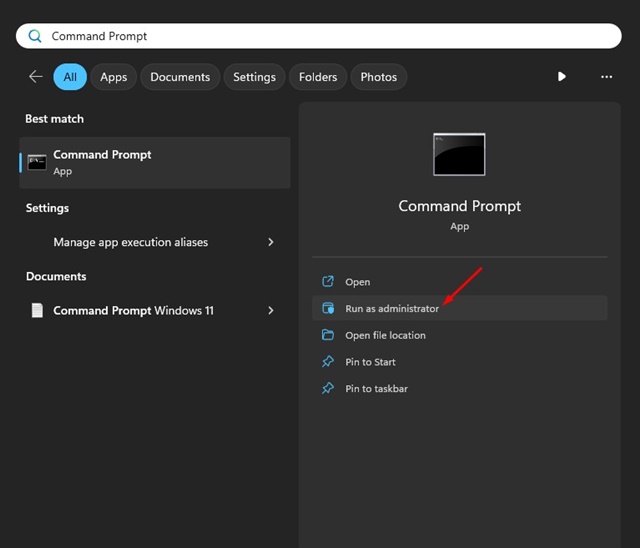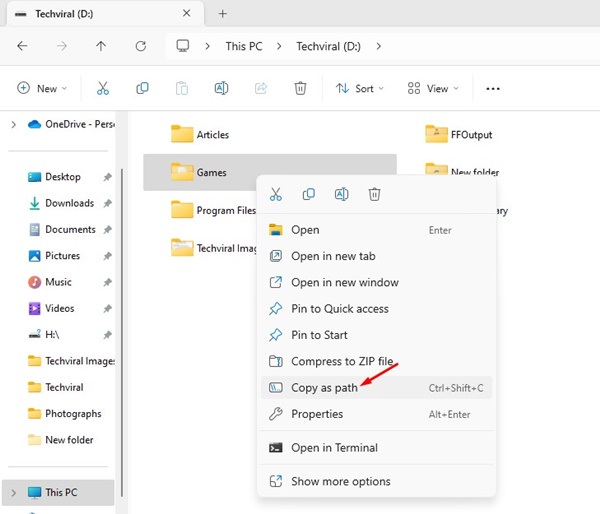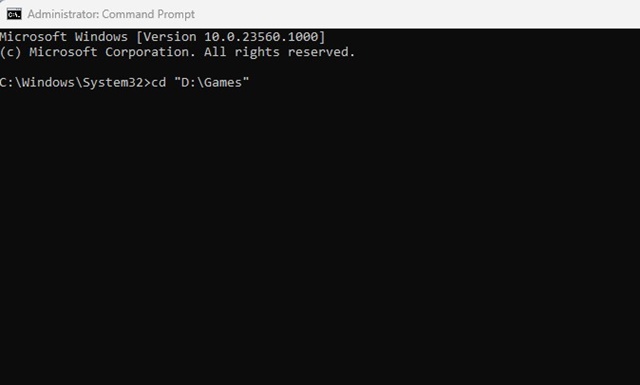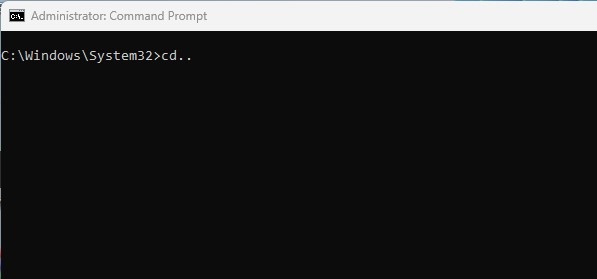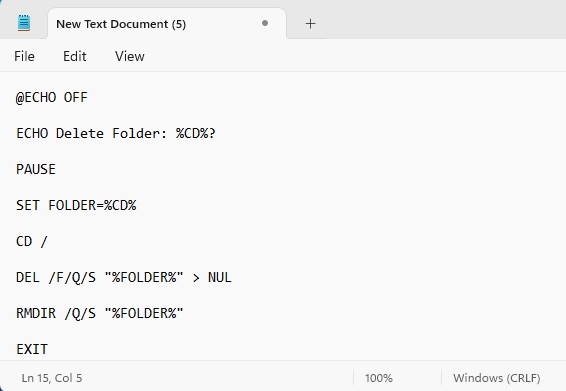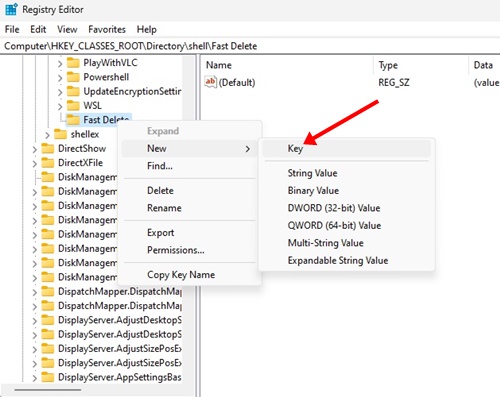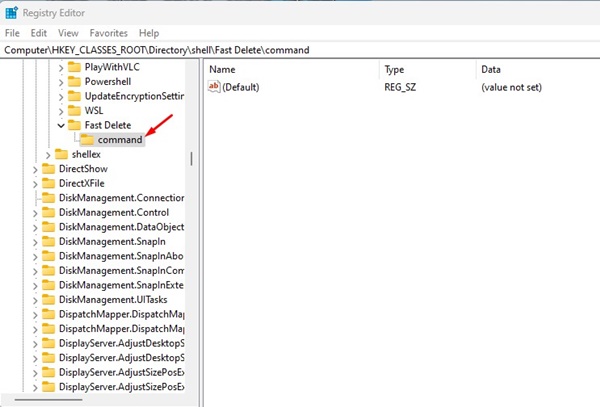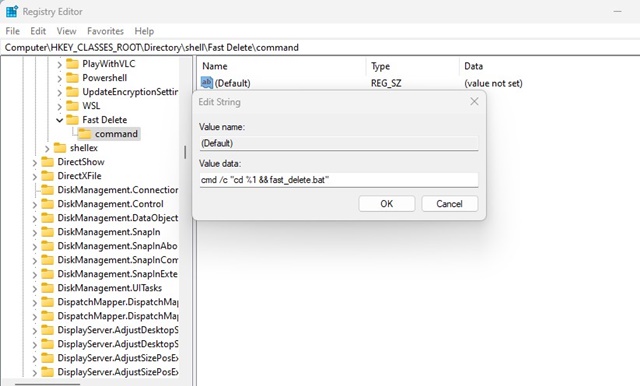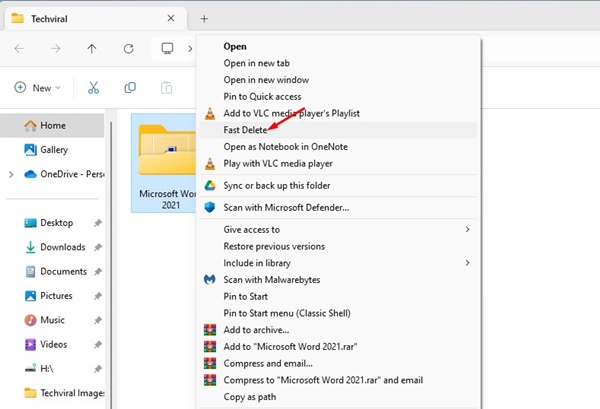How to Delete Large Folders Faster on Windows 11
When you select a folder to delete on Windows 11, the operating system calculates the progress update. During this process, CPU and disk Usage spike, leading to slow file deletion speed. If your Windows 11 PC takes longer than usual to delete large folders, here is what you can do.
1. Delete Large Folders Faster with Command Prompt
You can use the Command Prompt utility to delete large folders faster on Windows. Here’s what you need to do.
1. Type Command Prompt in Windows Search. Right click on the CMD and select Run as administrator.
2. Navigate to the folder you want to delete. Right-click on it and select Copy as Path.
3. Switch to the Command Prompt utility and type in cd followed by the path you’ve copied.
For example: cd “D:\Games”
4. This will select the folder. Now type del /f/q/s *.* > nul and press Enter.
5. If you want to return to one level in the folder path, type cd.. and press Enter.
6. Now type the following command to delete the folder and all its subfolders and press Enter.
rmdir /q/s FOLDER-NAME
Important: Replace the ‘FOLDER-NAME’ with the actual name of the folder you want to delete.
2. Delete Large Folders Faster From the Windows 11 Context Menu
You can create a script and add it to the Registry. This will add a Quick Delete shortcut to the Windows 11 Context menu. Here’s what you need to do.
1. Open Notepad on your Windows 11 computer and paste the following lines.
@ECHO OFF ECHO Delete Folder: %CD%? PAUSE SET FOLDER=%CD% CD / DEL /F/Q/S "%FOLDER%" > NUL RMDIR /Q/S "%FOLDER%" EXIT
2. Click on the File > Save As. Navigate to the C:\Windows on the Save As Prompt and save the file with the .bat extension. For example, fast_delete.bat.
3. Open the Registry Editor from the Windows 11 Search. Next, navigate to this path:
HKEY_CLASSES_ROOT\Directory\shell\
4. Right-click on the Shell folder and select New > Key.
5. Name the new key as Fast Delete and press Enter.
6. Right-click on the Fast Delete key and select New > Key.
7. Name the new key as command and press Enter.
8. Double-click on the default key on the right. On the Edit String prompt, enter the following line in the Value data field and click OK.
cmd /c "cd %1 && fast_delete.bat"
9. Navigate to the folder that you want to delete. Right-click on it and select the ‘Fast Delete‘ option from the context menu.
This guide explains how to quickly delete large folders on a Windows 11 computer. Let us know if you need more help deleting large folders faster on Windows 11.
The post How to Delete Large Folders Faster on Windows 11 appeared first on TechViral.
ethical hacking,hacking,bangla ethical hacking,bangla hacking tutorial,bangla tutorial,bangla hacking book,ethical hacking bangla,bangla,hacking apps,ethical hacking bangla tutorial,bangla hacking,bangla hacking pdf,bangla hacking video,bangla android hacking,bangla hacking tutorials,bangla fb hacking tutorial,bangla hacking book download,learn ethical hacking,hacking ebook,hacking tools,bangla ethical hacking course, tricks,hacking,ludo king tricks,whatsapp hacking trick 2019 tricks,wifi hacking tricks,hacking tricks: secret google tricks,simple hacking tricks,whatsapp hacking tricks,tips and tricks,wifi tricks,tech tricks,redmi tricks,hacking trick paytm cash,hacking trick helo app,hacking trick of helo app,paytm cash hacking trick,wifi password hacking,paytm cash hacking trick malayalam,hacker tricks, tips and tricks,pubg mobile tips and tricks,tricks,tips,tips and tricks for pubg mobile,100 tips and tricks,pubg tips and tricks,excel tips and tricks,google tips and tricks,kitchen tips and tricks,season 2 tips and tricks,android tips and tricks,fortnite tips and tricks,godnixon tips and tricks,free fire tips and tricks,advanced tips and tricks,whatsapp tips and tricks, facebook tricks,facebook,facebook hidden tricks,facebook tips and tricks,facebook latest tricks,facebook tips,facebook new tricks,facebook messenger tricks,facebook android app tricks,fb tricks,facebook app tricks,facebook tricks and tips,facebook tricks in hindi,tricks,facebook tutorial,new facebook tricks,cool facebook tricks,facebook tricks 2016,facebook tricks 2017,facebook secret tricks,facebook new tricks 2020,blogger blogspot seo tips and tricks,blogger tricks,blogger,blogger seo tips,blogger seo tips and tricks,seo for blogger,blogger seo in hindi,blogger seo best tips for increasing visitors,blogging tips and tricks,blogger blog seo,blogger seo in urdu,adsense approval trick,blogging tips and tricks for beginners,blogging tricks,blogger tutorial,blogger tricks 2016,blogger tricks 2017 bangla,tricks,bangla tutorial,bangla magic,bangla motivational video,bangla tricks,bangla tips,all bangla tips,magic tricks,akash bangla tricks,top 10 bangla tricks,tips and tricks,all bangla trick,bangla computer tricks,computer bangla tricks,bangla magic card tricks,ms word bangla tips and tricks,bangla computer tips,trick,psychology tricks,youtube bangla,magic tricks bangla,si trick Credit techviral