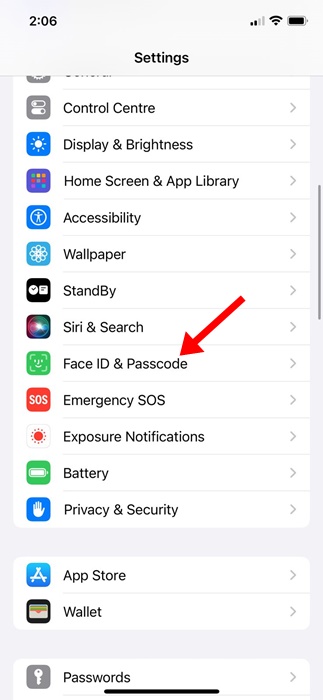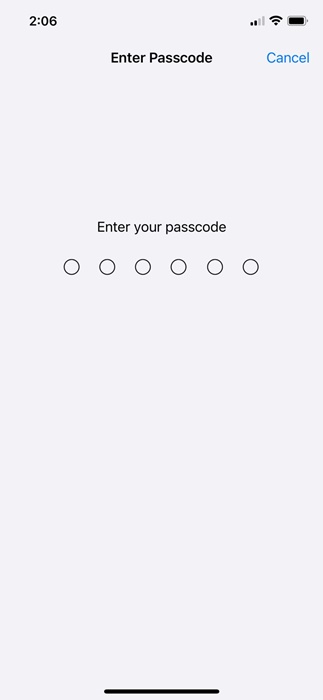How to Enable Stolen Device Protection on iPhone
Apple has come up with something called ‘Stolen Device Protection’ that adds a layer of security when your iPhone is away from familiar locations, such as your home or workplace. It lets you protect your data, payment information, and saved passwords if your iPhone is ever stolen.
What is Stolen Device Protection on iPhone?
Stolen Device Protection is a feature made available on iOS 17.3 and later designed to reduce the number of phone thefts. With this feature enabled, the person who has stolen your device and knows your passcode will have to go through additional security requirements to make critical changes to your account or device.
When Stolen device protection is enabled on an iPhone, knowing only the iPhone’s passcode won’t be enough to view or change the sensitive information stored on the device; a user would have to go through extra security measures like biometric authentication.
With the feature turned on, these are the actions that will require a biometric check:
- Accessing the passwords or passkeys saved in Keychain
- Access the autofill Payment methods used in Safari.
- Viewing Apple Card virtual card number or applying for a new Apple Card.
- Take certain Apple Cash and Savings actions in Wallet.
- Disabling the Lost Mode on iPhone.
- Erasing the saved content & settings.
Security Delay
When turned on, the feature also brings a Security Delay in performing specific actions. A user will have to wait an hour before making these changes.
- Signing out of Apple ID
- Changing Apple ID Password.
- Update the security settings of Apple ID.
- Adding/Removing Face ID or Touch ID.
- Changing the iPhone Passcode.
- Resetting the Phone Settings.
- Turning off the Find My and Stolen Device Protection.
How to Enable Stolen Device Protection on iPhone?
Here’s how you can enable Stolen Device Protection to add an extra layer of security to your iPhone.
1. Open your iPhone’s Settings app.
2. Select Face ID & Passcode.
3. You will be asked to enter your iPhone passcode. Simply enter it.
4. Scroll down to the Stolen Device Protection section.
5. Tap on the Turn on Protection below it. You will be prompted to authenticate using your Face ID or Touch ID to activate the feature.
That’s all about how to enable Stolen Device Protection on iPhone. You can disable the feature by going through the same settings, but if you’re not in a familiar location, you will be prompted to start a one-hour security delay to deactivate the feature.
The post How to Enable Stolen Device Protection on iPhone appeared first on TechViral.
ethical hacking,hacking,bangla ethical hacking,bangla hacking tutorial,bangla tutorial,bangla hacking book,ethical hacking bangla,bangla,hacking apps,ethical hacking bangla tutorial,bangla hacking,bangla hacking pdf,bangla hacking video,bangla android hacking,bangla hacking tutorials,bangla fb hacking tutorial,bangla hacking book download,learn ethical hacking,hacking ebook,hacking tools,bangla ethical hacking course, tricks,hacking,ludo king tricks,whatsapp hacking trick 2019 tricks,wifi hacking tricks,hacking tricks: secret google tricks,simple hacking tricks,whatsapp hacking tricks,tips and tricks,wifi tricks,tech tricks,redmi tricks,hacking trick paytm cash,hacking trick helo app,hacking trick of helo app,paytm cash hacking trick,wifi password hacking,paytm cash hacking trick malayalam,hacker tricks, tips and tricks,pubg mobile tips and tricks,tricks,tips,tips and tricks for pubg mobile,100 tips and tricks,pubg tips and tricks,excel tips and tricks,google tips and tricks,kitchen tips and tricks,season 2 tips and tricks,android tips and tricks,fortnite tips and tricks,godnixon tips and tricks,free fire tips and tricks,advanced tips and tricks,whatsapp tips and tricks, facebook tricks,facebook,facebook hidden tricks,facebook tips and tricks,facebook latest tricks,facebook tips,facebook new tricks,facebook messenger tricks,facebook android app tricks,fb tricks,facebook app tricks,facebook tricks and tips,facebook tricks in hindi,tricks,facebook tutorial,new facebook tricks,cool facebook tricks,facebook tricks 2016,facebook tricks 2017,facebook secret tricks,facebook new tricks 2020,blogger blogspot seo tips and tricks,blogger tricks,blogger,blogger seo tips,blogger seo tips and tricks,seo for blogger,blogger seo in hindi,blogger seo best tips for increasing visitors,blogging tips and tricks,blogger blog seo,blogger seo in urdu,adsense approval trick,blogging tips and tricks for beginners,blogging tricks,blogger tutorial,blogger tricks 2016,blogger tricks 2017 bangla,tricks,bangla tutorial,bangla magic,bangla motivational video,bangla tricks,bangla tips,all bangla tips,magic tricks,akash bangla tricks,top 10 bangla tricks,tips and tricks,all bangla trick,bangla computer tricks,computer bangla tricks,bangla magic card tricks,ms word bangla tips and tricks,bangla computer tips,trick,psychology tricks,youtube bangla,magic tricks bangla,si trick Credit techviral